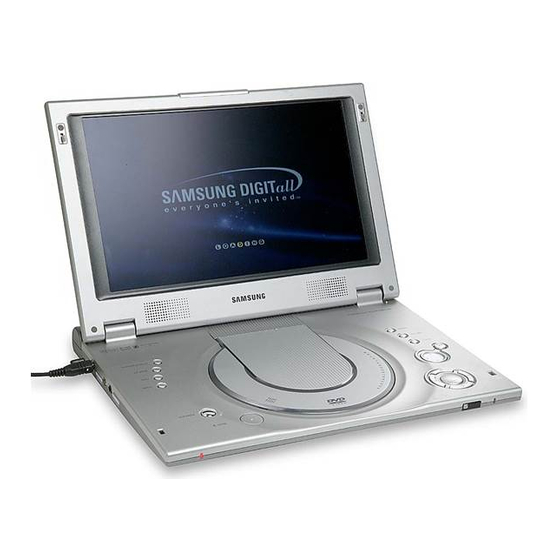
Samsung DVD-L200 Manual
Hide thumbs
Also See for DVD-L200:
- Service manual (45 pages) ,
- User manual (32 pages) ,
- Manual de usuario (31 pages)
Advertisement
Quick Links
Advertisement

Summary of Contents for Samsung DVD-L200
- Page 1 Notices and Safety Instructions Notices and Safety Instructions...
- Page 2 Notices and Safety Instructions Safety Information...
- Page 3 Table of Contents Table of Contents...
- Page 4 Features Accessories...
- Page 5 Disc Type and Characteristics Disc Type and Characteristics...
- Page 6 Description-Front Panel Description-Front Panel ❙ ❙...
- Page 7 Description-Front Panel Tour of the Remote Control ➝ ➝...
- Page 8 Using the Remote Control Unit Connecting Headphones to the DVD...
- Page 9 Connecting to an External Component (Input Select) Viewing a Video from an External Component...
- Page 10 Connecting to a TV Connecting to a Stereo Component...
- Page 11 Connecting to a Stereo Component Connecting to a Stereo Component...
- Page 12 Using the AC adapter Using the AC adapter...
- Page 13 Using the battery pack Battery level display ✽...
- Page 14 Playing a Disc Playing a Disc...
- Page 15 Using the Search & Skip Functions Using the Display Function...
- Page 16 Using the Disc and Title Menu Using the Function Menu...
- Page 17 Repeat Play Slow Repeat play...
- Page 18 Adjusting the Aspect Ratio (EZ View) Adjusting the Aspect Ratio (EZ View)
- Page 19 Selecting the Audio Language Selecting the Subtitle Language...
- Page 20 Changing the Camera Angle Using the Bookmark Function...
- Page 21 Using the Zoom & 3D Sound Functions MP3/WMA Play...
- Page 22 MP3/WMA Play Picture CD Playback ➝ ➝...
- Page 23 Picture CD Playback Using the Setup Menu...
- Page 24 Setting Up the Language Features Setting Up the Language Features...
- Page 25 Setting Up the Audio Options Setting Up the Display Options...
- Page 26 Setting Up the Parental Control Cautionary Notes...
- Page 27 Cautionary Notes Cautionary Notes...
- Page 28 Cautionary Notes Cautionary Notes...
- Page 29 Troubleshooting Troubleshooting...
- Page 30 Specifications Troubleshooting...












