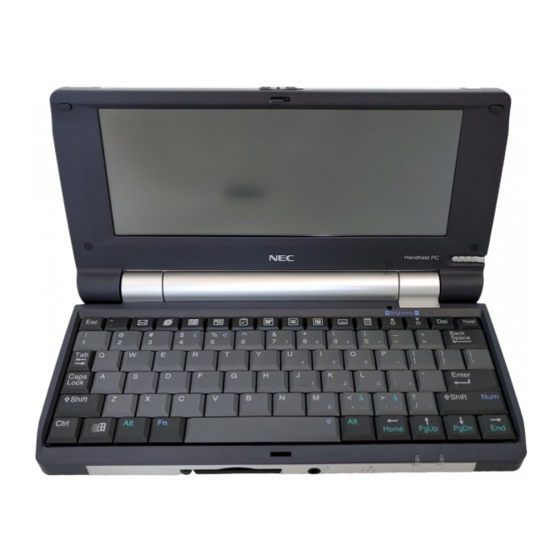
Advertisement
Quick Links
NEC MobilePro 900
Release Notes
Congratulations on purchasing an NEC MobilePro 900™ Handheld PC. Before
using your MobilePro 900, please read the following important information. This
information includes:
Installing the NEC USB Synchronization (Sync) drivers from the NEC
!
MobilePro 900 Application and Driver CD
Connecting a device to the USB port on the MobilePro 900
!
Connecting an optional headphone to the MobilePro 900
!
Opening WESTTEK™ JETCET™ PRINT Help
!
Installing BSQUARE
!
Installing wireless LAN (WLAN) CompactFlash™ (CF) drivers.
!
Installing the NEC USB Sync Drivers
NEC USB Sync drivers are required to recognize the NEC MobilePro 900 when
the MobilePro is connected to the host PC via a USB cable. The NEC USB Sync
drivers come on the NEC MobilePro 900 Application and Driver CD.
Use the following procedure to install the drivers on the host/companion PC.
Note
The following procedure replaces the section "Loading USB Files" in
Chapter 1 of the NEC MobilePro 900 User's Guide.
Insert the NEC MobilePro 900 Application and Driver CD in the
1.
CD-ROM drive of your host PC.
If auto-insert is enabled on your host PC, the CE Setup menu
!
appears.
If auto-insert is not enabled, go to Start, Run, and browse for the
!
CD-ROM drive.
Select "P900 Drivers" from the displayed menu.
2.
Follow the on-screen instructions to complete the driver installation.
3.
®
bUSEFUL™ Backup and bFAX™ applications
NEC MobilePro 900 Release Notes 1
Advertisement

Summary of Contents for NEC MOBILEPRO 900 - RELEASE NOTES
- Page 1 NEC USB Sync drivers are required to recognize the NEC MobilePro 900 when the MobilePro is connected to the host PC via a USB cable. The NEC USB Sync drivers come on the NEC MobilePro 900 Application and Driver CD.
- Page 2 USB cable has a ferrite core installed. Use the following procedure to install the ferrite core. Locate one of the ferrite cores that ships with the MobilePro 900. Ferrite Core 2 NEC MobilePro 900 Release Notes...
- Page 3 Place the USB cable in the center of the core. Close the core and press tightly to secure the core tabs in the fasteners. Installing the Cable in the Core Note Connect the cable end with the ferrite core to the MobilePro USB port. NEC MobilePro 900 Release Notes 3...
- Page 4 Device Type” message. When prompted, choose “Yes” to install drivers that support the MobilePro 900. Information in this publication is subject to change without notice. NEC, MobilePro, and Empowered by Innovation are either registered trademarks or trademarks of NEC Corporation. All other trademarks and registered trademarks are the property of their respective owners.







