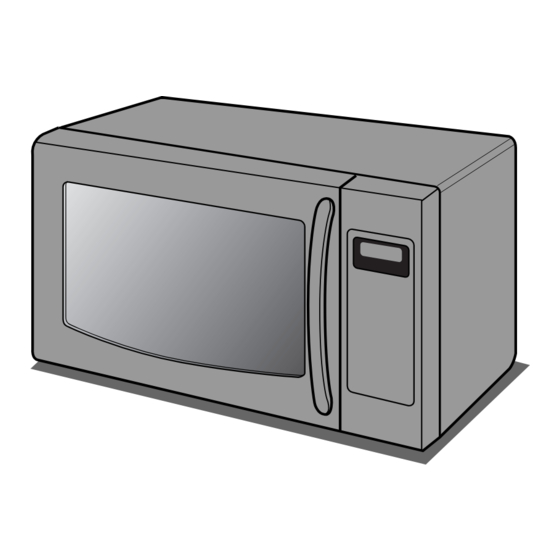
Table of Contents
Advertisement
Quick Links
Advertisement
Table of Contents

Summary of Contents for LG MC-9243JR
- Page 1 MC-9243JR P/No: MFL34672301...
-
Page 2: Precautions
Precautions Precautions to avoid possible exposure to excessive microwave energy. You cannot operate your oven with the door open due to the safety interlocks When heating liquids, e.g. soups, sauces and beverages in your microwave built into the door mechanism. These safety interlocks automatically switch off oven, overheating the liquid beyond boiling point can occur without evidence of bubbling. - Page 4 Memo...
-
Page 5: Table Of Contents
Contents Precautions How the Microwave Oven Works Contents Unpacking & Installing 6 ~ 7 Microwaves are a form of energy similar to radio and television waves and Setting the Clock ordinary daylight. Normally, microwaves spread outwards as they travel through the atmosphere and disappear without effect. Microwave ovens, Setting the Scroll Speed however, have a magnetron which is designed to make use of the energy in Child Lock... -
Page 6: Unpacking & Installing 6
Unpacking & By following the basic steps on these two pages you will be able to quickly check that your oven is operating correctly. Please pay particular attention to the guidance on where to install your oven. When unpacking your Installing oven make sure you remove all accessories and packing. - Page 7 Plug your oven Fill a microwave Open your oven door into a standard by pulling the DOOR safe container with household socket. Make sure 300 ml (1/2 pint) of water. HANDLE. Place the ROTATING your oven is the only Place on the GLASS TRAY and RING inside the oven and place appliance connected to the close the oven door.
-
Page 8: Setting The Clock
Setting the You can set either12 hour clock or 24 hour clock. Clock In the following example I will show you how to set the time for 14:35 when using the 24 clock. Make sure that you have removed all packaging from your oven. Make sure that you have correctly installed your oven as described earlier in this book. -
Page 9: Setting The Scroll Speed
Setting the You can set scroll speed. Scroll Speed In the following example I will show you how to set Slow scroll speed. Make sure that you have removed all packaging from your oven. Make sure that you have correctly installed your oven as described earlier in this book. -
Page 10: Child Lock
Child Lock Press STOP/CLEAR. Your oven has a safety feature that Press and hold STOP/CLEAR until “CHILD LOCKED” appears on the prevents accidental running of the oven. display and BEEP sounds. Once the child lock is set, you will be The CHILD LOCK is now set. -
Page 11: Micro Power Cooking
Micro Power In the following example I will show you how to cook some food on 80% power for 5 minutes and 30 seconds. Cooking Make sure that you have correctly installed your oven as described earlier in this book. Press STOP/CLEAR. -
Page 12: Micro Power Level
Micro Power Your microwave oven is equipped with 5 power levels to give you maximum flexibility and control over cooking. Level The table below shows the examples of food and their recommended cooking power levels for use with this microwave oven. OUTPUT POWER LEVEL 900W... -
Page 13: Two Stage Cooking
Two stage In the following example I will show you how to cook some food in two stages. The first stage will cook your food Cooking for 11 minutes on HIGH; the second will cook for 35 minutes on 40%. Press STOP/CLEAR. -
Page 14: Quick Start
Quick In the following example I will show you how to set 2 minutes of cooking on high power. Start Press STOP/CLEAR. Press Q-start four times to select 2 minutes on HIGH power. Your oven will start before you have finished the fourth press. The QUICK START feature allows you to set 30 seconds intervals of HIGH power cooking with a touch of the Q-start key. -
Page 15: Grill Cooking
Grill In the following example I will show you how to use the grill to cook some food for 12 minutes and 30 seconds. Cooking Press STOP/CLEAR. Press GRILL. This model is fitted with a QUARTZ GRILL, so preheating is not needed. This feature will allow you to brown and crisp food quickly. -
Page 16: Convection Cooking 16
Convection In the following example I will show you how to preheat the oven first, then cook some food at a temperature of Cooking 230 °C . 1. To preheat. Press STOP/CLEAR. The convection oven has a temperature Press CONVECTION. range of 40 °C and 100 °C~250 °C (180 °C is automatically available when convection mode is selected). - Page 17 Convection In the following example I will show you how to preheat the oven first, then cook some food at a temperature of Cooking 230 °C for 50 minutes. 2. To cook. Press STOP/CLEAR. Press CONVECTION. If you do not set a temperature, your oven will automatically select 180 °C.
-
Page 18: Combination Cooking 18
Combination In the following example I will show you how to programme your oven with - micro power 40% and grill for a Cooking cooking time of 25 minutes. 1. GRILL COMBINATION. Press STOP/CLEAR. Press COMBI once to select Grill combination. Your oven has a combination cooking feature which allows you to cook food with heater and microwave at the same... - Page 19 Combination In the following example I will show you how to programme your oven with micro power 40% and at a convection temperature 200 °C for a cooking time of 25 minutes. Cooking 2. CONVECTION COMBINATION. Press STOP/CLEAR. Press COMBI twice to select Convection combination. Press MICRO twice to select micro power level of 40%.
-
Page 20: Auto Weight Defrost
The temperature and density of food varies, I would recommend that the food is checked before cooking Auto Weight commences. Pay particular attention to large joints of meat and chicken, some foods should not be completely thawed before cooking. For example fish cooks so quickly that it is sometimes better to begin cooking while still Defrost slightly frozen. -
Page 21: Auto Weight Defrost Guide
AUTO WEIGHT DEFROST GUIDE * Food to be defrosted should be in a suitable microwave proof container and place uncovered on the glass turntable. * If necessary, shield small areas of frozen peas or poultry with flat pieces of aluminum foil. This will prevent thin areas becoming warm during defrosting. Ensure the foil does not touch the oven walls. -
Page 22: Quick Defrost 22
Quick Use this function to thaw only 0.5kg of Minced meat very quickly. This will require a standing time to allow the center to thaw. In the following example will show you how to defrost 0.5kg of frozen meat. Defrost Press STOP/CLEAR. - Page 23 Use the Function to defrost quickly for minced meat. Remove the meat completely from its wrapping. Place the mince onto a microwave-safe plate. When beeps, at this point remove the mince from the microwave oven, turn the mince over and return to the microwave oven. Press start to continue.
-
Page 24: Rotisserie Cook 24
Rotisserie In the following example I will show you how to cook 0.5kg of Roast Chicken. Cook Press STOP/CLEAR. Press ROTISSERIE COOK of the required food type. ROTISSERIE COOK MENU allows you to In this example press ROAST CHICKEN once. cook most of your favorite food easily by selecting the food type. - Page 25 Category Weight Limit Utensil Food Temp. Instructions Roast Chicken 0.5 – 1.8 kg Rotisserie Refrigerated 1. Wash, Clean and cut the chicken into pieces. Mix all incrediants for the marinade. Add Chicken Pieces and Refrigerate for an Hour. over the (Ar-1) Metal tray 2.
- Page 26 Category Weight Limit Utensil Food Temp. Instructions Whole 0.8 – 2.4 kg Rotisserie Refrigerated 1. Wash the chicken. Chicken over the 2. Apply ginger garlic Paste, Curd,Garam masala Powder, Salt, one drop Metal tray (Ar-4) Orange colour, Chilli Sauce, Red chilli Powder etc. 3.
-
Page 27: Rotisserie Assembly
Rotisserie Assembly Barbecue bars into the left plate Screw the barbecue bar clockwise into the left plate CAUTION Assemble the right plate Rotisserie is not a toy. Keep the Rotisserie away from the child. Push barbecue bars into right plate. Assemble skewers Install the handle on the Insert the pointed edge of... -
Page 28: Rotisserie Installation & Cooking 28
Rotisserie Installation & Cooking Kebab Press CHICKEN KEBAB of ROTISSERIE COOK once. Press 0.1kg to set weight. Clean the work space, before inserting the kebab. Kebab CAUTION Rotisserie is not a toy. Keep the Rotisserie away from the child. Tie chicken’s feet, wings and Chicken body with a cotton thread Press WHOLE CHICKEN of ROTISSERIE COOK twice. - Page 29 Rotisserie Installation & Cooking Insert the shaft of right plate Put the shaft of left plate on the into the shaft of motor. holder of rotisserie. The shaft of motor The holder of Rotisserie To Clean ROTISSERIE & METAL TRAY Press START.
-
Page 30: Auto Reheat 30
Auto In the following example I will show you how to cook 0.4kg of Chilled Meal. Reheat Press STOP/CLEAR . Press Chilled Meal once. AUTO REHEAT cooking make food reheating convient and easy to use. Select desired weight of Chilled Meal. The oven has been pre-programmed to automatically reheat food. - Page 31 Category Weight Limit Utensil Food Temp. Instructions Chilled Pizza 0.2 - 0.6 kg Low rack Refrigerated This function is for reheating leftover chilled pizza. over the (rh-1) Place chilled pizza on the low rack over the metal tray. metal tray After cooking, take food out immediately.
-
Page 32: Auto Cook 32
Auto In the following example I will show you how to cook 0.5kg of baked potato. Cook Press STOP/CLEAR. AUTO COOK allows you to cook most of Press AUTO COOK of the required food type. your favorite food easily by selecting the In this example press BAKED POTATO once. - Page 33 Function Category Weight Limit Utensil Food Temp. Instructions Baked Potato 0.1- 1.0 kg Metal tray Room Choose medium sized potatoes 170 -200g. Auto Cook (Ac-1) Wash and dry potatoes. Pierce the potatoes several times with a fork. Place the potatoes on the low over the metal tray and glass tray.
- Page 34 Function Category Weight Limit Utensil Food Temp. Instructions Fresh 0.2 – 0.8 kg Microwave- Room Place vegetables in a microwave- safe bowl. Add water. Auto Cook Vegetable safe bowl Cover with wrap. Adjust weight and press start. (Ac-3) After cooking, stir and allow to stand for 2 minutes. Add amount of water according to the quantity.
- Page 35 Category Weight Limit Utensil Food Temp. Instructions French 0.2 – 0.5 kg Metal tray Frozen Spread potato products out on the metal tray on the high rack. Auto Cook For the best results, cook in a single layer. fries on the After cooking, remove from the oven and stand for 1~ 2 minutes.
-
Page 36: More( ) Or Less( ) Cooking
More( ) or Less( ) In the following example I will show you how to change the preset Auto Cook, Auto Reheat, Cooking Rotisserie Cook programmes for a longer or shorter cooking time. Press STOP/CLEAR. Set the required AUTO COOK programme. If you find that your food is over or undercooked when using the AUTO Select weight of food. -
Page 37: Important Safety Instructions 37
WARNING Important safety instructions Please ensure cooking times are correctly set as over cooking may result in FIRE Read carefully and keep for future reference and subsequent DAMAGE to the OVEN. 1 Do not attempt to tamper with, or make any adjustments or repairs to the 10 Small amounts of food require shorter cooking or heating time. - Page 38 Important safety instructions Read carefully and keep for future reference 21 Only use utensils that are suitable for use in microwave ovens. 30 Only use the temperature probe recommended for this oven (for appliances having a facility to use a temperature-sensing probe). 22 When heating food in plastic or paper containers, keep an eye on the oven due to the possibility of ignition.
-
Page 39: Microwave - Safe Utensils
Microwave-safe Utensils Never use metal or metal trimmed utensils in your Paper microwave oven Paper plates and containers are convenient and safe to use in your microwave oven, Microwaves cannot penetrate metal. They will bounce off any metal object in the provided that the cooking time is short and foods to be cooked are low in fat and oven and cause arcing, an alarming phenomenon that resembles lightning. -
Page 40: Food Characteristics & Microwave Cooking 40
Food characteristics & Microwave cooking Moisture content of food Keeping an eye on things Since the heat generated from microwaves tends to evaporate moisture, relatively dry food The recipes in the book have been formulated with great care, but your success in such as roasts and some vegetables should either be sprinkled with water prior to cooking preparing them depends on how much attention you pay to the food as it cooks. - Page 41 Food characteristics & Microwave cooking Stirring To Clean Your Oven Stirring is one of the most important of all microwaving techniques. In conventional cooking, food is stirred for the purpose of blending. Microwaved food, however, is stirred in order to spread and redistribute heat.
-
Page 42: Questions & Answers
Questions & Answers Q What’s wrong when the oven light will not glow? Q Is it possible to pop corn in a microwave oven? A There may be several reasons why the oven light will not glow. A Yes, if using one of the two methods described Light bulb has blown below Door is not closed... -
Page 43: Plug Wiring Information/Technical Specifications
Plug wiring information/ Technical Specifications WARNING Technical Specification This appliance must be earthed MC-9243JR The wires in this mains lead are colored in accordance with the following codes Power Input 230V ~ 50Hz BLUE ~ Neutral Output 900 W (IEC60705 rating standard) BROWN ~ Live GREEN &... - Page 46 Memo...
- Page 47 Memo...
- Page 48 Printed in Korea...






