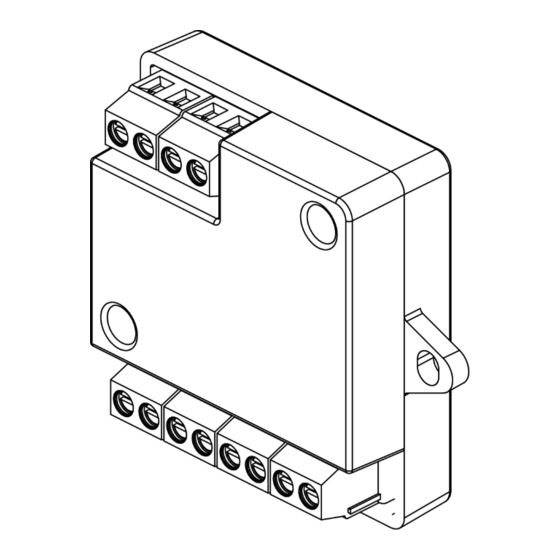
Advertisement
Quick Links
Advertisement

Summary of Contents for HIKVISION DS-K2M062
- Page 1 DS-K2M062 Secure Door Control Unit User Manual...
- Page 2 WITHOUT LIMITATION, MERCHANTABILITY, SATISFACTORY QUALITY, OR FITNESS FOR A PARTICULAR PURPOSE. THE USE OF THE PRODUCT BY YOU IS AT YOUR OWN RISK. IN NO EVENT WILL HIKVISION BE LIABLE TO YOU FOR ANY SPECIAL, CONSEQUENTIAL, INCIDENTAL, OR INDIRECT DAMAGES,...
- Page 3 During the use of device, personal data will be collected, stored and processed. To protect data, the development of Hikvision devices incorporates privacy by design principles. For example, for device with facial recognition features, biometrics data is stored in your device with encryption method;...
- Page 4 DS-K2M062 Secure Door Control Unit User Manual Regulatory Information FCC Information Please take attention that changes or modification not expressly approved by the party responsible for compliance could void the user’s authority to operate the equipment. FCC compliance: This equipment has been tested and found to comply with the limits for a Class B digital device, pursuant to part 15 of the FCC Rules.
- Page 5 DS-K2M062 Secure Door Control Unit User Manual EU Conformity Statement This product and - if applicable - the supplied accessories too are marked with "CE" and comply therefore with the applicable harmonized European standards listed under the EMC Directive 2014/30/EU, the RoHS Directive 2011/65/EU 2012/19/EU (WEEE directive): Products marked with this symbol cannot be disposed of as unsorted municipal waste in the European Union.
- Page 6 DS-K2M062 Secure Door Control Unit User Manual rayonnée équivalente (p.i.r.e.) ne dépasse pas l'intensité nécessaire à l'établissement d'une communication satisfaisante. This equipment should be installed and operated with a minimum distance 20cm between the radiator and your body. Cet équipement doit être installé et utilisé à une distance minimale de 20 cm entre le radiateur et...
- Page 7 DS-K2M062 Secure Door Control Unit User Manual Safety Instruction Dangers In the use of the product, you must be in strict compliance with the electrical safety regulations ● of the nation and region. Never place the equipment in an unstable location. The equipment may fall, causing serious ●...
- Page 8 DS-K2M062 Secure Door Control Unit User Manual Available Models Product Product Name Product Model Secure Door Control Unit DS-K2M062 Power Supply Model Manufacturer Standard ADS-12FG-12N 12012EPCU Shenzhen Honor Electronic Co., Ltd ADS-12FG-12N 12012EPG Shenzhen Honor Electronic Co., Ltd...
-
Page 9: Table Of Contents
DS-K2M062 Secure Door Control Unit User Manual Contents Chapter 1 Overview ........................1 1.1 Product Introduction ......................1 1.2 Appearance Introduction ....................... 2 Chapter 2 Wiring Description ...................... 3 Appendix A. Dimension ......................5 Appendix B. Communication Matrix and Device Command ............6... -
Page 10: Chapter 1 Overview
DS-K2M062 Secure Door Control Unit User Manual Chapter 1 Overview 1.1 Product Introduction Figure 1-1 Appearance Secure door control unit (hereinafter referred as "unit") is designed to keep the door in the status before the access control terminal is crashed when the access control terminal is crashed or damaged by external force. -
Page 11: Appearance Introduction
DS-K2M062 Secure Door Control Unit User Manual 1.2 Appearance Introduction Figure 1-2 Appearance Description Table 1-1 Appearance Description Description Power Input Exit Button Lock Door Contact RS-485... -
Page 12: Chapter 2 Wiring Description
DS-K2M062 Secure Door Control Unit User Manual Chapter 2 Wiring Description The wiring of external devices is as following. External Devices Wiring Figure 2-1 External Devices Wiring Description... - Page 13 DS-K2M062 Secure Door Control Unit User Manual Application Figure 2-2 Topology...
-
Page 14: Appendix A. Dimension
DS-K2M062 Secure Door Control Unit User Manual Appendix A. Dimension Figure A-1 Dimension... -
Page 15: Appendix B. Communication Matrix And Device Command
Device Command Scan the following QR code to get the device common serial port commands. Note that the command list contains all commonly used serial ports commands for all Hikvision access control and video intercom devices. Figure B-2 Device Command... - Page 16 UD27161B-A...

