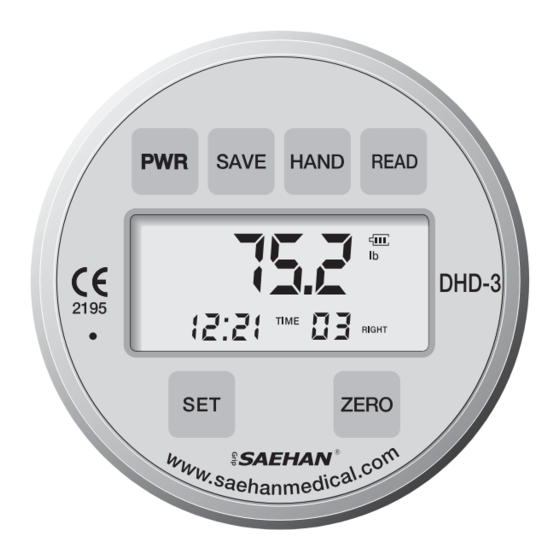
Advertisement
Quick Links
Advertisement

Summary of Contents for SAEHAN DHD-3
- Page 1 DHD-3 Digital Hand Dynamometer User Manual...
- Page 3 Do not disassemble, modify, or attempt to repair this device including the gauge cover and body, or replace the battery. If there is a problem, contact your supplier or Saehan Corporation. Saehan Corporation is not responsible for degradation of performance and operational errors due to any attempt to disassemble, modify, or repair the device.
- Page 4 DHD-3 Digital Hand Dynamometer - Operating precautions Do not expose the equipment to high temperature over 60°C (140°F) and high humidity to reduce the risk of electric shock. Do not touch the device with wet hands. The internal connections and external gauge cover are insulated with plastic and fl...
- Page 5 Use the instrument by combining the body and the adjustable handle by aligning the directional arrow labels to prevent incorrect placement of the handle. Two types of printed manuals (DHD-3 User Manual and DHD-3 G-STAR Software Installation and User Manual) are provided for the use of equipment.
- Page 6 DHD-3 Digital Hand Dynamometer - Operating precautions Disposal of old Electrical & Electronic Equipment (Applicable in the European Union and other European countries with separate collection systems.) This symbol indicates that this device shall not be treated as household waste. Instead, it shall be handed over to the applicable collection point for the recycling of electrical and electronic equipment.
- Page 7 DHD-3 Digital Hand Dynamometer - Operating precautions Information on Components 1. Load Cell: FX1901 series (FX1901-0001-0100-L) 2. Battery: Lithium-Ion Polymer Re-chargeable Battery (BK053048AH 700mA) 3. Gauge Cover and Ring: Plastic Enclosure - ABS (Fire retardant) 4. Guide: Plastic Enclosure - PC (Fire retardant) 5.
- Page 8 DHD-3 Digital Hand Dynamometer - Operating precautions Defi nition of using symbols CATALOGUE NUMBER DATE OF MANUFACTURE SERIAL NUMBER CONSULT INSTRUCTIONS FOR USE MANUFACTURER AUTHORISED REPRESENTATIVE IN THE EUROPEAN COMMUNITY TYPE BF APPLIED PART CAUTION A HANDLE DIRECTION ERROR PREVENTION STICKER...
- Page 9 Body (Applied Part) Posts Guide Handle (Applied Part) Handle Clip Safety Strap DHD-3 Digital Hand Dynamometer Copyright 2012 SAEHAN Corporation All Rights Reserved. No portion of this manual may be reprinted or copied without the written permission of SAEHAN Corporation.
-
Page 10: Technical Specifications
DHD-3 Digital Hand Dynamometer - Technical Specifi cations Technical Specifi cations Model Name Digital Hand Dynamometer Model Number DHD-3 (SH1003) Unit of Measure U.S. pounds (lb.) or kilograms (kg) Range 0 ~ 200 lbs. (0 ~ 90 kg) Resolution 0.1 lb and 0.1 kg Accuracy ±... - Page 11 The DHD-3 includes a built-in Lithium Ion Polymer rechargeable battery. When connected to a PC using the USB cable, the PC provides power to the DHD-3 and charges the battery at the same time. A fully charged battery will operate the DHD-3 up to 43 hours before needing to be recharged, and it takes about eight hours to fully recharge the battery.
-
Page 12: Setting Mode
DHD-3 Digital Hand Dynamometer - Display Modes Setting Mode DHD-3 DHD-3 DATE DATE Setting Month / Day - mm.dd Setting Year - yyyy DHD-3 TIME Setting Time - hh:mm Setting Auto Mode 6 tests (3 per hand) at 2 second intervals... -
Page 13: Testing Mode
DHD-3 Digital Hand Dynamometer - Display Modes Testing Mode DHD-3 DHD-3 Right hand Test Number 02 saved Right hand Test Number 03 Ready for next test Ready to save DHD-3 Right hand Test Number 03 saved Ready for next test... -
Page 14: Reading Mode
DHD-3 Digital Hand Dynamometer - Display Modes Reading Mode DHD-3 Time and Date for Test Number 03 DHD-3 AVG, SD, CV sequentially displayed based on all 3 RIGHT hand tests... -
Page 15: Auto Mode
DHD-3 Digital Hand Dynamometer - Display Modes Auto Mode DHD-3 RIGHT Auto Mode always starts with After Auto Mode Test Number 02 Test Number 01 for LEFT hand for RIGHT hand and before next Auto Mode Test Number 03 for... - Page 16 Step 2: Placing the DHD-3 in the Patient’s Hand While supporting the base to prevent accidental dropping, place the DHD-3 in the patient’s hand with the safety strap around their wrist as shown below. Always Use...
- Page 17 DHD-3 Digital Hand Dynamometer – Grip Strength Testing Protocol Step 4: Documenting Results Generally, use handle position #2 (see DHD-3 Components) and alternately test each hand three times. Test the normal hand, followed by the injured hand. The mean of three trials is recorded in either pounds or kilograms (lbs.
- Page 18 DHD-3 Digital Hand Dynamometer – Grip Strength Testing Protocol Schectman O, Taylor C. ‘The Use of Rapid Exchange Grip Test in Detecting Sincerity of Effort”, Journal of Hand Therapy 2000; 13; 195-202 Firrel J, Miller G. “Which Setting of the Dynamometer Provides Maximal Grip Strength?”, The Journal of Hand Surgery 1996;...
- Page 19 Utilizing electronic load cell transducers instead of hydraulic fl uid mechanisms that are prone to leakage; the DHD-3 is extremely durable and designed to last for many years. Highly accurate grip strength measurement from 0-200 pounds (lbs.) or from 0-90 kilograms (kg) are digitally displayed on the LCD.
- Page 20 Note: When reading the following sections, refer to the Display Mode diagrams on pages 12-15 to quickly learn the operation and button functions in each mode, and to benefi t using the many features of the DHD-3 Digital Hand Dynamometer.
- Page 21 DHD-3 Operation Calibration Press the PWR button to power on the DHD-3. Then press and hold the ZERO button to calibrate the DHD-3. After two beeps, the DHD-3 is calibrated and 0.0 is displayed. The DHD-3 is extremely sensitive such that the 0.0 current...
- Page 22 DHD-3 Digital Hand Dynamometer – Operation Setting Mode 1. Press PWR button once to turn on the device (in Testing Mode). 2. Press and hold the SET button for Setting Mode. After two beeps, “set DATE” appears on the display and the value for the Month fl ashes.
- Page 23 PC for power, but the DATE and TIME will be set to their initial values (06.15, 2011, and 12:00). Enter the DATE, TIME and Auto Mode settings then keep the DHD-3 connected to a PC until the battery is fully recharged.
- Page 24 3. Press the ZERO button to calibrate the device to 0.0. 4. Press the HAND button to select the hand to be tested. 5. Instruct the patient to grip the DHD-3 according to proper testing protocol and to switch hands after each test.
- Page 25 DHD-3 Digital Hand Dynamometer – Operation Reading Mode 1. Press the PWR button to power on the DHD-3. 2. Press the READ button to change into Reading Mode. 3. Press the HAND button to select test results for either the RIGHT or LEFT hand.
- Page 26 Auto Mode testing begins with the LEFT hand. After one beep, Auto Mode testing begins for the RIGHT hand. 3. Instruct the patient to grip the DHD-3 according to proper testing protocol starting with their left hand and then switching to their right hand for testing.
- Page 27 Mode settings for number of tests and the interval between tests. ZERO No function in Setting Mode. In Testing Mode PWR Press and hold to power off the DHD-3. SAVE Saves the current test result in the next Test Number. HAND Selects the hand to be tested.
- Page 28 DHD-3 Digital Hand Dynamometer – Button Functions In Reading Mode PWR Press once to change into Testing Mode. Press and hold to power off the DHD-3. SAVE No function in Reading Mode. HAND Selects which hand to display saved test results from manual tests, and then displays each hand from Auto Mode tests if stored in memory.
-
Page 29: Service Tips
Hold the device normally and look carefully at the way the forks of the adjustable handle are supported on the posts. Each fork should touch the post close to its center. If they do not, return the device to your supplier or SAEHAN for inspection and repair. - Page 30 Saehan for technical support as the load cell may be damaged. When 3-digit numbers are abnormally displayed • Contact your supplier or Saehan for technical support as there may be a calibration error or the load cell may be damaged.
-
Page 31: General Information
DHD-3 Digital Hand Dynamometer – General Information General Information ME (Medical Electrical) Equipment Application Specifi cations Medical Purpose 1. This device measures (evaluates) momentary maximum grip strength, and endurance grip strength. 2. Use during examination, diagnosis, treatment, and monitoring of patient disorders and diseases (hand injuries, etc.). - Page 32 DHD-3 Digital Hand Dynamometer – General Information Environment General 1. It is not designed to be used in households 2. It is used in physical therapy rooms, doctor offi ces patient rooms, etc. 3. The device can be permanently damaged if dropped on a hard surface –...
- Page 33 It is my pleasure to introduce two, all-new Digital Hand Dynamometers from SAEHAN Corporation. The DHD-1 Digital Hand Dynamometer which can upload saved test results to a PC, and the more advanced DHD-3 Digital Hand Dynamometer with G-STAR (Grip Strength Testing And Research) software.
- Page 34 - Up to 40 tests results (20 tests results for each hand) can be stored in memory - Up to 20 Automatic Rapid Exchange tests results (10 tests results for each hand) (Auto Mode available only with DHD-3) - DHD-1 DTS (Data Transfer Software) provides data transfer of test results...
- Page 36 DHD-3 Digital Hand Dynamometer User Manual [SH-UM-001, Rev.1, 2012, 11, 30] Manufacturer EC Representative SAEHAN Corporation MSD Europe bvba 23-29. Bongamgongdan 13-gil, Nijverheidsstraat 18, 1840 lonerzeel, Masanhoewon-gu, Changwon-si, Belgium – Europe. Gyeongsangnam-do, 630-803, South. Korea. Phone : +32-52-311-452 Phone : +82-55-294-0381...




