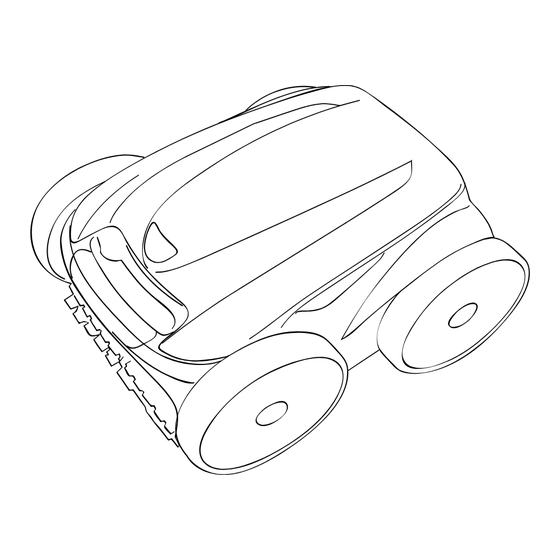
Table of Contents
Advertisement
Quick Links
9300/9400/9500 Sport
P93/P94/P95
9400
OWNER'S MANUAL
|
|
ENgLiSh
FRANçAiS
ESPAÑOL
WARNiNg
FOR YOUR SAFETY - For anything other than the routine cleaning and maintenance described in this manual, this product must be serviced
by a contractor who is licensed and qualified in pool equipment by the jurisdiction in which the product will be installed where such state
or local requirements exist. in the event no such state or local requirement exists, the maintainer must be a professional with sufficient
experience in pool equipment installation and maintenance so that all of the instructions in this manual can be followed exactly. improper
installation and/or operation will void the warranty.
AVERTiSSEMENT
POUR VOTRE SÉCURiTÉ – Pour toute opération autre que l'entretien de routine et la maintenance décrite dans ce manuel, ce produit doit
être pris en charge par une entreprise qui est autorisée et qualifiée pour la réparation des équipements de piscine par la juridiction où le
dit produit est installé lorsque de telles exigences locales ou provinciales sont édictées. Si aucune exigence locale ou provinciale n'est
disponible, l'agent d'entretien doit être un professionnel avec suffisamment d'expérience dans l'installation et la maintenance d'équipement
de piscine pour appliquer correctement les consignes du présent manuel. L'installation ou l'utilisation inappropriée annulera la garantie.
ADVERTENCiA
PARA SU SEgURiDAD – Este producto debe ser instalado y mantenido por un contratista que está autorizado y calificado en equipo de
piscina en las jurisdicción en la que el producto se instala donde existan requisitos estatales o locales. En el caso de ningún estado o
locales obligatorio, el responsable debe ser un profesional con experiencia suficiente en la piscina de la instalación y mantenimiento de
equipo para que todas las instrucciones en este manual puede ser seguido exactamente. Antes de instalar este producto, lea y siga todas
las advertencias y las instrucciones qu acompañan a este producto. El incumplimiento de los avisos de advertencia e instrucciones puede
resultar en daños a la propiedad, lesiones personales o la muerte. La instalación y/o operación se anulará la garantía.
Advertisement
Table of Contents

Summary of Contents for Polaris 9500 Sport
- Page 1 9300/9400/9500 Sport P93/P94/P95 9400 OWNER’S MANUAL ENgLiSh FRANçAiS ESPAÑOL WARNiNg FOR YOUR SAFETY - For anything other than the routine cleaning and maintenance described in this manual, this product must be serviced by a contractor who is licensed and qualified in pool equipment by the jurisdiction in which the product will be installed where such state or local requirements exist.
-
Page 2: Table Of Contents
(9400 Sport/P94 and 9500 Sport/P95) ..... 23 THANK YOU FOR PURCHASING THE POLARIS CLEANER. YOUR POLARIS ROBOTIC CLEANER HAS BEEN DESIGNED AND MANUFACTURED TO BE EASILY INSTALLED AND TO PROVIDE LOW MAINTENANCE OPERATION. PRIOR TO INSTALLING YOUR NEW POLARIS CLEANER, PLEASE DO THE FOLLOWING: Complete and return the warranty card. - Page 3 Page 3 FFC Statement This device complies with Part 15 of the FCC Rules and IC licence-exempt RSS standard. Operation is subject to the following two conditions: (1) this device may not cause harmful interference, and (2) this device must accept any interference received, including interference that may cause undesired operation. NOTE: This equipment has been tested and found to comply with the limits for a Class B digital device, pursuant to part 15 of the FCC Rules.
-
Page 4: Section 1. Important Safety Instructions
• Do not bury cord. Locate cord so as to prevent it from being damaged by lawn mowers, hedge trimmers and other equipment. • To reduce the risk of electrical shock, do not use the Polaris robotic cleaner or control unit if the cord is worn or damaged. Contact Zodiac Pool Systems, Inc. -
Page 5: Section 2. Cleaner Specifications
(three-prong) cord/plug. Unscrew the handnut from the base unit (Figure 2). Section 3. Assembly Unpacking The packaging should contain the following items: • Polaris cleaner • Control unit • Remote Control (9500 Sport/ P95 only) • Transport and storage caddy assembly components (Figure 1) (a) handle frame (b) support blocks (x 2) - Page 6 Page 6 Push base unit down (Figure 3) so the metal handle frame is seated in the recess on the underside of the base. Figure 5. Snap in Support Blocks and Attach Wheels Slide the control unit base / caddy handle attachment down over the metal tubing until it snaps into place.
-
Page 7: Connecting The Control Unit To The Caddy
Snap Cleaner hook into Place Figure 9. Fully Assembled Transport Caddy Locate pin on the remote (9500 Sport/P95) Connecting the Control Unit to the control holder and align it with the recepticle Caddy on the handle of the caddy to attach the remote Align the bottom of the control unit with the control unit to caddy (Figure 8). -
Page 8: Connecting To Power Source
Page 8 Figure 12. Remove Protective Cap Figure 11. Attach the Control Unit onto Caddy Connecting to a Power Source WARNiNg Failure to comply with the following warnings can result in permanent injury, electrocution or drowning. PREVENT ELECTRiCAL ShOCk • U.S.: Per NEC requirements, keep the control unit ®... -
Page 9: Section 4. Operation
(Figure 17). selected cycle is displayed. The Polaris robotic cleaner includes a safety feature that automatically stops the cleaner if it is powered on but not submerged in water. For pools equipped with a... -
Page 10: The Polaris 9300/P93 Cleaner Control Unit
Pool Cleaner Error indicator Start/Stop Cleaner Operation Select Cleaning Surface • Bottom • Bottom and Sides The Polaris 9400 Sport/P94 Cleaner Control Unit Navigate Day/hour Display Current Time/ Set Time Validate Time Setting Selection Program Cleaning Cycles / Set Time... -
Page 11: The Polaris 9500 Sport/P95 Cleaner Control Unit
Page 11 The Polaris 9500 Sport/P95 Cleaner Control Unit Navigate Day/hour Display Current Time/ Set Time Validate Time Setting Selection Program Cleaning Cycles / Set Time Cancel Programming Dirty Filter indicator Remove Cleaner from Pool Start/Stop Cleaner Operation Select Cleaning Level •... -
Page 12: Stopping The Cleaner And Removing From The Pool
Press and release the Lift System button and the cleaner will drive up the wall and to the water Figure 20. 9500 Sport/P95 Remote Control line and wait to be retrieved. • To turn on the remote control: The screen displays when the Lift System is in operation. -
Page 13: Synchronizing The Remote Control
Page 13 • To remove the cleaner from the pool using the remote control, press (see Figure 20). The cleaner rotates left until you release the Lift System button. Synchronizing the Remote Control Even though the remote control is factory-synchronized to your cleaner's control unit, it may be necessary to synchronize again if you need to replace either the control unit or the remote control. -
Page 14: Section 5. Programming The Cleaner
Section 5. Programming the NOTE: Control unit is set to display time in 24-hour clock format. Time setting will cycle through 1-24. Cleaner (9400 Sport/P94 and 9500 Sport/P95 only) Press to select. You can program up to seven preset cleaning cycles to run the cleaner on a specific day and time when you are away from the pool. -
Page 15: Programming Cleaning Cycles
All models: Choose to select either bottom of pool or bottom plus sides of pool. Press buttons to cycle through four 15- minute increments (00, 15, 30, 9500 Sport/P95: or 45). • Choose to select waterline only in addition to bottom or bottom plus sides options. Press to select. -
Page 16: Section 6. Cleaning And Maintenance
Page 16 Section 6. Cleaning and Press and hold for 3 to 5 seconds to Maintenance delete programming for the selected day. Press to exit. WARNiNg To avoid electric shock and other hazards which To Cancel All Programs: could result in permanent injury or death, disconnect (unplug) the cleaner from the power source before performing any cleaning and maintenance. -
Page 17: Cord Tangling
Page 17 Figure 28. Wash Filter Canister Figure 25. Remove Filter Canister Assembly Push the quick release button on the canister assembly (4) and pull open the filter assembly 6.2. Cord Tangling (5), as shown in Figure 26. iMPORTANT Figure 26. Open Filter Canister Assembly Separate the filter canister from the filter Cleaner power cable may become tangled if correct support (6), as shown in Figure 27. -
Page 18: Replacing The Brushes
Page 18 After every cleaning cycle: Replacing the Brushes The cleaner is fitted with PVC brushes. There are ''wear'' indicators on the brushes (Figure 29). To maintain cleaner performance at its best you need to replace the brushes as soon as one of the wear indicators is reached (even if the blade wear is not even). -
Page 19: Replacing The Tires
Page 19 Figure 31. Undo the Tabs of the Brush Figure 34. Cut Tabs To install a new brush, position the new Repeat this procedure to install the second brush on the roller with the spikes facing brush. downwards (Figure 32). Replacing the Tires Pull on the inside of the old tire to remove the tire lip from the wheel (Figure 35). -
Page 20: Section 7. Spare Parts
(Figure 38). Section 7. Spare Parts The complete spare parts list and exploded view is available on the Polaris website at www.polarispool.com. In Canada, parts list and exploded view is available at www.polarispool.ca Figure 38. Start on One Side of the Tire...














