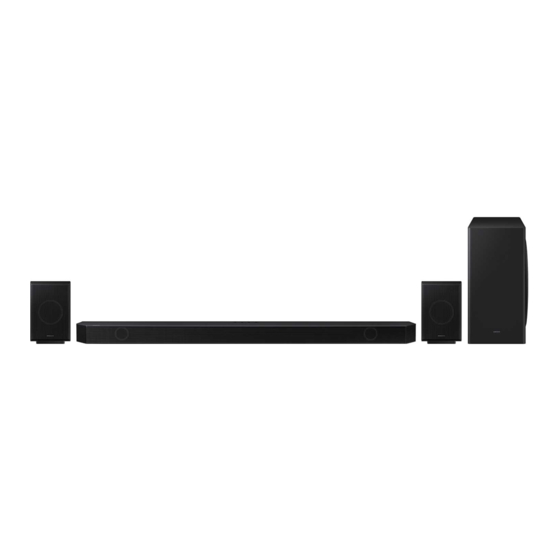Table of Contents
Advertisement
Available languages
Available languages
Quick Links
Advertisement
Table of Contents

Summary of Contents for Samsung HW-Q930B
- Page 1 USER MANUAL HW-Q930B / HW-Q800B You can access the FULL MANUAL on Samsung’s on-line customer support center by scanning the QR code on the left. To see the manual on your PC or mobile device, download the manual in document format from Samsung’s website.
-
Page 2: Safety Information
Refer to the table below for an explanation of symbols slots are not covered. Do not place the unit on which may be on your Samsung product. amplifiers or other equipment which may become hot. This unit is designed for continuous use. -
Page 3: Product Overview
Batteries / Subwoofer / Surround Speaker x2 (Left/ HDMI TO TV HDMI TO TV (eARC/ARC) (eARC/ARC) Right, HW-Q930B model only) / HW-Q930B : Power SERVICE DIGITAL AUDIO IN (OPTICAL) HDMI IN 1 Cord X 4 (Subwoofer, Surround Speaker, Soundbar) /... - Page 4 • The message displayed may differ with the TV model. • Ensure that your TV and Soundbar are connected to the same wireless router/frequency. • This function is available in some Samsung TVs and some Soundbar models. ENG - 4...
-
Page 5: Troubleshooting
3. Press the Up button on the remote control for • HDMI-CEC may not be activated on the TV. Turn on 5 seconds. the CEC on the TV menu. (Samsung TV: Home ( → Menu → Settings ( ) → All Settings ( ) →... - Page 6 Administrator, Inc. in the United States and other countries. To send inquiries and requests for questions regarding open sources, contact Samsung Open Source (http://opensource.samsung.com) • Apple, Airplay, iPhone, iPad, and Mac are trademarks of Apple Inc., registered in the U.S. and other countries.
-
Page 7: Specifications And Guide
Operating Humidity Range Range 10 % ~ 75 % NOTE +5°C to +35°C • Samsung Electronics Co., Ltd reserves the right to AMPLIFIER change the specifications without notice. Rated Output power • Weight and dimensions are approximate. (30 W x 3) + (20 W x 6) + (10 W x 3) •... -
Page 8: Informations De Sécurité
Reportez-vous au tableau ci-dessous pour une explication située sur la partie inférieure de votre produit. Installez des symboles pouvant figurer sur votre produit Samsung. le produit horizontalement, sur un support adéquat (meuble), en laissant suffisamment d’espace autour ATTENTION pour garantir une bonne ventilation (7 à... - Page 9 HDMI TO TV (eARC/ARC) (eARC/ARC) (gauche/droite, modèle HW-Q930B uniquement) / SERVICE DIGITAL AUDIO IN (OPTICAL) HW-Q930B : 4 cordons d'alimentation (caisson de basse, HDMI IN 1 HDMI HDMI IN 2 HDMI TO TV (eARC/ARC) enceintes surround, Soundbar) / HW-Q800B : 2 cordons d'alimentation (caisson de basse, Soundbar) / Câble HDMI...
-
Page 10: Connexion Filaire
Bluetooth, Avec la fonction Q-Symphony, la Soundbar se synchronise saisissez <0000>. avec une TV Samsung pour diffuser le son via deux périphériques pour un effet surround optimal. Quand la Connexion via Wi-Fi (Réseau sans fil) Soundbar est connectée, le menu «... -
Page 11: Dépannage
3. Appuyez sur la touche Haut de la télécommande • Il est possible que HDMI-CEC ne soit pas activé sur le pendant 5 secondes. téléviseur. Activez CEC sur le menu TV. (TV Samsung : Accueil ( ) → Menu → Paramètres ( ) →... - Page 12 • La Soundbar ne peut pas se connecter si le signal sans Pour toute demande ou question liée aux logiciels open fil est trop faible. Placez le routeur plus près de la source, contactez Samsung Open Source Soundbar ou éliminez tout obstacle entre celle-ci et le (http://opensource.samsung.com).
-
Page 13: Spécifications Et Guide
+5 °C à +35 °C 10 % ~ 75 % • Samsung Electronics Co., Ltd se réserve le droit de modifier les caractéristiques techniques sans préavis. HAUTS-PARLEURS • Le poids et les dimensions sont donnés à titre Puissance nominale de sortie approximatif. -
Page 14: Avisos De Segurança
Consulte a tabela abaixo para uma explicação dos símbolos volta para ventilação (7 a 10 cm). Certifique-se de que as que poderão estar no seu produto Samsung. ranhuras de ventilação não estão cobertas. Não coloque a unidade sobre amplificadores ou outro equipamento CUIDADO que possa ficar quente. - Page 15 Unidade principal do Soundbar/Telecomando do HDMI TO TV (eARC/ARC) Soundbar/Pilhas/Subwoofer/Dois altifalantes Surround HDMI TO TV HDMI TO TV (eARC/ARC) (eARC/ARC) (esquerdo/direito, apenas para o modelo HW-Q930B)/ SERVICE DIGITAL AUDIO IN (OPTICAL) HDMI IN 1 HW-Q930B: 4 cabos de alimentação (Subwoofer, HDMI HDMI IN 2...
- Page 16 Bluetooth, introduza Para a Q-Symphony, o Soundbar sincroniza com a TV <0000>. Samsung para a saída de som através de dois dispositivos Ligar através de Wi-Fi (Rede sem fios) para um ótimo efeito surround. Quando o Soundbar está...
- Page 17 Ligue diretamente o Soundbar. "Azul a piscar rápido" • O modo HDMI-CEC pode não estar ativado no televisor. Ligue o CEC no menu do televisor. (Televisor Samsung: Parte traseira dos Altifalantes Página Principal ( ) → Menu → Definições ( Surround esquerdo e direito →...
- Page 18 Experimente deslocar o router Para enviar dúvidas ou pedidos para questões relacionadas para um local mais próximo do Soundbar ou eliminar com código aberto, contacte a Samsung Open Source quaisquer obstáculos que estejam entre o Soundbar e o (http://opensource.samsung.com) router, se possível.
- Page 19 AMPLIFICADOR NOTA Potência de saída nominal • A Samsung Electronics Co., Ltd reserva-se o direito de (30 W x 3) + (20 W x 6) + (10 W x 3) alterar as especificações sem aviso prévio. • Os valores do peso e das dimensões são aproximados.
- Page 20 © 2022 Samsung Electronics Co., Ltd. All rights reserved. Contact SAMSUNG WORLD WIDE If you have any questions or comments relating to Samsung products, please contact the SAMSUNG customer care Centre. Country Samsung Service Centre Web Site Country...
- Page 21 .Samsung Electronics Co., Ltd. All rights reserved 2022 © ﺣﻮل اﻟﻌﺎﻟﻢSAMSUNG اﻻﺗﺼﺎل ﺑـ .SAMSUNG ، ﻳﺮﺟﻰ اﻻﺗﺼﺎل ﺑﻤﺮﻛﺰ ﺧﺪﻣﺔ اﻟﻌﻤﻼء اﻟﺘﺎﺑﻊ ﻟـSamsung إذا ﻛﺎن ﻟﺪﻳﻚ أﻳﺔ اﺳﺘﻔﺴﺎرات أو ﻣﻼﺣﻈﺎت ﺗﺘﻌﻠﻖ ﺑﻤﻨﺘﺠﺎت ﻣﻮﻗﻊ اﻟﻮﻳﺐ Samsung ﻣﺮﻛﺰ ﺧﺪﻣﺔ اﻟﺒﻠﺪ...
- Page 22 (3 × )03 وات × 3( + )02 وات × 6( + )01 وات ﻣﻼﺣﻈﺔ ﺗﻨﺴﻴﻘﺎت اﻟﺘﺸﻐﻴﻞ اﳌﺪﻋﻮﻣﺔ ﺑﺎﻟﺤﻖ ﰲ ﺗﻐﻴﲑSamsung Electronics Co.، Ltd ﺗﺤﺘﻔﻆ • / Dolby TRUE HD / Dolby Digital Plus / Dolby 5.1ch .اﳌﻮاﺻﻔﺎت دون إﺷﻌﺎر...
- Page 23 Licensing Administrator, Inc. in the United States and .other countries ﻹرﺳﺎل اﺳﺘﻔﺴﺎ ر ات وﻃﻠﺒﺎت اﻷﺳﺌﻠﺔ اﳌﺘﻌﻠﻘﺔ ﺑﺎﳌﺼﺎدر اﳌﻔﺘﻮﺣﺔ، اﺗﺼﻞ ﺑـ Samsung Open Source (http://opensource.samsung.com) Apple, Airplay, iPhone, iPad, and Mac are • trademarks of Apple Inc., registered in the U.S. and other countries.
- Page 24 ﰲCEC ﻋﲆ اﻟﺘﻠﻔﺰﻳﻮن. ﺷﻐ ِّ ﻞHDMI-CEC ﻗﺪ ﻻ ﻳﺘﻢ ﺗﻨﺸﻴﻂ "ﻳﻮﻣﺾ ﺑﴪﻋﺔ ﺑﺎﻟﻠﻮن • "اﻷزرق ← ( ) : اﻟﺼﻔﺤﺔ رﺋﻴﺴﻴﺔSamsung ﻗﺎﺋﻤﺔ اﻟﺘﻠﻔﺰﻳﻮن. )ﺗﻠﻔﺰﻳﻮن اﻟﺠﺰء اﻟﺨﻠﻔﻲ ﻣﻦ ﻣﻜﱪات اﻟﺼﻮت ← ( ← اﻻﺗﺼﺎل ) ( ← ﻛﻞ اﻹﻋﺪادات ) ﻗﺎﺋﻤﺔ ← اﻹﻋﺪادات...
- Page 25 .<0000> ﻣﻊ ﺗﻠﻔﺰﻳﻮنSoundbar ، ﻳﱱاﻣﻦQ-Symphony ﺑﺎﻟﻨﺴﺒﺔ إﱃ ( )اﻟﺸﺒﻜﺔ اﻟﻼﺳﻠﻜﻴﺔWi-Fi اﻻﺗﺼﺎل ﻋﱪ ﻹﺧﺮاج اﻟﺼﻮت ﻣﻦ ﺧﻼل ﺟﻬﺎزﻳﻦ ﻟﻠﺤﺼﻮل ﻋﲆ أﻓﻀﻞ ﺗﺄﺛﲑSamsung Wi-) ﺑﺠﻬﺎز ﻣﺤﻤﻮل ﻋﱪ ﺷﺒﻜﺔ ﻻﺳﻠﻜﻴﺔSoundbar ﻟﺘﻮﺻﻴﻞ ﺟﻬﺎز • " ﺿﻤﻦ ﻗﺎﺋﻤﺔ ﻣﺨﺮج اﻟﺼﻮت ﰲTV+Soundbar" ﻣﺤﻴﻄﻲ. ﻋﻨﺪ ﺗﻮﺻﻴﻞ...
- Page 26 SERVICE HDMI /اﻟﺒﻄﺎرﻳﺎت/ ﻣﻀﺨﻢ اﻟﺼﻮت /ﻋﺪد 2 ﻣﻜﱪ اﻟﺼﻮتSoundbar / ( ﻓﻘﻂHW-Q930B اﳌﺤﻴﻄﻲ )اﻷﻳﴪ/اﻷﻳﻤﻦ، ﻣﺘﻮﻓﺮ ﺑﺎﻟﻄﺮاز HDMI TO TV : ﺳﻠﻚ اﻟﻄﺎﻗﺔ ×4 )ﻣﻀﺨﻢ اﻟﺼﻮت، وﻣﻜﱪ اﻟﺼﻮتHW-Q930B (eARC/ARC) 2× : ﺳﻠﻚ اﻟﻄﺎﻗﺔHW-Q800B / (Soundbarاﳌﺤﻴﻄﻲ، و SERVICE DIGITAL AUDIO IN (OPTICAL) / دﻟﻴﻞ...
- Page 27 راﺟﻊ اﻟﺠﺪول اﳌﻮﺿﺢ أدﻧﺎه ﻟﺘﻮﺿﻴﺢ اﻟﺮﻣﻮز اﻟﱵ ﻗﺪ ﺗﻜﻮن ﻣﻮﺟﻮدة ﻋﲆ ﻹﻳﻘﺎف ﺗﺸﻐﻴﻞ اﻟﻮﺣﺪة ﺑﺎﻟﻜﺎﻣﻞ، اﻓﺼﻞ ﻣﻘﺒﺲ اﻟﺘﻴﺎر اﳌﱰدد ﻣﻦ .Samsung ﻣﻨﺘﺠﻚ ﻣﻦ ﻣﺄﺧﺬ اﻟﺤﺎﺋﻂ. اﻧﺰل ﻛﺒﻞ اﻟﺘﻴﺎر اﻟﻜﻬﺮﰊ اﻟﺨﺎص ﺑﺎﳌﻨﺘﺞ إذا ﻛﻨﺖ ﺗﻨﻮي .ﺗﺮﻛﻪ دون اﺳﺘﺨﺪام ﻟﻔﱰة ﻃﻮﻳﻠﺔ ﻣﻦ اﻟﺰﻣﻦ...
- Page 28 دﻟﻴﻞ اﳌﺴﺘﺨﺪم HW-Q800B / HW-Q930B ﻋﲆQR ﻋﻦ ﻃﺮﻳﻖ اﳌﺴﺢ اﻟﻀﻮﰄ ﻟﺮﻣﺰSamsung ﻳﻤﻜﻨﻚ اﻟﻮﺻﻮل إﱃ اﻟﺪﻟﻴﻞ اﻟﻜﺎﻣﻞ ﰲ ﻣﺮﻛﺰ دﻋﻢ اﻟﻌﻤﻼء ﻋﱪ اﻹﻧﱰﻧﺖ ﻣﻦ .اﻟﻴﺴﺎر . ﻋﲆ اﻟﻮﻳﺐSamsung ﻟﻼﻃﻼع ﻋﲆ اﻟﺪﻟﻴﻞ ﻋﲆ ﺟﻬﺎز اﻟﻜﻤﺒﻴﻮﺗﺮ أو اﻟﺠﻬﺎز اﳌﺤﻤﻮل، ﻗﻢ ﺑﺘﲋﻳﻞ اﻟﺪﻟﻴﻞ ﺑﺘﻨﺴﻴﻖ اﳌﺴﺘﻨﺪ ﻣﻦ ﻣﻮﻗﻊ...