Advertisement

Packing list
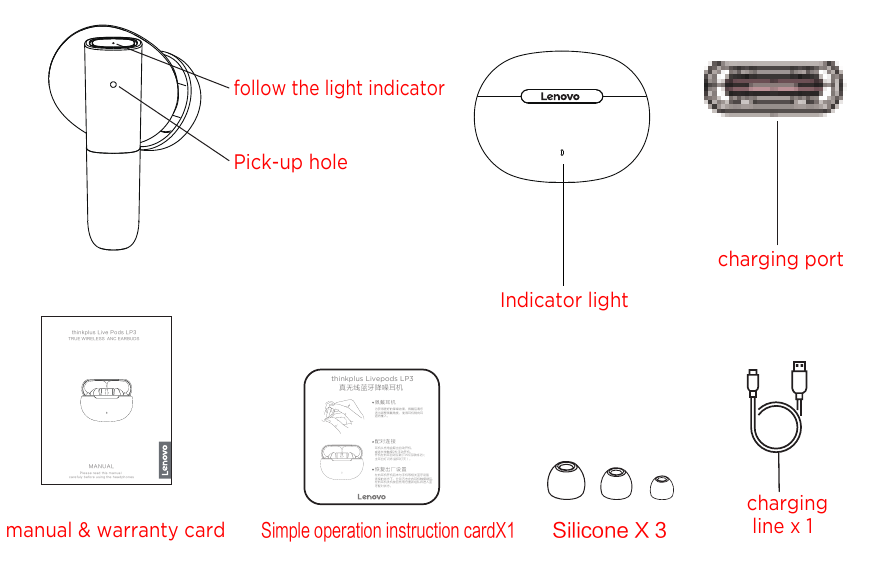
- Except for the operation methods specifically marked in the manual, please do not try to disassemble or replace any parts in the earbuds.
- Don't put the earbuds in the water or any others liquid.the earbuds are not waterproof.
- If any liquid enters the product by accidentally, please disconnect and remove the connection immediately.
- Please make sure that there is no water on your hands when installing or uninstalling the product to avoid electric shock.
- Do not put the product near by the heat source or expose it to the fire source directly.
- Do not put the product in the environment with strong electromagnetic force, otherwise it will cause product malfunction.
Earphone specification
- Transmission distance: ≥10M
- Battery capacity: 40mAh
- Length of use: about 6 hours (headphones)
- Charging time: about 1.5 hours (headphones)
- Rated input: 5v
![]() 30mA
30mA
Charging case specification
- Battery capacity: 300mAh
- Charging time: about 1.5 hours
- Rated input: 5v
![]() 300mA
300mA
(all technical information is subject to actual performance)
Charging the box
- Charging status: Blinking red lights.
- Charged: Normally on a red lights.
(Warm tip: put the earphone i.n the charging box, the green light of the white light is on once every 5 seconds when the warehouse is in low power, please charge the charging box in time.)
Rated input: 5V  30mA(headset) 5V
30mA(headset) 5V  300mA(charging case)
300mA(charging case)
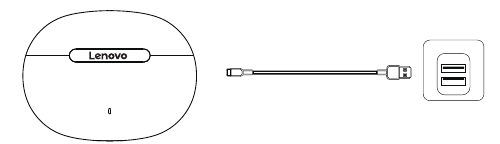
The led indicator status
| Earphone | Put the earphone in the charging box and charge the earphone automatically | On state: white light for 1 seconds Pairing state: the white light on the main ear is blinking (the light on the secondary ear is off). Connected: The Led light is off. Music/Call status: The Led light is off. Charging status: the white indicator is steady on. Charging complete: the lamp is off. Low power: White on every 5 seconds. (Prompt once every two minutes) |
| Charging case | To charge the case use a type-c cable and 5v adapter. | Charge bay open/close cover: green light 4 seconds off When the charging box is charging, the red light flashes After the charging box is fully charged: The red light is always on |
Product operation instructions
- turn on
- Method 1 : the earphone is taken out of the charging box and turned on automatically.
- Method 2 : Long press and touch for 2 seconds to manually power on.
- turn off
- Method 1: put the earphone back into the charging box and turn it off automatically;
- Method 2: In the BOOT state, long press the function key 6 seconds off.
- pairing
- Method 1: headset automatically interconnects when removed from the charging box (tws interconnects successfully); main ear white light flashes (auxiliary ear light goes out)
- Method 2: boot automatically into pairing mode (unpaired) left/right white light flashing if you want to connect to the earphones (support single ear use).
![Lenovo - thinkplus Live Pods LP3 - Pairing Pairing]()
The operation of the touch button
- Music Play Mode
Left/Right earphone operation
![Lenovo - thinkplus Live Pods LP3 - Music Play Mode Music Play Mode]()
- Add Volume:
Click/Left Ear (L) touch function key, volume reduction; - ANC mode switch:
Long press the right ear (R) touch function key for 2 seconds; - Previous song/next song:
3 strikes left ear (L)/ 3 strikes right ear (R);
- Add Volume:
- Volume
Left/Right earphone operation
![Lenovo - thinkplus Live Pods LP3 - Volume Volume]()
- Increase volume:
Click/right ear (R) touch the function key Volume increase; - Volume reduction:
Click/left ear (L) to touch the function button volume reduction;
- Call mode
left/right earphone operation
![Lenovo - thinkplus Live Pods LP3 - Call mode Call mode]()
- Answer incoming calls:
double-click on either headset. - End Call:
Double-Click on either headset. - Declined call:
Hold the phone for 2 seconds. - Turn on the Voice Assistant:
Long Press about (L) headset function key about 2 seconds. - Voice Assistant:
Requires support from the connected smart device.
Factory data reset
If the left and right earphones are not connected to mobile phones and other related bluetooth devices after being turned on, click the left and right earphones touch button five times respectively, then Shut down the left and right earphones and put them back in the charging bay to regroup and enter the Bluetooth pairing state.

Documents / ResourcesDownload manual
Here you can download full pdf version of manual, it may contain additional safety instructions, warranty information, FCC rules, etc.
Advertisement
Thank you! Your question has been received!

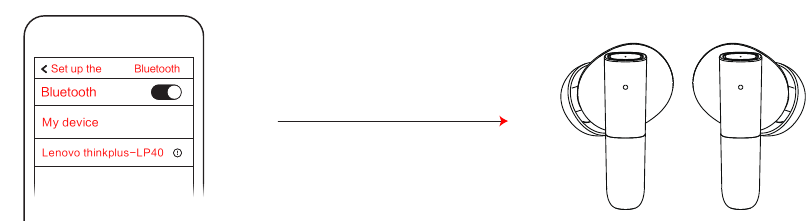
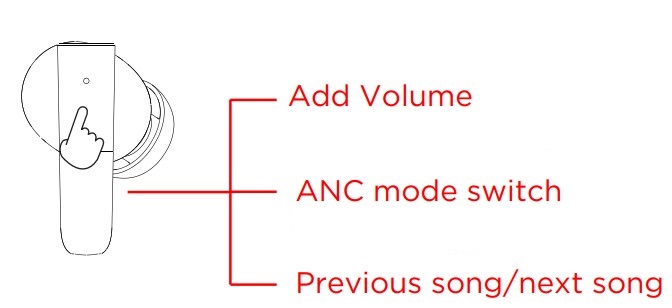
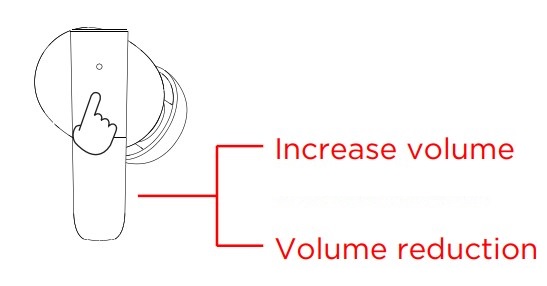
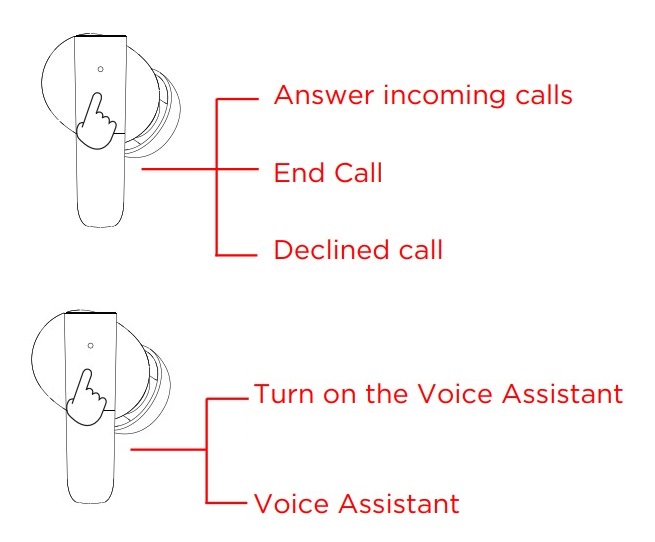






Need Assistance?
Do you have a question about the thinkplus Live Pods LP3 that isn't answered in the manual? Leave your question here.