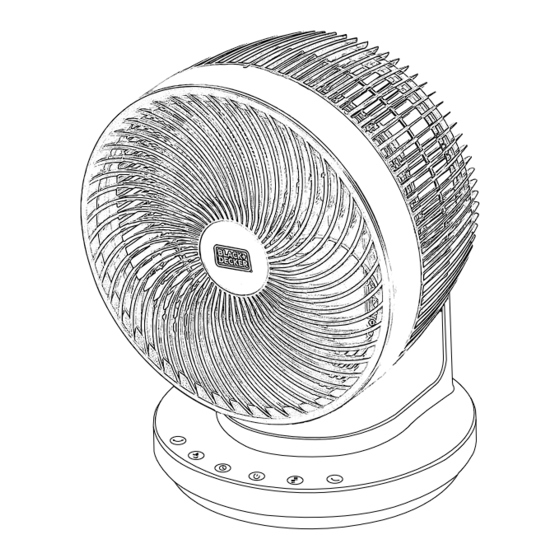
Advertisement
Quick Links
Advertisement

Summary of Contents for Black & Decker BXFD52002GB
- Page 1 BXFD52002GB www.blackanddecker.co.uk...
- Page 2 ENGLISH (Original instructions) 6 7 8 9 10 11 12 13 14 15 16 What’s in the box Instruction Manual Control Panel Timer Button 11” Circulation Desk Fan Remote Receiver On/Off Indicator Remote Control On/Off Button Control Panel Speed Selection Indicators Vertical Oscillation Button Speed Selection Button Mode Button...
-
Page 3: Safety Instructions
(Original instructions) ENGLISH Using Your Appliance Intended Use Your BLACK+DECKER BXFD52002GB 11” Please read the operating Circulation Desk Fan has been designed for cooling instructions carefully before using small and medium spaces. your portable fan for the first time. This appliance is intended for indoor household use Check that the voltage of the main only. - Page 4 ENGLISH (Original instructions) After Use position where it can be pulled on by children or animals or tripped While cleaning, DO NOT use a wet ♦ over. cloth or use water on any part of Always unplug the unit when not in the unit, as this may cause a short ♦...
- Page 5 (Original instructions) ENGLISH In the unlikely event the appliance Never insert any other object into ♦ ♦ develops a fault, stop using it the unit body to avoid any hazard immediately and seek advice from or unit failure. the manufacturer. Do not put the unit close to ♦...
-
Page 6: Electrical Safety
ENGLISH (Original instructions) Electrical safety Features (Refer to diagram on page 2) Handle Before use, check that the mains voltage corresponds to the voltage on the rating plate. Fan Guard Remote Box (back of unit) Always check that the mains voltage corresponds to the voltage on the rating Control Panel plate. -
Page 7: Installing The Battery
(Original instructions) ENGLISH Installing the Battery Turning the Unit On or Off ♦ WARNING: Danger of explosion if battery is To turn the fan on, begin by plugging it into the incorrectly replaced. mains. There will be a sound prompt to indicate the unit has been powered up. - Page 8 ENGLISH (Original instructions) Timer Cleaning and maintenance ♦ This fan is equipped with a built-in timer, which WARNING: Before cleaning and maintenance, allows for preset cooling cycles of up to 7 hours. switch the appliance off and remove the plug from the socket, to prevent electric shock.
-
Page 9: Protecting The Environment
1st year of purchase. For any product related Technical data issues after 12 months please contact our customer services team. BXFD52002GB ♦ The product must be installed and used in accordance with the instructions contained in Input voltage 220-240 this instruction guide. - Page 10 ENGLISH (Original instructions) Model Identifier(s): BXFD52002GB Item Symbol Value Unit Maximum fan flow rate 16.6 /min Fan Power input 27.7 Service Value /min)/W Standby power consumption Off power consumption Poff 0.44 Seasonal electricity consumption kWh/a Fan sound power level dB(A)
- Page 12 United Kingdom & Black & Decker Tel. 01753 511234 Republic Of Ireland 210 Bath Road 01753 512365 www.blackanddecker.co.uk Slough, Berkshire SL1 3YD emeaservice@sbdinc.com 09/2019...















