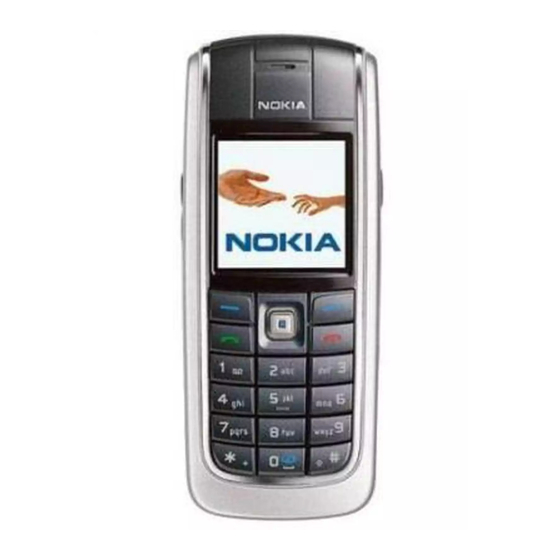
Table of Contents
Advertisement
Quick Links
Advertisement
Table of Contents

Summary of Contents for Nokia 6020
- Page 2 Nokia 6020 User Guide NOTE: Spanish translation of this guide begins on Page 77. 9235961 Issue 1 1.Issue 1te Nokia 6020 User Guide Copyright © 2005 Nokia...
- Page 3 MPEG LA, LLC. See <http://www.mpegla.com>. The information contained in this user guide was written for the Nokia 6020 product. Nokia operates a policy of ongoing development. Nokia reserves the right to make changes to any of the products described in this document without prior notice.
- Page 4 UNDER NO CIRCUMSTANCES SHALL NOKIA BE RESPONSIBLE FOR ANY LOSS OF DATA OR INCOME OR ANY SPECIAL, INCIDENTAL, AND CONSEQUENTIAL OR INDIRECT DAMAGES HOWSOEVER CAUSED. THE CONTENTS OF THIS DOCUMENT ARE PROVIDED "AS IS." EXCEPT AS REQUIRED BY APPLICABLE LAW, NO WARRANTIES OF ANY KIND, EITHER EXPRESS OR IMPLIED, INCLUDING,...
-
Page 5: Table Of Contents
Loudspeaker.......................... 20 5. Write text ..................21 Standard mode ........................21 Predictive text........................21 Punctuation and special characters ................22 6. Device security ................23 Lock the keypad (keyguard) ..................... 23 Automatic keyguard......................23 Access codes......................... 23 Copyright © 2005 Nokia... - Page 6 10. Reference information ..............66 Battery information ......................66 Additional safety information..................68 Emergency calls ........................70 Certification information (SAR)..................71 Technical information ....................... 72 Patent information......................73 Care and maintenance............... 74 Index ....................75 Nokia 6020 User Guide Copyright © 2005 Nokia...
-
Page 7: For Your Safety
Follow any restrictions. Don't use the device where blasting is in progress. USE SENSIBLY Use only in the normal position as explained in the product documentation. Don't touch the antenna unnecessarily. QUALIFIED SERVICE Only qualified personnel may install or repair this product. Copyright © 2005 Nokia... - Page 8 Warning: To use any features in this device, other than the alarm clock, the device must be switched on. Do not switch the device on when wireless device use may cause interference or danger. Nokia 6020 User Guide Copyright © 2005 Nokia...
- Page 9 In this case, delete some of the information or entries stored in the corresponding shared memory before continuing. Some of the features may have a certain amount of memory specially allotted to them in addition to the memory shared with other features. Copyright © 2005 Nokia...
-
Page 10: Welcome
• J2ME™ (Java 2 Platform, Micro Edition). See "Applications," page 52. • XHTML browser. See "Settings," page 40. ■ Accessibility solutions Nokia is committed to making mobile devices easy to use for all individuals, including those with disabilities. For more information, visit www.nokiaaccessibility.com. ■ Register your device Make sure to register your device at www.warranty.nokiausa.com or... -
Page 11: Find Information About Your Device
• Device type (such as RM-30 or RM-31) • Device model (such as Nokia 6020 device) • International mobile equipment identity (IMEI) • FCC ID number ■ Contact your service provider... -
Page 12: Sim Card And Battery
Push the back cover release button (1), and slide the back cover toward the bottom of the device (2). When the back cover is released, take it off the device. Remove the battery by lifting it as shown. Nokia 6020 User Guide Copyright © 2005 Nokia... -
Page 13: Insert The Sim Card
The SIM card must be installed before installing the battery. Insert the battery so that the gold-colored contacts match up with those on the device. Always use original Nokia batteries, see "Nokia battery authentication guidelines," page 66. ■ Replace the back cover... -
Page 14: Charge The Battery
■ Charge the battery Warning: Use only batteries, chargers, and enhancements approved by Nokia for use with this particular model. The use of any other types may invalidate any approval or warranty, and may be dangerous. Your device is powered by a rechargeable battery. -
Page 15: About Your Device
Menu. See "Device menu," page 24. (5) Right selection key—The Right selection key in the standby mode opens either the Contacts menu (default), a service provider’s home page, or a user-specified function. See "Personal shortcuts," page 41. (6) Copyright © 2005 Nokia... -
Page 16: Device Introduction
(9) 0—9 enter numbers and characters. (10) are used for various purposes in different functions. Charger connector (11) Pop-Port connector used for headsets and the data cable. (12) Nokia 6020 User Guide Copyright © 2005 Nokia... -
Page 17: Antenna
Avoiding contact with the antenna area when operating the device optimizes the antenna performance and the battery life. Copyright © 2005 Nokia... -
Page 18: Indicators And Icons
The GPRS connection is established. Refer to "GPRS connection," page 44 and "Browse a service," page 57. The GPRS connection is suspended (on hold), for an incoming or outgoing call during the GPRS dial-up connection. Nokia 6020 User Guide Copyright © 2005 Nokia... -
Page 19: Attach The Wrist Strap
Some versions of the device include a wrist strap. If your device has a wrist strap, thread the wrist strap through the eyelet on the upper left side of the device, as shown. Pull to tighten it. Copyright © 2005 Nokia... -
Page 20: Basic Operations
If not, the call is rejected. If you select Silence, only the ringing tone is muted. You can answer or reject the incoming call. Answer a call with the keypad locked—See "Lock the keypad (keyguard)," page 23. Nokia 6020 User Guide Copyright © 2005 Nokia...








