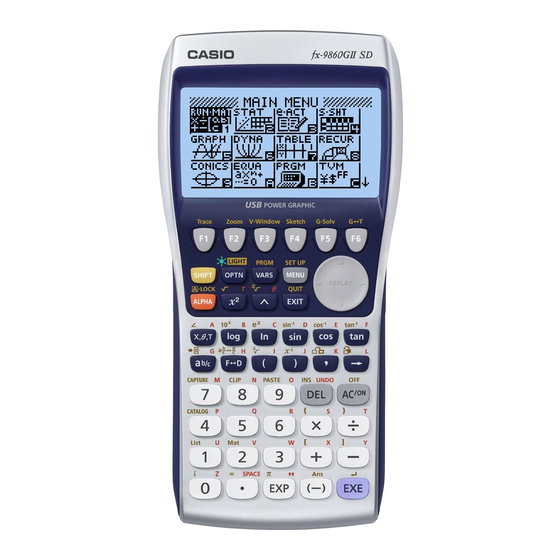
Summary of Contents for Casio fx-9860GII SD
- Page 1 SD fx-9860GII fx-9860GII s fx-9860G AU PLUS fx-9750GII fx-7400GII Hardware User’s Guide CASIO Worldwide Education Website http://edu.casio.com Manuals are available in multi languages at http://world.casio.com/manual/calc...
- Page 2 Declaration of Conformity Model Number: fx-9860GII SD/fx-9860GII/fx-9860GII s/fx-9750GII Trade Name: CASIO COMPUTER CO., LTD. Responsible party: CASIO AMERICA, INC. Address: 570 MT. PLEASANT AVENUE, DOVER, NEW JERSEY 07801 Telephone number: 973-361-5400 This device complies with Part 15 of the FCC Rules. Operation is subject to the...
- Page 3 BEFORE USING THE CALCULATOR FOR THE FIRST TIME... Batteries are not loaded in your calculator at the factory. Be sure to follow the procedure below to load batteries and adjust the display contrast before trying to use the calculator for the first time. 1.
- Page 4 • If the Main Menu shown to the right is not on the display, press the RESTART button on the back of the calculator. RESTART button RESTART button The above screen shows the fx-9860G SD. The appearance of the screens of other models may be slightly different.
- Page 5 Precautions when Using this Product A progress bar and/or a busy indicator appear on the display whenever the calculator is performing a calculation, writing to memory, or reading from memory. Busy indicator Progress bar Never press the RESTART button or remove the batteries from the calculator when the progress bar or busy indicator is on the display.
- Page 6 Handling Precautions • Your calculator is made up of precision components. Never try to take it apart. • Avoid dropping your calculator and subjecting it to strong impact. • Do not store the calculator or leave it in areas exposed to high temperatures or humidity, or large amounts of dust.
- Page 7 To avoid such problems, it is a good idea to leave 1 or 2 kbytes of memory free (unused) at all times. In no event shall CASIO Computer Co., Ltd. be liable to anyone for special, collateral, incidental, or consequential damages in connection with or arising out of the purchase or use of these materials.
-
Page 8: Table Of Contents
Contents 1. Key Layout 2. Using the Backlight 3. Specifications 4. Restart and Reset 5. Power Supply... -
Page 9: Key Layout
1. Key Layout fx-9860G fx-9860G SD/fx-9860G SD/fx-9860G fx-9750G fx-9750G fx-9860G fx-9860G s/fx-9860G AU PLUS s/fx-9860G AU PLUS fx-7400G fx-7400G... -
Page 10: Using The Backlight
2. Using the Backlight (fx-9860G SD/fx-9860G /fx-9860G s/fx-9860G AU PLUS only) Your calculator is equipped with a backlight for easy reading, even in the dark. You can conserve battery power by limiting backlight operation to only when you need it. u To turn the backlight on or off Press !K(LIGHT) to toggle the backlight on and off. -
Page 11: Specifications
3. Specifications Variables: 28 Calculation range: ± 1 × 10 to ± 9.999999999 × 10 –99 and 0. Internal operations use 15-digit mantissa. | > 10 Exponential display range: Norm 1: 10 –2 > | |, | | > 10 –9 Norm 2: 10 >... - Page 12 Dimensions: fx-9860G SD/fx-9860G /fx-9860G s/fx-9860G AU PLUS: 21.2 mm (H) × 91.5 mm (W) × 184.0 mm (D) " (H) × 3 " (W) × 7 " (D) fx-9750G /fx-7400G 21.3 mm (H) × 87.5 mm (W) × 180.5 mm (D) "...
-
Page 13: Restart And Reset
4. Restart and Reset u Restart Should the calculator start to act abnormally, you can restart it by pressing the RESTART button. Note, however, that you should only use the RESTART button only as a last resort. Normally, pressing the RESTART button reboots the calculator’s operating system, so programs, graph functions and other data in calculator memory is retained. - Page 14 If the following message appears on the display, immediately turn off the calculator and replace the batteries as instructed. If you try to continue using the calculator, it will automatically turn off in order to protect memory contents. You will not be able to turn power back on until you replace batteries. Be sure to replace the batteries at least once every one year, no matter how much you use the calculator during that time.
- Page 15 Turning off the calculator while editing an eActivity and then changing batteries can cause the data you are editing to be deleted. Be sure to save the eActivity data before turning off the calculator and changing batteries. 1. Press !o(OFF) to turn off the calculator. Warning! •...
- Page 16 This Class B digital apparatus complies with Canadian ICES-003. Cet appareil numérique de la classe B est conforme à la norme NMB-003 du Canada. Manufacturer: CASIO COMPUTER CO., LTD. 6-2, Hon-machi 1-chome Shibuya-ku, Tokyo 151-8543, Japan Responsible within the European Union: Casio Europe GmbH...
- Page 17 CASIO COMPUTER CO., LTD. 6-2, Hon-machi 1-chome Shibuya-ku, Tokyo 151-8543, Japan One or more of the following patents may be used in the product. U.S.Pats. 7,927,221 8,214,413 SA1512-E © 2014 CASIO COMPUTER CO., LTD.











