Summary of Contents for LG RHT599H
- Page 1 Freeview+ DVD Recorder with HDD LG RHT49X instructions.indd 1 LG RHT49X instructions.indd 1 RHT599H 2009-03-04 2009-03-04 3:50:12 3:50:12...
- Page 2 Slots and openings on this unit are for ventilation to prevent over heating. DO NOT block these by placing it on a bed, sofa, rug or other similar surface. LG RHT49X instructions.indd Sec1:2 LG RHT49X instructions.indd Sec1:2 WARNING: To reduce the risk of the unit over heating ensure the surrounding area is clear and well ventilated.
- Page 3 DO NOT dispose of this unit with normal household waste, take to a local authority recycling centre. Dispose of packaging correctly after installation LG Electronics hereby declares that this/these product(s) is/are in compliance with the essential requirements and other relevant provisions of Directive 2004/108/EC, 2006/95/EC and 2009/125/EC.
-
Page 4: Specifications
259 hours (SP mode), 506 hours (LP mode), 715 hours (LP mode), 169 hours (MLP mode) VIDEO RECORDING FORMAT Sampling frequency 27MHz Compression format MPEG2 LG RHT49X instructions.indd Sec1:4 LG RHT49X instructions.indd Sec1:4 AUDIO RECORDING FORMAT Sampling frequency 48kHz Compression format Dolby Digital... -
Page 5: Recordable And Playable Discs
Audio CD – Music CDs or CD-R/RWs in music CD format that can be purchased. Data disc (DivX, JPEG, MP3 or WMA) – Discs that contain DivX, JPEG, MP3 or WMA fi les. LG RHT49X instructions.indd Sec1:5 LG RHT49X instructions.indd Sec1:5... - Page 6 Product Registration Card: Complete at least your name, address, phone, model & serial numbers and return it. This will enable LG to assist you in the future should you lose your receipt, your unit is stolen, or should modifi cations be necessary.
-
Page 7: Table Of Contents
Design and specifi cations are subject to change without notice. LG RHT49X instructions.indd Sec1:7 LG RHT49X instructions.indd Sec1:7 CONTENTS QUICK START Introducing your LG recorder and remote control Connecting your LG recorder Auto set-up, playing a disc Accessing Freeview+ & The Digital EPG Recording... -
Page 8: Introducing Your Lg Recorder And Remote Control
INTRODUCING YOUR LG RECORDER Main Unit RF cable LG RHT49X instructions.indd Sec1:8 LG RHT49X instructions.indd Sec1:8 / I POWER Switches the unit ON or OFF. 2. Disc Tray Insert a disc here. OPEN/CLOSE Opens or closes the disc tray. 4. Display Window Shows the current status of the unit. - Page 9 INTRODUCING YOUR LG REMOTE CONTROL REMOTE CONTROL BATTERY INSTALLATION Remove the battery cover on the rear of the Remote Control, and insert one AAA size battery with + and - matched correctly. POWER: Switches the unit ON or OFF. DVD: Selects DVD mode HDD: Selects HDD mode.
-
Page 10: Connecting Your Lg Recorder
CONNECTING YOUR LG RECORDER 1. CONNECT AERIAL TO HDD/DVD RECORDER Connect terrestrial TV aerial to the ‘ANTENNA IN’ port on the unit. If you use an indoor aerial, select one with a signal amplifi er rated at 5v, 100mA and set [Antenna Feed 5V] to [ON] in the set-up menu. - Page 11 HDMI output by pressing RES button on the front of the unit repeatedly. HDMI cable sold separately. HDMI, the HDMI logo and High-Defi nition Multimedia Interface are trademarks or registered trademarks of HDMI licensing LLC. LG RHT49X instructions.indd Sec1:11 LG RHT49X instructions.indd Sec1:11 OTHER OPTIONS COMPONENT (Y PB PR) CABLE A HD connection can also be obtained by using a Component cable.
-
Page 12: Auto Set-Up, Playing A Disc
CONNECTING YOUR LG RECORDER 5. AUTO SET-UP When the ‘POWER’ is turned on for the fi rst time or when resetting the unit the clock will be set and channels tuned automatically. SELECT LANGUAGE Use [ ] to select a language for set-up menu and on-screen display. -
Page 13: Recording
20, 30 minutes etc). To stop recording: • Press STOP [ ]. LG RHT49X instructions.indd Sec1:13 LG RHT49X instructions.indd Sec1:13 Recording from the EPG Never miss your favorite FREEVIEW TV program, Simply record to Hard Disk using following easy steps. -
Page 14: Terms And Tips
CONNECTING YOUR LG RECORDER TERMS AND TIPS Unit The LG HDD/DVD Recorder Press Press a [named] button on Unit’s remote control Select Press [ ] buttons freely on remote control to highlight an option Follow instructions for currently displayed menu to... -
Page 15: Connecting A Pay-Tv Decoder / Bskyb / Vcr
Pressing OK [ ] a second time turns option OFF. h) Press BACK [ ] to exit LG RHT49X instructions.indd Sec1:15 LG RHT49X instructions.indd Sec1:15 AV2 Connection To connect a decoder or other device to AV2 Decoder port on rear... -
Page 16: Connecting A Digital Camcorder
Audio Output port on Unit to corresponding port on amplifi er For DTS Multi-channel Surround: • Connect Unit to a DTS compatible receiver via Unit’s Digital LG RHT49X instructions.indd Sec1:16 LG RHT49X instructions.indd Sec1:16 Audio Output. To choose digital audio signal when using a Digital Audio Output port: a) Press HOME [ ]. - Page 17 Press OK [ ] to confi rm SIMPLINK When two LG devices are connected via a HDMI cable the SIMPLINK system can control some of the functions such as ‘play’, ‘pause’, ‘scan’ and ‘power on’. For more information please refer to your LG TV manual.
-
Page 18: Adjust Settings
• Station Rename: change name of channel • Program Edit: Change settings of channel manually: • PR: Indicate channel position LG RHT49X instructions.indd Sec1:18 LG RHT49X instructions.indd Sec1:18 • Seek: Search for a channel automatically. Searching stops when Unit tunes into a channel. -
Page 19: General Settings
Use [ ] to select Digital or Analogue e) Press [ ] and select program number f) Press OK [ ] to confi rm LG RHT49X instructions.indd Sec1:19 LG RHT49X instructions.indd Sec1:19 GENERAL SETTINGS DISPLAYING SET UP MENU Press HOME [ ]. - Page 20 • Factory Set. Auto Setup menu is displayed. • HDD format. HDD contents are erased. d) Press OK [ ] to confi rm LG RHT49X instructions.indd Sec1:20 LG RHT49X instructions.indd Sec1:20 KARAOKE SETTINGS To mix multi-channel karaoke DVD channels into normal stereo:...
-
Page 21: Language Settings
Display set up menu (see Displaying Set Up Menu) b) Select language icon in left panel (second one down) c) Select DTV Audio from middle panel LG RHT49X instructions.indd Sec1:21 LG RHT49X instructions.indd Sec1:21 d) Refer to language code list below e) Enter chosen code •... -
Page 22: Parental Lock Settings
Pashto, Pushto 8083 Persian 7065 Greenlandic 7576 Guarani 7178 Polish 8076 Gujarati 7185 Portuguese 8084 LG RHT49X instructions.indd Sec1:22 LG RHT49X instructions.indd Sec1:22 PARENTAL LOCK SETTINGS DISPLAYING SET UP MENU Press HOME [ ]. First menu is displayed. Quechua 8185... - Page 23 Select DVD Rating from middle panel d) Press [ ] to move to right panel e) Enter password. LG RHT49X instructions.indd Sec1:23 LG RHT49X instructions.indd Sec1:23 • Press [CLEAR] to delete invalid entries f) Press OK [ ] to confi rm g) Select a DVD rating or No Limit to disable DVD Rating.
-
Page 24: Recording Settings
Press OK [ ] to confi rm g) Refer to area code list below to choose a code h) Enter area code i) Press OK [ ] to confi rm LG RHT49X instructions.indd Sec1:24 LG RHT49X instructions.indd Sec1:24 RECORDING SETTINGS RECORDING SETTINGS... - Page 25 Select recording icon from left panel c) Select Auto Chapter Mark from middle panel d) Select interval from right panel: • 5 mins LG RHT49X instructions.indd Sec1:25 LG RHT49X instructions.indd Sec1:25 • 10 mins • 15 mins e) Press OK [ ] AV2 RECORDING Setting must be compatible with video input signal for clear picture.
-
Page 26: Disc Settings
Select Finalise from middle panel e) Press OK [ ] to confi rm. Finalisation starts. Time taken depends on disc condition, recording length and LG RHT49X instructions.indd Sec1:26 LG RHT49X instructions.indd Sec1:26 number of titles To unfi nalise a disc:... -
Page 27: Software Update & System Information
Display set up menu (see Displaying Set Up Menu) b) Select network icon at bottom of left panel c) Select System Information from middle panel. System information is displayed in right panel. LG RHT49X instructions.indd Sec1:27 LG RHT49X instructions.indd Sec1:27 DTV DIAGNOSTICS To view diagnostic information:... -
Page 28: Viewing Tv
DTV Subtitle icon: current program contains subtitles Wide icon: current program is in wide picture format Digital Text Service Icon: digital text service available LG RHT49X instructions.indd Sec1:28 LG RHT49X instructions.indd Sec1:28 SWITCHING PROGRAM LIST To switch channel list to Digital TV, Analog TV or Radio: a) Press [PR LIST]. -
Page 29: Recording
Press OK [ ] to display timer record details screen • Press [ ] to move between columns LG RHT49X instructions.indd Sec1:29 LG RHT49X instructions.indd Sec1:29 e) Enter following information: • Media: Choose HDD or DVD CH/PR: Choose a program number or other source to record. -
Page 30: Using Other Media Types
] at start and at end point on bar of clip to be saved Repeat to save further clips Clips will be recorded on HDD as titles when you exit timeshift function. LG RHT49X instructions.indd Sec1:30 LG RHT49X instructions.indd Sec1:30 USING OTHER MEDIA TYPES... - Page 31 Select location of photo fi le e) Press OK [ ] f) Select Slide Show option on left side of screen LG RHT49X instructions.indd Sec1:31 LG RHT49X instructions.indd Sec1:31 g) Press OK [ ]. Slide Show menu is displayed.
-
Page 32: Playback From Disc
Press PAUSE/STEP [ ] to pause slide show. • Press PLAY [ ] to continue slide show. LG RHT49X instructions.indd Sec1:32 LG RHT49X instructions.indd Sec1:32 PLAYBACK FROM DISC SIMULTANEOUS PLAYBACK AND RECORD To play a title from HDD/DVD while making a different recording: Options are restricted when copying, dubbing, using DivX or using DVD. - Page 33 DISPLAY DVD TITLE MENU a) Press [TITLE] If current DVD title has no title menu, disc menu may appear. LG RHT49X instructions.indd Sec1:33 LG RHT49X instructions.indd Sec1:33 PLAYING REPEATEDLY DURING PLAYBACK To play back current title, chapter, folder or track repeatedly: •...
- Page 34 Eg: to start at 2 hours, 10 minutes and 20 seconds, enter “21020” • To correct errors: i Press [ ] to move underscore: _ to number needing LG RHT49X instructions.indd Sec1:34 LG RHT49X instructions.indd Sec1:34 correction ii Enter correct numbers. d) Press OK [ ] SELECTING A SUBTITLE LANGUAGE a) Press [INFO] twice during playback.
-
Page 35: Editing Recorded Content
Repeat for each fi le to be deleted e) Press OK [ ] to display editing menu f) Select Delete option from menu on left panel LG RHT49X instructions.indd Sec1:35 LG RHT49X instructions.indd Sec1:35 g) Press OK [ ] •... - Page 36 • Date (when they were recorded) • Title (alphabetical order) • Category (genre) h) Press OK [ ]. Sorting starts and display is rearranged. LG RHT49X instructions.indd Sec1:36 LG RHT49X instructions.indd Sec1:36 COMBINING TITLES: HDD To merge selected title with another title:...
- Page 37 Press OK [ ]. Lock mark is displayed on title thumbnail. To unprotect the title: i) Select Unprotect option from editing menu in left panel j) Press OK [ ] to confi rm LG RHT49X instructions.indd Sec1:37 LG RHT49X instructions.indd Sec1:37 DELETING A PART To delete part of title:...
- Page 38 Chapters to be combined are created from different titles • One of Playlist chapters to be combined has been moved LG RHT49X instructions.indd Sec1:38 LG RHT49X instructions.indd Sec1:38 USING THE DISC MENU To use disc setting functions without entering set up menu:...
-
Page 39: Copying And Moving Fi Les, Folders And Titles
Press OK [ ] i) Select folder to move to j) Select Move option k) Press OK [ ] to begin moving LG RHT49X instructions.indd Sec1:39 LG RHT49X instructions.indd Sec1:39 NAMING A FILE OR FOLDER ON HDD a) Press [HDD] b) Press [MENU/LIST] c) Select fi... -
Page 40: Dubbing A Title
Press HOME [ ]. First menu is displayed. b) Press [ ] until Easy Menu is displayed LG RHT49X instructions.indd Sec1:40 LG RHT49X instructions.indd Sec1:40 c) Select SETUP d) Press OK [ ] to display set up menu e) Select recording icon in left panel f) Select Dubbing option from middle panel g) Press OK [ ] to start dubbing. - Page 41 NOTES LG RHT49X instructions.indd Sec1:41 LG RHT49X instructions.indd Sec1:41 2009-03-04 2009-03-04 3:50:19 3:50:19...
-
Page 42: General
Check there are now obstacles in the way of the sensor. not work properly. Reset the remote control to work with your connected TV (page 19). Replace the batteries in the remote control (page 9). LG RHT49X instructions.indd Sec1:42 LG RHT49X instructions.indd Sec1:42 PLAYBACK PROBLEM The unit does not playback. -
Page 43: Recording
Check the A/V output ports are connected to the TV A/V and/or Playback is not present. Check the cables are connected correctly. Check cables for signs of damage. LG RHT49X instructions.indd Sec1:43 LG RHT49X instructions.indd Sec1:43 HDMI PROBLEM HDMI device does not display a picture. - Page 44 LG RHT49X instructions.indd Sec1:44 LG RHT49X instructions.indd Sec1:44 2009-03-04 2009-03-04 3:50:19 3:50:19...
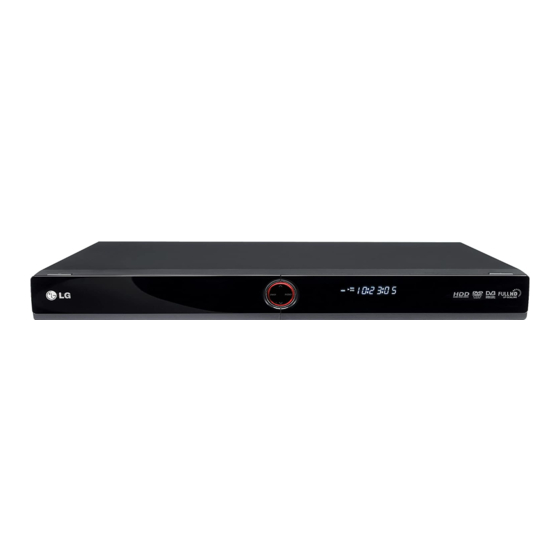










Need help?
Do you have a question about the RHT599H and is the answer not in the manual?
Questions and answers