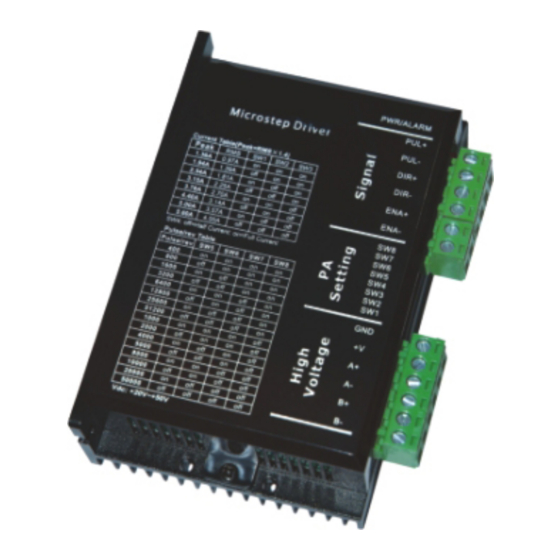
Table of Contents
Advertisement
Quick Links
The content in this manual has been carefully prepared and is believed to be accurate, but no
responsibility is assumed for inaccuracies.
We reserves the right to make changes without further notice to any products herein to
User's Manual
improve reliability, function or design. We do not assume any liability arising out of the
For
application or use of any product or circuit described herein; neither does it convey any license
under its patent rights of others.
M752
Our general policy does not recommend the use of its products in life support or aircraft
applications wherein a failure or malfunction of the product may directly threaten life or injury.
According to Zapp Automation Ltd terms and conditions of sales, the user of our products in life
High Performance Microstepping Driver
support or aircraft applications assumes all risks of such use and indemnifies Zapp Automation Ltd
Version 1.0
against all damages.
©2008 All Rights Reserved
Attention: Please read this manual carefully before using the driver!
©2008 by
Limited.
Advertisement
Table of Contents

Summary of Contents for Zapp PM752
- Page 1 Our general policy does not recommend the use of its products in life support or aircraft applications wherein a failure or malfunction of the product may directly threaten life or injury. According to Zapp Automation Ltd terms and conditions of sales, the user of our products in life High Performance Microstepping Driver support or aircraft applications assumes all risks of such use and indemnifies Zapp Automation Ltd Version 1.0...
-
Page 2: Table Of Contents
Contents Contents Dynamic current setting ................9 Table of Contents Standstill current setting................9 1. Introduction, Features and Applications..............1 8. Wiring Notes ......................10 Introduction ......................1 9. Typical Connection....................10 Features ......................... 1 10. Sequence Chart of Control Signals ............... 11 Applications ...................... -
Page 3: Introduction, Features And Applications
PM752 Microstepping Driver Manual V1.0 PM752 Microstepping Driver Manual V1.0 Operating Environment and other Specifications 1. Introduction, Features and Applications Cooling Natural Cooling or Forced cooling Introduction Avoid dust, oil fog and corrosive gases Environment The P M752 is a high performance microstepping driver based on pure-sinusoidal current control 0 ℃... -
Page 4: Pin Assignment And Description
Selecting Active Pulse Edge or Active Level and Control Signal Mode There are two jumpers J1 and J3 inside the PM752 specifically for selecting active pulse edge or effective level and control signal mode, as shown in figure 2. Default setting is PUL/DIR mode and rising edge active (NPN, and PNP control signal is on the contrary). -
Page 5: Connecting The Motor
P M752 Microstepping Driver Manual V1.0 PM752 Microstepping Driver Manual V1.0 setting the driver output current multiply the specified per phase (or unipolar) current rating by 1.4 to determine the peak output current. Figure 6: 6-lead motor half coil (higher speed) connections... -
Page 6: Parallel Connections
Selecting Supply Voltage The power MOSFETS inside the PM752 can actually operate within +20 ~ +75VDC, including power input fluctuation and back EMF voltage generated by motor coils during motor shaft deceleration. Higher supply voltage can increase motor torque at higher speeds, thus helpful for avoiding losing steps. -
Page 7: Current Settings
The current automatically reduced to 60% of the selected dynamic current one second after the last 4000 pulse. Theoretically, this will reduce motor heating to 36% (due to P=I *R) of the original value. If 5000 the application needs a different standstill current, please contact Zapp Automation Ltd. 8000 10000 8. Wiring Notes 20000... -
Page 8: Sequence Chart Of Control Signals
PM752 Microstepping Driver Manual V1.0 P M752 Microstepping Driver Manual V1.0 10. Sequence Chart of Control Signals Over-current Protection In order to avoid some fault operations and deviations, PUL, DIR and ENA should abide by some Protection will be activated when continuous current reaches to 16A. -
Page 9: Problem Symptoms And Possible Causes
Motor is undersized for the application Motor stalls during acceleration Zapp Automation Ltd makes no other warranty, either expressed or implied, with respect to the Acceleration is set too high product. Zapp Automation Ltd specifically disclaims the implied warranties of merchantability Power supply voltage too low and fitness for a particular purpose.