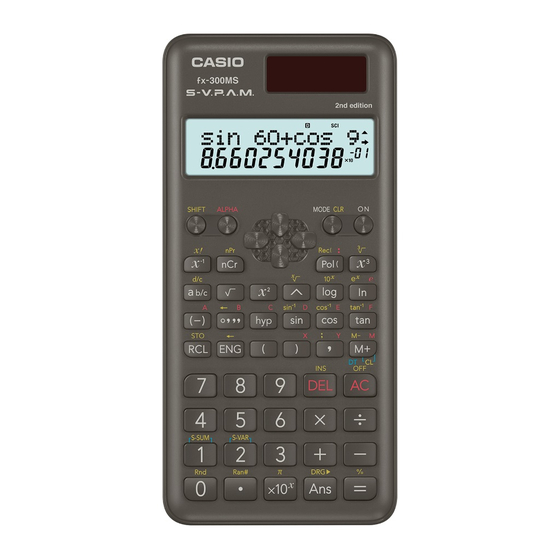Advertisement
Quick Links
fx-82MS
fx-82SX PLUS
fx-85MS
fx-220 PLUS
fx-300MS
fx-350MS
User's Guide
1. Important Information
2. Sample Operations
3. Initializing the Calculator
3
=
p!,
=
pr3
4. Safety Precautions
Battery
5. Handling Precautions
Dim figures on the display of the calculator indicate that battery
power is low. Continued use of the calculator when the battery
is low can result in improper operation. Replace the battery
as soon as possible when display figures becomes dim. Even
if the calculator is operating normally, replace the battery at
least once every two years (fx-82MS/82SX PLUS/220 PLUS), or
three years (fx-85MS/300MS/350MS). A dead battery can leak,
causing damage to and malfunction of the calculator. Never
leave a dead battery in the calculator.
The battery that comes with the calculator discharges slightly
during shipment and storage. Because of this, it may require
replacement sooner than the normal expected battery life.
Do not use an oxyride battery* or any other type of nickel-based
primary battery with this product. Incompatibility between
such batteries and product specifications can result in shorter
battery life and product malfunction.
Avoid use and storage of the calculator in areas subjected
to temperature extremes, and large amounts of humidity and
dust.
Do not subject the calculator to excessive impact, pressure,
or bending.
Never try to take the calculator apart.
Use a soft, dry cloth to clean the exterior of the calculator.
Whenever discarding the calculator or batteries, be sure to
do so in accordance with the laws and regulations in your
particular area.
6. Removing the Hard Case
7. Turning Power On and Off
O
1A
Auto Power Off
8. Adjusting Display Contrast
,
c
d
e
A
Important:
9. Reading the Display
Indicators
Input expression
Calculation result
10. Specifying the Calculation Mode
When you want to perform this type of
Perform this key
operation:
operation:
N1
N2
N3
Note:
11. Configuring the Calculator Setup
,
1Deg 2Rad 3Gra
v
Note:
1Fix 2Sci 3Norm
Fix:
Sci:
×
Norm:
Norm 1
x x
x x
×
e
b
d
1ab/c 2 d/c
1 Dot 2 Comma
k
Initializing Calculator Settings
p1,
c
=
prc
=
12. Inputting Expressions and Values
×
×
×
v
*s
*(
+
* )=
Note:
!
a
+ - * /
!W '
k
k
Calculation Priority Sequence
x y
r
a b
x x x
x
m m m n
y
x
x
'
π
e
π
π
e
' '
x
x
e
'
n r
n r
×
k
Correcting and Clearing an Expression
To delete a single character or function:
→ ddD →
To insert a character or function into a calculation:
→ d!D
e →
t
A
To clear all of the calculation you are inputting:
13. Basic Calculations
k
Fraction Calculations
$ + $ =
1 {1 {6.
- $ $ =
1 {2.
Note:
To switch a calculation result between improper fraction and
1$
mixed fraction format:
To switch a calculation result between fraction and decimal
$
format:
k
Percent Calculations
×
1=
30.
*
1=
/
75.
1=
*
+
2875.
1=
2625.
*
-
+
!=
160.
-
!=
15.
k
Degree, Minute, Second (Sexagesimal)
Calculations
$
$
$
Note:
$
$
$+ $
$
$=
3°0°0.
2°15°18.
$
$
$=
$
2.255
!$ ←
2°15°18.
k
Multi-Statements
(fx-82MS/85MS/300MS/350MS only)
=
×
+ Sr
6.
* =
Disp
=
9.
k
Using Engineering Notation
1234.
=
W
1.234×10
3
W
0
1234.×10
k
Calculation History
(Not included on the fx-82SX PLUS)
f
c
2.
+ =
+ =
4.
+ =
6.
f
4.
f
2.
O
Note:
k
Replay
(Not included on the fx-82SX PLUS)
d
e
* +
=
14.5
dYYYY-
=
4.9
k
Answer Memory (Ans)
×
* =
12.
/
=
+
=
579.
210.
-G=
k
Variables (A, B, C, D, E, F, X, Y)
(fx-82MS/85MS/300MS/350MS only)
+ 1t
y
8.
Sy
*
=
80.
ty
8.
1t
y
0.
k
Independent Memory (M)
1t
l
0.
1n
0.
×
* l
50.
+ 1l
15.
tl
35.
n
35.
Note:
k
Clearing the Contents of All Memories
A
1
=
p!,
=
pr1
14. Function Calculations
π : π
π
e
:
e
e
−1
−1
−1
sin, cos, tan, sin
, cos
, tan
:
1
−1
−1
−1
sinh, cosh, tanh, sinh
, cosh
, tanh
:
2
r
g
°,
,
:
1G
'
3
x
x
10
e
:
4
log :
5
ln :
e
6
2
3
y
3
x
−1
x
,
x
, ^(
x
), '
' ,
'
' ,
' ,
'
x
:
7
Pol, Rec :
8
x y
r
r
x y
θ
θ
Rectangular
Polar
Coordinates (Rec)
Coordinates (Pol)
x
! :
9
Ran# :
10
RanInt#
:
a b
a
b
11
n
P
r
,
n
C
r
:
n r
n r
12
Rnd :
13
Note:
A
k
Examples
v
s
1 1
=
0.5
v
1s
30.
=
ws
=
1.175201194
2 2
w1c
=
0.
π
v
3 3
(1E π / )1G
' c
=
90.
1G
' d
=
45.
×
4 4
e
N
2
3
1i
x
e
* =
2.97×10
2
l
5 5
=
3.
6 6
e
N
2
3
i
4.50×10
0
=
×
7 7
*
M =
1200.
( x)W=
15625.
Advertisement

Summary of Contents for Casio FX-220 PLUS
- Page 1 Never try to take the calculator apart. fx-82MS Use a soft, dry cloth to clean the exterior of the calculator. Whenever discarding the calculator or batteries, be sure to fx-82SX PLUS do so in accordance with the laws and regulations in your particular area.
- Page 2 × Cause: × π Action: × Syntax ERROR Cause: Action: Arg ERROR Cause: Action: 18. Before Assuming Malfunction of the Calculator... 19. Replacing the Battery Important: × fx-82MS/82SX PLUS/ fx-350MS fx-85MS/300MS 220 PLUS 20. Specifications Power Requirements: × × ×...