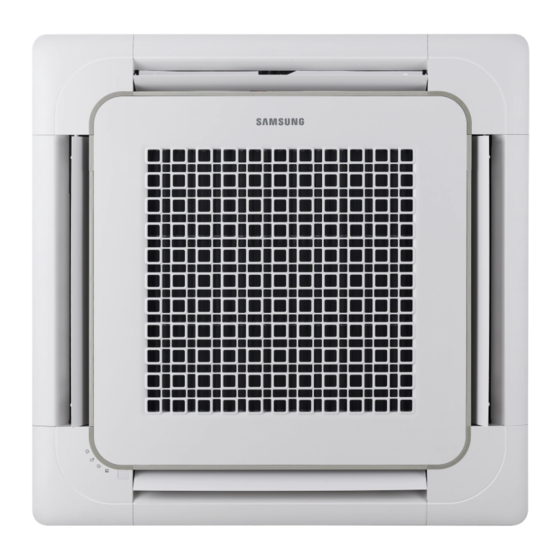
Advertisement
Quick Links
(preferred)
controller
p
o
c
w
c
w
r
Enter service mode by holding "Set" and "Delete". Press the up arrow button 3 times to set the Main
Menu as "4". Press the right arrow button. Press the up arrow button once to set the Sub Menu as 2. Press the right arrow button 4
times. Segment 1 should be "1" and segment 3 should be flashing. Press the up or down arrows to change segment 3 to "0". Press "Set"
to save, then press "ESC". Refer to the wired controller installation manual for full service mode instructions.
Data bit
Main Menu Sub-menu
5
6
1 2 3
4
6
MWR-
WE10N requires holding "Set" and "ESC" to enter service mode.
Advertisement

Summary of Contents for Samsung ACO N DCH/AA Series
- Page 1 (preferred) controller Enter service mode by holding "Set" and "Delete". Press the up arrow button 3 times to set the Main Menu as “4”. Press the right arrow button. Press the up arrow button once to set the Sub Menu as 2. Press the right arrow button 4 times.
- Page 2 Enter the service mode by holding the top right corner of the screen for 3 seconds (hidden button). Use the Up temperature button (+) to set to "3", and press "OK". Press the temperature up button (+) to change the Main Menu to "4". Press "Mode".
- Page 3 PC ( The MIM-C02N S-Converter service tool and SNET Pro 2 service software is required. Connect to the system and go to the "Add On" tab, and "Indoor Option Writer". Copy the product option code from the top to the product option code setting section in the lower part of the screen.
- Page 4 2: Setting the controller as "Cooling Only" in the Service Mode of a Wired Controller All wired controllers can be configured to skip heating mode as a selectable option by the occupant. It is recommended to use method 1 of this document. If only the controller is setup to skip heating mode, the mode can still be changed to heating operation via wireless controller or central controls.











