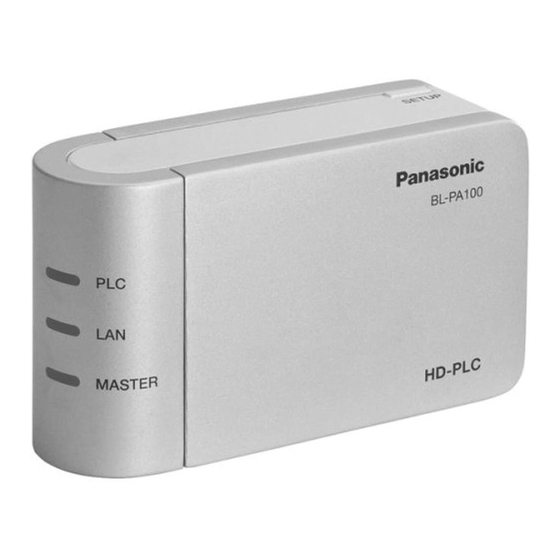Table of Contents
Advertisement
Table of Contents
Introduction ................................................................................................ 2
IMPORTANT SAFETY INSTRUCTIONS....................................................3
Electrical environment information .............................................................4
Security information ...................................................................................5
Main unit.....................................................................................................6
Registration ................................................................................................ 7
Placing the adaptors .................................................................................. 8
Connecting adaptors to network devices ................................................... 9
Testing a terminal's network speed.......................................................... 10
Understanding the indicators ................................................................... 11
Resetting an adaptor................................................................................ 12
Troubleshooting........................................................................................ 13
Specifications ........................................................................................... 15
FCC and other information....................................................................... 17
Copyright information ............................................................................... 18
Limited warranty....................................................................................... 27
Customer services ................................................................................... 29
IMPORTANT NOTES:
For best results, connect this product directly to a wall outlet.
This product may not function normally in certain electrical environments.
See page 4 for more information.
Please read this document before use and save this document for future reference.
Operating Instructions
HD-PLC Ethernet Adaptor
Power Line Communication
Model No.
Add-on Adaptor for BL-PA100KTA
BL-PA100A
Advertisement
Table of Contents

Summary of Contents for Panasonic BL-PA100A
-
Page 1: Table Of Contents
This product may not function normally in certain electrical environments. See page 4 for more information. Please read this document before use and save this document for future reference. Operating Instructions HD-PLC Ethernet Adaptor Power Line Communication BL-PA100A Model No. Add-on Adaptor for BL-PA100KTA... -
Page 2: Introduction
Introduction Introduction Introduction Thank you for purchasing a Panasonic HD-PLC product. Included items Confirm that the following items are included with this product. Additional items can be ordered by calling 1-800-332-5368. BL-PA100A ... 1 AC Cord ... 1 - Operating Instructions (this document) ... -
Page 3: Important Safety Instructions
IMPORTANT SAFETY INSTRUCTIONS When using this product, basic safety precautions should always be followed to reduce the risk of fire, electric shock, or personal injury. Read and understand all instructions. Keep this document for future reference. Follow all instructions in this document and heed all warnings. Do not install this product near any heat sources such as radiators, heat registers, stoves, or other devices (including amplifiers) that produce heat. -
Page 4: Electrical Environment Information
For more information, refer to the troubleshooting section (see page 13) or access the Panasonic PLC Support Site at: http://panasonic.co.jp/pcc/products/en/plc/ After you have placed the adaptors where you plan to use them and plugged them into the wall outlets, test the terminal’s network speed (see page 10). -
Page 5: Security Information
Security information With any network connection, security is a concern. The BL-PA100A provides security to prevent unauthorized access to your network. • Only terminals that are registered to the master adaptor can communicate with the network. • A terminal may be registered to the master only if the SETUP buttons on the master and terminal are pressed within 5 seconds of each other. -
Page 6: Main Unit
Introduction Main unit PLC Indicator Lights to indicate that the adaptor is connected to the HD-PLC network. For more information, see page 11. LAN Indicator Lights when a LAN cable is connected to the adaptor, and flashes when data is being sent or received. For more information, see page 11. MASTER Indicator Lights when the adaptor is configured as the master. -
Page 7: Installation
Installation Registration Use the procedure below when you want to: • Add an additional terminal to your HD-PLC network. • Re-register the master and terminal after resetting the master. Confirm that the mode selector of the master adaptor is set to MASTER. Confirm that the mode selector of the terminal adaptor that you want to register is set to TERMINAL. -
Page 8: Placing The Adaptors
Installation Placing the adaptors Refer to the information on page 4 when selecting a location to place your adaptors. Note • If you have purchased additional adaptors, make sure you have registered them to the master (see page 7) before placing them where you plan to use them. -
Page 9: Connecting Adaptors To Network Devices
Connecting adaptors to network devices Once you have placed the adaptors where you plan to use them and are satisfied with the network speed test results for your terminals (see page 10), follow the procedure below to connect your adaptors to your network devices (broadband router, hub, computer, network printer, network camera, etc.). -
Page 10: Useful Information
Useful Information Useful Information Testing a terminal’s network speed Once you have connected the adaptors where you plan to use them, use the procedure below to test the speed of each terminal’s network connection to the master. Make sure that the terminal has already been registered to a master (see page 7). -
Page 11: Understanding The Indicators
There was an error during registration. Try again. The adaptor is not functioning properly and cannot communicate over the HD-PLC network. Contact an authorized Panasonic service center. The adaptor is not plugged in. The adaptor is not connected to the HD-PLC network (no other adaptors found, not configured, etc.). -
Page 12: Resetting An Adaptor
Useful Information Resetting an adaptor Normally an adaptor does not need to be reset, however, you may need to reset an adaptor if: • You are concerned that another adaptor may have been accidentally registered to your master. (For example, the adaptor of someone who lives in the same apartment building as you.) •... -
Page 13: Troubleshooting
Each note contains several steps. After you perform each step, test the terminal’s network speed (see page 10) to see if the issue has been resolved. For more information, access the Panasonic PLC Support Site at: http://panasonic.co.jp/pcc/products/en/plc/... - Page 14 Other PLC adaptors which do not use the HD-PLC standard Perform each step until the performance issue is solved. If the following steps do not resolve the issue, refer to the Panasonic PLC Support Site at: http://panasonic.co.jp/pcc/products/en/plc/ or call our customer call center at 1-800-272-7033.
-
Page 15: Specifications
*1 Results may vary depending on electrical conditions, network environment, and other factors. For information on how transmission speed is measured, access the Panasonic PLC Support Site at: http://panasonic.co.jp/pcc/products/en/plc/ *2 Using Linux FTP. - Page 16 Useful Information General Operational environment Dimensions (W x D x H) Weight Power supply Power consumption HD-PLC interface Frequency band Modulation Transmission PHY rate Access method Error correction Encryption Communication distance *1 This is the theoretical maximum data transmission speed of the HD-PLC standard. *2 Varies depending on the electrical environment.
-
Page 17: Fcc And Other Information
Responsible Party Panasonic Corporation of North America One Panasonic Way, Secaucus, New Jersey 07094 Phone number: 1-800-211-PANA (7262) Environment Do not place the unit in a room where the temperature is less than 0° C (32° F) or greater than 40°... -
Page 18: Copyright Information
Useful Information Copyright information Panasonic cannot accept inquiries regarding the content of the following copyright and license information. ______________________________________________ LICENSE ISSUES This product uses some parts of thttpd-2.25b, OpenSSL, SSL and newlib. The use of parts described above are based on the license below. - Page 19 4. The names "OpenSSL Toolkit" and "OpenSSL Project" must not be used to endorse or promote products derived from this software without prior written permission. For written permission, please contact openssl-core@openssl.org. 5. Products derived from this software may not be called "OpenSSL"...
- Page 20 Useful Information THIS SOFTWARE IS PROVIDED BY ERIC YOUNG ''AS IS'' AND ANY EXPRESS OR IMPLIED WARRANTIES, INCLUDING, BUT NOT LIMITED TO, THE IMPLIED WARRANTIES OF MERCHANTABILITY AND FITNESS FOR A PARTICULAR PURPOSE ARE DISCLAIMED.IN NO EVENT SHALL THE AUTHOR OR CONTRIBUTORS BE LIABLE FOR ANY DIRECT, INDIRECT, INCIDENTAL, SPECIAL, EXEMPLARY, OR CONSEQUENTIAL DAMAGES (INCLUDING, BUT NOT LIMITED TO,...
- Page 21 1. Redistributions of source code must retain the above copyright notice, this list of conditions and the following disclaimer. 2. Redistributions in binary form must reproduce the above copyright notice, this list of conditions and the following disclaimer in the documentation and/or other materials provided with the distribution.
- Page 22 Useful Information Copyright (c) 1991 by AT&T. Permission to use, copy, modify, and distribute this software for any purpose without fee is hereby granted, provided that this entire notice is included in all copies of any software which is or includes a copy or modification of this software and in all copies of the supporting documentation for such software.
- Page 23 WARRANTIES OF MERCHANTABILITY AND FITNESS FOR A PARTICULAR PURPOSE ARE DISCLAIMED. IN NO EVENT SHALL THE AUTHOR BE LIABLE FOR ANY DIRECT, INDIRECT, INCIDENTAL, SPECIAL, EXEMPLARY, OR CONSEQUENTIAL DAMAGES (INCLUDING, BUT NOT LIMITED TO, PROCUREMENT OF SUBSTITUTE GOODS OR SERVICES; LOSS OF USE, DATA, OR PROFITS;...
- Page 24 Useful Information All rights reserved. Redistribution and use in source and binary forms, with or without modification, are permitted provided that the following conditions are met: 1. Redistributions of source code must retain the above copyright notice, this list of conditions and the following disclaimer.
- Page 25 Copyright (c) 1998 Todd C. Miller <Todd.Miller@courtesan.com> All rights reserved. Redistribution and use in source and binary forms, with or without modification, are permitted provided that the following conditions are met: 1. Redistributions of source code must retain the above copyright notice, this list of conditions and the following disclaimer.
- Page 26 Useful Information THIS SOFTWARE IS PROVIDED BY THE AUTHOR AND CONTRIBUTORS ''AS IS'' AND ANY EXPRESS OR IMPLIED WARRANTIES, INCLUDING, BUT NOT LIMITED TO, THE IMPLIED WARRANTIES OF MERCHANTABILITY AND FITNESS FOR A PARTICULAR PURPOSE ARE DISCLAIMED.IN NO EVENT SHALL THE AUTHOR OR CONTRIBUTORS BE LIABLE FOR ANY DIRECT, INDIRECT, INCIDENTAL, SPECIAL, EXEMPLARY, OR CONSEQUENTIAL DAMAGES (INCLUDING, BUT NOT...
-
Page 27: Limited Warranty
For Carry-In or Mail-In Service in the United States, call 1-800-272-7033 or visit the Panasonic web site: http://www.panasonic.com For assistance in Puerto Rico, call Panasonic Puerto Rico, Inc. (787)-750-4300 or fax (787)-768-2910. The warrantor or authorized service is not responsible for the removal or re- installation of this product. - Page 28 Useful Information Limited Warranty Limits And Exclusions This limited warranty ONLY COVERS failures due to defects in materials or workmanship, and DOES NOT COVER normal wear and tear or cosmetic damage. The limited warranty ALSO DOES NOT COVER damages which occurred in shipment, or failures which are caused by products not supplied by the warrantor, or failures which result from accidents, misuse, abuse, neglect, bug infestation, mishandling, misapplication, alteration, faulty installation, set-up...
-
Page 29: Customer Services
Monday-Friday 9 am-9 pm; Saturday-Sunday 10 am-7 pm, EST. TTY users (hearing or speech impaired users) can call 1-877-833-8855. Accessory purchases Purchase Parts, Accessories and Instruction Books online for all Panasonic Products by visiting our Web Site at: http://www.pasc.panasonic.com or, send your request by E-mail to: npcparts@us.panasonic.com... - Page 31 [For assistance, please call: 1-800-272-7033]...
- Page 32 Symptom Send the unit to an authorized servicenter, prepaid and adequately insured. Do not send your unit to the Panasonic Consumer Electronics Company listed below or to executive or regional sales offices. These locations do not repair consumer products. The information in this document is subject to change without notice.