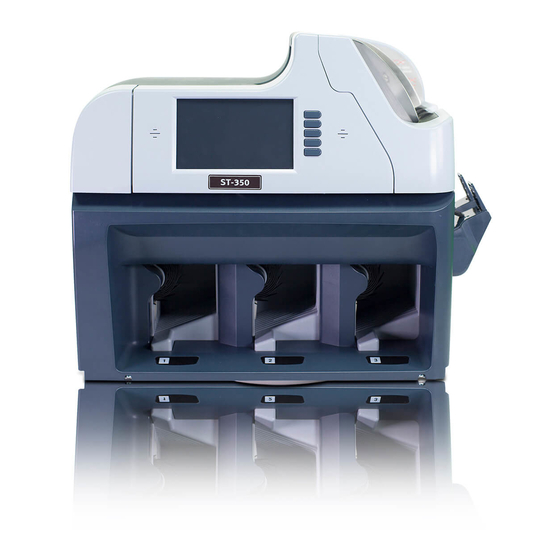Summary of Contents for Hitachi ST-350
- Page 1 Fitness Sorter ST-350 is smart, practical multi-currencies fitness sorter and banknote counter designed for user’s convenience, optimized for high performance, enhanced authentication and easy operation. Rev. 1.1.3 Date: 2015. 9.09...
-
Page 2: Table Of Contents
3-4. Print ........................ 36 4. Others 4-1. Batch ......................38 4-2. Counting Speed ..................... 39 4-3. User ........................ 39 4-4. Language ....................... 39 4-5. Date and Time ....................40 4-6. Sound ......................40 4-7. Operation ....................... 41 Hitachi Terminal Solutions Korea Co., Ltd. - Page 3 5-1. Machine Model ..................... 51 5-2. Help......................... 51 5-3. Machine State ....................52 5-4. System Setting ....................53 5-5. Upgrade ......................54 5-6. Machine Setting ..................... 54 6. Specification ………………………………………………………………………………….55 ………………………………………………………………………………….55 7. Error Code 8. Maintenance ………………………………………………………………………………….59 Hitachi Terminal Solutions Korea Co., Ltd.
-
Page 4: Introduction
The machine is designed for user’s convenience, optimized for high performance and easy maintenance. ST-350 has high connectivity interfaces and 7” full color graphic LCD display. For Safety Use In this section, the compliance matters are described in order to use the product safely, and to prevent you and other people from the damages brought by the product to the human bodies or properties. - Page 5 1m or less from volatile combustible materials or curtains. 1m or less from heating apparatus such as stoves, heaters etc. The place with direct winds blown from air conditioners, ventilating openings etc. Hitachi Terminal Solutions Korea Co., Ltd.
- Page 6 Do not use or put the combustible materials such as thinner, combustible gas, or a high-volatile object around/inside the product. Otherwise, it may cause explosion and/or fire due to heating from the product or flashing from power supply.. Hitachi Terminal Solutions Korea Co., Ltd.
- Page 7 2. The product should be used at the specified frequency. If it is used at other than the specified frequency, it may cause an accident. Hitachi Terminal Solutions Korea Co., Ltd.
- Page 8 4. Do not turn of air heating suddenly when the product is completely cold. Moisture may adhere inside the product due to sudden air heating and it may cause electric shock. Hitachi Terminal Solutions Korea Co., Ltd.
- Page 9 3. When working with a door opened, confirm it is locked. It may become a cause of injury because the door may suddenly close. Do not touch the gear etc. It may cause injury. Hitachi Terminal Solutions Korea Co., Ltd.
- Page 10 Then, please contact our distributor near you or our designated dealers. It used or left as it is, it may cause fire and/or electric shock. Hitachi Terminal Solutions Korea Co., Ltd.
-
Page 11: Packing List
ST-350 USER Guide Packing List Options Hitachi Terminal Solutions Korea Co., Ltd. -
Page 12: Appearance
ST-350 USER Guide Appearance <Front View> Operation Button Touch Screen Hopper Speaker Reject Pocket Pocket 1 Display Pocket 2 Display Pocket 3 Display Pocket 3 Pocket 2 Pocket 1 Hitachi Terminal Solutions Korea Co., Ltd. - Page 13 ST-350 USER Guide <Rear View> Top Cover Release handle Front Release Button Handle Power Connector Power Switch (Ethernet) USB A type USB B type RS232 OSD Port Video Out Serial Port (External Full Color LCD) Hitachi Terminal Solutions Korea Co., Ltd.
-
Page 14: Screen Description
ST-350 USER Guide 1. Screen Description User Information Date and Time Currency Operation Mode 1 Pocket Operation Information Mode 2 Menu Key Counting Speed Counting Value Batch Counting Number Hitachi Terminal Solutions Korea Co., Ltd. -
Page 15: Operation Mode
- DIR-SF: By face of the note, a machine sorts the notes to each Pocket. (Sorts single denomination) - DIR-SO: By orientation of the note, a machine sorts the notes to each Pocket (Sorts single denomination) - SERIAL: Recognize serial numbers from the counted notes. Hitachi Terminal Solutions Korea Co., Ltd. - Page 16 Print the counting result via serial printer or PC. Print Long Key Show the last counting information. Icon& short Key Start the counting manually or clear total counting result. Start/Clear Long Key Clear counting result. Hitachi Terminal Solutions Korea Co., Ltd.
- Page 17 Language Select Display Language. Date and Time Show current date and time. In System Setting menu, user can set date and time. Operation User can select some operations for individual preference. Hitachi Terminal Solutions Korea Co., Ltd.
- Page 18 ST-350 USER Guide 2. Operation Mode 1 2-1. ATM When ATM mode is on, Pocket 1 and 2 are for fit notes and Pocket 3 is for unfit notes. Hitachi Terminal Solutions Korea Co., Ltd.
- Page 19 By pressing each pocket icon, user can check counting results. In case of Reject result, you can save the data to USB Stick. By pressing Display icon or key, total counting result is shown. Hitachi Terminal Solutions Korea Co., Ltd.
- Page 20 When FIT mode is on, Pocket 1 and 2 are for fit notes and Pocket 3 is for unfit notes. By pressing each pocket icon, user can check counting results. In case of Reject result, you can save the data to USB Stick. Hitachi Terminal Solutions Korea Co., Ltd.
- Page 21 ST-350 USER Guide By pressing Display icon or key, total counting result is shown. Without removing the notes from Pockets, machine shows warning message as below. Hitachi Terminal Solutions Korea Co., Ltd.
- Page 22 When two functions are turned on together, ATM note is sent to Pocket 1 and FIT note is sent to Pocket 2. Unfit notes are sent to Pocket 3. 2-4. ADD When ADD function is operated either with ATM, FIT or both together, the total counting result is accumulated. Hitachi Terminal Solutions Korea Co., Ltd.
- Page 23 ST-350 USER Guide When Verify is on, user can count notes without updating the accumulated memory. 2-5. GT When GT function is on, machine settles accounts before user clears the accounts. Hitachi Terminal Solutions Korea Co., Ltd.
- Page 24 ST-350 USER Guide In GT function, Verify function is available. Checking accounts are available from System Setting. (Menu -> System Setting -> Grand Total -> Local Currency -> Select the currency) Hitachi Terminal Solutions Korea Co., Ltd.
- Page 25 ST-350 USER Guide By value or ATM/Fit/Unfit, total counting information is shown. Hitachi Terminal Solutions Korea Co., Ltd.
- Page 26 1) MIX When ATM mode is on and MIX mode is selected, the counted notes start stacking from Pocket 1. User can confirm that in Pocket 1, all the notes are counted by Mix mode. Hitachi Terminal Solutions Korea Co., Ltd.
- Page 27 When ATM or FIT mode is off, the third recognized denomination is sent to Pocket 3. If Pocket 3 is selected as Multi(Menu -> System Setting ->Operation -> How to use Pocket 3), all unconditional notes are sent to Pocket 3. Hitachi Terminal Solutions Korea Co., Ltd.
- Page 28 ST-350 USER Guide By Pressing the Pocket icon, user can verify the Pocket information which will show the designated denomination. 3) SG When ATM or FIT is off, the third denomination is sent to Pocket 3. Hitachi Terminal Solutions Korea Co., Ltd.
- Page 29 ST-350 USER Guide When ATM or FIT is on, the appointed denomination is sent to Pocket1 and Pocket 2. User can change the appointed denomination for each pocket by pressing SG from menu. Hitachi Terminal Solutions Korea Co., Ltd.
- Page 30 Machine sorts the notes by face of the note. When ATM or FIT is on, the first recognized the face of note is sent to Pocket 1 and the other face note is stacked to Pocket 2. Unfit notes are stacked to Pocket 3 and counterfeits or error notes are sent to Reject Pocket. Hitachi Terminal Solutions Korea Co., Ltd.
- Page 31 Pocket 1 and the next recognized note is stacked to Pocket 2. Unfit notes are stacked to Pocket 3 and unconditional note, counterfeits or error notes are sent to Reject Pocket. Hitachi Terminal Solutions Korea Co., Ltd.
- Page 32 Pocket 1 and the next recognized note is stacked to Pocket 2. Unfit notes are stacked to Pocket 3 and unconditional note, counterfeits or error notes are sent to Reject Pocket. 7) SERIAL Machine can read and capture the serial number of the note. Hitachi Terminal Solutions Korea Co., Ltd.
- Page 33 You can set the mode with serial reading by pressing the below icon You can select Operation mode(Mix, SG and SP) with Serial reading by pressing below blue icon Data transfer options (1) Save mode Hitachi Terminal Solutions Korea Co., Ltd.
- Page 34 - Copy to USB Memory stick : the data will be saved in USB Memory after finishing the counting. The below message will be shown during saving the serial data to USB Memory. (2) Real Time Mode. Hitachi Terminal Solutions Korea Co., Ltd.
-
Page 35: Operation Mode
- Transfer to LAN : The data will be saved in PC with cross or LAN cable by network. 3. Operation Mode 2 3-1. Currency By holding Currency key, local currencies that machine have is shown. By touching national flag, the currency can be selected. Hitachi Terminal Solutions Korea Co., Ltd. -
Page 36: Mode
By holding Mode key, drop-down menu of Operation Mode 2 is shown. By this key, Operation Mode can be selected directly. 3-3. Display By pressing Display key or icon, total counting result is shown as below. Hitachi Terminal Solutions Korea Co., Ltd. -
Page 37: Print
ST-350 USER Guide 3-4. Print Holding Print key will print information that is shown on display. By entering System Setting menu, user can select printing options. Print Setting Details Hitachi Terminal Solutions Korea Co., Ltd. -
Page 38: Others
After every counting, the machine prints the receipt automatically accumulated data saved automatically as well. Setting printer parameters Selecting information that user needs to print. Able to enter user’s company name to print it on the receipt. 4. Others Hitachi Terminal Solutions Korea Co., Ltd. -
Page 39: Batch
User can change all the batch number at once or separately. After new batch number is entered and press “Save”, the batch number will be changed. 4-2. Counting Speed When ATM or FIT mode is on, then counting speed is 700 notes/min. Hitachi Terminal Solutions Korea Co., Ltd. -
Page 40: User
Setting. But Pincode is needed. 4-3. User Add or Delete User ID. 4-4. Language User can select Display Language from System Setting. 4-5. Date and Time In System Setting menu, user can set date and time. Hitachi Terminal Solutions Korea Co., Ltd. -
Page 41: Sound
ST-350 USER Guide 4-6. Sound In System Setting menu, user can change volume and sound for machine operation. 4-7. Operation User can select several operations for individual preference. Hitachi Terminal Solutions Korea Co., Ltd. - Page 42 When Batch is not complete and the user removes the notes from Stackers then error message will show. 4) How to use Pocket 3 In SP, SG and DIR mode, if the user selects Pocket 3 as Multi, the unconditional notes are sent to Pocket Hitachi Terminal Solutions Korea Co., Ltd.
- Page 43 Turn on or off Start Sound when turn on the power. 7) Disable Pocket1 In ATM or FIT mode, don’t use Pocket 1. 8) Batch function - Normal – When previous Batch is not completed and user counts the notes again, the counting Hitachi Terminal Solutions Korea Co., Ltd.
- Page 44 - Single– C direction notes are sent to Pocket 3 and D direction notes and error/suspect notes are sent to Reject Pocket. 12) Preset Batch - ON – Set Batch number for each Mode. Hitachi Terminal Solutions Korea Co., Ltd.
- Page 45 In DIR-SO Mode, One direction notes are sent to all Pockets. 15) Multi-User System Other users can be added to this machine 16) Default Mode When turn on the machine, default mode is displayed 17) Counterfeit Reject Sound Hitachi Terminal Solutions Korea Co., Ltd.
- Page 46 - Single - The machine will keep the same denomination for each pocket. - Multi - The next recognized denomination will be on the each pocket. 22) MetalThread Select the metal thread note as Reject or Unfit. 23) GT Automatic Turn-On (Fitness) – Pincode is needed. Hitachi Terminal Solutions Korea Co., Ltd.
- Page 47 ST-350 USER Guide After entering Pincode, “Engineer” is shown as below. When enter FIT or ATM mode, GT is turned on automatically. 24) Customer Deposit – Pincode is needed. Hitachi Terminal Solutions Korea Co., Ltd.
- Page 48 ST-350 USER Guide Enter the client information, account no, type of deposit and keep and print value of the deposit. 25) Fitness Level activation – Pincode is needed. Hitachi Terminal Solutions Korea Co., Ltd.
- Page 49 ST-350 USER Guide It can set fitness level – High, Middle, Low 26) Manual Add activation – Pincode is needed. It can use manual add function Hitachi Terminal Solutions Korea Co., Ltd.
- Page 50 ST-350 USER Guide 27 Cleaning Cycle [Notes – 30~1000 thousands] – Pincode is needed. If Cleaning Cycle is set, machine informs clean time periodically. As time goes, the icon is changed as below. -> -> Hitachi Terminal Solutions Korea Co., Ltd.
- Page 51 ST-350 USER Guide 28 ExFit – Pincode is needed. It can detect Repair note & Limpness note 29 OSD – Pincode is needed. Counting result is printed to CCTV screen. NTSC and PAL format are supported. Hitachi Terminal Solutions Korea Co., Ltd.
-
Page 52: Menu
, the hidden menu is shown as below. User can change operation setting and check machine state. Entering Pincode To enter some menus, Pincode is needed. Pincode is only for engineers, others are prohibited. Hitachi Terminal Solutions Korea Co., Ltd. -
Page 53: Machine Model
ST-350 USER Guide 5-1. Machine Model By pressing Machine Model, user can check product information, software version, serial number and etc. 5-2. Help Show Helpful information to use the machine. Hitachi Terminal Solutions Korea Co., Ltd. -
Page 54: Machine State
ST-350 USER Guide 5-3. Machine State The machine has 3 parts for operating and user can check each part’s condition from the menu. But for checking Tachometer information, Pincode is needed. Operation Board State screen Hitachi Terminal Solutions Korea Co., Ltd. -
Page 55: System Setting
Set date and time. Set volume and sound of machine. User can select some operations for individual preference. Calibrate touch screen. Enter Pincode. Only for engineer. Change Pincode. Only for engineer. Select Printer type. Check daily accounts. Hitachi Terminal Solutions Korea Co., Ltd. -
Page 56: Upgrade
Upgrade firmware of machine. This menu is only available for engineer and Pincode is needed. 5-6. Machine Setting Set ATM and FIT ability and calibrate all sensors of machine. To enter this menu except Fitness Setting, Pincode is needed. Hitachi Terminal Solutions Korea Co., Ltd. -
Page 57: Specification
HI CODE LOW CODE DESCRIPTION 1, 2 Chain Error 3, 4 Skew Error Conditional Error 6, 7 Size Error Skew Error Jam Error Communication Error Conditional Error 12-14 Communication Error Double Error Communication Error Hitachi Terminal Solutions Korea Co., Ltd. - Page 58 9, 18, 25 Lack of processing Time DEFAULT Err-Main14 Different Denomination Different Orientation Different Case Different Serial Change Serial Number DEFAULT Err-Main15 Tear, DogEar, Hole Tear, DogEar Tear, Hole DogEar, Hole Tear DogEar Hole Composed Mutilation Hitachi Terminal Solutions Korea Co., Ltd.
- Page 59 Chain Error Double Error DEFAULT Err-DM32 6~11 Value Error Old Version Value Error DEFAULT Err-DM33 1~10 IR Error Different Serial Change Serial Number DEFAULT Err-DM34 Tear, DogEar, Hole Tear, DogEar Tear, Hole DogEar, Hole Hitachi Terminal Solutions Korea Co., Ltd.
- Page 60 ST-350 USER Guide Tear DogEar Hole Composed Mutilation Old Version DEFAULT Err-DM35 Soil, Deinked, Crumple Soil, Deinked Soil, Crumple Deinked, Crumple Soil Deinked Deinked, Mark Crumple Stain Graffiti DEFAULT Err-DM36 Hitachi Terminal Solutions Korea Co., Ltd.
-
Page 61: Maintenance
Refer to following section, clean the machine regularly. ※ Please turn the power off before cleaning the machine. Upper Body Main Body Upper Body Open Upper Body. Up Tension Body Down Tension Body Open Up Tension Body. Clean Down Tension Body. Hitachi Terminal Solutions Korea Co., Ltd. - Page 62 ST-350 USER Guide Front Cover Open Front Cover. Top Cover Open Top Cover. MD Module Open MD Module. Clean Lower MD Housing. Lower MD Housing Hitachi Terminal Solutions Korea Co., Ltd.
- Page 63 ST-350 USER Guide Upper MD Housing Clean Upper MD Housing. INT Tension Body Clean INT Tension Body. Hitachi Terminal Solutions Korea Co., Ltd.
- Page 64 ST-350 USER Guide Guide Upper Body Guide Lower Body Clean Guide Upper and Lower Body. Reject Pocket Stacker Sensor Main Pocket Clean Stacker Sensor of each Main Pocket. Hitachi Terminal Solutions Korea Co., Ltd.
- Page 65 ST-350 USER Guide Reject Pocket Reject Pocket Counter Sensor Clean Reject Pocket Counter Sensor. Hitachi Terminal Solutions Korea Co., Ltd.
- Page 66 ST-350 USER Guide Hitachi Terminal Solutions Korea Co., Ltd.