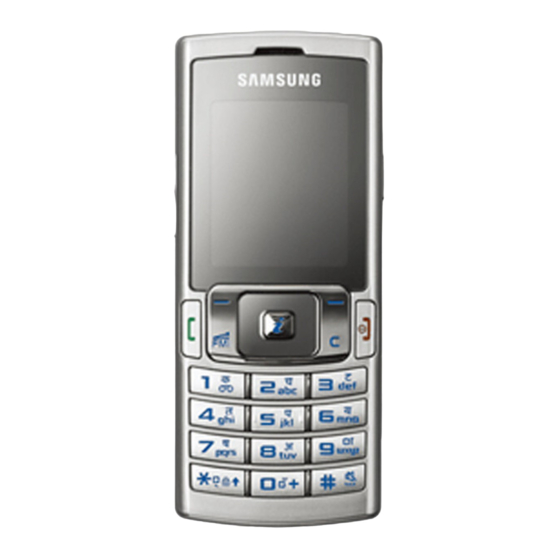
Advertisement
Quick Links
SGH-M120
User's Guide
• Depending on the software installed or your service provider or country, some
of the descriptions in this guide may not match your phone exactly.
• Depending on your country, your phone and accessories may appear different
from the illustrations in this guide.
World Wide Web
http://www.samsungmobile.com
Silent
Press and hold
in Idle mode to disable all sounds on the phone.
To exit, press and hold this key again.
mode
Voicemail
Press and hold
1
in Idle mode to access your voicemail server.
server
Press and hold
in Idle mode to lock the keypad. After locking,
Keypad
accidental key presses do not affect the phone functions. To unlock,
lock mode
press the
Unlock
soft key and
Press the Volume keys four times when the keypad is locked to send
SOS
an SOS message to preset numbers. Once the SOS message is sent,
mode
the phone will change to SOS mode and will receive calls only from
the registered recipients. Upon receiving a call from the SOS
message recipients, the phone will automatically answer the call.
Press
to exit SOS mode.
Display
Your phone is in Idle mode when you are not on a call or using a menu.
You must be in Idle mode to dial a phone number.
Menu
Contacts
Using the menus
In Idle mode, press the
Menu
soft key to enter the main menu.
Labels at the bottom corners of the display show the
current soft key functions. Press the left soft key (
right soft key (
) to perform the function indicated.
Use the Navigation keys as shortcuts to access
your favourite menus.
to My menu mode.
1. In Idle mode, press the
2. Select
Settings
Shortcuts.
3. Select a key.
All manuals and user guides at all-guides.com
Printed in Korea
Code No.: GH68-18086A
English(SEA). 04/2008. Rev.1.0
key.
Icons
Text and graphics
Soft key function indicators
) or
To exit the menu
without changing
the menu settings,
press this key.
Up
is fixed as a shortcut
Menu
soft key.
→
Phone settings
→
Installing the SIM card and battery
1. Remove the battery cover and insert the SIM card.
Battery cover
2. Install the battery and reattach the cover.
Battery
Your phone displays the following status indicators on the top of the
screen:
Icon
Description
Signal strength
GPRS (2.5G) network
Connecting to GPRS
(2.5G) network
Transferring data in
GPRS (2.5G) network
Call in progress
Out of your service
area or Offline mode
Connected to secured
web page
Synchronised with PC
Call diverting active
Roaming network
To select or modify a menu or feature:
1. In Idle mode, press the
Menu
2. Press the Navigation keys to reach a desired menu and then press
the
Select
soft key or
.
3. If the menu contains any submenus, locate the one you want by
pressing the Navigation keys. Press the
enter the submenu.
If the selected menu contains additional submenus, repeat this step.
4. Press the Navigation keys to find the setting of your choice.
5. Press the
Select
soft key or
Shortcut numbers
You can quickly access the menu you want by using shortcut numbers.
The shortcut number displays in front of the menu name in Menu mode.
Icon
Description
New message
New voicemail
SOS message feature
active
Alarm set
FM radio on
Silent mode (Mute)
Silent mode (Vibration)
Call ringer set to vibrate
Whisper mode, during a
call
Mute mode, during a
call
Battery power level
soft key.
Select
soft key or
to confirm your chosen setting.
to
Advertisement

Summary of Contents for Samsung SGH-M120
- Page 1 Installing the SIM card and battery All manuals and user guides at all-guides.com SGH-M120 1. Remove the battery cover and insert the SIM card. User’s Guide Battery cover 2. Install the battery and reattach the cover. Battery • Depending on the software installed or your service provider or country, some of the descriptions in this guide may not match your phone exactly.
- Page 2 Accessories and batteries Wireless phones can cause interference. Using them in an aircraft is both illegal Use only Samsung-approved batteries and accessories, such as headsets and and dangerous. PC data cables. Use of any unauthorised accessories could damage your phone and may be dangerous.


