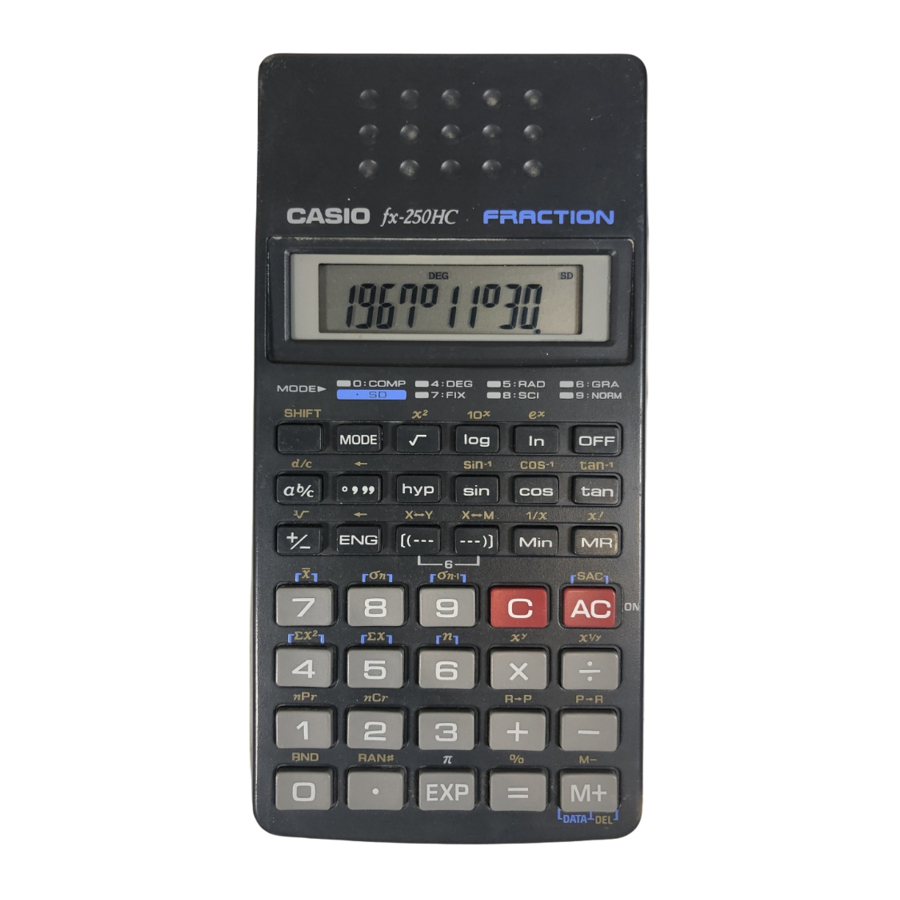
Table of Contents
Advertisement
• • • • • • • • • • • • • • • • • • •
• • • • • • • • • • • • • • • • • • •
• • • • • • • • • • • • • • • • • • •
• • • • • • • • • • • • • • • • • • •
• • • • • • • • • • • • • • • • • • •
fx-82SX/
fx-250HC
• • • • • • • • • • • • • • • • • • •
• • • • • • • • • • • • • • • • • • •
• • • • • • • • • • • • • • • • • • •
• • • • • • • • • • • • • • • • • • •
• • • • • • • • • • • • • • • • • • •
• • • • • • • • • • • • • • • • • • •
• • • • • • • • • • • • • • • • • • •
• • • • • • • • • • • • • • • • • • •
• •
•
•
•
•
•
•
•
•
•
•
•
•
•
•
•
•
•
•
•
•
•
•
•
NQPOR
•
•
•
•
•
•
•
•
•
•
•
•
•
•
•
•
•
•
•
•
•
•
•
•
•
•
•
•
•
•
•
•
•
•
•
•
•
•
•
•
•
•
•
•
•
•
•
•
•
•
•
•
•
•
•
•
•
•
•
•
•
•
•
•
•
•
•
•
•
•
Advertisement
Table of Contents

Summary of Contents for Casio fx-250HC
- Page 1 • • • • • • • • • • • • • • • • • • • fx-82SX/ fx-250HC • • • • • • • • • • • • • • • • • • •...
- Page 2 CASIO ELECTRONICS CO., LTD. Unit 6, 1000 North Circular Road, London NW2 7JD, U.K.
-
Page 3: Table Of Contents
ENGLISH ESPAÑOL FRANÇAIS Contents Handling Precautions … 2 Modes … 3 Basic Calculations … 5 Constant Calculations … 6 Memory Calculations … 7 Fraction Calculations … 8 Percentage Calculations … 10 Scientific Function Calculations … 11 Statistical Calculations (SD Mode) … 16 Technical Information …... -
Page 4: Handling Precautions
• Avoid dropping your calculator and otherwise subjecting it to strong impact. • Do not store the calculator or leave it in areas exposed to high temperature or humidity, or large amounts of dust. When exposed to low temperature, the calculator may require more time to display results and may even fail to operate. -
Page 5: Modes
• Before assuming malfunction of the unit, be sure to care- fully reread this manual and ensure that the problem is not due to low battery power or operational error. • The contents of this manual are subject to change without notice. - Page 6 Note! • A mode guide is located above the display screen. • DEG, RAD, and GRA modes can be used in combination with the COMP and SD modes. • does not exit SD mode. • exits SD mode. • does not clear SCI or FIX specifications. •...
-
Page 7: Basic Calculations
Basic Calculations • Use the COMP mode for basic calculations. • Example 1: 23 4.5 53 • Example 2: 56 ( 12)Ö( 2.5) • Example 3: 2Ö3 (1 10 • Example 4: 7 8 4 5=36 • Example 5: • Example 6: 2 [7 6 (5 4)] 122 •... -
Page 8: Constant Calculations
Constant Calculations • Press make that number a constant. • “K” is on the display while a constant is being used. • Use the COMP mode for constant calculations. • Example 1: 2.3 3, then 2.3 6 (2.3 3) (2.3 6) •... -
Page 9: Memory Calculations
Memory Calculations • Use the COMP mode for memory calculations. • Use replaces current memory contents. • “M” appears when there is a value in memory. • To clear memory, press • Example 1: (53 6) (23 8) (56 2) (99Ö4) 210.75 (53 6) (23 8) (56 2) -
Page 10: Fraction Calculations
• Example 3: To calculate the following using memory and a constant: (12 3) (45 3) (78 3) 135. (12 3) (45 3) (78 3) (Memory recall) Fraction Calculations • Use COMP mode for fraction calculations. • Total number of digits (including division marks) cannot exceed 10. - Page 11 • Example 4: Fraction/decimal calculation result is always decimal. • Example 5: • Example 6: 1 1.6 2.1 ↔ 0.5 (Fraction ↔ Decimal) ↔ — 9 — 1 2. 1 2. 1 2 3. 5 3. 1 2 3.
-
Page 12: Percentage Calculations
Percentage Calculations • Use COMP mode for percentage calculations. • Example 1: To calculate 12% of 1500. • Example 2: To calculate what percentage of 880 is 660. • Example 3: To add 15% onto 2500. • Example 4: To discount 3500 by 25%. •... -
Page 13: Scientific Function Calculations
Scientific Function Calculations • Use COMP mode for scientific function calculations. • Some calculations may take a long time to complete. • Wait for result before starting next calculation. • =3.1415926536. kSexagesimal ↔ Decimal Conversion • Example: 14°25’36” ↔ 14.42667 kTrigonometric/Inverse Trigonometric Functions •... - Page 14 kHyperbolic/Inverse Hyperbolic Functions • Example 1: sinh 3.6 • Example 2: sinh kCommon and Natural Logarithms, Exponents • Example 1: log 1.23 • Example 2: In 90 ( log Iog 64 • Example 3: Iog 4 • Example 4: 10 •...
- Page 15 • Example 8: log sin 40° +log cos 35° (DEG mode) S R + To conver t to antilogarithm: • Example 9: 8 k Square Roots, Cube Roots, Squares, Reciprocals and Factorials • Example 1: • Example 2: A D + •...
- Page 16 • Example 5: 8! kFIX, SCI, NORM, RND, RAN#, ENG Calculations • Example 1: 1.234 1.234, rounding result to two places (FIX 2). • Example 2: 1.234 1.234, rounding input to two places. F 7 2 • Press to clear FIX specification. •...
- Page 17 • Example 5: To convert 0.08125 grams to milligrams. • Example 6: To generate a random number between 0.000 and 0.999. Example (results differ each time) kCoordinate Conversion • Example 1: To convert polar coordinates (r 2, rectangular coordinates (x, y). (DEG mode) swaps displayed value with value in memory.
-
Page 18: Statistical Calculations (Sd Mode)
kCombination • Example: To determine how many different 4-member groups can be organized in a group of 10 individuals. Statisticasl Calculations (SD Mode) • Press to enter the SD Mode for statistical calcula- tions using standard deviation. • If FIX or SCI is on the display, press •... - Page 19 Arithmetic mean Number of data Sum of values Sum of squares of values • inputs the same data twice (as above). • You can also input multiple entries of the same data using . To input the data 110 ten times, for example, press •...
-
Page 20: Technical Information
kMaking Corrections During Data Input • Example 1: To change data you have just input. Correct Actual • Example 2: To change data you previously input. Correct Actual Technical Information kKey and Their Functions • General Arithmetic calculations ... +, ,, -, ... - Page 21 Clear (retains memory) ... k Number input ... 0 – 9, l Power off ... i Power on; All clear ... t Sign change ... E • Memory Memory in ... Y Memory minus ... A { Memory plus ... | Memory recall ...
- Page 22 • Scientific Functions Arc cosine ... A V Arc sine ... A j Arc tangent ... A g Common antilogarithm ... A Q Common logarithm ... R Cosine ... W Cube root ... A D Engineering ... J, A P Factorial ...
-
Page 23: Kexponential Display Formats
Sum of squares of values ... A a Sum of values ... A o kExponential Display Formats This calculator can display up to 10 digits. Larger values are automatically displayed using exponential notation. In the case of decimal value, you can select between two formats that determine at what point exponential notation is used. -
Page 24: Kwhen You Have A Problem
• NORM 1 With NORM 1, exponential notation is automatically used for integer values with more than 10 digits and decimal values with more than two decimal places. • NORM 2 With NORM 2, exponential notation is automatically used for integer values with more than 10 digits and decimal values with more than nine decimal places. - Page 25 kMaking Corrections During Calculations • If you make a mistake when inputting a value (but did not yet press an arithmetic operator key), press the value and then input the correct one. • In a series of calculations, press result is displayed to clear only the last calculation per- formed.
-
Page 26: Kpower Supply
Incorrect use of batteries can cause them to burst or leak, possible damaging the calculator. • Be sure to replace the batteries at least once every two years, regardless of how much the calculator is used. Old batteries may leak, causing serious damage to the interior of the calculator. -
Page 27: To Replace The Batteries
• The batteries that come in the calculator when you pur- chase it are for testing only. They may not provide full service life. • All data stored in memory is lost when you replace the batteries. Be sure to write down important data before re- placing the batteries. - Page 28 kOrder of Operations and Levels Operations are performed in the following order of prec- edence. 1. Functions 2. x , R →P, P →R, nPr, nCr • Operations with the same precedence are performed from left to right, with operations enclosed in parentheses per- formed first.
-
Page 29: Coordinate Transformation
Ranges, and Conventions The following are the formulas, ranges, and conventions that are applied to various calculations that can be performed using this calculator. Coordinate Transformation • With polar coordinates, θ can be calculated within a range of –180° θ... - Page 30 Permutation • Input range: n 0 (n, r : natural numbers) • Formula: nPr (n r)! Combination • Input range: n 0 (n, r : natural numbers) • Formula: nCr n!(n r)! Population Standard Deviation Sample Standard Deviation Arithmetic Mean —...
- Page 31 kSpecifications Power supply : Two AA-size manganese dry batteries Battery Life: Power Consumption: Input Ranges: Functions (DEG) x 9 10 sinx (RAD) x 5 10 cosx (GRA) x 1 10 tanx –1 –1 x 1 –1 sinhx coshx x 1 tanhx x ...
- Page 32 Functions –1 x 1 x 1 x 1 n 1 10 nPr/nCr (n and r are integers) R→P (DEG) 9 10 P→R (RAD) (GRA) 1 10 Sexagesimal: a , b, c10 °’ ” Decimal: x x Œ 0: –1 10 x ...
- Page 33 Functions x Œ0: y ≠ 0 –1 10 x 0: y However: –1 10 Total of integer, numerator, and denominator must be 10 digits or less (including division marks). x 1 10 n 1 10 • Errors are cumulative with such internal continuous calculations as x adversely affected.
- Page 34 Calculation Capacity: • Input/ Basic Calculations 10-digit mantissa; or 10-digit mantissa plus 2-digit expo- nent up to 10 ±99 — 32 —...
- Page 35 CASIO COMPUTER CO., LTD. 6-2, Hon-machi 1-chome, Shibuya-ku, Tokyo 151-8543, Japan SA9707-B Printed in China Imprimé en Chine...





