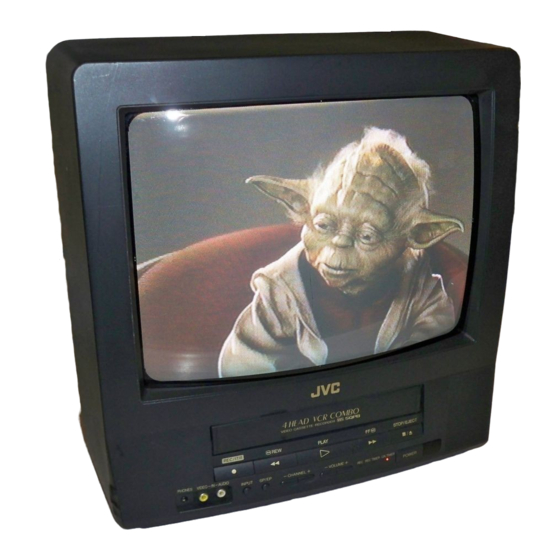
JVC TV-13142 Service Manual
Tv/vcr combo
Hide thumbs
Also See for TV-13142:
- User manual (54 pages) ,
- Service manual (21 pages) ,
- Service manual (21 pages)
Table of Contents
Advertisement
SERVICE MANUAL
CONTENTS
„ SPECIFICATIONS
OPERATING INSTRUCTIONS (APPENDED)
„ SAFETY PRECAUTIONS
„ SPECIFIC SERVICE INSTRUCTIONS
„ SERVICE ADJUSTMENTS
„ GUIDE FOR REPAIRING
STANDARD CIRCUIT DIAGRAM (APPENDED)
„ PARTS LIST
TV/VCR COMBO
TV-13142
TV-13142W
COPYRIGHT © 2001 VICTOR COMPANY OF JAPAN, LTD.
TV-13142
TV-13142W
2
3
4
17
29
55
No. 51810
Mar. 2001
Advertisement
Chapters
Table of Contents

Summary of Contents for JVC TV-13142
- Page 1 TV-13142 TV-13142W SERVICE MANUAL TV/VCR COMBO TV-13142 TV-13142W CONTENTS „ SPECIFICATIONS OPERATING INSTRUCTIONS (APPENDED) „ SAFETY PRECAUTIONS „ SPECIFIC SERVICE INSTRUCTIONS „ SERVICE ADJUSTMENTS „ GUIDE FOR REPAIRING STANDARD CIRCUIT DIAGRAM (APPENDED) „ PARTS LIST No. 51810 COPYRIGHT © 2001 VICTOR COMPANY OF JAPAN, LTD.
- Page 2 TV-13142 TV-13142W SPECIFICATIONS TELEVISION Picture Tube: 13" (measured diagonally) Tuner Type: Quartz PLL Frequency Synthesized Receiving Channels: 2-13 14-69 CATV 14-36 (A)-(W) 37-59 (AA)-(WW) 60-85 (AAA)-(ZZZ) 86-94 (86)-(94) 95-99 (A-5)-(A-1) 100-125 (100)-(125) 01 (5A) Antenna Input: VHF/UHF In 75 ohms coaxial 1.5”...
- Page 3 TV-13142 TV-13142W SAFTY PRECAUITONS SERVICING NOTICES ON CHECKING 1. KEEP THE NOTICES 6. AVOID AN X-RAY As for the places which need special attentions, Safety is secured against an X-ray by consider- they are indicated with the labels or seals on the ing about the cathode-ray tube and the high cabinet, chassis and parts.
- Page 4 TV-13142 TV-13142W SPECIFIC SERVICE INSTRUCTIONS DISASSEMBLY INSTRUCTIONS 1. REMOVAL OF MECHANICAL PARTS 1-3: TV/VCR BLOCK (Refer to Fig. 1-3) Remove the 2 screws 1. AND P.C. BOARDS Disconnect the following connectors: 1-1: BACK CABINET (Refer to Fig. 1-1) (CP757, CP353, CP401 and CP502).
- Page 5 TV-13142 TV-13142W DISASSEMBLY INSTRUCTIONS 2. REMOVAL OF DECK PARTS NOTE When you install the Tape Guide L, install as shown in the 2-1: TOP BRACKET (Refer to Fig. 2-1) circle of Fig. 2-3-B. (Refer to Fig. 2-3-B) Remove the 2 screws 1.
- Page 6 TV-13142 TV-13142W DISASSEMBLY INSTRUCTIONS 2-6: LINK UNIT (Refer to Fig. 2-6) 2-9: TENSION ASS'Y (Refer to Fig. 2-9-B) Set the Link Unit to the Eject position. Turn the Middle Gear clockwise so that the Tension Remove the (A) side of the Link Unit first, then remove Holder hook, is set to the position of Fig.
- Page 7 TV-13142 TV-13142W DISASSEMBLY INSTRUCTIONS 2-10: T BRAKE ASS'Y (Refer to Fig. 2-10) Remove the T Brake Spring. P5 Spring Turn the T Brake Ass'y clockwise and bend the hook Cassette Opener section to remove it. P5-3 Arm Ass'y T Brake Ass'y...
- Page 8 TV-13142 TV-13142W DISASSEMBLY INSTRUCTIONS 2-16: CAPSTAN DD UNIT (Refer to Fig. 2-16) Remove the Capstan Belt. Remove the 3 screws 1. Remove the Capstan DD Unit. Spring Position Fig. 2-13-B Capstan Belt Capstan DD Unit 2-14: FE HEAD (RECORDER ONLY) (Refer to Fig. 2-14) Remove the screw 1.
- Page 9 TV-13142 TV-13142W DISASSEMBLY INSTRUCTIONS 2-18: CLUTCH ASS'Y (Refer to Fig. 2-18) NOTES Remove the Capstan Brake Spring. 1. When you install the Loading Arm S Ass'y, Loading Arm Remove the Polyslider Washer 1. T Ass'y and Main Loading Gear, align each marker.
- Page 10 TV-13142 TV-13142W DISASSEMBLY INSTRUCTIONS 3. After one side is removed, pull in the opposite direction to 3. REMOVAL OF ANODE CAP remove the other. Read the following NOTED items before starting work. NOTE After turning the power off there might still be a potential Take care not to damage the Rubber Cap.
- Page 11 TV-13142 TV-13142W KEY TO ABBREVIATIONS Audio/Control H.SW Head Switch Automatic Color Control Hertz Audio Erase Integrated Circuit Automatic Frequency Control Intermediate Frequency Automatic Fine Tuning Indicator AFT DET Automatic Fine Tuning Detect Inverter Automatic Gain Control Killer Amplifier Left Antenna Light Emitting Diode A.PB...
- Page 12 TV-13142 TV-13142W KEY TO ABBREVIATIONS SYNC Synchronization SYNC SEP Sync Separator, Separation Transistor TRAC Tracking TRICK PB Trick Playback Test Point UNREG Unregulated Volt Voltage Controlled Oscillator Video Intermediate Frequency Vertical Pulse, Voltage Display V.PB Video Playback Variable Resistor V.REC...
- Page 13 TV-13142 TV-13142W SERVICE MODE LIST This unit provided with the following SERVICE MODES so you can repair, examine and adjust easily. To enter SERVICE MODE, unplug AC cord till lost actual clock time. Then press and hold Vol (-) button of main unit and remocon key simultaneously.
- Page 14 TV-13142 TV-13142W PREVENTIVE CHECKS AND SERVICE INTERVALS The following standard table depends on environmental conditions and usage. Unless maintenance is properly carried out, the following service intervals may be quite shortened as harmful effects may be had on other parts.
- Page 15 TV-13142 TV-13142W PREVENTIVE CHECKS AND SERVICE INTERVALS CLEANING NOTE 2. TAPE RUNNING SYSTEM After cleaning the heads with isopropyl alcohol, do not When cleaning the tape transport system, use the run a tape until the heads dry completely. If the heads gauze moistened with isopropyl alcohol.
- Page 16 TV-13142 TV-13142W NOTE FOR THE REPLACING OF MEMORY IC If a service repair is undertaken where it has been required to change the MEMORY IC, the following steps should be taken to ensure correct data settings while making reference to TABLE 1.
- Page 17 TV-13142 TV-13142W SERVICE ADJUSTMENT SERVICING FIXTURES AND TOOLS (For 4 heads model) Torque Gauge PTU94002 Roller Driver X-JG153 X Value Adjustment VHS Alignment Tape Screwdriver Master Plane Reel Disk Height Torque Tape Short Jumper Adjustment Jig Tentelometer Part No. Remarks...
- Page 18 TV-13142 TV-13142W MECHANICAL ADJUSTMENTS 1. CONFIRMATION AND ADJUSTMENT 1-2: CONFIRMATION AND ADJUSTMENT OF TENSION POST POSITION Read the following NOTES before starting work. Set to the PLAY mode. • Place an object which weighs between 450g~500g on Adjust the Tension Adjust until the edge of the Tension the Cassette Tape to keep it steady when you want to Arm is positioning within 0.5mm range from the...
- Page 19 TV-13142 TV-13142W MECHANICAL ADJUSTMENTS 1-4: CONFIRMATION OF VSR TORQUE NOTE Install the Torque Gauge on the S Reel. Set to the If the torque is out of the range, replace the following Picture Search (Rewind) mode. (Refer to Fig.1-4) parts.
- Page 20 TV-13142 TV-13142W MECHANICAL ADJUSTMENTS 2-2: CONFIRMATION AND ADJUSTMENT OF AUDIO/ 2-3: TAPE RUNNING ADJUSTMENT CONTROL HEAD (X VALUE ADJUSTMENT) When the Tape Running Mechanism does not work well, Confirm and adjust the height of the Reel Disk. adjust the following items.
- Page 21 TV-13142 TV-13142W MECHANICAL ADJUSTMENTS 3. MECHANISM ADJUSTMENT PARTS LOCATION GUIDE 1. Tension Adjust X value adjustment driver hole 2. Tension Arm P4 Post 3. Guide Roller T Brake Spring 4. P1 Post T Reel 5. Audio/Control Head S Reel...
- Page 22 TV-13142 TV-13142W ELECTRICAL ADJUSTMENTS 1. BEFORE MAKING ELECTRICAL 2. BASIC ADJUSTMENTS ADJUSTMENTS (VCR SECTION) Read and perform these adjustments when repairing the 2-1: PG SHIFTER circuits or replacing electrical parts or PCB assemblies. Connect CH-1 on the oscilloscope to TP1002 and CH-2 CAUTION to pin 4 of CP1003.
- Page 23 TV-13142 TV-13142W ELECTRICAL ADJUSTMENTS 2-3: RF AGC 2-8: HORIZONTAL PHASE Receive the VHF HIGH (63dB). Receive the center cross signal from the Pattern Connect the digital voltmeter between the pin 5 of Generator. CP351 and the pin 1 (GND) of CP351.
- Page 24 TV-13142 TV-13142W ELECTRICAL ADJUSTMENTS 2-13: SUB TINT 2-15: OSD HORIZONTAL Receive the color bar pattern. (RF Input) Activate the adjustment mode display of Fig. 1-1. Connect the synchro scope to TP801. Press the VOL. UP/DOWN button on the remote Using the remote control, set the brightness, contrast, control until the difference of A and B becomes color and tint to normal position.
- Page 25 TV-13142 TV-13142W ELECTRICAL ADJUSTMENTS 3. ELECTRICAL ADJUSTMENT PARTS LOCATION GUIDE TP1001 CP1003 TP4001 TP1002 R520 TP601 VR502 TU601 FB401 CP351 FOCUS VOLUME SCREEN VOLUME SYSCON TP801 TP803 J801...
- Page 26 TV-13142 TV-13142W ELECTRICAL ADJUSTMENTS 4. PURITY AND CONVERGENCE 4-3: STATIC CONVERGENCE ADJUSTMENTS NOTE Adjust after performing adjustments in section 4-2. NOTE Receive the crosshatch pattern from the color bar Turn the unit on and let it warm up for at least 30 generator.
- Page 27 TV-13142 TV-13142W IC DESCRIPTION SYSCON PCB OEC7059A (IC1001) PIN NO. PIN NAME I / O DESCRIPTION MSSEN A I Input terminal of mecha state sensor. MSSEN B I Tape end sensor input signal. I Tape start sensor input signal. HI-FI ENV I Input terminal of Hi-Fi RF envelope.
- Page 28 TV-13142 TV-13142W IC DESCRIPTION SYSCON PCB OEC7059A (IC1001) PIN NO. PIN NAME I / O DESCRIPTION OSD VCC - 5V - Filter connection for HLF. VHOLD - Condenser connection for VHOLD. CVIN I Composite Video input terminal. - Ground. H SYNC I Input terminal for H-SYNC.
- Page 29 TV-13142 TV-13142W GUIDE FOR REPAIRING MECHANISM TIMING CHART : CAPSTAN FWD ROTATING SLOW : SETTING SPEED TO SERVO LOADING DIRECTION DIRECTION : MECHANICAL MOVEMENT AND CAPSTAN ROTATING (FWD) : CAPSTAN RVS ROTATING : MECHANICAL MOVEMENT (NO CAPSTAN ROTATING) DIRECTION UNLOADING STP3 R.
- Page 30 TV-13142 TV-13142W SERVO TIMING CHART SYSCON PCB IC1001 (OEC7059A) DPG 90 PIN DFG 89 PIN 24 Cycle H. SW. P 18 PIN CH 1 CH 2 V-SYNC (E-E) 59 PIN REC CTL (REC) 97 PIN V-SYNC (TRICK PB) 13 PIN...
- Page 31 TV-13142 TV-13142W TROUBLESHOOTING GUIDE (TV SECTION) POWER DOES NOT TURN ON (1) When turning on the power switch, does the Check AT+5V line. LED light ? Is the voltage at Check I D519. collector of Q603 DC 8V ? Is the voltage at pin 41 Check IC601 VCC pin 55.
- Page 32 TV-13142 TV-13142W TROUBLESHOOTING GUIDE POWER DOES NOT TURN ON (2) Check the circuit between Is the voltage at C507 Is F501 broken ? F501, C507 and R501. about 160V ? Check IC502 and check the Replace F501. peripheral circuit.
- Page 33 TV-13142 TV-13142W TROUBLESHOOTING GUIDE NO PICTURE Are the Brightness and Adjust Brightness and Contrast. Contrast set to minimum ? Is the voltage at pins 55,45,44 Check UNREG +8V line. 18,19 of IC601 DC9V ? Is the signal VIDEO at pin...
- Page 34 TV-13142 TV-13142W TROUBLESHOOTING GUIDE GOOD PICTURE BUT NO SOUND Is the sound output at CD352 changed with the Check SPEAKER. volume up or down key? Is the voltage at pin 5 Check D505 and D508. of IC351 DC8.2V ? Is the voltage at pin 6 Check CD353 sound out line.
- Page 35 TV-13142 TV-13142W TROUBLESHOOTING GUIDE NO COLOR Is the color set to normal ? Adjust the color. Receive the color signal. Is the color signal received ? Is the waveform at pin 34 Check the peripheral circuit of X602. of IC601 normal ?
- Page 36 TV-13142 TV-13142W TROUBLESHOOTING GUIDE ONLY A LINE APPEARS Is the normal signal at Check CP401. pin 5 of IC401 output. Is the normal signal at Check peripheral circuit of IC601. pin 7 of IC401 input ? Is the voltage at pins 6, 2 Check Q402.
- Page 37 TV-13142 TV-13142W TROUBLESHOOTING GUIDE (VCR SECTION) PLAYBACK CHANGES TO STOP Insert a cassette and press PLAY button. Does Playback change to Check TAPE LOADING, CAPSTAN Stop about 3 seconds DD UNIT, IC1004 and CYLINDER UNIT. later ? Does Playback Check REEL SENSOR and change to Stop about CAPSTAN BELT.
- Page 38 TV-13142 TV-13142W TROUBLESHOOTING GUIDE NO PLAYBACK PICTURE Is the voltage at pins 21, Does E-E appear on the Check Power circuit. 23 and 52 of IC4001 5V? Monitor TV ? Check IC4001. Is there FM signal at pin 14 Check PB Y/C at pin 14 of IC4001 and of IC4001 ? the connection of the CYLINDER.
- Page 39 TV-13142 TV-13142W TROUBLESHOOTING GUIDE NO PICTURE DURING PLAYBACK Does FM ENVELOPE Check IC4001 and Connection appear at TP4001? of CP4001. Does COMPOSITE Replace IC4001. signal appear at pin 26 of IC4001? Check IC601.
- Page 40 TV-13142 TV-13142W TROUBLESHOOTING GUIDE PLAYBACK PICTURE IS NOISY (EVEN AFTER CLEANING HEADS) Is FM signal at TP4001 Check IC1004, CYLINDER UNIT and more than 250mVp-p ? IC4001. Is VIDEO waveform at pin 26 of IC4001 2V, and are Check CHROMA BLOCK.
- Page 41 TV-13142 TV-13142W TROUBLESHOOTING GUIDE NO NORMAL AUDIO ON PLAYBACK MODE Does audio appear on E-E ? Refer to section "NO E-E". Does AUDIO signal appear at pin 6 of Check IC4001. IC4001 ? Does AUDIO signal Replace IC4001. appear at pin 10 of...
- Page 42 TV-13142 TV-13142W TROUBLESHOOTING GUIDE CAPSTAN DD MOTOR NOT ROTATING In playback, is the voltage at pin 5 of Check POWER circuit. CP1004 DC12V ? Is the voltage at pin 8 Check POWER circuit. of CP1004 DC 5V ? In playback, is the voltage at Replace IC1001.
- Page 43 TV-13142 TV-13142W TROUBLESHOOTING GUIDE AUDIO CAN NOT BE RECORDED Is the voltage at pin 77 Is BIAS level O.K at T4001? Check POWER BLOCK. of IC4001 5V ? 60Vp-p L4003 is broken or shorted. Check peripheral circuit. Is there AUDIO signal at...
- Page 44 TV-13142 TV-13142W TROUBLESHOOTING GUIDE CASSETTE IN AND DOWN, BUT UNIT HAS NO FUNCTIONS Does mode OSD Check LOADING MOTOR/IC1004 appear in MONITOR? and the peripheral parts. Does VCR operate with Check IC1001. the remote control ? Is the voltage at pin 6 of...
- Page 45 TV-13142 TV-13142W TROUBLESHOOTING GUIDE RECORDING MECHANISM WORKS, BUT NO VIDEO RECORDED FROM INPUT JACK OR TUNER Does VIDEO signal Check the circuit from VIDEO input appear at pin 28 or jack to IC4001 and from Tuner Pack 32 of IC4001 ? to IC4001.
- Page 46 TV-13142 TV-13142W TROUBLESHOOTING GUIDE NO E-E (NO VIDEO AND AUDIO FROM TUNER) Does J701 have a OPERATION PCB. connection trouble ? Do the following voltages Check POWER BLOCK. appear on TU601, 30V at pin 9 and 5V at pin 7 ? Does the set work Replace TU601.
- Page 47 TV-13142 TV-13142W TROUBLESHOOTING GUIDE CYLINDER NOT ROTATING DURING PLAYBACK AND RECORDING Is the voltage at pin 6 and Check pins 4 and 5 of IC1004 7 of CP1005 about DC2.6V ? lines. In playback, is the voltage Replace CYLINDER MOTOR.
- Page 48 TV-13142 TV-13142W TROUBLESHOOTING GUIDE CASSETTE TAPE IS NOT ACCEPTED Does WORM GEAR of Check WORM GEAR of CASSETTE LOADING CASSETTE LOADING BLOCK. BLOCK activate? When a cassette is not Check LED and PHOTO SENSOR on inserted, is the voltage DECK.
- Page 49 TV-13142 TV-13142W TROUBLESHOOTING GUIDE WHEN INSERTING CASSETTE, IT EJECTS IMMEDIATELY Does this same problem Defective CASSETTE or appear when using FRONT LOADING UNIT. another cassette tape ? When inserting a cassette, Replace EOT SENSOR. does Emitter of EOT return to LOW ? Are SW1001 and the lever Check Rec lever.
- Page 50 TV-13142 TV-13142W TROUBLESHOOTING GUIDE FF/REW DO NOT WORK When the FF (or REW) is When the FF (or REW) is Check pin 72 of IC1001 lines. pressed, does the voltage at pressed, does the FF (or REW) Change IC1001. pin 11 of IC1001 change to...
- Page 51 TV-13142 TV-13142W TROUBLESHOOTING GUIDE TAPE LOADING IS OK, BUT UNLOADS IMMEDIATELY Is the voltage at pin 2 of Check Power circuit. Does CYLINDER rotate ? CP1005, unregulated at 12V ? In playback, is the Dose pin 77 of IC1001 voltage at pin 5 of feed DC5V PULSE? CP1005 1.3V ?
- Page 52 TV-13142 TV-13142W TROUBLESHOOTING GUIDE PLAYBACK PICTURE JITTERS VERTICALLY Does tracking noise appear in the picture ? By adjusting the manual tracking UP/DOWN Check P/B ENVELOPE. buttons, will the noise disappear in the picture ? Are GUIDE POSTS Adjust GUIDE POST height.
- Page 53 TV-13142 TV-13142W TROUBLESHOOTING GUIDE AUTO TRACKING DOES NOT OPERATE By manual tracking, does Check IC4001, connection of the DC level at pin 6 of CP4001 and CYLINDER UNIT. IC1001 change ? Does the CTL PULSE In auto tracking, is the (about 2.0Vp-p) appear at...
- Page 54 TV-13142 TV-13142W TROUBLESHOOTING GUIDE WHEN PLAYBACK, FAST FORWARD OR REWIND MODE IS ACTIVATED, UNIT STOPS IMMEDIATELY Refer to section "CAPSTAN DD Does CAPSTAN DD MOTOR NOT ROTATING". MOTOR rotate ? Is CAPSTAN BELT normal ? Replace CAPSTAN BELT. Does REEL SENSOR PULSE...
-
Page 55: Table Of Contents
TV-13142 TV-13142 TV-13142W TV-13142W TV-13142/TV-13142W STANDARD CIRCUIT DIAGRAM NOTE ON USING CIRCUIT DIAGRAMS 1.SAFETY The Components identified by the symbol ! are critical for safety. For continued safety, replace safety critical components only with manufacturer’s recommended parts. 2.INDICATION OF PARTS SYMBOL [EXAMPLE]... -
Page 56: Semiconductor Base Connections
TV-13142 TV-13142 TV-13142W TV-13142W SEMICONDUCTOR BASE CONNECTIONS DIODE CATHODE CATHODE ANODE ANODE 1SS133T-77 11E1-EIC 15DF6 SID1050CM SLZ-936C-07-S-T1 GBL06L-6177 HZ11B3L TD 11EQS04N-TA1B2 RMPG06J-G3 HZ27-1L TD 11ES1-E1C RU2AM V1 MTZJ33B T-77 SB290S MTZJ5.6B T-77 MTZJ6.8B T-77 MTZJ8.2AT-77 SB10-03A3 LB11880 LA71201M-MPB S-24C04BDP-LA AN7511... -
Page 57: Block Diagrams
TV-13142 TV-13142 TV-13142W TV-13142W BLOCK DIAGRAM TV BLOCK DIAGRAM V. OUTPUT IC IC401 AN5522 MICON/ POWER/ THERMAL R. SIGNAL OPERATION/ PROTECTION G. SIGNAL Q602, Q603 Q606 DECK B. SIGNAL P. CON+8V AT+5V REG. REG. COLOR SIGNAL AT+25V TUNER VIDEO SIGNAL... -
Page 58: Y/C/Audio/Ccd/Head Amp/In/Out Block Diagram
TV-13142 TV-13142 TV-13142W TV-13142W Y/C/AUDIO/CCD/HEAD AMP/IN/OUT BLOCK DIAGRAM X4001 3.579545MHz Q4012 Q4010 BUFFER Y/C/AUDIO/CCD/HEAD AMP IC BUFFER IC4001 LA71201M-MPB VX01 3.58M BPF2 CP4001 CLAMP AUTO-BIAS Main CONV Y/C_CLK MICON/ POWER/ SERAIL Y/C_DATA OPERATION/ DECK DECODER SP-CH1 (R) Y/C_CS B-UP SP_COM... -
Page 59: Micon/Power/Operation/Deck Block Diagram
TV-13142 TV-13142 TV-13142W TV-13142W MICON/POWER/OPERATION/DECK BLOCK DIAGRAM SW1001 TIMER SYSCON MICON IC IC1001 OEC7059A SYSTEM RESET IC RESET-L 3 OUT IC1003 TAB SW R3111N311A/C POWER FAIL2 AT+5.6V POWER_FAIL_L OPERATION PCB MSSEN-A P. CON+5V X-OUT(12MHz) Q1023 MS_SEN A X1001 J701 Q1009... -
Page 60: Connection Diagram
TV-13142 TV-13142 TV-13142W TV-13142W WIRING CONNECTION DIAGRAM INTERCONNECTION DIAGRAM HEADPHONE JACK OPERATION PCB J351 PCB030 TE9965 J701 Vout OS753 TM101 HALL MAIN ROTOR SENSOR COIL MAGNET FG SENSOR SPEAKER CD352 SP + SP - SP351 8 OHM HALL HALL SWITCH... -
Page 61: Circuit Diagrams
FROM/TO CHROMA/IF AT+5V INT-MONI B.OUT FROM/TO MICON IIC_OFF T-REC LED SW(JVC) W903 T-REC_LED Q1008_1 (AI) KRC102RTK REC_LED W899 TV POWER/ON TIM LED SW(JVC) ON_TIM_LED REC LED SW(AI) (AI) Q1006_1 Q1007 KRC102RTK KRC102RTK W866 W870 FROM/TO POWER P.CON+5V KEY_B KEY_A REMOCON_IN FROM/TO Y/C/A/H.AMP... - Page 62 TV-13142 TV-13142 TV-13142W TV-13142W [ SYSCON PWB(Y/C/AUDIO/CCD/HEAD AMP) CIRCUIT DIAGRAM ] Y/C/AUDIO/CCD/HEAD AMP SCHEMATIC DIAGRAM (SYSCON PCB) BUFFER Q4012 2SC2412K R4041 1.8K FROM/TO POWER P.CON+5V W858 C4058_1 W818 6.3V FROM/TO I/O C4059 FRONT_AUDIO 0.1 F FRONT_VIDEO R4038 C4061 Y/C_AUDIO 680K 0.01 F...
- Page 63 TV-13142 TV-13142 TV-13142W TV-13142W [ SYSCON PWB(MICON) CIRCUIT DIAGRAM ] MICON SCHEMATIC DIAGRAM (SYSCON PCB) FROM/TO POWER POWER_FAIL2 SERVICE R1032 C1056 TP1001 0.1 F P.CON+5V AT+12V MOTOR_GND W901 C1034 CYL/LOADING MOTOR DRIVER 0.1 F IC1004 LB11880 C1035 C1078 C1007 R1029 220P CH 0.1 F...
- Page 64 TV-13142 TV-13142 TV-13142W TV-13142W [ SYSCON PWB(CHROMA/IF) CIRCUIT DIAGRAM ] CHROMA/IF SCHEMATIC DIAGRAM (SYSCON PCB) 11.0 FROM/TO MICON REG. R632 Q606 SPOT_H 220 2W AT+5V REG. KTC3203_Y Q603 AT+5V D608 KTC3203_Y AT+5V_BACKUP REG. REG. SB10-03A3 REG. Q602 Q605 Q604 OSD_R...
- Page 65 TV-13142 TV-13142 TV-13142W TV-13142W [ SYSCON PWB(SOUND AMP) CIRCUIT DIAGRAM ] SOUND AMP SCHEMATIC DIAGRAM (SYSCON PCB) FROM/TO I/O SP_OUT SOUND+ SOUND_GND W814 FROM/TO MICON R359 TV_A_MUTE R353 TV_POWER_H C301 0.022 B FROM/TO POWER SOUND+B C357 0.022 B SOUND_GND FROM/TO CHROMA/IF...
- Page 66 TV-13142 TV-13142 TV-13142W TV-13142W [ SYSCON PWB(POWER) CIRCUIT DIAGRAM ] POWER SCHEMATIC DIAGRAM (SYSCON PCB) CAUTION: FOR CONTINUED PROTECTION AGAINST FIRE HAZARD, REPLACE ONLY WITH THE SAME TYPE FUSE 5A 125V (F501). 5A 125V ATTENTION: POUR UNE PROTECTION CONTINUE LES RISQUES D’INCEIE N’UTILISER QUE DES FUSIBLE DE MEME TYPE...
- Page 67 TV-13142 TV-13142 TV-13142W TV-13142W [ SYSCON PWB(DEFLECTION) CIRCUIT DIAGRAM ] DEFLECTION SCHEMATIC DIAGRAM (SYSCON PCB) V.OUTPUT IC IC401 AN5522 THERMAL PROTECTION PUMP UP 25.9 12.5 26.3 W862 DRIVER Q402 KTA1281_Y D402 26.0 26.0 RMPG06J 25.0 TO DY CP401 B05B-DVS W857...
- Page 68 TV-13142 TV-13142 TV-13142W TV-13142W [ CRT PWB CIRCUIT DIAGRAM ] CRT SCHEMATIC DIAGRAM (CRT PCB) TP801 R802 12K 1W 126.5 BLUE AMP Q804_1 104.1 2SC4217 132.5 R807 127.5 127.5 2.7K 1/4W J801_1 HPS3200-010501 FROM CHROMA/IF CP851B (CP851A) 51048-1000 R811 CUT_OFF...
- Page 69 TV-13142 TV-13142 TV-13142W TV-13142W [ OPERATION PWB CIRCUIT DIAGRAM ] OPERATION SCHEMATIC DAIGRAM (OPERATION PCB) L751 100uH Vout OS753 R778 R771 R772 R773 R774 R781 PIC-28143TE5 1.5K 2.7K 6.8K R775 R776 R777 R780 R782 R783 1.5K 2.7K 6.8K FROM/TO I/O...
-
Page 70: Deck Pcb Schematic Diagram
TV-13142 TV-13142 TV-13142W TV-13142W [ DECK PWB CIRCUIT DIAGRAM ] DECK SCHEMATIC DIAGRAM (DECK PCB) LOADING MOTOR M101 S105 BOT SENSOR Q101 S106 RPT-38PB113 S101 S102 S103 S104 FROM/TO MICON CP101 (CP1006) 52044-0445 LDM+ LDM- PCB550 VE8851 CAUTION: SINCE THESE PARTS MARKED BY... -
Page 71: Pattern Diagrams
TV-13142 TV-13142 TV-13142W TV-13142W PATTERN DIAGRAMS [ OPERATION PWB PATTERN ] INSERTED PARTS SW751 R380 C752 L751 SW797 SW757 SW791 SW792 SW794 SW793 J351 D791 D794 D793 C382 OS753 J701 R381 W002 CD351 R772 CD352 SW754 SW755 CD757 CHIP MOUNTED PARTS... - Page 72 TV-13142 TV-13142 TV-13142W TV-13142W [ SYSCON/CRT PWB PATTERN(INSERTED PARTS) ] W813 W014 R450 L801 W063 W849 CP1006 S801Y S801 S113Y D405 W060 R820 W059 W058 Q806_1 C1064 TP802 TP801 TP803 D614 D618 C402 R1064 D803 CP1005 W892 W209 W012 Q805_1...
- Page 73 TV-13142 TV-13142 TV-13142W TV-13142W [ SYSCON/CRT PWB PATTERN(CHIP MOUNTED PARTS) ] C4210 C1033 R352 R357 C301 R353 Q1007 Q1008_1 Q1006_1 W899 R359 R4043 R4041 Q4012 R1046 R1047 R4042 W818 R4038 Q4010 W833 R4044 R4053 C4015 IC4001 Q4009 C4019 R4046 Q4007...
-
Page 74: Waveforms
TV-13142 TV-13142 TV-13142W TV-13142W WAVEFORMS DEFLECTION Y/C/AUDIO/CCD/HEAD AMP MICON 22 50.0V 20 s/div 1 PB 17 0.5V 5ms/div POWER ON 11 PB 0.5V 20 s/div 0.5V 0.5ms/div 1.0V 20 s/div 10.0V 5ms/div 50.0V 20 s/div POWER ON POWER ON 12 PB 0.5V 10ms/div... - Page 75 „ CHASSIS REPLACEMENT PARTS LIST „ CHASSIS EXPLODED VIEW (TOP VIEW) „ CHASSIS EXPLODED VIEW (BOTTOM VIEW) „ ELECTRICAL REPLACEMENT PARTS LIST „ DIFFERENCE POINT between TV-13142 and TV-13142W „ PACKING & ACCESSORY REPLACEMENT PARTS LIST USING P.W. BOARD Model...
- Page 76 TV-13142 MECHANICAL REPLACEMENT PARTS LIST TV-13142W REF. NO. PART NO. DESCRIPTION See Page67. CABINET,FRONT ASSY X-800WFA0046 CUSHION X-752WSA0209 SHIELD,CASE HEAD AMP X-753WSA0118 PLATE,EARTH-SYSCON X-753WSA0119 PLATE,SPEAKER X-753WSA0130 SHIELD,COVER HEAD AMP X-761WPAA045 HOLDER,DECK X-763WSAA013 HEAT SINK X-753WUAA006 SPRING,EARTH HEAD AMP X-7260000324 SHEET,CRT SERVICEMAN...
- Page 77 TV-13142 TV-13142W MECHANICAL EXPLODED VIEW J801 X-066X120014 PCB110 (CRT PCB) L503 X-028R140031 V801 X-098Q1404B2 PCB030 (OPERATION PCB) SP351 X-070C533019...
- Page 78 TV-13142 TV-13142W MECHANICAL EXPLODED VIEW TU601 X-0145K00055 FB401 X-043213013R PCB800 (SYSCON PCB)
- Page 79 TV-13142 CHASSIS REPLACEMENT PARTS LIST TV-13142W REF. NO. PART NO. DESCRIPTION REF. NO. PART NO. DESCRIPTION X-8107126A04 SCREW,TAP TITE(S) PAN 2.6x10 X-8107226804 SCREW,TAP TITE(S) BIND 2.6x8 X-85OA500022 AHC ASS'Y X-8107226604 SCREW,TAP TITE(S) BIND 2.6x6 X-85OP200290 BELT,CAPSTAN (S) X-8109126604 SCREW,TAP TITE(B) PAN 2.6x6...
- Page 80 TV-13142 TV-13142W CHASSIS EXPLODED VIEW (TOP VIEW) M2003 UN4001 H5001 H5002 M101 PCB550 (DECK PCB ASS'Y) NOTE: Applying positions AA, AB, AC and BA for the CLASS PART NO. MARK grease or oil are displayed for this section. GREASE G-555G...
- Page 81 TV-13142 CHASSIS EXPLODED VIEW (BOTTOM VIEW) TV-13142W M2001 NOTE: Applying positions AA, AB, AC and BA for the CLASS PART NO. MARK grease or oil are displayed for this section. Check if the correct grease or oil is applied for...
- Page 82 TV-13142 TV-13142W ELECTRICAL REPLACEMENT PARTS LIST REF. NO. PART NO. DESCRIPTION REF. NO. PART NO. DESCRIPTION RESISTORS RESISTORS R352 X-R903N8472J 4.7K OHM 1/8W R632 X-R3X18A221J R,METAL OXIDE 220 OHM 2W R353 X-R903N8683J 68K OHM 1/8W R633 X-R903N8822J 8.2K OHM 1/8W...
- Page 83 TV-13142 ELECTRICAL REPLACEMENT PARTS LIST TV-13142W REF. NO. PART NO. DESCRIPTION REF. NO. PART NO. DESCRIPTION RESISTORS RESISTORS R1025 X-R903N8101J 100 OHM 1/8W R4059 X-R801R7106J 10M OHM 1/10W R1028 X-R903N8223J 22K OHM 1/8W R4060 X-R801R7155J 1.5M OHM 1/10W R1029 X-R903N8472J 4.7K OHM 1/8W...
- Page 84 TV-13142 TV-13142W ELECTRICAL REPLACEMENT PARTS LIST REF. NO. PART NO. DESCRIPTION REF. NO. PART NO. DESCRIPTION CAPACITORS CAPACITORS C645 X-E50HU5010M UF 50V C1070 X-CS0RB04H3K 0.0022UF 50V B C647 X-CS0RF0414Z 0.01 UF 50V F C1071 X-CS0RCH412J 100 PF 50V CH C648 X-E524U5R22D 0.22 UF 50V...
- Page 85 TV-13142 ELECTRICAL REPLACEMENT PARTS LIST TV-13142W REF. NO. PART NO. DESCRIPTION REF. NO. PART NO. DESCRIPTION DIODES TRANSISTORS D409 X-D94TA11B13 DIODE,ZENER HZ11B3L TD Q604 X-TDWT00400E TRANSISTOR,SILICON 2SD400E D410 X-D97U06R81B DIODE,ZENER MTZJ6.8B T-77 Q605 X-TDWT00400E TRANSISTOR,SILICON 2SD400E D412 X-D2LTPG06J0 DIODE,SILICON RMPG06J-G3...
- Page 86 TV-13142 TV-13142W ELECTRICAL REPLACEMENT PARTS LIST REF. NO. PART NO. DESCRIPTION MISCELLANEOUS B403 X-024AT03655 CORE,BEADS BL01RN1-A63T6 B502 X-024AT03482 CORE,BEADS BL02RN2-R62T4 B503 X-024AT03655 CORE,BEADS BL01RN1-A63T6 B505 X-024AT03482 CORE,BEADS BL02RN2-R62T4 B602 X-024AT03655 CORE,BEADS BL01RN1-A63T6 B604 X-024AT03481 CORE,BEADS BL02RN1-R62T2 CD351 X-06CH27080A CORD,CONNECTOR CH27080A...
- Page 87 TV-13142 TV-13142W The difference point list between TV-13142 and TV-13142W MECHANICAL REPLACEMENT PARTS LIST TV13142 TV13142W REF. NO. PART NO. DESCRIPTION PART NO. DESCRIPTION X-A58005A720 CABINET,FRONT ASS'Y X-A58006A720 CABINET,FRONT ASS'Y X-7225380011 SHEET,RATING X-7225380012 SHEET,RATING X-712WPJ0732 FLAP X-712WPJ0733 FLAP X-735WPJ0180 BUTTON,FRAME...
- Page 88 TV-13142 TV-13142W 1 , 8, 9, 10, 11, 12, 13 ACCESSORY REPLACEMENT PARTS LIST REF. NO. PART NO. DESCRIPTION See Page67. TRANSMITTER See Page67. SHEET,UPC X-791WHA0061 LAMIFILM BAG X-792WHA0223 PACKAGE,TOP X-792WHA0224 PACKAGE,BOTTOM X-793WCD1342 GIFT BOX X-A58005A975 INSTRUCTION BOOK KIT X-JB5KD500...
- Page 89 JVC SERVICE & ENGINEERING COMPANY OF AMERICA DIVISION OF JVC AMERICAS CORP. Head office : 1700 Valley Road, Wayne, New Jersey 07470 (973)315-5000 East Coast : 10 New Maple Avenue, Pine Brook, New Jersey 07058 (973)396-1000 Midwest 705 Enterprise St. Aurora, Illinois 60504...
- Page 90 TV/VCR COMBO USER’S GUIDE For models : TV-13142 TV-13142W POWER TIMER SP/ EP PROGRAM ZERO RETURN RESET COUNTER MENU – RETURN ENTER CANCEL TV/CAP/TEXT MUTING INPUT VIDEO CASSETTE RECORDER CALL SLEEP REC/ITR PLAY STOP / EJECT TRACKING AUTO PLAY PHONES VIDEO - IN - AUDIO...
- Page 91 The lightning flash with arrowhead symbol, within an equilateral triangle is intended to CAUTION alert the user to the presence of uninsulated dangerous voltage within the product's RISK OF ELECTRIC SHOCK enclosure that may be of sufficient magni- DO NOT OPEN tude to constitute a risk of electric shock to persons.
- Page 92 IMPORTANT SAFEGUARDS READ INSTRUCTIONS All the safety and operating instructions should be read before the unit is operated. RETAIN INSTRUCTIONS The safety and operating instructions should be retained for future reference. HEED WARNINGS All warnings on the unit and in the operating instructions should be adhered to. FOLLOW INSTRUCTIONS All operating and use instructions should be followed.
- Page 93 IMPORTANT SAFEGUARDS (CONTINUED) 12. POWER-CORD PROTECTION Power-supply cords should be routed so that they are not likely to be walked on or pinched by items placed upon or against them, paying particular attention to cords at plugs, convenience receptacles, and the point where they exit from the appliance.
- Page 94 21. SAFETY CHECK Upon completion of any service or repairs to this unit, ask the service technician to perform safety checks to determine that the unit is in proper operating condition. 22. WALL OR CEILING MOUNTING The product should be mounted to a wall or ceiling only as recommended by the manufacturer. 23.
- Page 95 FEATURES Color TV With Video Cassette Recorder - Unique space saving design combines a 13" color TV and a video cassette recorder. High Quality Picture Technology - This TV/VCR equipped “HQ” incorporates VHS High Quality technology. A built-in detail enhancer is used to boost the recorded signal and provide maximum picture quality during playback. It is compatible with other VHS video cassette recorders.
- Page 96 TABLE OF CONTENTS It is recommended that you carefully read the descriptions and operating procedures contained in this User’s Guide prior to operating your new TV/VCR. PREPARATION PRECAUTIONS ..............................6 LOCATION OF CONTROLS ........................... 8 REMOTE CONTROL .............................. 9 ANTENNA CONNECTIONS ..........................11 CABLE TV CONNECTIONS ..........................
-
Page 97: Precautions
PRECAUTIONS MOISTURE CONDENSATION DO NOT OPERATE ANY FUNCTIONS ON THIS UNIT FOR AT LEAST TWO OR THREE HOURS WHEN MOISTURE IN THE AIR CONDENSES ON IT. LET THE UNIT STAND WITH POWER ON (SEE BELOW). WHAT IS MOISTURE CONDENSATION? When a cold liquid is poured into a glass, for example, water vapor in the air will condense on the surface of the glass. - Page 98 Do not insert fingers or any other objects into the Avoid places subject to strong vibration. Use in a cassette loading slot. Do not spray cleaner or wax horizontal (flat) position only. directly on the unit or use forced air to remove dust. Keep the unit away from flower vases, sinks, etc.
-
Page 99: Location Of Controls
LOCATION OF CONTROLS FRONT REAR REC / OTR PLAY STOP/EJECT PHONES VIDEO – IN – AUDIO INPUT SP/EP – CHANNEL – VOLUME REC REC TIMER ON TIMER POWER REC / ITR PLAY STOP/EJECT PHONES VIDEO – IN – AUDIO INPUT SP/EP –... -
Page 100: Remote Control
REMOTE CONTROL POWER POWER TIMER SP/ EP PROGRAM TIMER SP/ EP PROGRAM ZERO RETURN RESET ZERO RETURN RESET COUNTER COUNTER MENU MENU – RETURN – RETURN ENTER CANCEL TV/CAP/TEXT ENTER CANCEL TV/CAP/TEXT MUTING INPUT MUTING INPUT CALL SLEEP CALL SLEEP TRACKING AUTO TRACKING... - Page 101 REMOTE CONTROL (CONTINUED) BATTERY INSTALLATION Slide the battery compart- Install two “AA” (penlight Replace the compartment ment cover in the direction size) batteries, paying cover. of the arrow. attention to the polarity diagram in the battery compartment. BATTERY PRECAUTIONS The precautions below should be followed when using batteries in this device: 1.
-
Page 102: Antenna Connections
ANTENNA CONNECTIONS If you are using outdoor antenna (outdoor antenna not included), follow the instructions below that correspond to your antenna system. If you are using a cable TV service (CATV), see page 12 for Cable TV connections. Combination VHF/UHF Antenna (Single 75 ohm cable or 300 ohm twin-lead wire) Connect the 75 ohm cable from the combination VHF/ UHF antenna to the antenna jack. -
Page 103: Cable Tv Connections
CABLE TV CONNECTIONS This TV/VCR has an extended tuning range and can tune most cable channels without using a Cable TV converter box. Some cable companies offer “premium pay channels” in which the signal is scrambled. Descrambling these signals for normal viewing requires the use of a descrambler device which is generally provided by the cable company. -
Page 104: Setting Language
SETTING LANGUAGE This TV/VCR can display the on screen language in English, Spanish or French. Language selection (step 3) will automatically appear on the screen when you press the MENU button initially. Select language to use the other menu options. Press the MENU button. -
Page 105: Auto Clock Setting
AUTO CLOCK SETTING The Auto Clock feature enables the automatic clock setting and updating, and also to set the Time Zone and Daylight Saving Time by receiving XDS (Extended Data Service) information carried on the channel signal. You must set the antenna connection before the AC cord plug is inserted into the AC outlet. AUTO CLOCK SETTING WAIT 30 MINUTES! •... - Page 106 DAYLIGHT SAVING TIME SETTING You can set the Daylight saving time automatically or manually. Press the MENU button. Press the SET + or – Press the SET + or – button to select the DAY- button to select the SYSTEM SET-UP option, LIGHT SAVING TIME option, then press the then press the ENTER button.
-
Page 107: Manual Clock Setting
MANUAL CLOCK SETTING You must set the date and time manually for timer recordings, ON/OFF Timer and Daylight Saving Time if the Auto Clock process did not set them correctly. EXAMPLE: Setting the clock to “8:30 AM”, 23th (TUE) January, 2001. Press the MENU button. -
Page 108: Tv Operation
TV OPERATION Adjust the volume level by Set the TV/CATV menu To turn on the TV/VCR, pressing the VOLUME + or – option to the appropriate press the POWER button. button. The volume level will position. (See page 21.) be indicated on the screen by green bar. - Page 109 TV OPERATION (CONTINUED) MUTING CHANNEL + AND – Press and release the CHANNEL + or – button. The Press this button to turn off the sound. The TV/VCR’s channel automatically stops at the next channel set sound will be silenced and “MUTING” will briefly appear into memory.
- Page 110 SLEEP To set the TV/VCR to turn off after a preset amount of time, press the SLEEP button on the remote control. The clock will count down 10 minutes for each press of the SLEEP button (120, 110, ...10, 0). After the sleep time is programmed, the display will appear briefly every ten minutes to remind you that the sleep timer is operating.
- Page 111 TV OPERATION (CONTINUED) WHAT IS CLOSED CAPTIONING? Text: The Text Closed Caption Mode will usually fill the This television has the capability to decode and display screen with a programming schedule or other information. After selecting a Closed Caption Mode, it will stay in Closed Captioned television programs.
-
Page 112: To Memorize Channels
TO MEMORIZE CHANNELS This TV/VCR is equipped with a channel memory feature which allows channels to skip up or down to the next channel set into memory, skipping over unwanted channels. Before selecting channels, they must be programmed into the TV/VCR’s memory. In addition to normal VHF and UHF channels, this TV/VCR can receive up to 113 Cable TV channels. - Page 113 TO MEMORIZE CHANNELS (CONTINUED) AUTOMATIC MEMORY TUNING Press the MENU button. Press the SET + or – button to select the CH SET-UP mode, then press the ENTER button. MENU ENTER M E N U TIMER REC SET TV SET-UP CH SET-UP AUTO REPEAT ON OFF SYSTEM SET-UP...
- Page 114 TO ADD/DELETE CHANNELS Press the SET + or – button Press the MENU button. Press the SET + or – button to select the CH SET-UP to select the ADD/DELETE mode, then press the ENTER mode, then press the button. ENTER button.
-
Page 115: Setting The V-Chip
SETTING THE V-CHIP An age limitation can be set to forbid children to see and hear violent scenes or pictures for adults, etc. The TV/VCR responds to "TV RATING", "MOVIE RATING" and "CANADIAN RATING". To use the V-Chip function, you must register a password. TO REGISTER PASSWORD Press the SET + or –... - Page 116 TO SET THE V-CHIP In the V-CHIP SET menu, press the SET + or – button to select the desired rating, then press the ENTER button. ENTER V-CHIP SET V-CHIP : OFF US TV RATING : OFF MOVIE RATING : OFF CAN ENG RATING : OFF CAN FRE RATING : OFF CHANGE PASSWORD...
- Page 117 SETTING THE V-CHIP (CONTINUED) US TV RATING OFF : US TV RATING is not set TV-Y : All children TV-Y7 : 7 years old and above TV-G : General Audience TV-PG: Parental guidance TV-14 : 14 years old and above TV-MA: 17 years old and above •...
- Page 118 TO CHANGE PASSWORD 1. Press the MENU button. 2. Press the SET + or – button to select the TV SET-UP, then press the M E N U ENTER button. TIMER REC SET TV SET-UP CH SET-UP AUTO REPEAT ON OFF SYSTEM SET-UP 〈+/–/ENTER/MENU〉...
-
Page 119: Picture Control Adjustments
PICTURE CONTROL ADJUSTMENTS Picture controls are factory preset but you can adjust them individually as follows: To display the picture adjustment screen, press Press the SET + or – button to select the the MENU button. PICTURE option, then press the ENTER button. Press the SET + or –... - Page 120 COLOR TINT Press the ENTER button until “COLOR” appears on Press the ENTER button until “TINT” appears on the the screen, then press the SET + or – button to screen, then press the SET + or – button to adjust the adjust the color intensity of the picture.
-
Page 121: To Set The On Timer
TO SET THE ON TIMER This feature allows you to have the TV automatically turn “ON” at predetermined time. If you program the “ON” timer once the timer will turn “ON” the TV daily at the same time and to the same channel. EXAMPLE: Turning on the TV to channel 12 at 7:00 AM, MONDAY-FRIDAY. -
Page 122: To Set The Off Timer
TO SET THE OFF TIMER This feature allows you to have the TV turn “OFF” automatically at a predetermined time. If you program the OFF TIMER once, the TV will be automatically turned off at the same time daily. EXAMPLE: Turning off the TV at 11:30 PM. Press the MENU button. -
Page 123: Loading And Unloading A Video Cassette
LOADING AND UNLOADING A VIDEO CASSETTE Use only video cassette tapes marked LOADING Push the center of the tape until it is automatically retracted into the TV/VCR. AUTOMATIC POWER ON AND PLAY When loading a cassette tape without the erase prevention tab intact, the TV/VCR will turn on automatically and playback will start immediately. -
Page 124: Playback
PLAYBACK To play a prerecorded tape. TO START PLAYBACK Load a prerecorded tape. (When loading a To turn on the TV/VCR, press the POWER button. cassette tape without the erase prevention tab, playback will start automatically.) POWER TO STOP PLAYBACK Press the PLAY button to begin playback. - Page 125 PLAYBACK (CONTINUED) TO REWIND OR FORWARD THE TAPE RAPIDLY Press the REW (Rewind) button in the Stop mode. Press the FF (Fast Forward) button in the Stop mode. “ ” will appear on the screen. “ ” will appear on the screen. FORWARD/REVERSE PICTURE SEARCH If you want to see the tape during REW (FF) mode, press and hold the REW (FF) button.
-
Page 126: Special Playback
SPECIAL PLAYBACK TO VISUALLY SEARCH FOR DESIRED POINTS When either the FF or REW button is pressed in the PLAYBACK mode, the speed search picture will appear. When pressed twice, the search picture will increase speed. Speed search time depends upon the speed used (SP or EP) during recording. - Page 127 SPECIAL PLAYBACK (CONTINUED) TO WATCH A TAPE REPEATEDLY Press the MENU button. Press the SET + or – button to select the AUTO REPEAT option. MENU M E N U TIMER REC SET TV SET-UP CH SET-UP AUTO REPEAT ON OFF SYSTEM SET-UP 〈+/–/ENTER/MENU〉...
-
Page 128: Recording A Tv Program
RECORDING A TV PROGRAM RECORDING AND VIEWING THE SAME TV PROGRAM To turn on the TV/VCR, press the POWER Load a cassette tape with the erase prevention button. tab intact. POWER Press the SP/EP button to select the desired Set the TV/CATV option to the appropriate tape speed (SP or EP). - Page 129 RECORDING A TV PROGRAM (CONTINUED) Press the Direct Channel Selection buttons to Press the REC and the PLAY button simultaneously. select the channel to be recorded. The REC indicator will light. (Example: Channel 12) Or press the CHANNEL + or – button to select PLAY the channel to be recorded.
-
Page 130: Instant Timer Recording (Itr)
INSTANT TIMER RECORDING (ITR) The Instant Timer Recording feature provides a simple and convenient way to make a timed recording. EXAMPLE: Instant timer recording for 30 minutes. Press the SP/EP button to Press the POWER button Load a video cassette with the select the desired tape to turn on the TV/VCR. -
Page 131: Timer Recording
TIMER RECORDING Timer recording can be programmed on-screen with the remote control. The built-in timer allows automatic unattended recording of up to 8 programs within 1 month. EXAMPLE: Program a timer recording for 23rd. day, channel 007 (CATV), 7:00 - 9:30 PM (Tape speed : EP) •... - Page 132 Set the start time, end time, channel and tape Press the ENTER button to accept them. speed as in step 4. ENTER ENTER TIMER REC SET 23 TU 7:00 9:30 ----- --:-- --:-- --- - ----- --:-- --:-- --- - DATE 23 (TUE) -----...
-
Page 133: Other Functions For The Timer Recording
OTHER FUNCTIONS FOR THE TIMER RECORING TO SET DAILY/WEEKLY TIMER When setting the date in the step 4 on page 40, press the SET – button repeatedly when the current day is displayed. The setting changes as follows: Example The current day (Friday) SUN-SAT (Sunday to Saturday) One month later minus one day MON-SAT (Monday to Saturday) - Page 134 TO CANCEL A PROGRAM Press the SET + or – button to select the TIMER REC SET option in the MENU, then press the ENTER button. Press the SET + or – button to select the unnecessary program, and press the CANCEL button to cancel the program.
-
Page 135: Using The Real Time Tape Counter
USING THE REAL TIME TAPE COUNTER The On-Screen Real Time Tape Counter shows the tape running time in Hours, Minutes and Seconds. You can easily determine how long the tape has been running or how much time is left on the tape. TO VIEW THE COUNTER DISPLAY Press the CALL button to display the Real Time Press the COUNTER RESET button to set the... -
Page 136: Using Zero Return
USING ZERO RETURN The zero return function provides a convenient method of rapidly returning to the starting point of recording or playback. The starting point can be indexed for any location on the tape by pressing the COUNTER RESET button and COUNTER ZERO RETURN button. -
Page 137: Duplicating A Video Tape
DUPLICATING A VIDEO TAPE If you connect the TV/VCR to another VCR or CAMCORDER, you can duplicate a previously recorded tape. Make all connections before turning on the power. Press the INPUT button twice select AUDIO/ Insert a blank cassette with the erase preven- VIDEO input position, The "LINE"... -
Page 138: Reception Disturbances
RECEPTION DISTURBANCES Most types of television interference can be remedied by adjusting the height and position of the VHF/UHF antenna. Outdoor antennas are recommended for best results. The most common types of television interfer- ence are shown below. If one of these symptoms appear when the TV/VCR is connected to a Cable TV system, the disturbance may be caused by the local Cable TV company broadcast. -
Page 139: Troubleshooting Guide
TROUBLESHOOTING GUIDE Check the following chart before requesting service. SYMPTOMS CAUSE POSSIBLE SOLUTIONS PAGE POWER Connect the AC power cord to the No power. The AC power cord is not connected. AC outlet. Although the power is on, Insert a video cassette. Cassette is not inserted. - Page 140 SYMPTOMS CAUSE POSSIBLE SOLUTIONS PAGE Tune new channel. TV station stopped broadcasting. TV shuts off. Sleep timer is set. Set Sleep Timer to "0". TV station experiencing problems or Try another channel. 17, 19 program tuned is not closed cap- tions.
-
Page 141: Video Head Cleaning
NOTES Auto Clock Setting Notes for Canadian customers regarding the clock feature of the TV-13142 and TV-13142W: The XDS signals are carried only by certain broadcast television stations (for example, the signal is carried by most Public Broadcasting Service stations). You must be able to receive a station carrying the XDS signal to use the Auto Clock Setting to set your TV/VCR’s internal clock. -
Page 142: Specifications
SPECIFICATIONS TELEVISION Picture Tube: 13" (measured diagonally) Tuner Type: Quartz PLL Frequency Synthesized Receiving Channels: 2-13 14-69 CATV 14-36 (A)-(W) 37-59 (AA)-(WW) 60-85 (AAA)-(ZZZ) 86-94 (86)-(94) 95-99 (A-5)-(A-1) 100-125 (100)-(125) 01 (5A) Antenna Input: VHF/UHF In 75 ohms coaxial Speaker: 1.5"... - Page 143 JVC COMPANY OF AMERICA JVC CANADA, INC. Division of U.S. JVC CORP. 21 Finchdene Square 1700 Valley Road Scarborough, Ontario Wayne, New Jersey 07470 Canada M1X 1A7 5800501A K 01/03 PRINTED IN THAILAND...








