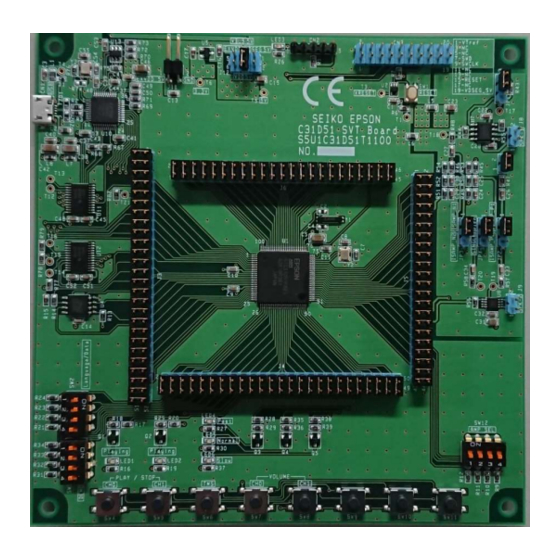
Summary of Contents for Epson S5U1C31D51T1
- Page 1 CMOS 32-BIT SINGLE CHIP MICROCONTROLLER S5U1C31D51T1 Manual (S1C31D51 Evaluation Board) Rev.1.0...
- Page 2 2. This evaluation board/kit or development tool is intended for use by an electronics engineer and is not a consumer product. The user should use it properly and in a safe manner. Seiko Epson dose not assume any responsibility or liability of any kind of damage and/or fire coursed by the use of it. The user should cease to use it when any abnormal issue occurs even during proper and safe use.
-
Page 3: Table Of Contents
Audio Amplifier ........................... 8 Buzzer Speech ..........................9 4. Usage ........................10 Running Demo Software ......................10 Debugging Software ........................ 11 Appendix A Circuit Diagrams ..................12 Appendix B Parts List ....................15 Revision History ......................16 Seiko Epson Corporation S5U1C31D51T1 Manual (Rev.1.0) -
Page 5: Overview
1. Overview Overview S5U1C31D51T1(S1C31D51 Evaluation Board) is an evaluation board for the Seiko Epson single-chip microcontroller S1C31D51. Figure 1.1 shows the external view of S5U1C31D51T1. Figure 1.1 S5U1C31D51T1 External View Seiko Epson Corporation S5U1C31D51T1 Manual (Rev.1.0) -
Page 6: Name And Function Of Each Part
2. Name and Function of Each Part Name and Function of Each Part Table 2.1 lists the main parts on S5U1C31D51T1. Also Figure 2.1 shows the layout of the parts on the board. Table 2.1 List of Main Parts Name... - Page 7 USB to Serial Class-AB Amplifier Convertor Micro-USB Sound output Connector connector for Class-AB Amplifier S1C31D51 Sound output Connector for Class-D QSPI Flash Amplifier Memory Class-D Amplifier Dip Switch Push Switch Figure 2.1 Layout of Main Parts Seiko Epson Corporation S5U1C31D51T1 Manual (Rev.1.0)
-
Page 8: Settings
3. Settings Settings Jumpers Check the jumper settings. Although the S5U1C31D51T1 board is shipped with the jumpers set to an operable state, please check to see if they have been set correctly as shown below. Table 3.1.1 J3 Jumper Settings Connector: J3 Pin No. - Page 9 27–28 Short 7–8 Short 29–30 Short 9–10 Short 31–32 Short 11–12 Short 33–34 Short 13–14 Short 35–36 Short 15–16 Short 37–38 Short 17–18 Short 39–40 Short 19–20 Short 41–42 Short 21–22 Short 43–44 Short Seiko Epson Corporation S5U1C31D51T1 Manual (Rev.1.0)
- Page 10 Short 33–34 Short 11–12 Short 35–36 Short 13–14 Short 37–38 Short 15–16 Short 39–40 Short 17–18 Short 41–42 Short 19–20 Short 43–44 Short 21–22 Short 45–46 Short 23–24 Short Figure 3.1.1 Layout of Jumpers Seiko Epson Corporation S5U1C31D51T1 Manual (Rev.1.0)
-
Page 11: Power Supply
3-4 Open 5-6 Open Jumper to select power supply (J12) Connector (CN3) for connecting debug probe Connector (J11) for supplying external power micro USB connector (CN1) Figure 3.2.1 Layout of Jumpers for Power Supply Selecting Seiko Epson Corporation S5U1C31D51T1 Manual (Rev.1.0) -
Page 12: Audio Amplifier
3. Settings Audio Amplifier The S5U1C31D51T1 has two types of audio amplifiers shown below. • Class-AB audio amplifier • Class-D audio amplifier The audio amplifier can be selected by setting the JP1, JP2, JP3, J13, JP4 and J5 jumpers. Also, for each amplifier, the signal to input to the amplifier can be selected from either single-ended input or differential input. -
Page 13: Buzzer Speech
Buzzer Speech S1C31D51 is implemented with a buzzer speech playback function. The buzzer speech playback can be evaluated on S5U1C31D51T1 connected with S5U1C31D51T2 (sold separately) which has the recommended circuit for buzzer speech playback. Refer to “S5U1C31D51T2 Manual” for details. -
Page 14: Usage
Usage Running Demo Software The S5U1C31D51T1 board is shipped with the demo software programmed into S1C31D51 mounted on this board. In the demo software, you can operate the push switches (SW4, SW5, ..., SW10) on the board to run the sound playback with 2 channel mixing and speed conversion. -
Page 15: Debugging Software
Debugging Software Connect the S5U1C31D51T1 board with PC via a debug probe either IAR Systems I-jet or SEGGER J-Link. Refer to Figure 4.2.1 for connection of S5U1C31D51T1 to I-jet, and refer to Figure 4.2.2 for connection of S5U1C31D51T1 to J-Link. -
Page 16: Appendix A Circuit Diagrams
Appendix A Circuit Diagrams Appendix A Circuit Diagrams Seiko Epson Corporation S5U1C31D51T1 Manual (Rev.1.0) - Page 17 Appendix A Circuit Diagrams Seiko Epson Corporation S5U1C31D51T1 Manual (Rev.1.0)
- Page 18 Appendix A Circuit Diagrams Seiko Epson Corporation S5U1C31D51T1 Manual (Rev.1.0)
-
Page 19: Appendix B Parts List
Appendix B Parts List Appendix B Parts List Note ! Parts are subject to change without notice. Seiko Epson Corporation S5U1C31D51T1 Manual (Rev.1.0) -
Page 20: Revision History
Revision History Revision History Attachment-1 Rev. No. Date Page Category Contents Rev.1.0 2020/09/18 New establishment Seiko Epson Corporation S5U1C31D51T1 Manual (Rev.1.0) - Page 21 Epson Europe Electronics GmbH Riesstrasse 15, 80992 Munich, Germany Phone: +49-89-14005-0 FAX: +49-89-14005-110 Epson Taiwan Technology & Trading Ltd. 15F, No.100, Songren Rd, Sinyi Dist, Taipei City 110. Taiwan Phone: +886-2-8786-6688 Epson Singapore Pte., Ltd. 1 HarbourFront Place, #03-02 HarbourFront Tower One, Singapore 098633...








