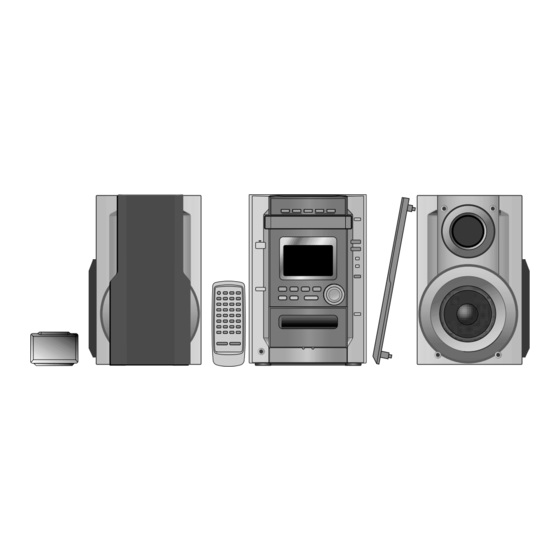
Table of Contents
Advertisement
P
PC
CD Stereo System
Operating Instructions
Model No.
Before connecting, operating or adjusting this product, please read these
instructions completely.
Please keep this manual for future reference.
For U.S.A. only
The servicenter list and warranty can be found on pages
29 and 30.
SC-AK600
RQT6243-1P
Advertisement
Table of Contents

Summary of Contents for Panasonic SC-AK600
-
Page 1: Operating Instructions
CD Stereo System Operating Instructions Model No. Before connecting, operating or adjusting this product, please read these instructions completely. Please keep this manual for future reference. For U.S.A. only The servicenter list and warranty can be found on pages 29 and 30. SC-AK600 RQT6243-1P... -
Page 2: Table Of Contents
Dear customer Thank you for purchasing this product. For optimum performance and safety, please read these instructions carefully. These operating instructions are applicable to the following system. System Main unit Front Speakers Center Surround The model number and serial number of this product can be found on either the back or the bottom of the unit. -
Page 3: Supplied Accessories
Use numbers indicated in parentheses when asking for replacement parts. (Only for U.S.A.) To order accessories contact 1-800-332-5368 or web site (http://www.panasonic.com). AC power supply cord ... 1 pc. (RJA0065-1D) FM indoor antenna ... 1 pc. AM loop antenna ... 1 pc. -
Page 4: Important Safety Instructions
IMPORTANT SAFETY INSTRUCTIONS Read these operating instructions carefully before using the unit. Follow the safety instructions on the unit and the safety precautions listed below. Keep these operating instructions handy for future reference. Safety 1. Power source—Connect the unit to a power source of the type described in these instructions or as marked on the unit. -
Page 5: Installation
The small speakers with the long cords are surround speakers. Place on either side of listening position, or slightly to the rear, about 1 meter higher than ear level with the Panasonic logo facing towards the listening position. The effect varies with the type of music and music source. -
Page 6: Connections
AM loop antenna Gray Blue Gray with blue line Surround speaker (right) (SB-PS90) Gray Blue Gray Black Blue RQT6243 Connections Basic connections (for supplied accessories) • Plug the AC power supply cord into a household AC outlet only after all other connections have been made. •... -
Page 7: Location Of Controls
AUX 1/2 TUNER TAPE BAND / REW / REW / FF / FF STOP STOP DEMO DEMO Location of controls Name 1 AC supply indicator (AC IN) This indicator lights when the unit is connected to the AC power supply. 2 Standby/on switch (f/I, POWER) Press to switch the unit from on to standby mode or vice versa. -
Page 8: The Remote Control
SLEEP SLEEP AUTO OFF TO OFF TEST CH SELECT CH SELECT DISPL AY AY DI DIMME DIGITAL-IN TUNER DELAY SUBWOOFER S.SOUND EQ VOLUME VOLUME ˚ Transmission window RQT6243 The remote control Buttons such as 2 function in exactly the same way as the buttons on the main unit. -
Page 9: Playing Discs
OPEN CLOSE Label must face upward. CD 1 CD 2 CD 3 Track number Disc indicator Elapsed playing time (Of current track number) DOWN Number of tracks STOP DEMO Playing discs This unit can play CD-DA (digital audio) format audio CD-R and CD-RW that have been finalized (a process that enables CD-R/ CD-RW players to play audio CD-R and CD-RW) upon completion of recording. -
Page 10: Starting Play From A Specific Track
SLEEP SLEEP AUTO OFF TO OFF TEST CH SELECT CH SELECT DISPL AY AY DI DIMME DISPLAY DIGITAL-IN DIGITAL-IN TUNER UNER DELAY SUBWOOFER SUBWOOFER S.SOUND EQ S.SOUND EQ VOLUME VOLUME TEST DISPL AY DISC PL AY MODE RQT6243 Playing discs CL CLOCK PLAY TIMER... -
Page 11: Program Play
SLEEP SLEEP CL CLOCK PLAY AUTO OFF TO OFF TIMER TIMER DISC TEST CH SELECT CH SELECT CH H LE VE DISPL AY AY DI DIMME PL AY AY MODE PROGR AM DIGITAL-IN DIGITAL-IN TUNER UNER TAPE DELAY SUBWOOFER SUBWOOFER PRESET T EQ MU MUTING S.SOUND EQ... -
Page 12: Other Modes Of Play (Cd Play Mode Function)
SLEEP SLEEP AUTO OFF TO OFF TEST CH SELECT CH SELECT DISPL AY AY DI DIMME DIGITAL-IN DIGITAL-IN TUNER UNER DELAY SUBWOOFER SUBWOOFER S.SOUND EQ S.SOUND EQ VOLUME VOLUME PL AY MODE DISC Specified disc indicator RQT6243 Playing discs Other modes of play CL CLOCK PLAY (CD Play Mode function) -
Page 13: The Radio: Manual Tuning
TUNER – VOLUME + TUNER BAND PL AY MODE / REW / / FF DOWN PL AY MODE The radio: manual tuning Press [TUNER, BAND] to select band. The unit comes on automatically. Every time you press the button: Press [PLAY MODE] on the remote control to select “MANUAL”. -
Page 14: The Radio: Preset Tuning
SLEEP SLEEP AUTO OFF TO OFF TEST CH SELECT CH SELECT DISPL AY AY DI DIMME PLAY MODE DIGITAL-IN DIGITAL-IN TUNER UNER DELAY SUBWOOFER SUBWOOFER S.SOUND EQ S.SOUND EQ VOLUME VOLUME PROGR AM VOLUME RQT6243 The radio: preset tuning Remote control only CL CLOCK PLAY TIMER... -
Page 15: Cassette Tapes
STOP, DEMO OPEN TAPE DOWN / REW / FF Cassette tapes Press [c OPEN] and insert the cassette. The unit comes on automatically. Close the holder by hand. Press [: TAPE] to start play. Adjust the volume. To stop the tape Press [L STOP, –DEMO]. -
Page 16: Before Recording
To protect tapes against further recording Side A Tab for side B To re-record Normal position tape Adhesive tape OPEN RQT6243 Before recording Selection of tapes for recording Use normal position tapes. High position and metal position tapes can be used, but the unit will not be able to record or erase them correctly. -
Page 17: Recording Discs
SLEEP SLEEP CL CLOCK PLAY AUTO OFF TO OFF TIMER TIMER DISC TEST CH SELECT CH SELECT CH H LE VE DISPL AY AY DI DIMME PL AY AY MODE PROGR AM DIGITAL-IN DIGITAL-IN TUNER UNER TAPE DELAY SUBWOOFER SUBWOOFER PRESET T EQ MU MUTING S.SOUND EQ... -
Page 18: Using The Built-In Sound Quality Settings
SHIFT SUBWOOFER S.SOUND EQ PRESET EQ PRESET SUPER SOUND EQ SUBWOOFER RQT6243 Using the built-in sound quality settings Press [PRESET EQ] to select the sound quality. SUPER Every time you press the button: SOUND EQ HEAVY PRESET HEAVY : Select this when playing rock or other kinds of music that sounds better with an added punch. -
Page 19: Enjoying Surround Sound
Enjoying surround sound The following chart gives a summary of this unit’s surround features. Note • All the features are only effective if speakers are used. No discernible effect will be heard through headphones. • None of the features are effective when radio is selected as the source. •... -
Page 20: Dolby Digital
DIGITAL INPUT 1/2 RQT6243 Enjoying surround sound DOLBY DIGITAL DIGITAL INPUT 1/2 Preparation: Do step 1 on page 27, A.. Play a DOLBY DIGITAL source from the external unit. “ p DIGITAL” is displayed. DOLBY PRO LOGIC Press [p PL] to select “NORMAL” OR “PHANTOM”. - Page 21 SLEEP SLEEP CL CLOCK PLAY AUTO OFF TO OFF TIMER TIMER DISC CH SELECT TEST CH SELECT CH SELECT CH H LE VE DISPL AY AY DI DIMME PL AY AY MODE PROGR AM TEST DIGITAL-IN DIGITAL-IN TUNER UNER TAPE DELAY DELAY SUBWOOFER...
-
Page 22: Convenient Functions
SLEEP SLEEP CL CLOCK AUTO OFF TO OFF TIMER TIMER TEST CH SELECT CH SELECT CH H LE VE DISPL AY AY DI DIMME PL AY AY MODE PROGR AM DIGITAL-IN DIGITAL-IN TUNER UNER TAPE DELAY SUBWOOFER SUBWOOFER PRESET T EQ S.SOUND EQ S.SOUND EQ VOLUME... -
Page 23: Turning Demo Off
STOP DEMO SLEEP SLEEP CL CLOCK PLAY AUTO OFF TO OFF TIMER TIMER DISC TEST CH SELECT CH SELECT CH H LE VE DISPL AY AY DI DIMME PL AY AY MODE PROGR AM DIGITAL-IN DIGITAL-IN TUNER UNER TAPE DELAY SUBWOOFER SUBWOOFER S.SOUND EQ... -
Page 24: Using The Timers
SLEEP SLEEP AUTO OFF TO OFF TEST CH SELECT CH SELECT DISPL AY AY DI DIMME DIGITAL-IN DIGITAL-IN TUNER UNER DELAY 2 • 3 SUBWOOFER SUBWOOFER S.SOUND EQ S.SOUND EQ VOLUME VOLUME FOR PLAY TIMER CLOCK TIMER FOR PLAY TIMER CLOCK TIMER FOR PLAY TIMER... -
Page 25: Using The Sleep Timer
SLEEP SLEEP CL CLOCK PLAY AUTO OFF TO OFF TIMER TIMER DISC SLEEP TEST CH SELECT CH SELECT CH H LE VE DISPL AY AY DI DIMME PL AY AY MODE PROGR AM DIGITAL-IN DIGITAL-IN TUNER UNER TAPE DELAY SUBWOOFER SUBWOOFER PRESET T EQ MU MUTING... -
Page 26: Using Other Equipment
Record player (not included) AUDIO DVD player (not included) DIGITAL Subwoofer (not included) coaxial cable (not included) AM outdoor antenna (not included) RQT6243 Using other equipment Connecting other equipment Rear panel • Turn the unit off before making connections. • Refer to the manual of the other unit for details. -
Page 27: Listening To An External Digital Source
DIGITAL-IN/ DIGITAL INPUT 1/2 DIGITAL INPUT 1/2 Using other equipment Listening to an external digital source (A See page 26: B for connection.) Press [DIGITAL INPUT 1/2] to select the input source. Every time you press the button: D-IN 1 SLEEP CLOCK PLAY... -
Page 28: Troubleshooting Guide
Before requesting service, make the below checks. If you are in doubt about some of the check points, or if the remedies indicated in the chart do not solve the problem: In the U.S.A., contact the Panasonic Customer Call Center at 1-800-211-7262, or e-mail consumerproducts@panasonic.com, or web site (http://www.panasonic.com). -
Page 29: Servicenter List (Only For U.s.a.)
Servicenter List (ONLY FOR U.S.A.) RQT6243... -
Page 30: Warranty (Only For U.s.a.)
Servicenter Directory. Or call toll free, 1-800-211-7262 to locate a PASC authorized Servicenter. Carry-in or mail-in service in Puerto Rico can be obtained during the war- ranty period by calling the Panasonic Sales Company telephone number listed in the Servicenter Directory. -
Page 31: About Discs
8 cm disc 12 cm disc About discs Disc selection Choose discs with this mark: Do not; • use irregularly shaped discs (a). • attach extra labels and stickers. • use discs with labels and stickers that are coming off or with adhe- sive exuding from under labels and stickers (b). -
Page 32: Specifications
As an that this product meets the energy efficiency. Panasonic Consumer Electronics Company, Division of Matsushita Electric Corporation of America One Panasonic Way Secaucus, New Jersey 07094 http://www.panasonic.com © 2001 Matsushita Electric Industrial Co., Ltd. Printed in Singapore RQT6085 CASSETTE DECK SECTION...









