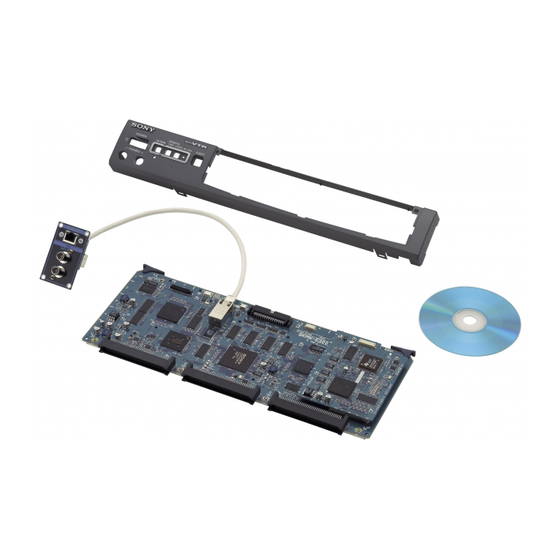Table of Contents
Advertisement
Quick Links
NETWORK INTERFACE BOARD
BKMW-E3000
! WARNING
This manual is intended for qualified service personnel only.
To reduce the risk of electric shock, fire or injury, do not perform any servicing other than that
contained in the operating instructions unless you are qualified to do so. Refer all servicing to
qualified service personnel.
! WARNUNG
Die Anleitung ist nur für qualifiziertes Fachpersonal bestimmt.
Alle Wartungsarbeiten dürfen nur von qualifiziertem Fachpersonal ausgeführt werden. Um die
Gefahr eines elektrischen Schlages, Feuergefahr und Verletzungen zu vermeiden, sind bei
Wartungsarbeiten strikt die Angaben in der Anleitung zu befolgen. Andere als die angegeben
Wartungsarbeiten dürfen nur von Personen ausgeführt werden, die eine spezielle Befähigung
dazu besitzen.
! AVERTISSEMENT
Ce manual est destiné uniquement aux personnes compétentes en charge de l'entretien. Afin
de réduire les risques de décharge électrique, d'incendie ou de blessure n'effectuer que les
réparations indiquées dans le mode d'emploi à moins d'être qualifié pour en effectuer d'autres.
Pour toute réparation faire appel à une personne compétente uniquement.
INSTALLATION MANUAL
1st Edition
Advertisement
Table of Contents

Summary of Contents for Sony BKMW-E3000
- Page 1 NETWORK INTERFACE BOARD BKMW-E3000 ! WARNING This manual is intended for qualified service personnel only. To reduce the risk of electric shock, fire or injury, do not perform any servicing other than that contained in the operating instructions unless you are qualified to do so. Refer all servicing to qualified service personnel.
-
Page 3: Table Of Contents
Purpose of this manual ..................2 (E) Related manuals ....................2 (E) 1. Installation 1-1. Installation Notes .................. 1-1 (E) 1-1-1. Confirmation Before BKMW-E3000 Installation ....1-1 (E) 1-1-2. Installation Flow Chart ............1-4 (E) 1-1-3. Components and Connection Cable ........1-5 (E) 1-1-4. -
Page 4: Manual Structure
Manual Structure Purpose of this manual This manual is an installation manual of Network Interface Board BKMW-E3000. This manual is intended for system and service engineers, and provides the informa- tion that is required to install this unit. Related manuals Besides this “installation manual”, the following manuals are available for this unit. -
Page 5: Installation
. Automatic file system data management through on external server ... etc. However, of the VTRs to install the BKMW-E3000, some VTRs having early serial numbers have a limitation by variations in designs of the EPR-1 boards. The limitation is one of the following cases: . - Page 6 Receives and transmits the video, audio, or metadata recorded on the tape using SDTI-CP. Depending on the installing pattern [A], [B] or [C], some installing procedures described in “1-2-1. Rear Side of the VTR” are different. Attach the BKMW-E3000 correctly as directed in the procedures. 1-2 (E)
- Page 7 V6.00 or higher If the version is lower than the above, upgrade the software of the VTR. Please contact your local Sony Sales Office/Service Center. VTR Maintenance Mode For the detailed information for each menu of the maintenance mode, refer to Section 3 of the mainte- nance manual volume-1 of the VTR.
-
Page 8: Installation Flow Chart
Connect the harness (EPR-VN). 2 Flow chart of the front side of the VTR (Refer to Section 1-2-2) Modify the front panel. Attach the SW-1106 board. Attach the harness (HP-SW). Attach the front panel (E). 1-3. Setting after Installation 1-4 (E) BKMW-E3000... -
Page 9: Components And Connection Cable
Harness (HP-SW) — CD-ROM (Operation manual and application software) *: Ethernet is a registered trademark of Xerox Corporation. Connection cable UTP cable (Category 5e and higher) A category 5 cable can only be used for 100BASE-TX communication. 1-5 (E) BKMW-E3000... -
Page 10: Switch Setting And Function Of Leds On Dsp-109 Board
— — Green Blinks when the FPGA (IC1/DSP-109 board) is Blinks operating normally. — Yellow Factory use — — Green Factory use — — Factory use — — Green Factory use — D101 — Green Factory use 1-6 (E) BKMW-E3000... -
Page 11: Switch Setting And Function Of Leds On Vn-13 Board
D703 Green Duplex status — Lights in full duplex communication. Off in half duplex communication. D704 1000 Green Lights in 1000BASE-T communication. — D705 Green Lights in 100BASE-TX communication. — D706 Green Lights in 10BASE-T communication. — 1-7 (E) BKMW-E3000... -
Page 12: Installation Procedures
(rear) assembly of the VTR in the EPR-1 board arrow direction. Screw with stopper Eject lever Screw with stopper Upper lid (rear) assembly Coaxial cable Claw Claws 3. Remove the cable protector in the arrow direction. Cable protector 1-8 (E) BKMW-E3000... - Page 13 (B3 x 4). accessory) (3) Reattach the shield plate with the six screws. PWH2.6 x 5 EPR-1 board B3 x 4 2.6 x 5 IF-886 board B3 x 4 Shield plate 1-9 (E) BKMW-E3000...
- Page 14 Eject lever Blank panel (SDI) BVTT3 x 6 Coaxial connector converter SDI input panel BVTT3 x 6 Eject lever DPR-155/229 board 8. Remove the three duster covers from the slot No. 8. BVTT3 x 6 Duster covers 1-10 (E) BKMW-E3000...
- Page 15 (2) Connect the connection cord to the connector CN2 on the IF-885 board, and connect the harness (LED) to the connector CN3 on the IF-855 board. ETHERNET panel Harness (LED) (Supplied accessory) IF-885 board Connection cord (Supplied accessory) 1-11 (E) BKMW-E3000...
- Page 16 (BVTT3 x 6) of the sup- Harness guard assembly plied accessories. Screw with stopper < For the recorder > ETHERNET panel MB reinforcement Coaxial cables BVTT3 x 6 ETHERNET panel BVTT3 x 6 MB reinforcement PSW3 x 8 1-12 (E) BKMW-E3000...
- Page 17 (2) Connect the connection cord to the connector Eject lever CN1103 on the VN-13 board, and tuck the ferrite clamp between the boards. EPR-1 board Ferrite clamp Connection cord Eject lever Harness (LED) VN-13 board DPR-155/229 board VPR-64 board CN1103 CN1102 1-13 (E) BKMW-E3000...
- Page 18 16. Reattach the upper lid (rear) assembly of the VTR, and VN-13 board tighten the two screws (with stopper). Fig. 2 Harness (EPR-VN) VN-13 board Space Ferrite cores EPR-1 board Shield plate IF-886 board 1-14 (E) BKMW-E3000...
-
Page 19: Front Side Of The Vtr
3 x 6 Lower control panel Unlock button (4) Release the two hooks and three claws from the chassis, and remove the front panel in the arrow direction. Removal Front panel Installation Claw Hook Claw Claw Hook 1-15 (E) BKMW-E3000... - Page 20 Claws B Format escutcheon HP-101 board 4. Attach the format escutcheon removed in step 3 to the front panel (E) for the BKMW-E3000, and snap on the three hooks as shown in the figure. Front panel (E) (for the BKMW-E3000)
- Page 21 2. When attaching the front panel (E), hook the two hooks at the bottom of the front panel to the convex portions of the chassis. Hook PSW3 x 6 Front panel (E) Hook 3 x 6 1-17 (E) BKMW-E3000...
-
Page 22: Setting After Installation
2. Activate the maintenance mode. (Refer to Section 1-1-1.) 3. Turn the MULTI CONTROL knob to display “M5 : NETWORK” in the menu display area. 4. Press the F5 (SET) button. . On pressing it, “M50 : IP ADDRESS” is displayed. 1-18 (E) BKMW-E3000... - Page 23 VTR. . Without executing “M58 : M50-M52 RENEW”, the setting values are reflected to the VTR when the VTR is restarted. . As for other network settings, refer to the operation manual. 1-19 (E) BKMW-E3000...
-
Page 24: Starting E-Vtr Manager
1. Connect the LAN cable to the Ethernet terminal on the VTR, and connect the network system. 2. Check the upper right LED of the Ethernet terminal lights up green. If the LED does not light up, check that the connection cord of the BKMW-E3000 is correctly connected. (Refer to Section 1-2-1.) . - Page 25 Check the proxy setting of the Web browser. 12. Type the IP address set by Section 1-3-1 in “Address” field of the Web browser. 13. Type the “e-vtr” in “User Name” and “Password” fields on Enter Network Password dialog, and click the OK button. 1-21 (E) BKMW-E3000...
-
Page 26: Snmp
If the window is not displayed, check that the IP address, subnet mask and default gateway on both network system and VTR are set correctly. 1-4. SNMP The e-VTR (BKMW-E3000 VN Ver. 3.0 and higher) implements SNMP (Simple Network Management Protocol). To monitor and manage e-VTR on a network with SNMP, set the followings. - Page 27 (Refer to “1-4-1. Configuring SNMP”.) MIB-2 Variables: Sets up the system information for e-VTR. (Refer to “1-4-2. Configuring System Management Informa- tion”.) Professional VTR Category Variables: Sets up the trap sending control. (Refer to “1-4-3. Configuring Trap Control”.) 1-23 (E) BKMW-E3000...
-
Page 28: Configuring Snmp (Snmp Agent Variables)
Read-only Community: public Rear-Write Community: private Trap Community: public Communication Hosts: “specific” IP Address 1: 192.168.0.1 IP Address 2: 192.168.0.2 Trap Hosts: “specific” IP Address 1: 192.168.0.1 IP Address 2: 192.168.0.2 IP Address 3: 192.168.0.3 Authentication Trap: “on” 1-24 (E) BKMW-E3000... - Page 29 SNMP. Trap Hosts Assigns SNMP Manager as trap receiver. To send the trap notification using SONY-PRO-MIB from e-VTR, select “specific” and specify the IP Address of the SNMP Manager. none: Not sents trap to any SNMP Manager.
-
Page 30: Configuring System Management Information (Snmp Mib-2 Variables)
To cancel the operation, click the Reset button. . To enable writing the system management information from SNMP Manager, it is necessary to enter the “Read-Write Community” on the SNMP Agent Variables window. (Refer to “1-4-1. Configuring SNMP”.) 1-26 (E) BKMW-E3000... -
Page 31: Configuring Trap Control (Professional Vtr Category Variables)
To cancel the operation, click the Reset button. . To enable setting of the trap control from SNMP Manager, it is necessary to enter the “Read-Write Community” on the SNMP Agent Variables Window. (Refer to “1-4-1. Configuring SNMP”.) 1-27 (E) BKMW-E3000... - Page 33 The material contained in this manual consists of information that is the property of Sony Corporation. Sony Corporation expressly prohibits the duplication of any portion of this manual or the use thereof for any purpose other than the operation or maintenance of the equipment described in this manual without the express written permission of Sony Corporation.
- Page 34 Printed in Japan Sony Corporation BKMW-E3000 (SY) J, E 2004. 8 08 B&P Company 3-857-276-01 ©2004...