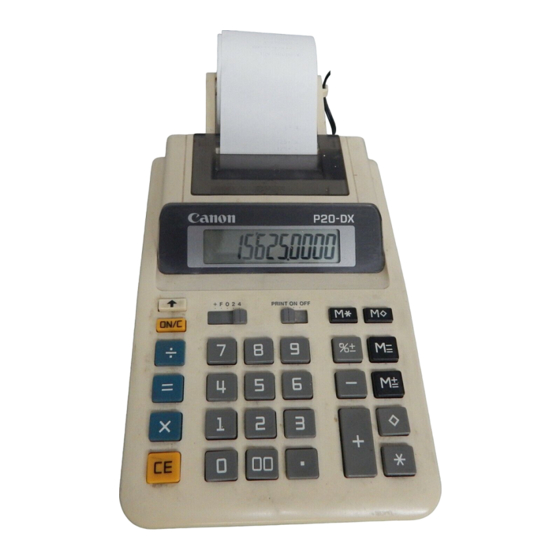
Table of Contents
Advertisement
Advertisement
Table of Contents

Summary of Contents for Canon P20-DX
- Page 2 4. How to Load and Replace Dry Batteries ....10 5. Canon AD Adapter AD-4II ......11 6.
- Page 3 1. Key and Controls Numeral Keys/Decimal Point Key: For entering numbers. Addition and Subtraction Keys Subtotal Key: For obtaining intermediate results of addition and subtraction and the number of items (the number of times the “+” or “–“ keys have been pressed).
- Page 4 Percent Plus/Minus Key: For performing percentage add-on and discount cal- culations. Memory Plus/Equal Key: For obtaining a calculation result and adding the result automatically to the memory. This key is also used to add a number to the memory. Memory Minus/Equal Key: For obtaining a calculation result and subtracting the result automatically from the memory.
- Page 5 Power On/Paper Feed Key: Used to feed the paper when the power switch is on, and also used to reactivate the display if the Automatic Power Off Function (see p.6) turns the calculator off. Decimal Point Selector Switch: For designating the decimal point position for calculation results.
- Page 6 When printing is not required (i.e. the printer switch is OFF), the calculator can be used as an ordinary display model. Input Buffer Register Function: The buffer register allows all numbers, basic function and other function keys to be depressed while numbers are being printed. The calculator remembers up to 9 key entries in the register, and calculates them in the sequence entered.
- Page 7 2) Remove the old ink roller by inserting the tip of a pen or other pointed object to the right of the retainer pin and lifting the roller out. 3) Set a new Canon CP-12 ink roller into position. 4) Replace the printer cover.
- Page 8 3. How to Insert Printing Paper 1) The edge of the paper should be positioned as shown in figure (1). 2) Lift the paper deflection hook and insert the edge of the paper into the slit as far as possible. 3) Turn the power switch ON.
- Page 9 Replacement Low battery voltage may cause printing defects, random paper advances or the inability of the “C” key to clear the overflow. Printer Error Lock When the printer is on, low battery voltage may cause printer error lock. In this case, depress the “C”...
- Page 10 Loading 1) Remove the cover of the battery chamber on the bottom of the P20-DX by sliding it in the direction of the arrow. 2) Load four new penlight batteries (size AA) into the battery chamber as illustrated, by inserting the (-) end first.
- Page 11 5. Canon AC Adapter AD-11 1) Use only the Canon AC Adapter AD-11 with the P20-DX. 2) Turn the Power Switch of the calculator OFF before connecting or disconnecting the AC Adapter. 6. Overflow Interlock Function “E” lights up on the display and a dash line is printed in the following overflow cases: 1.
- Page 12 Example 1: Overflow of addition and subtraction Operation Display Printout 9999999999 + 9999999999 99999999999 + 0099999999 + 99999999999 + E1.999999999 ------------------- 19999999998 * Example 2: Overflow of multiplication and division Operation Display Printout 12345 X 12345. 12345 x 56789 X 701060205.
- Page 13 2, When dividing by “0”. 3. Buffer Register Overflow When the sequential operation is made using more than 9 keys; depress the “CE” key or the “C” key to clear the overflow. 4. If the batteries are weak, the “CE” or “C” key may not unlock the keyboard. In this case, change all four batteries at the same time, or use the AC Adapter AD-11.
- Page 14 7. Calculation Examples Example Decimal Point Operation Printout Indicator Addition and Subtraction 2 + 3 + 4=(9) 2•00 + 3•00 + 4•00 = 9•00 3 – 5 = (-2) 3 – 3•00 + 5•00 – –2•00 * Repetitive Entry of Result 2.5 + 2•50 + + 2.5...
- Page 15 Printing of Intermediate Result 123 + 123•00 + 456 + 456•00 + + 789 789 + 789•00 = (1,368) ◊ 1368•00 ◊ –321 321 – (1,047) 1368•00 – 321•00 = 1047•00 * Add-Mode Calculation $12.55 1255 + 12•55 + 15.75 1575 + 15•75 + 4.20...
- Page 16 (-2) x 3 = (-6) “C” 2 – 2•000 – –2•000 x 3• = –6•000 * Division 456 ÷ 123=(3,707) 456 ÷ 456• ÷ 123 = 123• = 3•707 * (–365) ÷ 7=(–52,143) “C” 365 – 365•000 – =(–52.143) ÷ –365•000 ÷...
- Page 17 3) 7,894x567 ÷ 0.032 7894 x 7894• x =(139,871,812.5) 567 ÷ 567• ÷ .032 = 0•032 = 139871812•5 * Mixed Calculation (2 + 3) x 4 – 5 = (15) 2•00 + 3• x 4• = 12•00 * 12•00 + 5 –...
- Page 18 1000• ÷ 20• = 50•00 * 50•00 * 95950•00 * Multiplication by a Constant 300 x 2,145 = (643,500) 300 x 300• x 300 x 4,950.6 = (1,485,180) 2145 = 2145• = 300 x 3,784.38 = (1,135,314) 643500•00 * 4950.6 = 4950•6 = 1485180•00 * 3784.38 =...
- Page 19 Raising to a Power 3³=(27) 3• x =(3²) 3• = 9•000 * =(3³) 9•000 = 27•000 * Reciprocal Calculation ⅛ = (0.125) 8 ÷ 8• ÷ 8• = 1•000 * 1•000 = 0•125 * 1.98 ÷ 1•98 ÷ 1.98 =(2.020) 4•...
- Page 20 1•000 = 2•020 * Percent Calculation 17% of 2,350 2350 x 2350• x 2,350 x 100 17 % 17• % =(399.5) 399•50 * To find what percent 456 is of 789 456 ÷ 456• ÷ 789 x 100 789 % 789•...
- Page 21 Constant Percent Calculation 300 x 3% = ( 9) 300 x 300• x 300 x 4% = (12) 3• % 300 x 5% = (15) 9•00 * 4• % 12•00 * 5• % 15•00 * Constant Add-On Calculation 123 + 123 x 12% 123 x 123•...
- Page 22 Memory Calculation Sum and Difference of Products 234 x 12 = (2,916) 243 x 243• x 576 x 25 = (14,400) 12 M(+=) 12• = 387 x 45 = (17,415) 2916•00M+ (34,731) –) 456 x 32 = (14,592) 576 x 576•...
- Page 23 Sum and Difference of Quotients 14,377 ÷ 0.78 14377 ÷ 14377• ÷ =(18,432.05) .78 M(+=) 0•78 = 3,761 ÷ 0.86 18432•05M+ =( 4,373.26) 7,536 ÷ 0.64 3761 ÷ 3761• ÷ =(11,775) .86 M(+=) 0•86 = (34,580,31) 4373•26M+ –4,268 ÷ 0.58 =( 7,358.62) 7538 ÷...
- Page 24 Calculation of Group and Grand Totals 125 + 125•00 + 78 + 78•00 = (203) 203•00 * M(+=) 203•00M+ 75 + 75•00 + 103 + 103•00 + (178) 178•00 * M(+=) 178•00M+ 64 + 64• + 70 + 70• + (134) 134•00 * ====...
- Page 25 Respective Totals of Data in Groups Amount($) 23 + 23•00 + 3200 M(+=) 3200•00 M+ 3,200 34 + 34•00 + 4,300 4300 M(+=) 4300•00 M+ (57) (7,500) ◊ 1,400 M◊ 57•00 ◊ 2,500 7500•00 M◊ ============== 41 + 41•00 + (150) (11,400) 1400 M(+=)
- Page 26 Item Count Function Item Counting 1,860 1860 + 1860•00 + 1,420 1420 + 1420•00 + 2,380 2380 + 2380•00 + 2,200 2200 + 2200•00 + ( 7,860) ◊ 7860•00 ◊ 4,552 4552 + 4552•00 + 3,660 3660 + 3660•00 + 7,432 7432 + 7432•00 +...
- Page 27 %(±) 1368•00 % 8•99 * A= 1,368 x 100 = ( 8.99) M(+=) 8•99 M+ B= 1,368 x 100 = ( 33.33) 456 %(±) 456• % 33•33 * C= 1,368 x 100 = (57.68) 456 = 456• = 33•33 M(+=) 33•33M+ 789 %(±) 789•...
- Page 28 M(+=) 774•00M+ 1548 ÷ 1548• ÷ 774•00M* 774•00 x 147 = 147• = 294•00 * 258 = 258• = 516•00 * 369 = 369• = 738•00 * Compound Interest Calculation 1,000 x (1 + 0.075) 1.075 x 1•075 x Principal: $1,000 =(1,543.301524 1•075 = Time Deposit: 6 Years...
- Page 29 1•33546914 = 1•435629325 * 1•435629325 = 1•543301524 * 1•543301524 x 1000 = 1000• = 1543•301524 *...
- Page 30 Checking Invoices Amount: $ 13.50 1350 + 13•50 + 125.00 12500 = 125•00 = (138.50) 138•50 * –10% Discount: 13.85 +5% Tax: 6.23 138•50 x Freight: 1.95 10 %(±) 10• % Net: ($132.83) 13•85 * – 124•65–% 124•65 x 5 %(±) 5•...
- Page 31 Calculation Examples for Effective Use of Display and Printouts Example Setting Operation Printout Checkbook Balance 50000 + 500•00 + 25525 – 255•25 – Deposits Checks Cashed Balance 13379 – 133•79 – 11000 + 110•00 – $500.00 $255.25 $244.75 5000 – 50•00 + 133.79 110.96...
- Page 32 Specifications Usable temperature: 0°C to 40°C (32°F to 104°F) Dimensions: 142mm(Wide) x 208mm (Long) x 38mm (High) Weight: 488g (1 lb. 1 oz) Printing Paper: Width 57-58mm, Maximum diameter 30mm (Subject to change without notice) Battery Life 1. With continuous use High performance manganese batteries prints about 7,000 lines Alkaline manganese batteries………….prints about 14,000 lines 2.
- Page 33 FCC REGULATIONS This equipment generates and uses radio frequency energy and if not installed and used properly, that is, in strict accordance with the manufacturer’s instructions, may cause interference to a radio and television reception. It has been type tested and found to comply with the limit for a Class B computing device in accordance with the specifications in Subpart J of Part 15 of FCC Rules, which are designed to provide reasonable protection against such interference in a residential installation.
