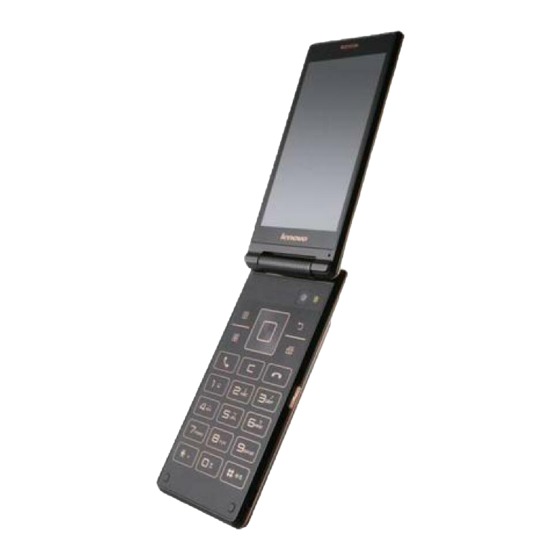
Summary of Contents for Lenovo A588T
- Page 1 Lenovo Mobile Manual Models: Lenovo Manual Models: Lenovo A588t Please read the manual carefully before operating...
- Page 2 (electronic version), please visit: http://www.lenovocare.com.cn . (electronic version), please visit: http://www.lenovocare.com.cn . Purpose of this manual is to help you in the proper use Lenovo products do not represent any description of the product's hardware and software configurations. For configuration, please refer to the product associated with the contract (if any), or consult your vendors sell products.
- Page 3 This manual is protected by copyright laws and regulations, without prior written authorization from Lenovo, you may not be reproduced in any form, copied this manual, or the manual transmission in any form on any wired or wireless network, or translate the manual into any text.
- Page 4 "Legend", " Lenovo "," Lenovo Legend "and other Lenovo logo are "Legend", " Lenovo "," Lenovo Legend "and other Lenovo logo are trademarks of Lenovo owned enterprises. Company names mentioned in this manual, product or service names may be trademarks of Lenovo Group-owned enterprises or other companies.
-
Page 5: Table Of Contents
Article 1 chapter Safety and maintenance ........7 Article 1 chapter Safety and maintenance ........7 Article 2 chapter Lenovo Smartphone Q & A ....15 Article 2 chapter Lenovo Smartphone Q & A ....15 Article 2 chapter Lenovo Smartphone Q & A ....15 Article 2 chapter Lenovo Smartphone Q &... - Page 6 7.3 cloud service .......... 37 7.3 cloud service .......... 37 7.3 cloud service .......... 37 7.3 cloud service .......... 37 7.4 Eggplant fast pass ........39 7.4 Eggplant fast pass ........39 7.4 Eggplant fast pass ........39 7.4 Eggplant fast pass ........39 Article 8 chapter Features Quick Reference ......
-
Page 7: Article 1 Chapter Safety And Maintenance
Article 1 chapter Safety and Maintenance Article 1 chapter Safety and Maintenance Article 1 chapter Safety and Maintenance Article 1 chapter Safety and Maintenance When using the phone, please observe the following precautions: Before using, please read the manual. • When asked to use the phone use is prohibited or can cause •... - Page 8 Use only approved by the Company and other standard battery • chargers and accessories. Accessory for any consequences arising from the use of third party caused by the Company does not assum Prohibited disassemble the phone. • It would otherwise interfere with the phone close to other electronic •...
- Page 9 Keep the phone dry, do not use in high humidity environments • such as bathrooms. The device is not waterproof, it is strictly prohibited rain or moisture. When you want to unplug the charger from your phone, pull the • plug grasp, pull the power cord is prohibited.
- Page 10 To rub the eyes), and immediately to the hospital. Non extrusion batteries, non-mechanical vibration or shaking the • battery, non-short circuit the battery, as this may damage the battery or connect to the elements. Short-circuited by metal objects (eg: coins, pen and back shaped clip) directly to the battery positive and negative connections cause, so the battery with metal objects together is strictly prohibited.
- Page 11 Higher than 50 ° C ( 122 ° F ) Or below - 10 ° C Higher than 50 ° C ( 122 ° F ) Or below - 10 ° C Higher than 50 ° C ( 122 ° F ) Or below - 10 ° C Higher than 50 °...
- Page 12 By using the charger damaged, otherwise it will cause electric shock, fire and charger damage. Non charger with wet hands. If the charger come into contact with • water or other liquids, to cut off the power supply immediately. Non-short-circuit the charger, the charger is prohibited mechanical •...
- Page 13 Therefore, problems caused by Lenovo does not assume responsibility for maintenance. Environmental and recycling information "Waste electrical and electronic products recycling...
- Page 14 Product Recycling relevant laws and regulations, be handed over to the local recycling having a nationally recognized qualification of vendors for recycling. For more information about recycling services, please visit: http://support1.lenovo.com.cn/lenovo/wsi/a ctivity / 551.htm . 551.htm .
-
Page 15: Article 2 Chapter Lenovo Smartphone Q & A
Q : Will Lenovo mobile phone how to install third-party applications? Q : Will Lenovo mobile phone how to install third-party applications? A : Lenovo smartphone has been preset at the factory on a variety of A : Lenovo smartphone has been preset at the factory on a variety of popular applications, to meet the basic needs of ordinary users. - Page 16 Lenovo recommends that users try to do Q : Will download and install third-party applications to charges...
- Page 17 Settings -> International Roaming -> Data Roaming Lane hook options. Since the user's personal data does not close the connection and data roaming traffic caused by the high cost of Lenovo side assumes no responsibility. Q : Discovery system is becoming slower and how to deal with?
- Page 18 Q : How to deal with the battery is not durable? Q : How to deal with the battery is not durable? A : Smart phones more for large-screen phone, and supports a number of A : Smart phones more for large-screen phone, and supports a number of features, if you are a long time online, watching videos, playing games, then the battery life will be reduced accordingly.
- Page 19 Unable to use the data access services. For this reason the above phone "dual card dual standby single-pass" design caused, regardless of the operator network status. Single-pass is because the device is a single-chip design, can dramatically increase the standby time, reduce power consumption.
-
Page 20: Article 3 Chapter Installing And Charging
Article 3 chapter Installation and charging Article 3 chapter Installation and charging Article 3 chapter Installation and charging Article 3 chapter Installation and charging 3.1 Install mobile 3.1 Install mobile 1. Press the up arrow in FIG. (Diagonal corners firmly) 1. - Page 21 2. Press the arrow shown in FIG. USIM / SIM Card is inserted 2. Press the arrow shown in FIG. USIM / SIM Card is inserted 2. Press the arrow shown in FIG. USIM / SIM Card is inserted 2. Press the arrow shown in FIG. USIM / SIM Card is inserted USIM / SIM Slot, insert ensure USIM / SIM USIM / SIM Slot, insert ensure USIM / SIM USIM / SIM Slot, insert ensure USIM / SIM...
- Page 22 3. The memory card into the card slot (you may need to purchase additional 3. The memory card into the card slot (you may need to purchase additional Buy a memory card), as shown below. 4. Battery shrapnel metal contacts corresponding to the ends of the fuselage, an 4.
- Page 23 5. The back cover gently on the body, and press the map 5. The back cover gently on the body, and press the map Pressing the down arrow shown, until the body is fully fit. twenty three...
- Page 24 3.2 Remove the battery, USIM / SIM Cards and memory cards 3.2 Remove the battery, USIM / SIM Cards and memory cards 3.2 Remove the battery, USIM / SIM Cards and memory cards 3.2 Remove the battery, USIM / SIM Cards and memory cards 1.
- Page 25 4. Direction of the arrow in the figure removed USIM / SIM 4. Direction of the arrow in the figure removed USIM / SIM 4. Direction of the arrow in the figure removed USIM / SIM card. 5. Remove the memory card from the slot, as shown below. 5.
-
Page 26: To Charge The Phone
3.3 To charge the phone 3.3 To charge the phone The charger plugged in, and then the charger plug into the phone charging jack, as shown below: note : Be careful not to forcibly pull the charger note : Be careful not to forcibly pull the charger plug, as this may damage the phone or charger. -
Page 27: Startup And Shutdown
3.4 Startup and shutdown 3.4 Startup and shutdown Make sure the battery before turning it already installed. Press and hold the power button boot until the boot screen mobile phone screen appears. some USIM / SIM Card will PIN Code protection. If you have appears. - Page 28 PIN Code and USIM / SIM Card-related, but has nothing to do with the phone, PIN Code and USIM / SIM Card-related, but has nothing to do with the phone, PIN Code and USIM / SIM Card-related, but has nothing to do with the phone, PIN Code and USIM / SIM Card-related, but has nothing to do with the phone, PIN Code provided by the network operator.
-
Page 29: Article 4 Chapter Phone Overview
Article 4 chapter Phone overview Article 4 chapter Phone overview Article 4 chapter Phone overview Article 4 chapter Phone overview 4.1 Phone Appearance 4.1 Phone Appearance... - Page 30 sequence No. description No. description number description number description 1 earpiece 1 earpiece 2 touch screen 2 touch screen 4 camera 4 camera 3 microphone 3 microphone 5 flash 5 flash 6 return key 6 return key 7 Desktop switching key 8 number key 7 Desktop switching key 8 number key 7 Desktop switching key 8 number key 7 Desktop switching key 8 number key...
-
Page 31: Phone Keypad Description
4.2 Phone keypad description 4.2 Phone keypad description button description Power Status: Short press on or off the screen • backlight Power button Long press to bring up the options • menu off the phone: Press, boot • menu Options pop-up menu return key Return to previous menu Press to return to the standby interface... -
Page 32: Article 5 Chapter Main Features Guide
Article 5 chapter Main Features Guide Article 5 chapter Main Features Guide Article 5 chapter Main Features Guide Article 5 chapter Main Features Guide 5.1 dial number 5.1 dial number When the network operator's logo appears on the phone screen, you can make or receive calls. -
Page 33: Article 6 Chapter Enter The Text
Article 6 chapter Enter the text Article 6 chapter Enter the text Article 6 chapter Enter the text Article 6 chapter Enter the text The phone has provided you input method. You can also download other input methods yourself installation. In the phone allows the input function items are: Input, edit short message;... -
Page 34: Article 7 Chapter Lenovo's Mobile Internet Products
7.1 Music Store 7.1 Music Store Lenovo Lenovo Music Store is to create an open, safe, local, social Andrews ( Android ) Application download platform, security is one social Andrews ( Android ) Application download platform, security is one social Andrews ( Android ) Application download platform, security is one of the Android application store currently rare. - Page 35 "Lenovo account." Music store client download: Login music store page http://app.lenovo.com And then click the Login music store page http://app.lenovo.com And then click the Login music store page http://app.lenovo.com And then click the •...
-
Page 36: Shipping Safety
7.2 Shipping safety 7.2 Shipping safety Lenovo music the development of a security system and kernel defense, set anti-peeping, anti-smoking costs, loss of security, anti-virus and other functions in one smart phone security software. A key physical examination Advanced cloud killing technology, 5 Seconds faster killing,... -
Page 37: Cloud Service
Web Page manage your data, Smart Merge contacts, be usable Web Page manage your data, Smart Merge contacts, data management easier! Convenient one-click migration A key backup and restore all phone data, with the latest Lenovo flow compression technology, more convenient and efficient, zero seconds... - Page 38 Replacement! Easy pass and shoot Upload the captured beautiful moments, you can cloud backup and cloud management. Optimized communication records During a backup, the cloud automatically merges the same contact, cloud contact may be less than a cell phone address book contacts, and convenient.
-
Page 39: Eggplant Fast Pass
7.4 Eggplant fast pass 7.4 Eggplant fast pass Eggplant fast pass Lenovo launched a mobile content transfer tool. By automatically established between the through phone data transmission path realized without external WLAN When the network or transmission path realized without external WLAN When the network or... -
Page 40: Article 8 Chapter Features Quick Reference
Article 8 chapter Features Quick Reference Article 8 chapter Features Quick Reference Article 8 chapter Features Quick Reference Article 8 chapter Features Quick Reference This section provides brief To illustrate phone Features. This section provides brief To illustrate phone Features. This section provides brief To illustrate phone Features. - Page 41 Features Explanation Features Explanation select Ringtone Select Phone to Ringtone Select Phone to Main Menu -> Settings -> Ringing tones, Profiles -> Standard -> message tones, touch Ringtones, etc. tones, etc. volume Adjust call bell volume Adjust call bell Main Menu -> Settings -> Sound volume Profiles ->...
-
Page 42: Article 9 Chapter Common Problem
Article 9 chapter common problem Any problems using the phone process, please refer to the following methods to solve them. If the problem persists, please contact the dealer or repair business with Lenovo. Input screen appears PIN code Input screen appears PIN code Input screen appears PIN code enter USIM / SIM Card brought effective PIN code. - Page 43 Or faulty. If so, please deliver network operators to solve. Show out of service, network failure Check the signal strength status icons. If there is no network signal, or you might be in the basement of a building in the network blind spots, go to other parts of the received signal.
- Page 44 Can not be charged There are three possibilities: First, cell phone chargers bad job, you can specify the service provider or the nearest dealer contact with Lenovo; the second is the ambient temperature is not suitable, you can replace the...
- Page 45 Contacts memory is full, you can delete the unwanted part of the original entry. Some features can not be selected Do not subscribe to this service or the location of the network operator does not support this service. Please contact Lenovo designated service provider, dealer or network operator.
-
Page 46: Article 10 Chapter Technical Parameters
Product Name: TD-SCDMA / GSM Dual-mode digital mobile Product Name: TD-SCDMA / GSM Dual-mode digital mobile Product Name: TD-SCDMA / GSM Dual-mode digital mobile phone model: Lenovo A588t model: Lenovo A588t system: Android system: Android Basic parameters Size: About 120.6 Mm × 62.5 Mm × 16.2 Size: About 120.6 Mm ×... -
Page 47: Article 11 Chapter Important Safety Information - Electromagnetic
Article 11 chapter Important Safety Information - Electromagnetic R Article 11 chapter Important Safety Information - Electromagnetic R Article 11 chapter Important Safety Information - Electromagnetic R Article 11 chapter Important Safety Information - Electromagnetic R Performance( SAR ) Performance( SAR ) Performance( SAR ) This model is consistent with the relevant mobile phone radio frequency electromagnetic radiation international and national regulatory requirem... - Page 48 Variations in measurements, this limit already contains a certain safety margin. SAR Test values a re based on standard test procedures to the SAR Test values a re based on standard test procedures to the maximum output power of the mobile phone to test a variety of frequencies, the light of the test results is at the maximum power level is determined, and the actual use your mobile phone in general SAR This determined, and the actual use your mobile phone in general SAR This...
-
Page 49: Article 12 Chapter Important Safety Information - Medical Equipment
Article 12 chapter Important safety information - medical equipmen Article 12 chapter Important safety information - medical equipmen Article 12 chapter Important safety information - medical equipmen Article 12 chapter Important safety information - medical equipmen Any radio transmitting equipment (including this equipment) may be inadequately protected medical devices interfere with the function. - Page 50 Hearing aids, cochlear implants 助听器、植入耳蜗的使用者在使用本产 品时,请咨 询授权医疗人员并参考医疗设备 提供商的说明。 若怀疑有干扰产生,请关机并将手机移 至较远的位 置。...
- Page 51 中国 RoHS 中国 RoHS 为满足中华人民共和国电子电气产品有害物质限制相关的法律法 规和其他要求,联想公 司对本产品中有害物质,按部件分类,声 明如下。 有害物质 部件名称 铅 汞 镉 六价铬 多溴联苯 多溴二苯醚 (Pb) (Hg) (Cd) (Cr(VI)) (PBB) (PBDE) 印制电路板 组件 X O O X O O 显示屏 X O O 外观件 X O O 电池 X O O 充电器...





