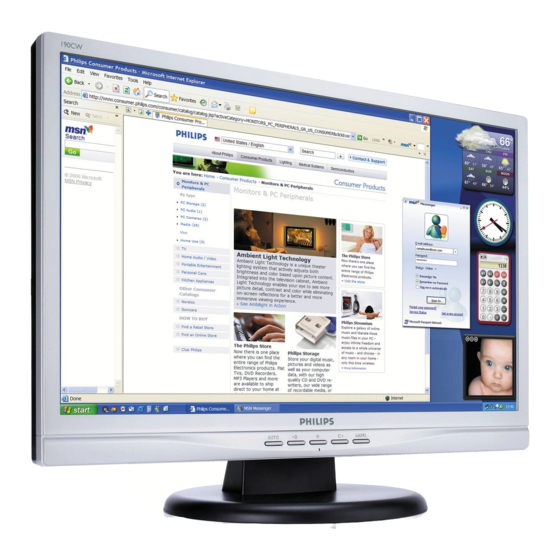
Table of Contents
Advertisement
19 inch TFT WXGA LCD Colour Monitor
Description
Important Safety Notice-----------------------------------2
Technical Data----------------------------------------------3
Installation---------------------------------------------------4
Troubleshooting--------------------------------------------5
On Screen Display--------------------------------------6~7
Lock/unlock,Aging,Factory mode-----------------------8
Mechanical Instructions ----------------------------10~11
Color adjustment -----------------------------------------12
FAQs (Frequently Asked Questions)-------------13~14
Electrical instruction --------------------------------15~16
DDC Instructions&Serial Number ----------------17~23
DDC DATA --------------------------------------------24~25
ANY PERSON ATTEMPTING TO SERVICE THIS CHASSIS MUST FAMILIARIZE HIMSELF WITH THE CHASSIS
AND BE AWARE OF THE NECESSARY SAFETY PRECAUTIONS TO BE USED WHEN SERVICING ELECTRONIC
EQUIPMENT CONTAINING HIGH VOLTAGES.
CAUTION: USE A SEPARATE ISOLATION TRANSFORMER FOR THIS UNIT WHEN SERVICING.
REFER TO BACK COVER FOR IMPORTANT SAFETY GUIDELINES
Published by BCU Monitors
Printed in Suzhou
TABLE OF CONTENTS
Page
--------------------------------
-----------------------26~27
SAFETY NOTICE
Copyright reserved
190CW7CS/00
190CW7CS/27
190CW7CS/69
190CW7CS/75
190CW7CS/93
190CW7CS/96
190CW7CB/69
190CW7CB/93
190WV7CS/00
Description
Wiring Diagram------------------------------------------29
Block Diagram--------------------------------------------30
9
General product specification--------------------44~65
Exploded View -------------------------------------------66
Repair tips--------------------------------------------67~68
Repair Flow chart-----------------------------------69~71
Spare/
Recommended P
Different Parts List----------------------------------78~85
Revision List----------------------------------------------86
Subject to modification K
Jul. 27 2006
Chassis: HUDSON7
Horizontal frequencies
30 - 83 kHz
---------------------------------28
arts List-----------------73~77
GB
3138 106 10544
Page
Advertisement
Table of Contents

Summary of Contents for Philips 190CW7CS/00
-
Page 1: Table Of Contents
Block Diagram--------------------------------------------30 Troubleshooting--------------------------------------------5 Scaler Diagram&C.B.A. ---------------------------31~37 On Screen Display--------------------------------------6~7 Power Diagram & C.B.A. --------------------------38~41 Lock/unlock,Aging,Factory mode-----------------------8 Control Diagram&C.B.A. --------------------------42~43 Philips Pixel Defect Policy -------------------------------- General product specification--------------------44~65 Mechanical Instructions ----------------------------10~11 Exploded View -------------------------------------------66 Color adjustment -----------------------------------------12 Repair tips--------------------------------------------67~68 FAQs (Frequently Asked Questions)-------------13~14... -
Page 2: Important Safety Notice
Philips. - If the surface ofpanel become dirty, please wipe it off with a soft Philips assumes no liability, express or implied, arising out of material. (Cleaning with a dirty or rough cloth may damage the any unauthorized modification of design. -
Page 3: Technical Data
Technical Data 190CW7 LCD LCD panel Input DVI-D connector pin Type NR. : M190A1 Outside dimensions : 427.2(w)*277.4(h)*17.0(d) (Typ) mm Pitch ( mm ) : 0.285 mm x 0.285 mm Color pixel arrangement : RGB vertical stripes Display surface : low reflection, antiglare with hard coating Color depth : 16.2M colors bits+FRC) -
Page 4: Installation
Installation 190CW7 LCD Accessory Pack Front View Item Description Power cord VGA signal cable EDFU pack Connecting to Your PC 1) Connect the power cord to the back of the monitor firmly. To switch monitor's power On and Off Notes:If you use an Apple Macintosh , you need to connect the special Mac adapter to one end of the monitor signal cable. -
Page 5: Troubleshooting
Troubleshooting 190CW7 LCD This page deals with problems that can be corrected by a user. If the problem still persists after you have tried thesesolutions, contact Philips customer service representative. Common Problems Having this problem Check these items No Picture 1.Make sure the power cord is plugged into the power outlet and into the back of the... -
Page 6: On Screen Display
Description of the On Screen Display This is a feature in all Philips LCD monitors. It allows an end user to adjust screen performance of the monitors directly through an on-screen instruction window. The user interface provides userfriendliness and ease-of-use when operating the monitor. -
Page 7: On Screen Display
On Screen Display 190CW7 LCD... -
Page 8: Lock/Unlock,Aging,Factory Mode
Lock/Unlock,Aging,Factory Mode 190CW7 LCD Front Control After 15 seconds, bring up: ATTENTION ATTENTION AGING... AGING... ---------- ---------- repeatly Connect Signal cable again=> go back to normal display Access Factory Mode 1). Turn off monitor. [Push "AUTO" & "MENU" buttons at the same time and hold them] +[Press "power"... -
Page 9: Philips Pixel Defect Policy
Pixel Defect Tolerances In order to qualify for repair or replacement due to pixel defects during the warranty period, a TFT LCD panel in a Philips flat panel monitor must have pixel or sub pixel defects exceeding the tolerances listed in the following tables. -
Page 10: Mechanical Instructions
Mechanical Instruction 190CW7 LCD Front view 2: Remove the Back Cover Assy a. Unscrew 1 screws as shown in Fig.6. b. Open 10 clicks on right and left side as shown in Fig.7 and Fig.8. c. Open 7 clicks on bottom side as shown in Fig.9. d. -
Page 11: Mechanical Instructions
Mechanical Instruction 190CW7 LCD 3. Remove the Key board and bezel. Unscrew the 2 screws and disconnect the 1 cable to remove the Key board as Fig.11. b. Unscrew the 2 screws to remove the bezel as Fig. 12. Fig. 18 Fig.12 4. -
Page 12: Color Adjustment
Color Adjustment 190CW7 LCD Alignment procedure Clear image Clear image 1. Turn on the LCD monitor. 2.Turn on the Timing/pattern generator. See Fig.1 3. Preset LCD color Analyzer CA-110 -Remove the lens protective cover of probe CA-A30. -Set measuring/viewing selector to measuring position for reset analyzer.(zero calibration) as Fig.2 Measurement/viewing selector Measurement/viewing selector... -
Page 13: Faqs (Frequently Asked Questions)
Can the Philips LCD Monitor be mounted on the wall? Yes. Philips LCD monitors have this optional feature. For standard VESA mount holes on the rear cover allows the user to mount the Philips monitor on most of the VESA standard arms or accessories. We recommend to contact your Philips sales representative for more information. - Page 14 Does the LCD monitor conform to general safety standards? Yes. Philips LCD monitors conform to the guidelines of MPR-II and TCO 99/03 standards for the control of radiation, electromagnetic waves, energy reduction, electrical safety in the work environment and recyclability. The specification page provides detailed data on safety standards.
-
Page 15: Electrical Instruction
Electrical Instructions 190CW7 LCD Electrical characteristics 1.1 Interface signals 1). D-Sub Analog Input signal : Video, Hsync., Vsync Video : 0.7 Vp-p, input impedance, 75 ohm @DC Sync. : Separate sync TTL level , input impedance 2.2k ohm terminate Hsync Positive/Negative Vsync Positive/Negative... - Page 16 Electrical Instructions 190CW7 LCD White color adjustment There are three factory preset white color 9300K, 6500K, sRGB. Apply full white pattern, with brightness in 100 % position and the contrast control at 50 % position. The 1931 CIE Chromaticity (color triangle) diagram (x,y) coordinate for the screen center should be: Product spec.
-
Page 17: Ddc Instructions&Serial Number
DDC Instructions 190CW7 LCD Note: The alignment box has already build-in a batteries socket for General using batteries (8~12V) as power source. Pull out the socket by DDC Data Re-programming remove four screws at the rear of box. Please do not forget that In case the DDC data memory IC or main EEPROM which storage all remove batteries after programming. - Page 18 DDC Instructions 190CW7 LCD Configuration and procedure 3. At the submenu, type the letter of your computer's hard disk drive followed by :EDID46 (for example, C:\EDID46, as shown in Fig. 6). There is no Hardware DDC (DDC IC) anymore. Main EEPROM stores all factory settings and DDC data (EDID code) which is also called Software DDC.
- Page 19 DDC Instructions 190CW7 LCD Re-programming Analog DDC IC Step 1: After initialize alignment box, connecting all cables and box as shown in Fig. 10. 1=Power connector 2=D-SUB connector Fig. 13 DC Power 8-12V Step 3: Modify DDC data (verify EDID version, week, Monitor Printer year)
- Page 20 DDC Instructions 190CW7 LCD Click Next , bring up Fig.16. Click Next , bring up Fig.19. Fig. 19 Fig. 16 Click Next , bring up Fig. 20. Click Next , bring up Fig.17. In this step, please confirm the Descriptor Data Type is Monitor Range Limits, and all the items are same as below.
- Page 21 DDC Instructions 190CW7 LCD Step 8: Modify serial number in OSD Click Next , bring up Fig. 22. 1. Unzip the serial number.zip to your computer, then open the folder - Click Finish to exit the Step window. as shown in Fig.27. - Serial number can be filled up at this moment (for example, TY 2.
- Page 22 3. Click OK button to confirm your selection. 4. Click icon (Read EDID function) to read DDC EDID data from monitor. The EDID codes will display on screen as shown in Fig. 34. Philips 190CW Step 3: Modify DDC data (verify EDID version, week, year) Click (new function) icon from the tool bar, bring up Step 1 of 9 as shown in Fig.
- Page 23 DDC Instructions 190CW7 LCD Click Next , bring up Fig. 43. Click Save. - Click Finish to exit the Step window. Step 7: Exit DDC program - Serial number can be filled up at this moment (for example, TY 123456). NOTE: You must modify the Serial NO.
-
Page 24: Ddc Data
Red Y coordinate : 0.334 Green X coordinate : 0.285 Monitor Descriptor #3 Green Y coordinate : 0.599 Monitor Name : Philips 190CW Blue X coordinate : 0.153 Blue Y coordinate : 0.076 Monitor Descriptor #4 White X coordinate : 0.313... -
Page 25: Ddc Data
: 0.313 White Y coordinate : 0.328 Monitor Descriptor #3 Established Timings Monitor Name : Philips 190CW Established Timings I : 720 x 400 @70Hz (IBM,VGA) 640 x 480 @60Hz (IBM,VGA) Monitor Descriptor #4 640 x 480 @67Hz (Apple,Mac II) -
Page 26: Firmware Upgrade For Cpu
Firmware Upgrade for CPU 190CW7 LCD Configuration and procedure "Easywriter " The software is provided by Novatek to upgrade the firmware of CPU. It is a windows-based program, which cannot be run in MS-DOS. DDC2BI_ISP TOOL (3138 149 53161) is for the interface between "Parallel Port of PC"... -
Page 27: Firmware Upgrade For Cpu
Firmware Upgrade for CPU 190CW7 LCD If there is a warring message coming as shown in Fig 12. , you have to check the AC power, Video cable, or Novatek MCU. Fig. 8 Press the AUTO to running program , the firmware be updated as shown in Fig. -
Page 28: Failure Mode Of Panel
Failure Mode Of Panel 190CW7 LCD Go to cover page Quick reference for failure mode of LCD panel this page presents problems that could be made by LCD panel. It is not necessary to repair circuit board. Simply follow the mechanical Polarizer has bubbles instruction on this manual to eliminate failure by replace LCD panel. -
Page 29: Wiring Diagram
Wiring Diagram 190CW7 LCD CN801 CN802 CN406 CN803 CN804 CN101... -
Page 30: Block Diagram
Block Diagram 190CW7 LCD... -
Page 31: Scaler Diagram&C.b
Scaler Diagram-1 190CW7 LCD... - Page 32 Scaler Diagram-2 190CW7 LCD...
- Page 33 Scaler Diagram-3 190CW7 LCD...
- Page 34 Scaler Diagram-4 190CW7 LCD...
- Page 35 Scaler Diagram-5 190CW7 LCD...
- Page 36 Scaler Board C.B.A.-1 190CW7 LCD...
- Page 37 Scaler Board C.B.A.-2 190CW7 LCD...
-
Page 38: Power Diagram & C.b
Power Diagram-1 190CW7 LCD... - Page 39 Power Diagram-2 190CW7 LCD...
- Page 40 Power Board C.B.A.-1 190CW7 LCD 715G1899-B-PHI 715G1899-B-PHI...
- Page 41 Power Board C.B.A.-2 190CW7 LCD 715G1899-B-PHI 715G1899-B-PHI...
-
Page 42: Control Diagram&C.b
Control Diagram 190CW7 LCD... - Page 43 Control Board C.B.A. 190CW7 LCD...
-
Page 44: General Product Specification
. POWER MANAGEMENT CAPABILITY . SOG SUPPORT TCO 03 99 . SMART CONTROL & SMART MANAGEMENT REQUIREMENT . WEEE REQUIREMENT . RoHS REQUIREMENT 19 inch TFT WXGA LCD Monitor TYPE : 190CW7CS/00 8639 000 17256 BRAND : PHILIPS 2006-06-22 2006-06-22... - Page 45 F PAINT IS USED LASTIC MOLD TOOLING LASTICS FLAMMABILITY EXTURE LOSSING OF HOUSING 5.10 ILT AND SWIVEL BASE 5.11 ABEL 5.12 RODUCT DIMENSION EIGHT 5.13 RANSPORTATION 19 inch TFT WXGA LCD Monitor TYPE : 190CW7CS/00 8639 000 17256 BRAND : PHILIPS 2006-06-22 2006-06-22...
- Page 46 ISPLAY DISTURBANCES FROM EXTERNAL ENVIRONMENT ISPLAY DISTURBANCES TO EXTERNAL ENVIRONMENT RELIABILITY ETWEEN AILURES QUALITY ASSURANCE REQUIREMENTS CCEPTANCE TEST Philips' Flat Panel Monitors Pixel Defect Policy 19 inch TFT WXGA LCD Monitor TYPE : 190CW7CS/00 8639 000 17256 BRAND : PHILIPS 2006-06-22...
- Page 47 30 minutes that brightness stability is optimal, and follow strictly after panel specification. PRODUCT PROFILE This display monitor unit is a color display monitor enclosed in PHILIPS global styling cabinet which has an integrated tilt base. 2.1.1 Type NR.
- Page 48 : 1.8 M +/- 50mm (fixed) Connector type : DVI-D male with DDC2B pin assignments White connector thumb-operated jack screws pin assignment : 19 inch TFT WXGA LCD Monitor TYPE : 190CW7CS/00 8639 000 17256 BRAND : PHILIPS 2006-06-22 2006-06-22...
- Page 49 3.2.3 Software control functions via OSD/control adjustable functions: OSD control bottom sequence. Auto - Left (Brightness) - Power - Right (Contrast) - Menu 19 inch TFT WXGA LCD Monitor TYPE : 190CW7CS/00 8639 000 17256 BRAND : PHILIPS 2006-06-22 2006-06-22...
- Page 50 Phase Clock OSD Settings Horizontal Vertical Reset Serial No.: (Serial No.) Timing Mode Up/Down left / right to Move to Adjust,ok menu Confirm 19 inch TFT WXGA LCD Monitor TYPE : 190CW7CS/00 8639 000 17256 BRAND : PHILIPS 2006-06-22 2006-06-22...
- Page 51 Remark : < to Adjust > / < to Move > - < to Confirm > Remark : Color Temperature factory default setting = see 190CW7 SKU. 19 inch TFT WXGA LCD Monitor TYPE : 190CW7CS/00 8639 000 17256 BRAND : PHILIPS 2006-06-22...
- Page 52 VESA 800x600 75.000 60.000 VESA 1280x960 60.000 48.363 VESA 1024x768 60.004 79.976 VESA 1280x1024 75.025 56.476 VESA 1024x768 70.069 64.744 VESA 1400x1050 59.948 19 inch TFT WXGA LCD Monitor TYPE : 190CW7CS/00 8639 000 17256 BRAND : PHILIPS 2006-06-22 2006-06-22...
- Page 53 0.026 ( 1 lines) 0.023 ( 1 lines) 0.029 line ) SYNC. H/V - / - + / + POLARITY SEP . SYNC 19 inch TFT WXGA LCD Monitor TYPE : 190CW7CS/00 8639 000 17256 BRAND : PHILIPS 2006-06-22 2006-06-22...
- Page 54 0.016 ( 1 line ) 0.014 ( 1 line ) 0.074(4 lines) 0.016(1 lines) SYNC. H/V + / + + / + POLARITY SEP . SYNC 19 inch TFT WXGA LCD Monitor TYPE : 190CW7CS/00 8639 000 17256 BRAND : PHILIPS 2006-06-22 2006-06-22...
- Page 55 0.012 (1 line) 0.024( 2 lines ) 0.063(3 lines) SYNC. H/V + / + - / - + / + POLARITY SEP . SYNC 19 inch TFT WXGA LCD Monitor TYPE : 190CW7CS/00 8639 000 17256 BRAND : PHILIPS 2006-06-22 2006-06-22...
- Page 56 12.753 16.075 13.714 12.739 S ( ms ) 0.053 0.063 0.018 0.05 SYNC. H/V - / + -/ + POLARITY SEP . SYNC 19 inch TFT WXGA LCD Monitor TYPE : 190CW7CS/00 8639 000 17256 BRAND : PHILIPS 2006-06-22 2006-06-22...
- Page 57 (5) Ambient temperature 4.5 Brightness > 300 nits (at panel color temperature, at center of the screen, set contrast and brightness at maximum. ) 19 inch TFT WXGA LCD Monitor TYPE : 190CW7CS/00 8639 000 17256 BRAND : PHILIPS 2006-06-22 2006-06-22...
- Page 58 X = 0.283 ± 0.015 9300K CIE coordinates Y = 0.297 ± 0.015 X = 0.313 ± 0.015 6500K/ sRGB CIE coordinates Y = 0.329 ± 0.015 19 inch TFT WXGA LCD Monitor TYPE : 190CW7CS/00 8639 000 17256 BRAND : PHILIPS 2006-06-22 2006-06-22...
- Page 59 Philips make-up sheet TPV Spec. · The exterior surfaces shall have a uniform texture. · Philips must approve the mold texturing. · Detail document for texture refer to UAN-D249. · < = 20 gloss units 19 inch TFT WXGA LCD Monitor...
- Page 60 · -5 ° max.(forward) and +20° min.(backward ) Tilt angle 5.11 Label · Regulatory label / Carton label should follow Philips requirement. · Detail document refer to Philips Engineering Reference Book. 5.12 Product dimension / Weight · Unit dimension (incl. pedestal) : 438.5(W) *...
- Page 61 6.4 Display disturbances to external environment Reliability 7.1 Mean Time Between Failures System MTBF (Including the LCD panel and CCFL) : 50,000 hrs Quality assurance requirements 19 inch TFT WXGA LCD Monitor TYPE : 190CW7CS/00 8639 000 17256 BRAND : PHILIPS 2006-06-22 2006-06-22...
- Page 62 Control II level AQL: 0.4 (major) 1.5 (minor) (Please also refer to annual quality agreement) Customer acceptance criteria: UAW0377/00 Philips' Flat Panel Monitors Pixel Defect Policy Philips' Flat Panel Monitors Pixel Defect Policy BRIGHT DOT DEFECTS ACCEPTABLE LEVEL 190CW7 MODEL...
- Page 63 GENERAL PRODUCT SPECIFICATION(Continued) 190CW7 LCD Fig 1: Brightness Uniformity PIXEL Fig 2: Cross talk pattern Gray level 46 (64 Gray level) 19 inch TFT WXGA LCD Monitor TYPE : 190CW7CS/00 8639 000 17256 BRAND : PHILIPS 2006-06-22 2006-06-22...
- Page 64 GENERAL PRODUCT SPECIFICATION(Continued) 190CW7 LCD Fig 3: Cross talk Pattern Center at Gray level 0 (Black) 19 inch TFT WXGA LCD Monitor TYPE : 190CW7CS/00 8639 000 17256 BRAND : PHILIPS 2006-06-22 2006-06-22...
-
Page 65: General Product Specification
GENERAL PRODUCT SPECIFICATION(Continued) 190CW7 LCD SEPARATE SYNC. VIDEO HORIZONTAL VIDEO VERTICAL COMPOSITE SYNC. VIDEO HORIZONTAL FIG-4 TIMING CHART -1 19 inch TFT WXGA LCD Monitor TYPE : 190CW7CS/00 8639 000 17256 BRAND : PHILIPS 2006-06-22 2006-06-22... -
Page 66: Exploded View
Exploded View 190CW7 LCD Type: 190CW7CS/00... -
Page 67: Repair Tips
Repair Tips 190CW7 LCD 0. Warning preferably be equipped with a thermal control (soldering temperature: 225 to 250 C). All ICs and many other semi-conductors are susceptible to - The chip, once removed, must never be reused. electrostatic discharges (ESD). Careless handling during 1.4 Attachment of SMDs repair can reduce life drastically. - Page 68 More Information For more information on how to handle BGA devices, visit this URL: http://www.atyourservice.ce.philips.com (needs subscription). After login, select Magazine , then go to Workshop Information . Here you will find Information on how...
-
Page 69: Repair Flow Chart
Repair Flow Chart 190CW7 LCD AC IN Power Board Control Board Scaler Board LCD Panel No power (power indicator off) Check 18V/12V/5V Bad power board Bad Scaler Board Check Scaler Board Check Control Board Check Control Wires Check LCD Panel... - Page 70 Repair Flow Chart 190CW7 LCD Bad Power Board Power Board Check Scaler Board Bad Scaler Board...
-
Page 71: Repair Flow Chart
Repair Flow Chart 190CW7 LCD Check Power Board Check LCD Panel Control Board Board... -
Page 72: Safety Test Requirements
Safety Test Requirements 190CW7 LCD 3. Equipments and Connection All units that are returned for service or repair must pass the original manufactures safety tests. Safety testing requires both Hipot and Ground Continuity testing. 3.1. Equipments For example : HI-POT TEST INSTRUCTION - ChenHwa 9032 PROGRAMMABLE AUTO SAFETY TESTER 1.Application requirements... -
Page 73: Arts List
Recommended Parts List 190CW7 LCD Recommended Parts List TYPE:190CW7CS/00(CMO) Item Philips 12NC DESCRIPTION TPV 18NC 9965 000 39710 BASE 034G1844VB1B 9965 000 39714 POWER LENS A33G00601C 9965 000 39715 FRONT BEZEL PHILIPS A34G0112VOA2T 9965 000 39716 KEY BUTTON A33G0067VO1T 9965 000 39717... -
Page 74: Spare Parts List
Spare Parts List 190CW7 LCD Model: 190CW7CS/00(CMO) 12NC: 8639 000 17256 C447 9965 000 36918 CER2 0603 X7R 16V 100N PM10 R 065G060310412 C448 9965 000 36918 CER2 0603 X7R 16V 100N PM10 R 065G060310412 C449 9965 000 36918 CER2 0603 X7R 16V 100N PM10 R... - Page 75 RST SM 0603 JUMP MAX 0R05 R 061L0603000 R464 9965 000 36002 RST SM 0603 JUMP MAX 0R05 R 061L0603000 Q402 9965 000 12957 TR PNP PMBS3906 SOT23(PHILIPS) 057G4176 Q404 9965 000 12957 TR PNP PMBS3906 SOT23(PHILIPS) 057G4176 R465 9965 000 36002...
- Page 76 Spare Parts List 190CW7 LCD C837 9965 000 39729 22PF 5% SL 3KV TDK 065G3J2206ET R830 9965 000 39761 CHIP 82KOHM 1/8W 061L0805823 C838 9965 000 36041 CHIP 0.1U 50V X7R 065G080510432 R831 9965 000 36981 CHIP 7.5K OHM 1/10W 061L0805752 C839 9965 000 36041...
- Page 77 9965 000 39747 LD7575PS SOP-8 056G37961 IC902 9965 000 36055 PC123Y22FZOF 056G1393A IC903 9965 000 36054 KIA431A-AT/P TO-92 056G15812 Q801 9965 000 35966 PMBS3904/PHILIPS-SMT(04) 057G4174 Q802 9965 000 35966 PMBS3904/PHILIPS-SMT(04) 057G4174 Q803 9965 000 35966 PMBS3904/PHILIPS-SMT(04) 057G4174 Q804 9965 000 36033 RK7002...
-
Page 78: Different Parts List
Different Parts List 190CW7 LCD Diversity of 190CW7CS/27(CMO) compared with 190CW7CS/00(CMO) 810 061L0603102 CHIPR 1K OHM -5% 1/16W 9965 000 35970 820 061L0603102 CHIPR 1K OHM -5% 1/16W 9965 000 35970 890 061L0603103 CHIPR 10K OHM -5% 1/16W 9965 000 35971... - Page 79 Different Parts List 190CW7 LCD 3600 057G4174 PMBS3904/PHILIPS-SMT(04) 9965 000 35966 1950 093G6433 DIO SIG SM BAV99 (PHSE)R 9965 000 35994 3610 057G7592 RK7002 9965 000 36033 1960 093G6433 DIO SIG SM BAV99 (PHSE)R 9965 000 35994 3620 057G7592 RK7002...
- Page 80 Different Parts List 190CW7 LCD 3550 093G60281 DIODE SP20150R ITO-220 SECOS 9965 000 39746 Diversity of 190CW7CB/69(CMO) compared with 190CW7CS/00(CMO) 3560 056G37961 LD7575PS SOP-8 9965 000 39747 3570 056G60810 0Z9938 9965 000 36059 Item TPV 18NC Description Philips 12NC 3580 057G4174...
- Page 81 3560 056G37961 LD7575PS SOP-8 9965 000 39747 5220 S80GL19T8V1 TRANSFORMER ASS'Y 9965 000 38142 3570 056G60810 0Z9938 9965 000 36059 Diversity of 190CW7CB/93(CMO) compared with 190CW7CS/00(CMO) 3580 057G4174 PMBS3904/PHILIPS-SMT(04) 9965 000 35966 3590 057G4174 PMBS3904/PHILIPS-SMT(04) 9965 000 35966 Item TPV 18NC...
- Page 82 3960 061L0805105 CHIP 1M OHM 5% 1/8W 9965 000 36013 3970 061L0805105 CHIP 1M OHM 5% 1/8W 9965 000 36013 Diversity of 190CW7CB/00(CMO) compared with 190CW7CS/00(CMO) 3980 061L0805184 180K OHM 1/8W 9965 000 39752 3990 061L0805202 CHIP 2KOHM 1/8W 9965 000 36971...
- Page 83 CAP FOR HIGHT VOLTAGE S80GL19T8V1 TRANSFORMATER ASSY 9965 000 38142 R905 061G152M10458F GP 100K OHM 5% 2W R914 061G152M47858F GP RST MOFR 0.47OHM +-5% 2WS Diversity of 190CW7CS/75(CMO) compared with 190CW7CS/00(CMO) C906 067G215Y1007KT KY50VB10M-TP5 5*11.5 C907 067G215Y1007KT KY50VB10M-TP5 5*11.5 Item...
- Page 84 061G152M47858F GP RST MOFR 0.47OHM +-5% 2WS C906 067G215Y1007KT KY50VB10M-TP5 5*11.5 C907 067G215Y1007KT KY50VB10M-TP5 5*11.5 IC903 056G 158 10 T IC AZ431AZ-AE1 TO-92 BY AAC Diversity of 190CW7CS/93(AUO) compared with 190CW7CS/00(CMO) Item TPV 18NC Description 089G 728CAA901 SIGNAL CABLE 1.8M 089G 728SAAA00 D-SUB CABLE 705GZV15005...
- Page 85 Different Parts List 190CW7 LCD Diversity of 190CW7CB/93(LPL) compared with 190CW7CS/00(CMO) Item 18NC Description 1060 089G 728CAA901 SIGNAL CABLE 1.8M 1060 089G 728GAA901 SIGNAL CABLE 1060 089G 728HAA550 SIGNAL CABLE D-SUB HONGLIN 1060 089G 728SAAA00 D-SUB CABLE SZ001 705GZV01025 DFU Assy...
-
Page 86: Revision List
Manual 3138 106 10544 -First release -ALL chapters According to CP SZ00087 , 190CW7 some models are updated some material code number as following. Model name Scaler board CPU assy 190CW7CS/00(CMO) CBPC6MNNPHA 705GZ9K0 56002 190CW7CS/75(CMO) CBPC6MNNPHSB5 705GZ9K0 56003 190CW7CB/69(CMO) CBPC6MNNPHSB4... - Page 87 4. When the HV circuitry is operating properly there is no possibility of an x- tube must be the same type as the original, including suffix letter, or a Philips radiation problem. High voltage should always be kept at the approved type.





