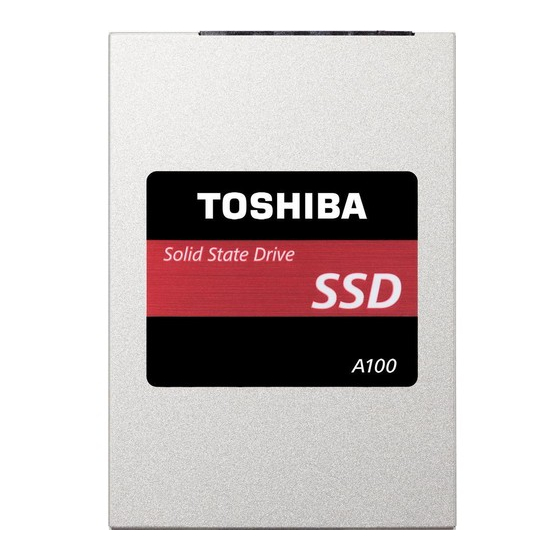
Toshiba A100 Quick Installation Manual
Internal solid state drive
Hide thumbs
Also See for A100:
- Maintenance manual (293 pages) ,
- User manual (248 pages) ,
- Manual (52 pages)
Advertisement
Available languages
Available languages
Quick Links
Safety instruction manual and Warranty information can be viewed online at:
http://www.toshiba-personalstorage.net/en/support/download/ssd/ot_a100/index.htm
• Do not leave parts such as plastic covers and electrical plug within the reach of children
and pets.
• Do not place the drive on a shaky table, uneven, tilted surface or other unstable location.
• Do not expose the drive to wet or damp conditions.
• Do not use the drive when there is an abnormality in metal parts and plastic parts.
• Do not use the drive if the drive have been dropped or damaged.
• If the Product produces an odor, overheats or smokes, immediately turn o the device and
disconnect the cable from the device.
• Do not directly touch the connector or the printed circuit board (PCB) of the product.
• Do not forcibly connect/disconnect the cable.
Environmental temperature
Operating: 0 °C − 65 °C (Surface temperature of the cover), Switch o : -40 °C − 85 °C
A100
A100
Advertisement

Summary of Contents for Toshiba A100
- Page 1 A100 Safety instruction manual and Warranty information can be viewed online at: http://www.toshiba-personalstorage.net/en/support/download/ssd/ot_a100/index.htm • Do not leave parts such as plastic covers and electrical plug within the reach of children and pets. • Do not place the drive on a shaky table, uneven, tilted surface or other unstable location.
- Page 2 Taiwan: http://www.toshiba-sdcard.com/ssd/index.htm Asean: http://www.toshiba-personalstorage.asia/ssd.php (02) 27888099 © 2016 TOSHIBA CORPORATION, All Rights Reserved.
- Page 3 A100 http://www.toshiba-personalstorage.net/en/support/download/ssd/ot_a100/index.htm ・請將塑膠蓋或電氣插頭等零件,放在兒童和寵物無法觸及之處。 ・請勿將磁碟機放置於搖晃的桌上、傾斜不平的表面或其他不穩固的位置。 ・請勿讓硬碟受潮。 ・請勿在金屬零件及塑膠零件發生異常時使用硬碟。 ・如果硬碟摔落或受損,請勿繼續使用。 ・如果產品產生異味、過熱或煙霧,請立即關閉裝置電源,並從裝置拔除纜線。 ・請不要直接接觸本產品的連接器和印刷電路背板。 ・請勿強行連接或斷開電纜。 A100 環境溫度 運作中 :0 ° C ~ 65 ° C (外殼表面溫度) , 關機: -40 ° C ~ 85 ° C...
- Page 4 台灣 : http://www.toshiba-sdcard.com/ssd/index.htm http://www.toshiba-personalstorage.asia/ssd.php 東南亞 : (02) 27888099 © 2016 TOSHIBA CORPORATION, All Rights Reserved.
- Page 5 A100 โปรดอ่ า นนโยบายและข้ อ จำกั ด ของการรั บ ประกั น ในใบแจ้ ง รายละเอี ย ดการรั บ ประกั น ที ่ แ นบมาด้ ว ยนี ้ สามารถโหลด จาก ลิ ้ ง ค์ และรวมถึ ง คู ่ ม ื อ การใช้ ก การรั บ ประกั น ดู ไ ด้ ท ี ่...
- Page 6 (02) 27888099 © 2016 TOSHIBA CORPORATION, All Rights Reserved.
- Page 7 A100 Silakan lihat pernyataan Garansi yang terlampir untuk kebijaksanaan Garansi dan batasan Garansi. Petunjuk Penggunaan, Informasi Garansi dapat dilihat scara online di http://www.toshiba-personalstorage.net/en/support/download/ssd/ot_a100/index.htm • Jangan membiarkan komponen seperti penutup plastik dan steker listrik berada dalam jangkauan anak-anak dan hewan peliharaan.
- Page 8 Suhu lingkungan Beroperasi: 0 °C – 65 °C (Suhu permukaan penutup), Mati: -40 °C – 85 °C http://www.toshiba-personalstorage.net/en/support/download/ssd/ot_a100/index.htm Taiwan: http://www.toshiba-sdcard.com/ssd/index.htm Asean: http://www.toshiba-personalstorage.asia/ssd.php (02) 27888099 © 2016 TOSHIBA CORPORATION, All Rights Reserved.
- Page 9 A100 보증정책 및 보증기간은 동봉된 제품 제한보증서를 확인해 주십시오. 자세한 사항은 동봉된 제품 제한보증서 또는 온라인사이트 http://www.toshiba-personalstorage.net/en/support/download/ssd/ot_a100/index.htm 에서 확인할 수 있습니다. • 어린이나 애완동물의 손이 닿을 수 있는 곳에 플라스틱 커버나 전기플러그와 같은 부품을 두지 마십시오. • 흔들리는 테이블, 평평하지 않은 표면이나 불안정한 장소에 드라이브를 놓지 마십시오.
- Page 10 환경 온도 작동적정온도: 0°C ~ 65°C (커버 표면 온도) , 전원Off온도: -40°C ~ 85°C © 2016 TOSHIBA CORPORATION, All Rights Reserved.









