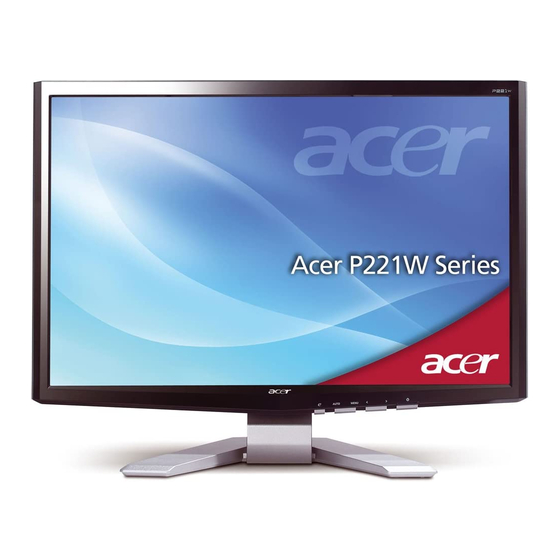Table of Contents
Advertisement
Advertisement
Table of Contents

Summary of Contents for Acer P221W
-
Page 1: Service Manual
Acer Service Manual Service Manual LCD Monitor Acer P221W/P223W - 0 -... - Page 2 Copyright 2006 InnoLux Tech. Corp. Ltd All Rights Reserved This manual may not, in whole or in part, be copied, Photocopied, reproduced, translated, or converted to any electronic or machine readable form without prior written permission of InnoLux Tech. Corp. Ltd. Acer P221W/P223W Service Manual...
-
Page 3: Table Of Contents
Acer Service Manual Table of Contents CHAPTER 1- PRECAUTIONS & SAFETY NOTICES ........................3 1. SAFETY PRECAUTIONS................................3 2. PRODUCT SAFETY NOTICE ..............................3 3. SERVICE NOTES..................................3 CHAPTER 2- SERVICE TOOLS & EQUIPMENT REQUIRED ..................... 4 CHAPTER 3- CIRCUIT THEORY ..............................5 2. -
Page 4: Chapter 1- Precautions & Safety Notices
Acer Service Manual Chapter 1- PRECAUTIONS & SAFETY NOTICES 1. SAFETY PRECAUTIONS This monitor is manufactured and tested on a ground principle that a user’s safety comes first. However, improper used or installation may cause damage to the monitor as well as to the user. -
Page 5: Chapter 2- Service Tools & Equipment Required
Acer Service Manual Chapter 2- SERVICE TOOLS & EQUIPMENT REQUIRED 1. SIGNAL GENERATOR 2. MULTIMETER 3. SCREW DRIVER 4. OSCILLOSCOPE 5. Soldering IRON 6. SOLDER 7. VGA Cable (15pins point to point) 8. DVI Cable(DVI-D 24+1 pin) 9. Audio cable 10. -
Page 6: Chapter 3- Circuit Theory
Acer Service Manual Chapter 3- CIRCUIT THEORY 1. Monitor Block Diagram The LCD Monitor contains an interface board, and inverter/power/Audio board, keypad board and flat panel. In Inverter/power/Audio board, power section supplies +14V & +5V for Inverter/Audio and Interface board used. The inverter section drives the backlight of panel and the DC-DC conversion. The Audio section drives speaker (2 x1W). -
Page 7: Electronic Circuit Theory
Acer Service Manual 3. Electronic Circuit Theory 3.1 Switching Mode Power Supply 3.1.1 AC Current Input Circuit P801 is a connector for connecting AC Power. F801 is a fuse to protect all the circuit. AC input voltage is from 90v to 264V. R820 and R821 joined between two inputting main circuit to prevent man from shock. -
Page 8: Inverter Circuit
When press button “power”, U102(RTD2120) #1 sends out a low potential, via R106, flow to CN901#4 on keypad, LED amber on until “ACER” logo over,then U102(RTD2120) #1 sends out a high potential, LED amber off .and then U102(RTD2120) #48 sends out a low potential,LED green on. - Page 9 Acer Service Manual 4.1 Low voltage to high voltage circuit 14VDC provides the power for IC501; the control signals Brightness and ON/OFF come from I/F board. ON/OFF signal connect to pin8 of IC501 and makes IC501 enable. Brightness signal connect to pin7 of IC501 and regulates the panel brightness, R526, D515, R529, C505 make up a network of delaying time circuit and R523, R524 make up a divided voltage network, C504 is used to dump noise.
-
Page 10: Chapter 4- Disassembly & Assembly
Acer Service Manual Chapter 4- Disassembly & Assembly 1. Exploded Diagram... -
Page 11: Disassembly Block
Acer Service Manual 2. Disassembly Block LE 2284 LCD Monitor HINGE *1 STAND-FRONT*1 STAND-REAR*1 ASSY, BASE SCREW,P,CROSS,T.T-4*12 *3 BASE*1 BASE,RELEASE,BUTTON,LE1983*1 RUBBER FOOT *5 PLATE,BASE*1 SCREW,F,CROSS,T4*6,Zn,ROHS*6 SCREW,F,CROSS,T4*10,Zn,ROHS*4 ASSY STAND SCREW,F,CROSS,M4*8,BLK- NL ROHS(NYLOK)*4 HINGE COVER_L*1 FRONT BEZEL *1 HINGE COVER_R*1 BUTTON *1... -
Page 12: Assembly Block
Acer Service Manual 3. Assembly Block BEZEL*1 PCBA Power *1 BUTTON*1, ASSY BEZEL*1 SCREW PW,CROSS,W/WAS, LENS*1 M3*5,NI*3 SCREW,P,CROSSW/W-SPR,M3*6,Zn,R OHS*1 INNOLUX/ PCBA I/F BOARD *1 LCD PANEL 22" CABLE 30 PIN FFC SCREW,PW,CROSS,W/WAS, M3*5,NI*1 BOLT,#4-40x11.8,Ni ROHS ASSY PANEL*1 *2FORW/ODVI(*4FORW/DVI) ASSY CHASSIS *1 Aluminium Foil RIGHT*1 Foil 60*35*T0.07*1... -
Page 13: Chapter 5- Test And Adjustment
C. When “e Color OSD” OSD displays, press [AUTO] to exit the OSD A. When OSD isn’t shown on screen, press [MENU] to enter OSD interface.The OSD interface uses “ACER eColor Management” and “User” to instead “Contrast” and “Brightness” separately.When press “ACER eColor Management” to show “e Color OSD”,and press “User”... -
Page 14: Burn-In (Aging) Pattern
Acer Service Manual 1.5.2 Hot Key Operation HOT KEY OPERATION FUNCTION DESCRIPTION MENU POWE AUTO ◄ ► Press [AUTO] & [MENU] at the same time, and then press [POWER] for DC FACTORY ● ● power on. OSD menu will be shown MODE with “F”... -
Page 15: Function Check
Acer Service Manual 1152*720@60Hz 1488*748 44.859 59.972 66.750 1280*1024@60Hz 1688*1066 63.981 60.020 108.000 SXGA 1280*1024@75Hz 1688*1066 79.976 75.025 135.000 1400x1050@60Hz 1864*1089 65.317 59.978 121.75 SXGA+ 1600*1200@60Hz 2160*1250 75.000 60.000 162.000 UXGA 1360*768@60Hz 1792*795 47.712 60.015 85.5 WXGA 1440*900(Red)@60Hz 1600*926 55.469 59.901... -
Page 16: Screen Picture Check
Acer Service Manual 3.2 Screen Picture Check 3.2.1 Test mode: 1680x1050 @ 60 Hz 3.2.2 Test pattern: pattern #1 of crosshatch (GENERAL-1) 3.2.3 Select OSD menu to execute ‘Auto’ function, screen picture shouldn’t appear abnormal phenomenon and picture on screen should fit in with active display screen. -
Page 17: Panel Defect Inspection
Acer Service Manual under windows 98 operating system, or flicker-pattern of pixel on-off. It should be that no flicker be found on panel screen. 4.2 Panel Defect Inspection 4.2.1 Test mode: 1680x1050@60Hz 4.2.2 Test pattern: Crosshatch/Full white/Red/Green/Blue/Black/16 color bar/64 gray bars 4.2.3 Display quality must be (according to DIN 13406-2 pixel fault class II) -
Page 18: Picture Check
Acer Service Manual Majo Defect Type Specification Size Count (N) Minor Dot Shape(Particle Scratch Black spots which appear and Bubbles in Display area when B/L operating or on The Polarizer) ● 0.15mm ≤ D ≤ 0. 5 mm N ≤ 3 Line Shape L ≤... -
Page 19: Color Temperature Check
Acer Service Manual 5.1.4 Set brightness and contrast to be maximum, apply pattern as Fig.3, it should be the following requirement: Min. luminance nine points (backlight ¡Ý 75 Max. luminance nine points (backlight Fig. 3 5.2 Color Temperature Check 5.2.1 Test mode: 1680x1050 @ 60 Hz 5.2.2 Test pattern: pattern #41 of “WHITE”... -
Page 20: Audio Check
Acer Service Manual 5.4.4 EDID data: (For example) P223 Analog FF FF FF FF FF FF 72 0D 00 2F 1E 78 EA DE 95 54 4C 99 54 BF EF 90 8B C0 95 00 DA 28 00 FD 00... -
Page 21: Chapter 6- Trouble Shooting
Acer Service Manual Chapter 6- TROUBLE SHOOTING 1. No Power & LED Off No power &LED off Check primary Check IC802, Check circuit if short rectifier voltage C805, T801 Check F801, F802, P801, D801 Check R801, Check pin3 of IC802... - Page 22 Acer Service Manual 2. Unstable Power U n sta b le p o w e r C h e ck C h a n g e R 8 1 0 , C h e ck R 8 1 0 ,...
- Page 23 Acer Service Manual 3. No raster N o ra s te r Y ES L E D G re e n ? Y ES B a c k lig h t c a n n o t b e tu rn e d o n...
- Page 24 Acer Service Manual 4. Black screen Black screen Check power supply:pin 1,2 of Power fail CN102 Check Check power supply D101,D105,Q104 for U102 Check reset (pin4) of Check C105,R113 U102 Check crystal (pin 15,16) Check waveform of U102 X101,C108,C109 Check CCFL-...
- Page 25 Acer Service Manual 5. Bad Screen Bad Screen L V DS Cable W orkmanship Reinsert Change L V DS L V DS Cable NG Cable Check Crystal: CheckX 101, C108, pin15,16 of U102 C109 Check the pins of U103...
-
Page 26: White Screen
Acer Service Manual 6. White screen White screen LVDS Cable Workmanship Reinsert Change LVDS cable NG LVDSCable Check VLCD Check LVDS Panel Fail is 5V signal Check Panel-Enable of U102 Fail U102(pin39) Check Q114,Q112,Q113,... -
Page 27: Attachment 1- Bill Of Material
Acer Service Manual Attachment 1- Bill of Material UNIT PRICE OEM PART DESC RIPTION (US$) .LAW0C.014 ET.LAV0C.001 BA,I/F 9.45 7900513006 ARD(V1, EMEA),LE2284-612 7900515000 PC BA,KEYPAD BOARD,LE2284-X12 1.31 7909214006 ,P/I BOARD,LE2262-612 ROHS 23.52 PCBA 4303030012 1.02 LVDS FFC 30P 158mm RoHS... -
Page 28: Attachment 2- Schematic
Acer Service Manual Attachment 2- Schematic... - Page 29 Acer Service Manual...
- Page 30 Acer Service Manual...
- Page 31 Acer Service Manual...
- Page 32 Acer Service Manual...
- Page 33 Acer Service Manual...
- Page 34 Acer Service Manual...
- Page 35 Acer Service Manual...
- Page 36 Acer Service Manual...
-
Page 37: Attachment 3- Pcb Layout
Acer Service Manual Attachment 3- PCB Layout...