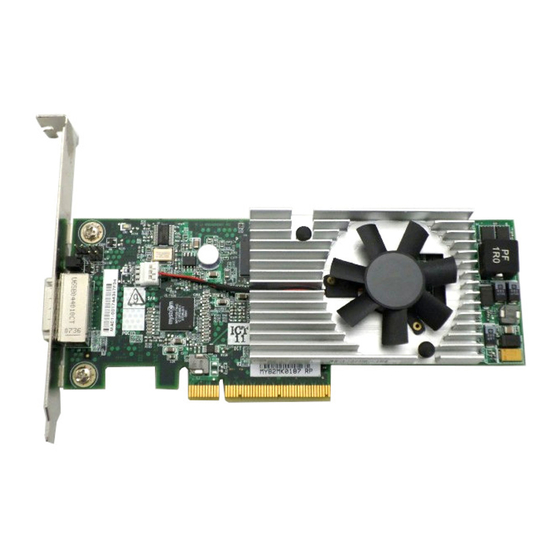
Summary of Contents for HP NC510C
- Page 1 HP NC510C PCle 10 Gigabit Server Adapter User Guide Part Number 437524-00B February 2007 (Second Edition)
- Page 2 The information contained herein is subject to change without notice. The only warranties for HP products and services are set forth in the express warranty statements accompanying such products and services. Nothing herein should be construed as constituting an additional warranty. HP shall not be liable for technical or editorial errors or omissions contained herein.
-
Page 3: Table Of Contents
Contents Technician notes ... 4 Warnings, cautions, and notes... 4 Where to go for additional help... 4 HP contact information ... 5 Introduction ... 6 Overview ... 6 LED indicators ... 6 Installing an adapter ... 8 Installation overview ... 8 Preventing electrostatic discharge ... -
Page 4: Technician Notes
Where to go for additional help In addition to this guide, information about software drivers and utilities is available on the HP ProLiant Networking Software CD that shipped with the adapter. HP updates networking software frequently to include new functionality and features. For the latest driver, firmware, and documentation updates go to the HP website (http://h18004.www1.hp.com/products/servers/networking/index.html). -
Page 5: Hp Contact Information
In other locations, see the Contact HP worldwide (in English) webpage (http://welcome.hp.com/country/us/en/wwcontact.html). For HP technical support: In the United States, for contact options see the Contact HP United States webpage (http://welcome.hp.com/country/us/en/contact_us.html). To contact HP by phone: Call 1-800-HP-INVENT (1-800-474-6836). This service is available 24 hours a day, 7 days a week. -
Page 6: Introduction
LED indicators The NC510C adapter has a single CX4 connector and an LED indicator that shows Link/Act. (link activity). Standard-height and low-profile brackets are shown below with CX4 connectors and the LED indicator. - Page 7 LED indicator Status Link/Act. On (Green) Flashing (Green) The adapter is sending or receiving Description No link to the adapter is established. The adapter is not receiving power or the cable connection is faulty. Link to the adapter is established. The adapter is receiving power and the cable connection is good.
-
Page 8: Installing An Adapter
NOTE: Before removing the cover of your server, refer to the HP documentation for the proper methods for installing a PCI Express card and avoiding electric shock hazards. -
Page 9: Installing An Adapter In A Server
Installing an adapter in a server See the HP ProLiant server documentation for additional information on how to safely install a PCI Express card in the server. CAUTION: If the server is not PCI Hot Plug compliant, power it down and unplug the power cord from the power outlet before removing the server access panel. -
Page 10: Specifications
CX4 connector pinout description... 11 CX4 Twin-axial cable The NC510C adapter uses a 10Base-CX4 copper interface to deliver Gigabit Ethernet over four twin- axial copper cable pairs as specified in the IEEE 802.3ak standard. For troubleshooting and other information about cabling, see the CX4 connector pinout description (on page 11). -
Page 11: Power And Environmental Specifications
Compliance Other Power and environmental specifications Power and environmental specifications Operating Non-operating Power CX4 connector pinout description Signal name Rx_L0p Rx_L1p Rx_L2p Rx_L3p Tx_L3n Tx_L2n Tx_L1n Tx_L0n Signal Shield Signal Shield Signal Shield Signal Shield Signal Shield Signal Shield Signal Shield Signal Shield Link Shield Standard... - Page 12 Specifications 12...
-
Page 13: Regulatory Compliance Notices
Regulatory compliance notices In this section Regulatory compliance identification numbers ... 13 Class A equipment ... 13 Modifications... 13 Cables ... 13 Canadian notice ... 14 Japanese class A notice ... 14 Korean regulatory notice... 14 BSMI notice ... 14 Laser compliance ... -
Page 14: Canadian Notice
Canadian notice This Class A digital apparatus meets all requirements of the Canadian Interference-Causing Equipment Regulations. Cet appareil numérique de la classe A respecte toutes les exigences du Règlement sur le matériel brouilleur du Canada. Japanese class A notice Korean regulatory notice BSMI notice Laser compliance This product may be provided with an optical storage device (that is, CD or DVD drive) and/or fiber optic... -
Page 15: Disposal Of Waste Equipment By Users In Private Households In The European Union
Do not operate controls, make adjustments, or perform procedures to the laser device other than those specified herein. Allow only HP Authorized Service technicians to repair the unit. The Center for Devices and Radiological Health (CDRH) of the U.S. Food and Drug Administration implemented regulations for laser products on August 2, 1976. -
Page 16: Electrostatic Discharge
Electrostatic discharge In this section Preventing electrostatic discharge... 16 Grounding methods to prevent electrostatic discharge ... 16 Preventing electrostatic discharge To prevent damaging the system, be aware of the precautions you need to follow when setting up the system or handling parts. A discharge of static electricity from a finger or other conductor may damage system boards or other static-sensitive devices. -
Page 17: Acronyms And Abbreviations
Acronyms and abbreviations Canadian Standards Association direct memory access IEEE Institute of Electrical and Electronics Engineers iSCSI Internet Small Computer System Interface Message Signaled Interrupt MSI-X Message Signaled Interrupt Extended PCI Express Peripheral Component Interconnect Express RDMA Remote Direct Memory Access Receive-Side Scaling TCP/IP Offload Engine unshielded twisted pair... -
Page 18: Index
Index bracket, low profile 9 cable configuration 10 cable connectors 11 electrostatic discharge 8, 16 features 6 grounding methods 16 installation overview 8 installing adapters 9 NIC LEDs 6 regulatory compliance notices 13 specifications 10 ventilation 4 Index 18...











