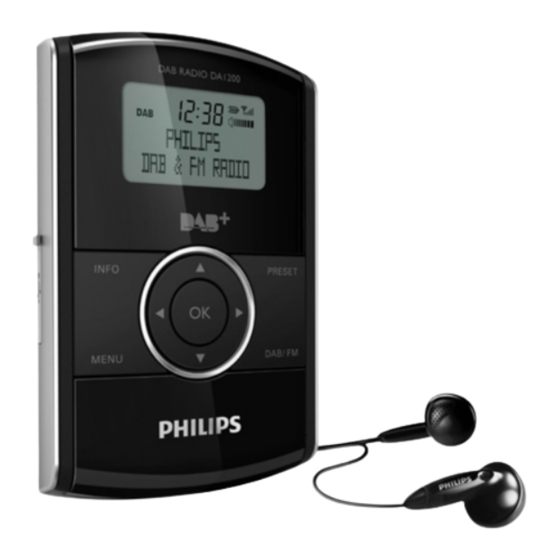Table of Contents
Advertisement
Quick Links
Advertisement
Table of Contents

Summary of Contents for Philips DA1200
- Page 1 Register your product and get support at DA1200 User manual...
-
Page 3: Table Of Contents
Contents Important Safety Your DAB+ digital radio Introduction What’s in the box Overview Get started Connect power Turn on Adjust volume Connect the earphones Listen to DAB radio Switch to DAB mode Store DAB radio stations automatically Store DAB radio stations manually Select a preset DAB radio station Display DAB information Use DAB menu... - Page 4 Display RDS information Use FM menu Synchronize the clock Upgrade the software Register your product Check the current software version Perform the upgrade Product information Tuner (FM/DAB) General information RDS program types Troubleshooting 10 Notice Compliance Care of the environment Copyright 11 About DAB...
-
Page 5: Important
Important Safety • Never lubricate any part of this unit • Never place this unit on other electrical equipment. • Never expose this device to direct sunlight, naked flames, or heat. • Only use attachments/accessories specified by the manufacturer. • Refer all servicing to qualified service personnel. Servicing is required when the digital radio has been damaged in any way, such as power-supply cord or plug is damaged, liquid has been spilled or objects have fallen into the digital radio, the digital radio has been exposed to rain or moisture, does not operate normally, or has been dropped. - Page 6 Listen at a moderate volume. • Using headphones at a high volume can impair your hearing. This product can produce sounds in decibel ranges that may cause hearing loss for a normal person, even for exposure less than a minute. The higher decibel ranges are offered for those that may have already experienced some hearing loss.
- Page 7 • You should use caution or temporarily discontinue use in potentially hazardous situations. Do not use headphones while operating a motorized vehicle, cycling, skateboarding, etc.; it may create a traffic hazard and is illegal in many areas. Note • The type plate is located on the back of the product.
-
Page 8: Your Dab+ Digital Radio
Your DAB+ digital radio Congratulations on your purchase, and welcome to Philips! To fully benefit from the support that Philips offers, register your product at www.philips.com/welcome. Introduction With this digital radio, you can listen to • FM radio (RDS radio included), and • DAB radio (DAB+ radio included). What’s in the box Check and identify the contents of your package: •... -
Page 9: Overview
Overview • Earphones socket. Display panel • Display current information. INFO • Display DAB/RDS information • Connect to the AC power adaptor through a USB cable for power and battery charge. • Connect to PC for software upgrade. - Page 10 MENU • Access DAB/FM menu. • Adjust volume. • Select a menu item. • Press repeatedly to tune to a radio station at a specific frequency. • Press and hold to activate the automatic tuning to a radio station with strong signals. •...
-
Page 11: Get Started
Get started Always follow the instructions in this chapter in sequence. If you contact Philips, you will be asked for the model number and serial number of this product. The model number and serial number are on the back of the product. Write the numbers here: •... - Page 12 • socket, and • the AC power adaptor. Connect the AC power adaptor to the power supply. The digital radio begins to charge. »...
-
Page 13: Turn On
Note • To use the build-in battery as power supply, make sure that its power is sufficient. If not, follow steps mentioned above to charge your digital radio. Turn on Slide the power switch to ON. [Welcome to Digital Radio] (welcome to use this digital radio) is » displayed. The digital radio switches to the last selected source. »... -
Page 14: Adjust Volume
Adjust volume Press repeatedly. • : Increase the volume. • : Decrease the volume. Connect the earphones • Before tuning to a radio station, connect the supplied earphones to the socket on the top of the product. • For optimal reception, fully extend the cable of your earphones and adjust the position of your digital radio. -
Page 15: Listen To Dab Radio
Listen to DAB radio Switch to DAB mode Press DAB/FM repeatedly until [DAB Mode] (DAB mode) is displayed. Store DAB radio stations automatically For the first time use When the digital radio is switched to DAB mode for the first time, or no DAB station is stored, the digital radio automatically stores DAB radio stations. -
Page 16: Store Dab Radio Stations Manually
• A number on the middle right: indicates the total number of stations that has been stored. The scan is complete. If stations are stored, the first stored station is broadcast » automatically. If no DAB station is stored, [No DAB Station] (no DAB » station) is displayed. Re-scan DAB radio stations To keep the list of DAB stations up-to-date, perform full scan regularly. -
Page 17: Select A Preset Dab Radio Station
Press OK to confirm. Repeat steps 1 to 4 to store more DAB stations. Note • To overwrite a preset station, store another station with its sequence number. Select a preset DAB radio station Press PRESET. [Preset Recall] (recall the list of preset stations) is displayed. »... -
Page 18: Use Dab Menu
• Dynamic Label Segment (DLS) • Signal strength • Program Type (PTY) • Ensemble name • Channel and frequency • Signal error rate • Bit rate and audio status • Time Use DAB menu Press MENU to access the DAB menu. [Station list] (station list) is displayed. - Page 19 Note • DRC only works when the broadcaster enables it for a specific station. • [Station order] (station order): select an ordering pattern for the list of stored stations. • [Alphanumeric] (alphanumeric): list stations in alphanumeric order. • [Ensemble] (ensemble): list groups of stations that are broadcast together on the same ensemble. •...
-
Page 20: Listen To Fm Radio
Listen to FM radio Switch to FM mode Press DAB/FM repeatedly until [FM Mode] (FM mode) is displayed. Tune to a radio station manually Press repeatedly until the target frequency is displayed. Tune to a radio station automatically Press OK, or press and hold for more than two seconds. -
Page 21: Select A Preset Fm Radio Station
Press repeatedly to select a sequence number. Press OK to confirm. The frequency of the preset radio station is displayed behind » the sequence number. Repeat steps 1-4 to store more FM stations. • To overwrite a preset station, store another station with its sequence number. -
Page 22: Display Rds Information
Display RDS information Radio Data System (RDS) is a service that allows FM stations to transmit additional information. When you tune to an FM radio station that transmits RDS signals, the station name is displayed. Tune to an RDS station. Press INFO repeatedly to scroll through the following information (if available): •... - Page 23 • [Audio setting] (audio setting) • [Stereo allowed] (stereo allowed): select stereo broadcast. • [Forced mono] (forced mono): select mono broadcast. • [System] (system) • [Backlight] (backlight): select [On] to keep the backlight on, or select a duration for the backlight.
-
Page 24: Synchronize The Clock
Synchronize the clock The digital radio can automatically synchronize its clock with a DAB or RDS radio station that transmits time signals. Note • The time accuracy depends on the DAB or RDS radio station. -
Page 25: Upgrade The Software
Log in with your account on the prompt Web page. • If you have no account for Club Philips, create one first on this Web page. Search your product with “DA1200/12“ as the keywords. Click the link of search result to access the Web page for registering your product. -
Page 26: Check The Current Software Version
The version of current software scrolls on the display panel » Perform the upgrade Go to www.philips.com/welcome. Log in with your account for Club Philips. Support information about your registered product is » displayed. Click the link of “Firmware Upgrade Readme File“ (the exact wording of this link name may vary in different languages). -
Page 27: Product Information
Product information Note • Product information is subject to change without prior notice. Tuner (FM/DAB) Tuning range FM: 87.5 - 108 MHz DAB: 174.928 - 239.200 MHz (Band III) Tuning grid (FM) 50 kHz Sensitivity - Mono, 26 dB S/N ratio <... -
Page 28: General Information
General information AC power adaptor - Brand name PHILIPS - Model S005SV0500050 - Input 100-240 V~; 50/60 Hz; 150 mA - Output 0.5 A Operation power consumption 2.5 W Headphone output power 3 mW x 2 (16 Ohm) Dimensions (H x W x D) - Page 29 POP M Pop music ROCK M Rock music MOR M Light music LIGHT M Light classical music CLASSICS Classical music OTHER M Special music programs WEATHER Weather FINANCE Finance CHILDREN Children’s programs SOCIAL Social Affairs RELIGION Religion PHONE IN Phone In TRAVEL Travel LEISURE...
-
Page 30: Troubleshooting
If the problem remains unsolved, go to the Philips Web page (www.philips.com/ support). When you contact Philips, make sure that the product is nearby and the model number and serial number are available. No power •... -
Page 31: 10 Notice
10 Notice Any changes or modifications made to this device that are not expressly approved by WOOX Innovations may void the user’s authority to operate the equipment. Compliance This product complies with the radio interference requirements of the European Community. Care of the environment Your product is designed and manufactured with high quality materials and components, which can be recycled and reused. - Page 32 Please act according to your local rules and do not dispose of your old products with your normal household waste. Correct disposal of your old product helps to prevent potential negative consequences for the environment and human health. Your product contains batteries covered by the European Directive 2006/66/EC, which cannot be disposed with normal household waste.
-
Page 33: Copyright
Your system consists of materials which can be recycled and reused if disassembled by a specialized company. Please observe the local regulations regarding the disposal of packaging materials, exhausted batteries and old equipment. Copyright 2014 © WOOX Innovations Limited. All rights reserved. Specifications are subject to change without notice. WOOX reserves the right to change products at any time without being obliged to adjust earlier supplies accordingly. -
Page 34: 11 About Dab
11 About DAB What is Digital Audio Broadcasting (DAB)? DAB digital radio is a new way of broadcasting radio via a network of terrestrial transmitters. It provides listeners with more choice and information delivered in crystal clear, crackle- free sound quality. –... - Page 35 DAB BROADCASTERS AND DLS Each DAB broadcaster (or multiplex operator) also provides text and audio data services. Some programs are supported by Dynamic Label Segments (DLS). This is data which you can read as scrolling text on your DAB radio display. Some stations transmit the latest news, travel, and weather, what’s on now and next, website addresses and phone numbers.
- Page 36 Specifications are subject to change without notice. 2014 © WOOX Innovations Limited. All rights reserved. Philips and the Philips’ Shield Emblem are registered trademarks of Koninklijke Philips N.V. and are used by WOOX Innovations Limited under license from Koninklijke Philips N.V.