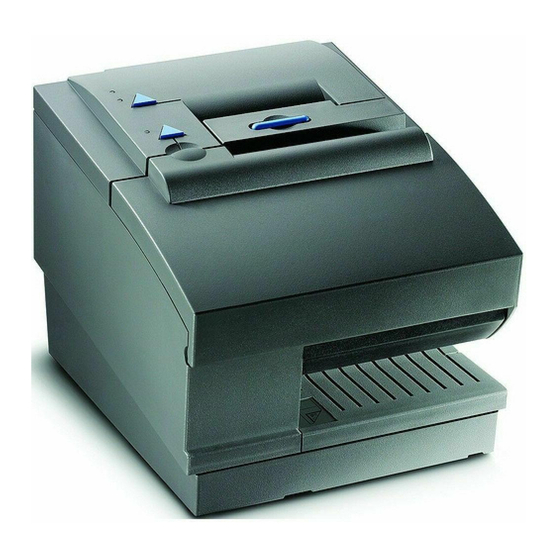Summary of Contents for Toshiba 4610 SureMark
- Page 1 Toshiba Global Commerce Solutions 4610 SureMark Three–Station Printer User's Guide GA27-4291-05...
- Page 2 Information, Uninterruptible Power Supply Information and the information under Appendix C, “Notices,” on page C-1. September 2013 This edition applies to the Toshiba 4610 SureMark Fiscal Printer models listed in Table 1-1 on page 1-1. If you send information to Toshiba Global Commerce Solutions (Toshiba), you grant Toshiba a nonexclusive right to use or distribute whatever information you supply in any way it believes appropriate without incurring any obligation to you.
-
Page 3: Table Of Contents
Figures 1-1. 4610 SureMark point-of-sale printer ..... . 1-5 1-2. Cable Connectors and RS-232 Mode Switch for Thermal/Impact SureMark Printers 1-3. - Page 4 4610 SureMark Three– Station Printer: User's Guide...
-
Page 5: Tables
Sound Characteristics ......B-2 B-3. 9-pin to 9-pin RS-232 Connector Layout..... B-4 © Copyright Toshiba Global Commerce Solutions, Inc. 2013... - Page 6 4610 SureMark Three– Station Printer: User's Guide...
-
Page 7: Safety
Vor der Installation dieses Produkts die Sicherheitshinweise lesen. Prima di installare questo prodotto, leggere le Informazioni sulla Sicurezza. Les sikkerhetsinformasjonen (Safety Information) før du installerer dette produktet. Antes de instalar este produto, leia as Informações sobre Segurança. © Copyright Toshiba Global Commerce Solutions, Inc. 2013... - Page 8 Antes de instalar este producto, lea la información de seguridad. Läs säkerhetsinformationen innan du installerar den här produkten. viii 4610 SureMark Three– Station Printer: User's Guide...
- Page 9 Thermal printhead cleaning ....2-9 MICR reader read head cleaning ....2-10 © Copyright Toshiba Global Commerce Solutions, Inc. 2013...
- Page 10 European Community (EC) Mark of Conformity Statement ..C-7 Electrostatic Discharge (ESD) ....C-7 4610 SureMark Three– Station Printer: User's Guide...
- Page 11 Japanese Electrical Appliance and Material Safety Law statement..C-7 Japanese power line harmonics compliance statement ..C-7 Cable ferrite requirement ..... C-8 Product recycling and disposal.
- Page 12 4610 SureMark Three– Station Printer: User's Guide...
-
Page 13: About This Guide
Where to find more information Current versions of Toshiba publications are available on the Toshiba support Web site. 1. On the right side of the web page under popular links, select Publications. - Page 14 4610 SureMark Three– Station Printer: User's Guide...
-
Page 15: Notice Statements
These statements indicate situations that can be potentially lethal or extremely hazardous to you. A danger statement is placed just before the description of a potentially lethal or extremely hazardous procedure step or situation. © Copyright Toshiba Global Commerce Solutions, Inc. 2013... - Page 16 4610 SureMark Three– Station Printer: User's Guide...
-
Page 17: Summary Of Changes
Summary of changes GA27-4291-05 (September 2013) This update provides changes for the transition to Toshiba and removal of all references to GE3 and GEx GA27-4291-04 (April 2009) This update provides changes to the MICR reader read head cleaning procedures, expandable supplies, and product care procedures. - Page 18 4610 SureMark Three– Station Printer: User's Guide...
-
Page 19: Chapter 1. Introduction
External Supply | | | | | | | 4610-GG3 Iron Gray Iron Gray RS-232 External Supply | | | | | | | 4610-GG5 Iron Gray Iron Gray RS-232 External Supply © Copyright Toshiba Global Commerce Solutions, Inc. 2013... -
Page 20: Model Tnx Non-Fiscal Printer Application
While the printer is processing the check, the operator is free to attend to the customer's needs, which shortens the total transaction time. This printer Model contains special hardware and microcode required by certain countries. 4610 SureMark Three– Station Printer: User's Guide... - Page 21 Model GR5 (Fiscal Printer) An RS-485 printer Model that supports receipt and journal printing. The Model GR5 does not have a document insert station. This printer Model contains special hardware and microcode required by certain countries. Model GB3 (Fiscal Printer) A USB printer Model that supports receipt, journal, and document printing.
-
Page 22: Model Gfx And Ggx Fiscal Ready Printer Application
This section lists the following fiscal-ready 4610 Models: Model GF3 (Fiscal Ready Printer) An RS-232 printer Model that supports receipt, journal, and document printing. This printer Model contains special non-Toshiba hardware and microcode required by certain countries. Model GF5 (Fiscal Ready Printer) An RS-232 printer Model that supports receipt and journal printing. -
Page 23: Suremark Point-Of-Sale Printer
Single-pass handling of checks (Model TN4) The SureMark Model GRx printers provide: v Interface support for only RS-485 (EIA 485) v Conformance to fiscal printer regulations. Check the Toshiba Web site for availability in a specific fiscal country. Chapter 1. Introduction... -
Page 24: Communications Overview
If you are using RS-485 communications, only the RS-485 cable is required. The RS-485 cable supplies power directly to the printer. Models TNx support both RS-232 and RS-485 interfaces. See the 4610 SureMark Three-Station Printer: Programming Guide for more information about the RS-232 interface. -
Page 25: Cable Connectors And Rs-232 Mode Switch For Thermal/Impact Suremark Printers
The card is normally factory-set with SW1-1 in the OFF position, which selects the 9600 baud rate. See Figure 1-2 for thermal/impact SureMark printers. Cash Power Supply RS 232 RS 232 RS 485 Port Drawer Port (RS 232 Port Mode Port Only) Switch... -
Page 26: Communication Interface Baud Rates
The RS-485 interface operates at a 187.5K baud rate. RS-232 (TNx) supports 9600 and 19,200 baud rates. Models GDx work on RS-232 at 28,800 baud. Models GRx work on RS-485 only. Models GBx work with USB only. 4610 SureMark Three– Station Printer: User's Guide... -
Page 27: Physical Requirements
Physical requirements Temperature and humidity limits for all models Shipping –40 to 60 degrees C (-40 to 140 degrees F) with 5% to 100% relative humidity including condensation, but excluding rain. Storage 0 to 60 degrees C (32 to 140 degrees F) Operating 0 to 40 degrees C (32 to 104 degrees F) with 8% to 80% relative humidity. -
Page 28: Suremark Printer Dimensions
Front 7.48 inches (190.07 mm) 7.48 inches (190.07 mm) 12.67 inches (322 mm) 12.68 inches (322 mm) 10.19 inches (259 mm) Figure 1-3. SureMark Printer Dimensions 1-10 4610 SureMark Three– Station Printer: User's Guide... -
Page 29: Hardware Requirements
Model TN4 bar code printing and check handling functions cannot be accessed. Operating system levels for Models Gxx Drivers are available for download from the Toshiba support Web site. See “Resources on the internet” on page 1-12 for more information. RS-232 interface The RS-232 interface supports systems with the following operating systems: v Windows (POSReady;... -
Page 30: Miscellaneous Information
Resources on the internet The Toshiba support site contains publications, downloads, and a knowledge base for the 4610 Printer. The resources that relate to the 4610 Printer are found on the page under "Peripherals". Use the links for:... -
Page 31: Limitations
Note: Published Toshiba guides can be accessed using the Publications icon. Access diskettes, drivers, and miscellaneous documentation, such as README files and OEM paper certification information by using the Downloads icon. The Knowledgebase located near the bottom of the page provides access to previously asked questions and their answers. - Page 32 1-14 4610 SureMark Three– Station Printer: User's Guide...
-
Page 33: Suremark Printer - Indicators, Controls, And Printing Stations
See “Offline tests” on page 3-2 for additional button functions. The printer is capable of printing verification information on a check and printing information on an inserted document. Figure 2-2 on page 2-2 shows the correct © Copyright Toshiba Global Commerce Solutions, Inc. 2013... -
Page 34: Inserting Checks Or Documents In A Model Tn3 Printer
Print Position Figure 2-2. Inserting Checks or Documents in a Model TN3 Printer Figure 2-3 and Figure 2-4 on page 2-3 show the printable area on an inserted document for both portrait and landscape. 4610 SureMark Three– Station Printer: User's Guide... -
Page 35: Printable Area Of An Inserted Document (Portrait)
2.0 mm 83.0 mm (3.3 in) 5 mm minimum Pr i nt Fi el d 47 char at 15 cpi 52 char at 17 cpi 35 mm (1.3 in) minimum 101.6 mm maximum when using check flipper 65 mm minimum when using check flipper 51 mm (2.0 in) minimum Figure 2-3. -
Page 36: Ribbon Path Around The Printhead
Once the cartridge is in place, turn the knob until the ribbon slides into place between the printhead and the ribbon shield. See Figure 2-5 for correct ribbon positioning. Ribbon Shield Printhead Correct Not Correct Figure 2-5. Ribbon Path around the Printhead 4. Close the ribbon cover. 4610 SureMark Three– Station Printer: User's Guide... -
Page 37: Paper Cover
Receipt paper loading 1. Open the paper cover. 2. If there is any unused paper or if there is an empty paper roll core in the paper roll bucket inside the printer, remove it before inserting a new paper roll. Discard the empty paper roll core. -
Page 38: Paper Loading Path
4. Place the leading edge of the paper over the metal and plastic shelf. 5. Insert the paper into the two halves of the plastic paper receiver. Turn the roll to wrap several inches of paper around the paper receiver. 6. Close the journal station cover. 4610 SureMark Three– Station Printer: User's Guide... -
Page 39: Removing The Lower Document Insert (Di) Cover
7. Press the customer receipt feed button to advance the paper and to verify that the paper is feeding correctly. Feed 30 cm (about 1 ft) of paper through to test for correct alignment. Clearing jams in the check flipper area This procedure is for the SureMark Model TN4 and Gx4 printers (MICR Reader and Check Flipper features) only. -
Page 40: Removing The Check Flipper Cartridge
Figure 2-9. Removing the Check Flipper Cartridge 4. Reach inside the document insert station and carefully remove the jammed check. 5. Reinstall the check flipper cartridge and the lower DI cover. 4610 SureMark Three– Station Printer: User's Guide... -
Page 41: Printhead And Print Line Area
Thermal printhead cleaning The thermal printhead for the customer receipt and journal stations can be cleaned whenever print quality deteriorates. 1. Open the paper cover. 2. Using a cotton swab soaked in isopropyl alcohol, gently wipe the printhead several times on its print line and on the surrounding area as shown in Figure 2-10. -
Page 42: Micr Reader Read Head
4. Use a cotton swab that is lightly soaked with alcohol to wipe any residue or dirt from the MICR read head surface. 5. Gently return the document sensor assembly to its original position. MICR Read Head Document Sensor Assembly Figure 2-11. MICR reader read head 2-10 4610 SureMark Three– Station Printer: User's Guide... -
Page 43: Chapter 3. Testing And Problem Analysis
POS terminal, and then power ON the terminal, which also powers ON the printer. v For model GR3 printers (Argentina only), turn OFF the power switch (located under the CR paper cover), then turn it ON. © Copyright Toshiba Global Commerce Solutions, Inc. 2013... -
Page 44: Offline Tests
If any characters that appear in Figure 3-1 on page 3-4 are missing from the test pattern you print, or if the solid line is missing, go to “Problem determination” on page 3-7. 4610 SureMark Three– Station Printer: User's Guide... -
Page 45: Journal Test
Journal test 1. Press and hold both the customer receipt feed button and the document feed button to enter offline mode. When the printer ready indicator begins blinking, release both buttons. 2. Press and release the journal feed button to start this test. 3. -
Page 46: Offline Printer Test Pattern (Thermal/Impact Suremark Printers)
8. This section contains printer usage statistics that you can use for problem determination. (Some information is not printed on Models TN5 and Gx5.) 9. The line across the bottom should be solid with no blank spaces. 4610 SureMark Three– Station Printer: User's Guide... -
Page 47: Micr Reader Test Results - Good Noise Level
MICR reader and check flipper test (models TN4 and Gx4) Attention: If the TN4 printer is in Model 3 or 4 emulation mode, failure to perform these steps in the sequence shown causes the entire electronic journal to print on the CR station. -
Page 48: Micr Reader Test Results - Noise Level Needs Adjusting
Figure 3-3. MICR Reader Test Results – Noise Level Needs Adjusting 4610 SureMark Three– Station Printer: User's Guide... -
Page 49: Resetting The Printer - Offline
Resetting the printer - offline 1. Press and hold both the customer receipt feed button and the document feed button to enter offline mode. Release both buttons when the Printer Ready indicator begins to blink. 2. Open the customer receipt cover, then close it. The printer resets. Problem determination Any problems that arise with a SureMark printer are either software errors or hardware failures. - Page 50 Notes: 1. Record all symptoms before calling for service. 2. If you receive software error messages, refer to the application program's software manual. 3. Call your service representative. 4610 SureMark Three– Station Printer: User's Guide...
-
Page 51: Appendix A. Consumable Supplies
Toshiba specifications, and any printer problems that are caused by supplies that do not meet Toshiba specifications may result in a billable service call regardless of the existence of a service contract. -
Page 52: Print Ribbons
Expendable supplies See “Resources on the internet” on page 1-12 for information about OEM paper certifications for the SureMark printers. v Paper for the printer, order P/N locally v Q-Tip/Cotton Swab, P/N 69X7671 4610 SureMark Three– Station Printer: User's Guide... -
Page 53: Appendix B. Technical Information
SureMark printers do not contain a power supply. However, TNx models contain voltage conversion circuitry to allow connection to a standard Toshiba system interface or to an external 24-volt power supply. -
Page 54: Memory Units (Models Tnx
Most commands will be received and then executed sequentially. However, several commands execute immediately upon receipt. These commands are: v Download Graphics v Predefine Messages v Download User-Defined Characters v Extended Address Command-Request Printer ID v Real-Time Requests 4610 SureMark Three– Station Printer: User's Guide... -
Page 55: Cash Drawer Connector Pin Assignments (Models Tnx, Gbx, Gdx, Gfx, And Ggx
Cash drawer connector pin assignments (models TNx, GBx, GDx, GFx, and GGx) Models TNx, GBx, GDx, GFx, and GGx SureMark printers have a single cash drawer connector. This connector can drive either a single cash drawer (using either the short Cash Drawer Cable or the Long Cash Drawer Cable) or two cash drawers using a special cable. -
Page 56: Code Page Definitions
Diskette. See “Resources on the internet” on page 1-12 for more information. For Models Gxx, the character set is controlled by the fiscal module and cannot be modified by the user. Refer to the country-specific programming guide. 4610 SureMark Three– Station Printer: User's Guide... -
Page 57: Generic Code Page
Generic code page The following code page information refers to the model TNx non-fiscal printers. ° ¥ § Figure B-1. Printer's Resident Character Set - Generic Code Page Appendix B. Technical information... -
Page 58: B-2. Code Page 437
Code page 437 Figure B-2. Code Page 437 4610 SureMark Three– Station Printer: User's Guide... -
Page 59: B-3. Code Page 858
Code page 858 Hex 1st Ç É á ð Ó ü æ í Ð ± " é Æ ó Ê Ô â ô ú Ë Ò ä ö ñ È õ à ò Ñ Á Õ & å û Â Í... -
Page 60: B-4. Code Page 860
Code page 860 Figure B-4. Code Page 860 4610 SureMark Three– Station Printer: User's Guide... -
Page 61: B-5. Code Page 863
Code page 863 Figure B-5. Code Page 863 Appendix B. Technical information... -
Page 62: Character Fonts
The parameter ranges for user-defined character sets are: v 8 ≤ dot width ≤ 16 v 16 ≤ dot height ≤ 32 (must be a multiple of 2) B-10 4610 SureMark Three– Station Printer: User's Guide... -
Page 63: Impact Printing Fonts
The parameter ranges for characters in proportional fonts are: v 8 ≤ dot width ≤ 32 v 8 ≤ dot height ≤ 32 Notes: 1. Any of the thermal printing fonts can be scaled up to eight times the defined width and eight times the defined height. - Page 64 B-12 4610 SureMark Three– Station Printer: User's Guide...
-
Page 65: Appendix C. Notices
Web sites. The materials at those Web sites are not part of the materials for this Toshiba Global Commerce Solutions product and use of those Web sites is at your own risk. - Page 66 Global Commerce Solutions products. Questions on the capabilities of non-Toshiba Global Commerce Solutions products should be addressed to the suppliers of those products. This information is for planning purposes only. The information herein is subject to change before the products described become available.
-
Page 67: Telecommunication Regulatory Statement
Properly shielded and grounded cables and connectors must be used in order to meet FCC emission limits. Toshiba Global Commerce Solutions is not responsible for any radio or television interference caused by using other than recommended cables and connectors or by unauthorized changes or modifications to this equipment. -
Page 68: Germany Class A Statement
EU-Mitgliedsstaaten und hält die Grenzwerte der EN 55022 Klasse A ein. Um dieses sicherzustellen, sind die Geräte wie in den Handbüchern beschrieben zu installieren und zu betreiben. Des Weiteren dürfen auch nur von der Toshiba Global Commerce Solutions empfohlene Kabel angeschlossen werden. Toshiba Global Commerce Solutions übernimmt keine Verantwortung für die Einhaltung der... -
Page 69: Japan Voluntary Control Council For Interference Class A Statement
Dieses Gerät ist berechtigt, in Übereinstimmung mit dem Deutschen EMVG das EG-Konformitätszeichen - CE - zu führen. Verantwortlich für die Einhaltung der EMV Vorschriften ist der Hersteller: Toshiba Global Commerce Solutions 3039 Cornwallis Road Building 307 Research Triangle Park, North Carolina 27709... -
Page 70: Korean Communications Statement
This is a Class A product. In a domestic environment this product may cause radio interference, in which case the user may be required to take adequate measures. Taiwan Class A compliance statement 4610 SureMark Three– Station Printer: User's Guide... -
Page 71: European Community (Ec) Mark Of Conformity Statement
This product is in conformity with the protection requirements of EC Council Directive 89/336/EEC on the approximation of the laws of the Member States relating to electromagnetic compatibility. Toshiba Global Commerce Solutions cannot accept responsibility for any failure to satisfy the protection requirements resulting from a non-recommended modification of the product, including the fitting of non-Toshiba Global Commerce Solutions option cards. -
Page 72: Cable Ferrite Requirement
TI. Se puede encontrar información sobre las ofertas de reciclado de productos de Toshiba Global Commerce Solutions en el sitio web Toshiba Global Commerce Solutions product recycling. -
Page 73: Battery Return Program
EEE on the environment and human health due to the potential presence of hazardous substances in EEE. For proper collection and treatment, contact your local Toshiba Global Commerce Solutions representative. Disposal of IT products should be in accordance with local ordinances and regulations. -
Page 74: For California
Materials. This product/part includes a lithium manganese dioxide battery which contains a perchlorate substance. Flat panel displays The fluorescent lamp in the liquid crystal display contains mercury. Dispose of it as required by local ordinances and regulations. C-10 4610 SureMark Three– Station Printer: User's Guide... -
Page 75: Monitors And Workstations
Monitors and workstations Connecticut: Visit the website of the Department of Energy & Environmental Protection for information about recycling covered electronic devices in the State of Connecticut, or telephone the Connecticut Department of Environmental Protection at 1-860-424-3000. Oregon: For information regarding recycling covered electronic devices in the state of Oregon, go to the Oregon Department of Environmental Quality site. -
Page 76: Trademarks
Trademarks The following are trademarks or registered trademarks of Toshiba, Inc. in the United States or other countries, or both: Toshiba The Toshiba logo The following are trademarks of Toshiba Global Commerce Solutions in the United States or other countries, or both:... - Page 77 DI station paper for Argentina A-1 differences in the models 1-4 disposal of equipment C-8 Japan Electronics and Information Technology Industries document insert forms A-1 Association statement C-5 Japanese Electrical Appliance and Material Safety Law statement C-7 © Copyright Toshiba Global Commerce Solutions, Inc. 2013...
- Page 78 C-12 indicators and controls 2-1 operation 2-1 receipt paper loading 2-5 ribbon loading 2-4 Web site, Support site 1-12 ribbons, specifications A-2 where to order supplies A-1 printhead cleaning, thermal head 2-9 4610 SureMark Three– Station Printer: User's Guide...
-
Page 79: Index
XON/XOFF 1-7 Index... - Page 80 4610 SureMark Three– Station Printer: User's Guide...
- Page 82 Printed in USA GA27-4291-05...