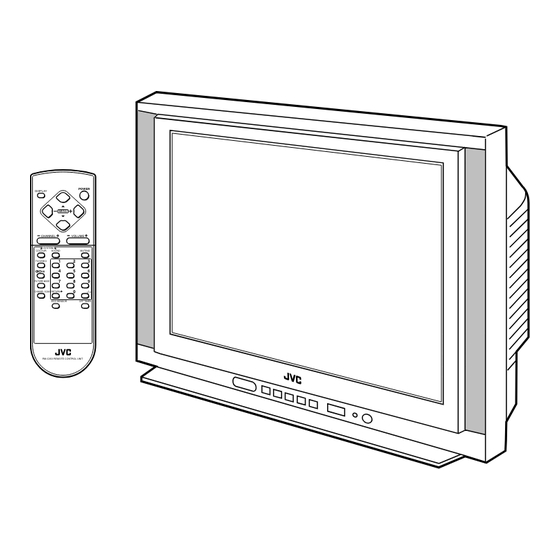
Table of Contents
Advertisement
Quick Links
POWER
DISPLAY
MENU
CHANNEL
VOLUME
SYSTEM
COLOUR
SOUND
MUTING
TV/VIDEO
1
2
3
4
5
6
I/II
7
8
9
PICTURE MODE
CHANNEL SCAN
RETURN
0
-/--
ECO SENSOR
OFF TIMER
RM-C353 REMOTE CONTROL UNIT
RM-C353-1C
[AV-21L91
tu2522 086-5306051 087-4915026
SERVICE MANUAL
COLOUR TELEVISION
AV-21L91
AV-25L91
AV-29L91
, AV-25L91
]
(-BK)
(-BK)
COPYRIGHT © 2001 VICTOR COMPANY OF JAPAN, LTD.
(-BK)
(-BK)
(-BK)
POWER
DISPLAY
MENU
CHANNEL
VOLUME
SYSTEM
COLOUR
SOUND
MUTING
TV/VIDEO
1
2
3
4
5
6
I/II
7
8
9
PICTURE MODE
CHANNEL SCAN
RETURN
0
-/--
ECO SENSOR
OFF TIMER
RM-C353 REMOTE CONTROL UNIT
RM-C353-1C
[AV-29L91
AV-21L91
AV-25L91
AV-29L91
BASIC CHASSIS
CH
]
(-BK)
No. 51898
Nov. 2001
Advertisement
Chapters
Table of Contents

Summary of Contents for JVC AV-21L91-BK
- Page 1 AV-21L91 AV-25L91 AV-29L91 SERVICE MANUAL COLOUR TELEVISION BASIC CHASSIS AV-21L91 (-BK) AV-25L91 (-BK) AV-29L91 (-BK) POWER POWER DISPLAY DISPLAY MENU MENU CHANNEL VOLUME CHANNEL VOLUME SYSTEM SYSTEM COLOUR SOUND MUTING COLOUR SOUND MUTING TV/VIDEO TV/VIDEO I/II I/II PICTURE MODE PICTURE MODE CHANNEL SCAN RETURN -/--...
- Page 2 AV-21L91 AV-25L91 AV-29L91 SPECIFICATIONS Contents Items AV-21L91-BK AV-25L91-BK AV-29L91-BK Dimensions (W × H × D) 59.8cm × 46.8cm × 47.15cm 68.2cm × 53.84cm × 47.75cm 73.2cm × 58.8cm × 51.8cm Mass 24kg 30kg 47kg TV RF System B, G, I, D, K, M...
- Page 3 AV-21L91 AV-25L91 AV-29L91 SAFETY PRECAUTIONS 1. The design of this product contains special hardware, many circuits 8. When service is required, observe the original lead dress. Extra and components specially for safety purposes. For continued pro- precaution should be given to assure correct lead dress in the high tection, no changes should be made to the original design unless voltage circuit area.
- Page 4 AV-21L91 AV-25L91 AV-29L91 FEATURES s New chassis design enables use of an interactive on-screen control. s Built-in DIGITAL ECO MODE (ECONOMY, ECOLOGY). s Pure flat CRT produces fine textured picture in every detail. In accordance with the brightness in a room, the brightness and/or s Wide range voltage (110V ~ 240V) for AC power input.
- Page 5 AV-21L91 AV-25L91 AV-29L91 FUNCTIONS FRONT PANEL [AV-21L91-BK, AV-25L91-BK] [AV-29L91-BK] L/MONO IN (VIDEO-3) REAR PANEL REMOTE CONTROL UNIT RM-C353-1C COMPONENT VIDEO-1 ( VIDEO-2 ) OUTPUT INPUT INPUT POWER DISPLAY MENU MONO MONO CHANNEL VOLUME SYSTEM COLOUR SOUND MUTING TV/VIDEO I/II PICTURE MODE...
- Page 6 AV-21L91 AV-25L91 SPECIFIC SERVICE INSTRUCTIONS DISASSEMBLY PROCEDURE [AV-21L91-BK, AV-25L91-BK] REMOVING THE REAR COVER 1. Unplug the AC power cord. Å ı 2. Remove the 7 or 9 screws marked and 4 screws maked shown in Fig.1. 3. Withdraw the Rear cover toward you.
- Page 7 AV-21L91 AV-25L91 PICTURE TUBE FRONT CABINET (×2) (×2) SPEAKER CRT SOCKET PWB MAIN PWB (×2) (×2) SPEAKER PB STOPPER REAR COVER (×7) [AV-21L91-BK] (×9) [AV-25L91-BK] Except 21” model (×4) Except 21” model Fig.1 No. 51898...
- Page 8 AV-29L91 DISASSEMBLY PROCEDURE [AV-29L91-BK] CHECKING THE MAIN PW BOARD REMOVING THE REAR COVER 1. To check the back side of the Main PWB. 1. Unplug the AC power cord. Å 1) Pull out the chassis. (Refer to REMOVING THE CHASSIS). 2.
- Page 9 AV-29L91 PICTURE TUBE FRONT CABINET SOCKET (×4) SPEAKER FRONT CONTROL PWB (2/2) MAIN PWB FRONT CONTROL CLAW B PWB (1/2) (×4) AV TERMINAL Fig.3 BOARD SPEAKER CONTROL BASE CHASSIS BASE CLAW B (×4) REAR COVER (×4) (×6) [FRONT SIDE] CONTROL BASE CHASSIS (×1) BASE...
- Page 10 AV-21L91 AV-25L91 AV-29L91 REMOVING THE CRT CRT CHANGE TABLE * Replacement of the CRT should be performed by 2 or more persons. • After removing the rear cover, chassis etc., 1. Putting the CRT change table on soft cloth, the CRT change table should also be covered with such soft cloth (shown in Fig.
- Page 11 AV-21L91 AV-25L91 AV-29L91 REPLACEMENT OF MEMORY IC 1. MEMORY IC (6) User setting This TV uses the following memory IC. Check the user setting values in Table 2, and if setting value is Memory IC: IC1702 on MAIN PW Board different, set the correct value.
- Page 12 AV-21L91 AV-25L91 AV-29L91 SETTING OF SYSTEM CONSTANT SET Setting value Setting item Setting content AV-21L91-BK AV-25L91-BK AV-29L91-BK MULTI TRIPLE SYSTEM MULTI VIET COMB TILT EASTERN UKRANIAN RUSSIAN TEXT PAN EURO ARABIC PSEUDO SUPER BASS LANGUAGE BILINGUAL B/B SOUND TUNER COLOUR AUTO...
- Page 13 AV-21L91 AV-25L91 AV-29L91 USER SETTING VALUES Setting item Setting value SUB POWER CHANNEL POSITION 1 POSITION CHANNEL PRESET REFER TO OPERATING INSTRUCTIONS VOLUME 15 ± 2 TV/VIDEO COMPRESS (16:9) AUTO SHUTOFF CHILD LOCK BLUE BACK VIDEO-2 SET VIDEO LANGUAGE THAI AI VOLUME ON SCREEN DISPLAY POSITION INDICATION...
- Page 14 AV-21L91 AV-25L91 AV-29L91 SERVICE MENU SETTING ITEMS Service menu Setting item Service menu Setting item 1. IF 1. VCO 5. PRESET 1. CB 2. DELAY POINT 2. ACL Do not adjust 3. MUS 4. MAT 2. VC 1. CUTOFF(R/G) 5. FCO 2.
- Page 15 AV-21L91 AV-25L91 AV-29L91 REPLACEMENT OF CHIP COMPONENT CAUTIONS 1. Avoid heating for more than 3 seconds. 2. Do not rub the electrodes and the resist parts of the pattern. 3. When removing a chip part, melt the solder adequately. 4. Do not reuse a chip part after removing it. SOLDERING IRON 1.
- Page 16 AV-21L91 AV-25L91 SERVICE ADJUSTMENTS ADJUSTMENT PREPARATION: 1. You can make the necessary adjustments for this unit with either the remote control unit or with the adjustment equipment and parts as given below. 2. Adjustment with the remote control unit is made on the basis of the initial setting values, however, the new setting values which set the screen to its optimum condition may differ from the initial settings.
- Page 17 AV-21L91 AV-25L91 ADJUSTMENT LOCATIONS [AV-21L91-BK, AV-25L91-BK] S783 S781 MAIN PWB J773 J772 J771 J770 S784 S782 S780 FRONT S780 : MENU POWER SW S781 : CH– S782 : CH+ S783 : VOL– S901 CN001 S784 : VOL+ IC702 IC701 J801 J802 J803...
- Page 18 AV-29L91 ADJUSTMENT LOCATIONS [AV-29L91-BK] FRONT CONTROL PWB(1/2) FRONT CONTROL PWB(2/2) FRONT FRONT S805 S801 S803 J304 J303 J302 J801 POWER S804 S806 S802 S801 : CH UP + CN002 S802 : CH DOWN – S901 S803 : MENU CN003 CN002 S804 : TV/VIDEO S805 : VOL UP+ S806 : VOL DOWN –...
- Page 19 AV-21L91 AV-25L91 AV-29L91 BASIC OPERATION IN SERVICE MENU 1. TOOL OF SERVICE MENU OPERATION Operate the SERVICE MENU with the remote control unit. 2. SERVICE MENU ITEMS With the SERVICE MENU, various settings (adjustments) can be made, and they are broadly classified in the following items of settings: •...
- Page 20 AV-21L91 AV-25L91 AV-29L91 SERVICE MENU SUB MENU 1. IF SERVICE MENU 1. IF 2. VC VCO (CW) ***** 3. DEF 4. VSM PRESET TOO HIGH 5. PRESET 6. AUDIO 1. VCO ABOVE REFERENCE 7. PLUG & PLAY (OFF) BELOW REFERENCE 2.
- Page 21 3. Make sure that the voltage is as shown below. B1 voltage AV-21L91-BK DC 135 ± 2V AV-25L91-BK AV-29L91-BK DC 134.5 ± 2V FOCUS ADJUSTMENT [AV-21L91-BK, AV-25L91-BK] Measuring Item Test point Adjustment part Description instrument Notes: Adjustment FOCUS VR Signal •...
- Page 22 AV-21L91 AV-25L91 AV-29L91 IF CIRCUIT ADJUSTMENT Measuring Item Test point Adjustment part Description instrument Note: Adjustment VCO (CW) Remote • Under normal conditions, no adjustment is required. of VCO (CW) control unit 1. Select 1. IF from the SERVICE MENU. 2.
- Page 23 Initial setting value Setting (Adjustment) Variable range Remark item SECAM NTSC3.58 NTSC4.43 COMPONENT CUTOFF (R/G) -7 – +8 DRIVE (R/G/B) -30 – +31 AV-21L91-BK 0/-18/0/0/0 BRIGHT AV-25L91-BK -30 – +31 (COM./TV/V-1/V-2/V-3) -1/-16/0/0/0 AV-29L91-BK AV-21L91-BK — AV-25L91-BK CONT -30 – +31 —...
- Page 24 AV-21L91 AV-25L91 AV-29L91 Measuring Item Test point Adjustment part Description instrument Signal 2. DRIVE (R) Notes: Adjustment of WHITE generator DRIVE (G) • Proceed to the following this adjustment after having completed the BALANCE DRIVE (B) adjustment of LOW LIGHT WHITE BALANCE. Remote •...
- Page 25 12. Press the COLOUR SYSTEM button on the remote control unit to select the NTSC 3.58 colour system. SECAM NTSC 3.58 13. Set the initial setting value of NTSC 3.58 COLOUR with the MENU AV-21L91-BK +14V –/+ key. AV-25L91-BK +14V –3V...
- Page 26 8. Press the DISPLAY key twice to return to the normal screen. – NTSC 4.43 TINT – B (V When adjustment is done for NTSC 3.58 TINT, appropriate values are AV-21L91-BK automatically set for NTSC 4.43 TINT. AV-25L91-BK AV-29L91-BK Table 2...
- Page 27 AV-21L91 DEFLECTION CIRCUIT ADJUSTMENT [AV-21L91-BK] The setting (adjustment) using the remote control unit is made on the basis of the initial setting values. The setting values which adjust the screen to the optimum condition can be different from the initial setting values.
- Page 28 AV-21L91 Measuring Item Test point Adjustment part Description instrument Adjustment 2. VER. HEIGHT 9. Receive a PAL cross-hatch signal. Signal 10. Select 2. VER. HEIGHT with the MENU &/^ key. 13. V. ZOOM generator V. ZOOM 11. Set the initial setting value of 2. VER. HEIGHT with the MENU –/+ key.
- Page 29 AV-21L91 [fv : 60Hz mode] Measuring Item Test point Adjustment part Description instrument Adjustment Signal 1. VER. SLOPE 1. Receive a NTSC circle pattern signal of vertical frequency 60Hz. generator 2. Select 3. DEF from the SERVICE MENU. 3. Select 1. VER. SLOPE with the MENU &/^ key. VER.
- Page 30 AV-21L91 Measuring Item Test point Adjustment part Description instrument Adjustment 5. HOR. POSITION 15. Receive a NTSC circle pattern signal. Signal 16. Select 5. HOR. POSITION with the MENU &/^ key. generator HOR. POSITION 17. Set the initial setting value of 5. HOR. POSITION with the MENU –/+ key.
- Page 31 AV-21L91 [COMPRESS (16 : 9), fv : 50Hz mode] Measuring Item Test point Adjustment part Description instrument Adjustment Signal 13. V. ZOOM 1. Receive a PAL cross-hatch signal of vertical frequency 50Hz. generator 2. VER. HEIGHT 2. Select COMPRESS from the MENU and set COMPRESS to ON. V.
- Page 32 AV-21L91 [COMPONENT, fv : 50/60Hz mode] Measuring Item Test point Adjustment part Description instrument Adjustment 5. HOR. POSITION 1. Receive a PAL circle pattern signal to VIDEO-2 terminal. Signal 2. Select VIDEO-2 SET from the MENU and set VIDEO-2 SET to generator HOR.
- Page 33 AV-25L91 AV-29L91 DEFLECTION CIRCUIT ADJUSTMENT [AV-25L91-BK, AV-29L91-BK] The setting (adjustment) using the remote control unit is made on the basis of the initial setting values. The setting values which adjust the screen to the optimum condition can be different from the initial setting values. Note: Proceed to the following this adjustment after having completed the adjustments of SUB BRIGHT and SUB CONT.
- Page 34 AV-25L91 AV-29L91 Measuring Item Test point Adjustment part Description instrument 6. Select 3. VER. POSITION with the MENU &/^ key. Signal 3. VER. POSITION Adjustment generator 7. Set the initial setting value of 3. VER. POSITION with the MENU –/+ key. VER.POSITION Remote 8.
- Page 35 AV-25L91 AV-29L91 Measuring Item Test point Adjustment part Description instrument 6. HOR. WIDTH 19. Receive a PAL cross-hatch signal. Adjustment Signal 20. Select 6. HOR. WIDTH with the MENU &/^ key. generator 21. Set the initial setting value of 6. HOR. WIDTH with the MENU –/+ HOR.
- Page 36 AV-25L91 AV-29L91 Measuring Item Test point Adjustment part Description instrument 29. Select 4. VER. SCURVE with the MENU &/^ key. 4. VER. SCURVE Adjustment Signal 30. Set the initial setting value of 4. VER. SCURVE with the MENU –/+ generator key.
- Page 37 AV-25L91 AV-29L91 [fv : 60Hz mode] Measuring Test point Adjustment part Description Item instrument Signal 1. VER. SLOPE 1. Receive a NTSC circle pattern signal of vertical frequency 60Hz. Adjustment generator 2. Select 3. DEF from the SERVICE MENU. 3. Select 1. VER. SLOPE with the MENU &/^ key. VER.
- Page 38 AV-25L91 AV-29L91 Measuring Item Test point Adjustment part Description instrument Adjustment Signal 5. HOR. POSITION 15. Receive a NTSC circle pattern signal. 16. Select 5. HOR. POSITION with the MENU &/^ key. generator 17. Set the initial setting value of 5. HOR. POSITION with the MENU HOR.
- Page 39 AV-25L91 AV-29L91 Measuring Item Test point Adjustment part Description instrument 26. Select 8. EW-TRAPEZ with the MENU &/^ key. Adjustment 8. EW-TRAPEZ Signal 27. Set the initial setting value of 8. EW-TRAPEZ with the MENU –/+ generator Parallel EW-TRAPEZ key. 28.
- Page 40 AV-25L91 AV-29L91 [COMPRESS (16 : 9), fv : 50Hz mode] Measuring Item Test point Adjustment part Description instrument Adjustment Signal 13. V. ZOOM 1. Receive a PAL cross-hatch signal of vertical frequency 50Hz. generator 2. VER. HEIGHT 2. Select COMPRESS from the MENU and set COMPRESS to ON. V.
- Page 41 AV-25L91 AV-29L91 [COMPRESS (16 : 9), fv : 60Hz mode] Measuring Item Test point Adjustment part Description instrument Adjustment Signal 13. V. ZOOM 1. Receive a NTSC cross-hatch signal of vertical frequency 60Hz. generator 2. VER. HEIGHT 2. Select COMPRESS from the MENU and set COMPRESS to ON. V.
- Page 42 AV-21L91 AV-25L91 AV-29L91 [COMPONENT, fv : 50/60Hz mode] Measuring Item Test point Adjustment part Description instrument Adjustment 5. HOR. POSITION 1. Receive a PAL circle pattern signal to VIDEO-2 terminal. Signal 2. Select VIDEO-2 SET from the MENU and set VIDEO-2 SET to generator HOR.
- Page 43 AV-29L91 PRESET ADJUSTMENT • Do not adjust 5. PRESET in the SERVICE MENU as it requires no adjustment. [SUB MENU 5. PRESET] Initial setting value Setting item Variable range AV-21L91-BK AV-25L91-BK AV-29L91-BK IFLH AFCW 00/10/01 50 – 95 READ STATUS —...
- Page 44 AV-21L91 AV-25L91 AV-29L91 PURITY AND CONVERGENCE ADJUSTMENTS Note: The final adjustment of CONVERGENCE must be done after the FOCUS adjustment. (CONVERGENCE is changed by FOCUS adjustment.) When makes difference by FOCUS adjustment, should be WEDGE DEFLECTION reconfirming PURITY adjustment. YOKE PURITY ADJUSTMENT 1.
- Page 45 AV-21L91 STATIC CONVERGENCE ADJUSTMENT [AV-21L91-BK] 1. Input a crosshatch signal. 2. Using 4-pole convergence magnets, overlap the red and blue lines in the centre of the screen (Fig. 4) and turn them to magenta (red/blue). (FRONT VIEW) 3. Using 6-pole convergence magnets, overlap the magenta(red/blue) and green lines in the centre of the screen and turn them to white.
- Page 46 AV-25L91 STATIC CONVERGENCE ADJUSTMENT [AV-25L91-BK] 1. Input a crosshatch signal. (FRONT VIEW) 2. Using 4-pole convergence magnets, overlap the red and blue lines in the centre of the screen (Fig. 7) and turn them to magenta (red/ blue). 3. Using 6-pole convergence magnets, overlap the magenta(red/blue) Fig.
- Page 47 AV-29L91 STATIC CONVERGENCE ADJUSTMENT [AV-29L91-BK] 1. Input a crosshatch signal. (FRONT VIEW) 2. Using 4-pole convergence magnets, overlap the red and blue lines in the centre of the screen (Fig. 13) and turn them to magenta (red/ blue). 3. Using 6-pole convergence magnets, overlap the magenta(red/blue) and green lines in the centre of the screen and turn them to white.
- Page 48 AV-21L91 AV-25L91 AV-29L91 SELF-CHECK FUNCTIONS 1. Outline This model has self-check functions given below.When an abnormality has been detected,the SUB POWER is turned off and both ECO and ON TIMER LEDs flash to inform of the failure.An abnormality is detected by the signal input state of the control line connected to the microcomputer. 2.
- Page 49 VICTOR COMPANY OF JAPAN, LIMITED HOME AV NETWORK BUSINESS UNIT 12, 3-chome, Moriya-cho, kanagawa-ku, Yokohama, kanagawa-prefecture, 221-8528, Japan AV21L91BK-BK #4 Printed in Japan AV25L91BK-BK #4 VP0111 AV29L91BK-BK #4...
- Page 50 AV-21L91 AV-25L91 AV-29L91 SCHEMATIC DIAGRAMS COLOUR TELEVISION BASIC CHASSIS AV-21L91 (-BK) AV-25L91 (-BK) AV-29L91 (-BK) CD-ROM No. SML200112 POWER POWER DISPLAY DISPLAY MENU MENU CHANNEL VOLUME CHANNEL VOLUME SYSTEM SYSTEM COLOUR SOUND MUTING COLOUR SOUND MUTING TV/VIDEO TV/VIDEO I/II I/II PICTURE MODE PICTURE MODE -/--...
- Page 51 AV-21L91 AV-25L91 AV-29L91 AV-21L91 (-BK) AV-25L91 (-BK) AV-29L91 STANDARD CIRCUIT DIAGRAM (-BK) q NOTE ON USING CIRCUIT DIAGRAMS • 1. SAFETY Type No indication : Ceramic capacitor The components identified by the symbol and shading are : Mylar capacitor critical for safety. For continued safety replace safety critical : Metalized mylar capacitor components only with manufactures recommended parts.
-
Page 52: Table Of Contents
BLOCK DIAGRAM [AV-21L91-BK, AV-25L91-BK] .................. 2-3 CIRCUIT DIAGRAMS [AV-21L91-BK, AV-25L91-BK] MAIN PWB CIRCUIT DIAGRAM (1/2) [AV-21L91-BK, AV-25L91-BK] ..............2-5 MAIN (2/2) AND CRT SOCKET PWB CIRCUIT DIAGRAMS [AV-21L91-BK, AV-25L91-BK] ......2-7 PATTERN DIAGRAMS[AV-21L91-BK, AV-25L91-BK] MAIN PWB PATTERN [AV-21L91-BK, AV-25L91-BK] ....................2-9 CRT SOCKET PWB PATTERN [AV-21L91-BK, AV-25L91-BK] ................ -
Page 53: Block Diagram [Av-21L91-Bk, Av-25L91-Bk]
AV-21L91 AV-21L91 AV-25L91 AV-25L91 BLOCK DIAGRAM [AV-21L91-BK , AV-25L91-BK] CRT SOCKET PWB MAIN PWB TU001 TUNER SIF IN1 SF101 FILTER SIF IN2 ROUT IC351 GOUT VIDEO AMP IF IN1 BOUT SF102 FILTER IF IN2 IC701 V/C DEF. PROCESSOR 26,27 29,30... -
Page 54: Circuit Diagrams [Av-21L91-Bk, Av-25L91-Bk]
AV-21L91 AV-21L91 AV-25L91 AV-25L91 CIRCUIT DIAGRAMS [AV-21L91-BK , AV-25L91-BK] MAIN PWB CIRCUIT DIAGRAM ( 1/2 ) [AV-21L91-BK , AV25L91-BK] SPEAKER 5.0V 8.3V 7.4V 5.0V 3.7V 3.7V 3.7V 5.0V 3.7V 3.7V 0.1V 3.7V FRONT INPUT 1.7V (VIDEO-3) 4.9V 1.9V 4.4V 4.9V 4.3V... -
Page 55: Main (2/2) And Crt Socket Pwb Circuit Diagrams [Av-21L91-Bk, Av-25L91-Bk]
AV-21L91 AV-21L91 AV-25L91 AV-25L91 MAIN ( 2/2 ) AND CRT SOCKET PWB CIRCUIT DIAGRAMS [AV-21L91-BK , AV-25L91-BK] DEG COIL IC401 IC401 0.7Vp-p(V) 30Vp-p(V) PICTURE TUBE IC401 IC401 2Vp-p(V) 20Vp-p(V) 14.4V 0.9V -13.1V 0.3V 0.3V -15.2 9.0V 14.6V CRT SOCKET PWB ASS'Y... -
Page 56: Pattern Diagrams[Av-21L91-Bk, Av-25L91-Bk]
AV-21L91 AV-21L91 AV-25L91 AV-25L91 PATTERN DIAGRAMS [AV-21L91-BK , AV-25L91-BK] MAIN PWB PATTERN [AV-21L91-BK , AV-25L91-BK] FRONT No.51898 2-10 No.51898... -
Page 57: Crt Socket Pwb Pattern [Av-21L91-Bk, Av-25L91-Bk]
AV-21L91 AV-21L91 AV-25L91 AV-25L91 CRT SOCKET PWB PATTERN [AV-21L91-BK , AV-25L91-BK] No.51898 2-11 2-12 No.51898... -
Page 58: Block Diagram [Av-29L91-Bk]
AV-29L91 AV-29L91 BLOCK DIAGRAM [AV-29L91-BK] MAIN PWB CRT SOCKET PWB TU001 TUNER SIF IN1 SF101 FILTER SIF IN2 ROUT IC101 IF IN1 GOUT SF102 VIDEO AMP FILTER IF IN2 BOUT IC701 V/C DEF. PROCESSOR 29,30 26,27 SCL,SDA 62,63 IC601 IC702 SCL1 30,31 VM OUT... -
Page 59: Circuit Diagrams [Av-29L91-Bk]
AV-29L91 AV-29L91 CIRCUIT DIAGRAMS [AV-29L91-BK] MAIN PWB CIRCUIT DIAGRAM ( 1/2 ) [AV29L91-BK] IC801 IC801 IC801 IC801 1.2Vp-p(H) 2.2Vp-p(H) 2.1Vp-p(H) 2.2Vp-p(H) 8.3V 7.4V 5.0V 3.7V 3.7V 3.7V 5.0V FRONT CONTROL PWB CN001 3.7V 3.7V 4.9V 0.1V 4.3V 4.4V 3.7V 4.9V 4.9V 4.3V 1.7V... -
Page 60: Main Pwb Circuit Diagram (2/2) [Av-29L91-Bk]
AV-29L91 AV-29L91 MAIN PWB CIRCUIT DIAGRAM ( 2/2 ) [AV-29L91-BK] 3.3V IC401 IC401 30Vp-p(V) 60Vp-p(V) 14.4V -13.1V 9.0V IC401 IC401 DEG COIL -15.2 IC401 20Vp-p(V) 5Vp-p(V) QQW0113-001 0.7Vp-p(V) 14.6V IC401 FRONT CONTROL 2Vp-p(V) PWB CN00W 3.3V 5.3V TO CRT SOCKET PWB CN00U 16.3 27.7V... -
Page 61: Crt Socket Pwb Circuit Diagram [Av-29L91-Bk]
AV-29L91 AV-29L91 CRT SOCKET PWB CIRCUIT DIAGRAM [AV-29L91-BK] QJB003-083213 111V 108V MAIN PWB CN00T 3.3Vp-p(H) 104V 2.8V 2.7V 2.7V 6.0V 12.0V 3.4V 2.7V 3.5V 2.8V 12.0V 2.6V CE42670-001 2.0V 12.0V 3.1Vp-p(H) 3.3V 3.3V 2.7V 12.0V 2.7V 2.7V 2.0V 12.0V 154.5 -2.5V 3.4V 2.5Vp-p(H) 12.0V... -
Page 62: Front Control Pwb Circuit Diagram [Av-29L91-Bk]
AV-29L91 AV-29L91 FRONT CONTROL PWB CIRCUIT DIAGRAM [AV-29L91-BK] FRONT INPUT ( VIDEO-3 ) TO DEG COIL MAIN PWB FRONT CONTROL PWB ASS’Y CN00W SCH-8001A-BK 7.5V 7.5V 6.3V 5.9V 5.5V 5.5V 12V 6.5V 5.6V 5.6V 4.1V 7.6V -1.4V 0.2V AC110V-240V NOTE : OPTION ( NON MOUNT ) : BUS WIRE : NRSA63J-0R0X... -
Page 63: Pattern Diagrams [Av-29L91-Bk]
AV-29L91 AV-29L91 PATTERN DIAGRAMS [AV-29L91-BK] MAIN PWB PATTERN [AV-29L91-BK] FRONT No.51898 2-23 2-24 No.51898... -
Page 64: Crt Socket Pwb Pattern [Av-29L91-Bk]
AV-29L91 AV-29L91 CRT SOCKET PWB PATTERN [AV-29L91-BK] FRONT CONTROL PWB PATTERN [AV-29L91-BK] FRONT CONTROL ( 1/2 ) FRONT FRONT CONTROL ( 2/2 ) FRONT No.51898 2-25 2-26 No.51898... - Page 65 VICTOR COMPANY OF JAPAN, LIMITED HOME AV NETWORK BUSINESS UNIT 12, 3-chome, Moriya-cho, kanagawa-ku, Yokohama, kanagawa-prefecture, 221-8528, Japan AV21L91BK-BK #4 Printed in Japan AV25L91BK-BK #4 VP0111 AV29L91BK-BK #4...
- Page 66 1 Insert the batteries into the remote control ... 2 INSTRUCTIONS 2 Connecting the aerial and VCR ....3 3 Connecting other devices ......4 Thank you for buying this JVC 4 Connect the power cord to the AC outlet ... 4 colour television. 5 Initial setting ..........5...
-
Page 67: Safety Precautions
Safety precautions WARNING • To prevent fire or shock hazard, do not expose the TV to rain or moisture. CAUTION • Operate only from the power source indicated on the rear of the TV. • Avoid damaging the power cord and mains plug. When you unplug the TV, pull it out by the mains plug. -
Page 68: Connecting The Aerial And Vcr
Preparation 2 Connecting the aerial and VCR • Read the manuals provided with the devices. Depending on the device, the connection method may be different from the diagrams. Also the device settings may need to change depending on the connection method. •... -
Page 69: Connecting Other Devices
Preparation 3 Connecting other devices If you are not connecting any other devices, skip step 3 and perform step 4. • Use the headphones with a stereo mini jack (3.5 mm in diameter). When you connect the headphones, the TV speakers go off. •... -
Page 70: Initial Setting
Preparation 5 Initial setting When the TV is first turned on, it enters the initial setting mode, and the JVC logo is displayed. Follow the instructions on the on-screen display to perform the initial settings. 1 Press the Main power button on the TV. -
Page 71: Basic Operation
Basic operation 1 Press the POWER button to turn your TV on. • If your TV does not turn on, press the Main POWER power button on the TV then press the DISPLAY POWER button again. • You can also turn on your TV by pressing any of the following buttons;... -
Page 72: Remote Control Buttons And Functions
Remote control buttons and functions ECO SENSOR button COLOUR SYSTEM button You can adjust this TV so that the screen If the picture is not clear or no colour automatically adjusts to the optimum appears, change the current colour system contrast according to the brightness of your to another colour system. -
Page 73: Button
Remote control buttons and functions button MUTING button You can select a sound setting for stereo You can turn the sound off instantly. broadcast programmes and bilingual Press this button. programmes. To turn the sound on, press this button Press this button to select a sound again. -
Page 74: Return + Button
Remote control buttons and functions RETURN + button CHANNEL SCAN button You can set a channel you frequently view You can quickly view all TV channels to the Return Channel and you can view programmes that you can view on your TV, that channel at any time with one-touch. -
Page 75: Using The Tv's Menus
Using the TV’s menus This TV has a number of functions you can operate using the menus. To use all your TV’s functions fully, you need to understand how to use the menus. 4 Press the MENU M buttons to change function settings. -
Page 76: Input
Using the TV’s menus INPUT You can view images from VCRs or other You can reduce picture noise. devices connected to your TV. 1 Press MENU T to display the 1 Press MENU T to display the “MENU 1” menu, then select “MENU 1”... -
Page 77: Auto Shutoff
Using the TV’s menus AUTO SHUTOFF BLUE BACK You can set your TV to turn off if no signals You can mute the sound and change the are received for about 15 minutes or longer picture into a blue screen while no signals after the end of a broadcast. -
Page 78: Video-2 Set
Using the TV’s menus VIDEO-2 SET Picture Adjustments Set the VIDEO-2 SET correctly according to You can adjust the picture as you like. the video signal input from the external 1 Press MENU T to display the device connected to the VIDEO-2 terminal. “MENU 4”... -
Page 79: Ai Volume
Using the TV’s menus AI VOLUME AUTO CH PRESET You can prevent the sudden increase or You can automatically preset all TV channels decrease of volume that occurs when that can be received by your TV to channels. changing channels or switching VIDEO 1 Press MENU T to display the modes. -
Page 80: Manual Ch Preset
Using the TV’s menus If the picture is not clear: MANUAL CH PRESET Fine-tune the TV channel. You can manually preset desired TV channels to desired channels. 1 Press MENU t to select “FINE”. 1 Press MENU T to display the MANUAL FINE “MENU 3”... -
Page 81: Skip
Using the TV’s menus SKIP LANGUAGE You can set undesired channels to be You can select the language for the on-screen skipped. Channels set to be skipped cannot display. be selected by the CHANNEL m buttons 1 Press MENU T to display the nor the CHANNEL SCAN button. -
Page 82: Tv Buttons And Parts
TV buttons and parts Front <AV-29L91> L/MONO IN (VIDEO-3) <AV-21L91 and AV-25L91> 5 VOLUME m buttons 1 Headphone jack 2 VIDEO-3 terminal 6 TV/VIDEO button 3 MENU button 7 POWER lamp 4 CHANNEL m buttons 8 Main power button Rear COMPONENT VIDEO-1 ( VIDEO-2 ) -
Page 83: Using The Buttons On The Tv
Using the buttons on the TV Basic operation Operating menus You can operate functions in menus using • Check to make sure the CHILD LOCK function is set to “OFF”. When the CHILD LOCK function the front control buttons on the TV. is set to “ON”, the TV cannot be operated using 1 Press MENU y to display a menu. -
Page 84: Troubleshooting
Troubleshooting If there is no picture or the TV does not operate normally, make sure the problem isn’t due to the reasons indicated below. If the problem persists even after taking the measures indicated, please contact a service technician. Cannot turn the TV on Poor picture •... -
Page 85: Specifications
Specifications TV RF systems B, G, I, D, K, K1, M Colour systems PAL, SECAM, NTSC 3.58 MHz, NTSC 4.43 MHz Channel and frequencies VHF low channel (VL), VHF high channel (VH), UHF channel (U) Receives cable channels in mid band, super band and hyper band. External input / output VIDEO-1: VIDEO input, AUDIO L/R input... - Page 86 AV-21L91 AV-25L91 AV-29L91 PARTS LIST CAUTION q The parts identified by the symbol are important for the safety . Whenever replacing these parts, be sure to use specified ones to secure the safety . q The parts not indicated in this Parts List and those which are filled with lines --- in the Parts No. columns will not be supplied . q P.
- Page 87 AV-21L91 AV-25L91 AV-29L91 CONTENTS USING P.W. BOARD & REMOTE CONTROL UNIT ..................51 EXPLODED VIEW PARTS LIST-1 [AV-21L91-BK, AV-25L91-BK] ..............51 EXPLODED VIEW-1 [AV-21L91-BK, AV-25L91-BK] ..................51 EXPLODED VIEW PARTS LIST-2 [AV-21L91-BK, AV-25L91-BK] ..............52 EXPLODED VIEW-2 [AV-21L91-BK, AV-25L91-BK] ..................53 EXPLODED VIEW PARTS LIST-3 [AV-21L91-BK] ...................
-
Page 88: Using P.w. Board & Remote Control Unit
SCH-1052A-BK SCH-1053A-BK CRT SOCKET PWB — — SCH-3001A-BK FRONT CONTROL PWB — — SCH-8001A-BK REMOTE CONTROL UNIT RM-C353-1C EXPLODED VIEW PARTS LIST-1 [AV-21L91-BK, AV-25L91-BK] ! Ref.No. Part No. Part Name Description Local GG10129-016A-H FRONT CABI [AV-21L91-BK] GG10133-012A-H FRONT CABI [AV-25L91-BK]... -
Page 89: Exploded View Parts List-2 [Av-21L91-Bk, Av-25L91-Bk]
AV-21L91 AV-25L91 EXPLODED VIEW PARTS LIST-2 [AV-21L91-BK, AV-25L91-BK] ! Ref.No. Part No. Part Name Description Local ! V01 A51QDX992X PICTURE TUBE [AV-21L91-BK] ! V01 A59QDF891X PICTURE TUBE [AV-25L91-BK] ! L01 QQW0118-001 DEG COIL [AV-21L91-BK] ! L01 QQW0119-001 DEG COIL [AV-25L91-BK]... -
Page 90: Exploded View-2 [Av-21L91-Bk, Av-25L91-Bk]
AV-21L91 AV-25L91 EXPLODED VIEW-2 [AV-21L91-BK, AV-25L91-BK] DY01 CRT SOCKET PWB T1551 MAIN PWB ! 15 [AV-21L91-BK] (×7) [AV-21L91-BK] (×9) [AV-25L91-BK] Except 21” model Except 21” model [AV-25LL91BK] No. 51898... -
Page 91: Exploded View Parts List-3 [Av-21L91-Bk]
EXPLODED VIEW PARTS LIST-3 [AV-29L91-BK] ! Ref.No. Part No. Part Name Description Local LC20778-001A-H OPERATION SHEET LC31474-001A-H CONTROL WINDOW LC31476-001B-H LED LENS LC41037-001A JVC MARK LC11193-012A-H FRONT CABI ASSY Inc.No.102–106 LC20776-002A-H DOOR CM48229-00A-C DOOR LATCH LC20777-001D-H CENTRE PLATE LC31475-001B-H POWER KNOB CM35235-003-H... -
Page 92: Exploded View-15 [Av-29L91-Bk]
AV-29L91 EXPLODED VIEW-15 [AV-29L91-BK] DY01 FRONT CONTROL PWB (2/2) FRONT CONTROL PWB (2/2) SOCKET PWB MAIN PWB MAIN PWB FRONT CONTROL FRONT CONTROL T1551 PWB (1/2) PWB (1/2) No. 51898... -
Page 93: Main Pw Board Ass'y
AV-21L91 PRINTED WIRING BOARD PARTS LIST (AV-21L91-BK) MAIN PW BOARD ASS’Y(SCH-1051A-BK) ! Symbol No. ! Symbol No. Part No. Part Name Description Local Part No. Part Name Description Local RESISTOR RESISTOR R1001-02 NRSA63J-221X MG R 220Ø 1/16W R1593 NRSA63J-102X MG R 1kØ... - Page 94 AV-21L91 ! Symbol No. ! Symbol No. Part No. Part Name Description Local Part No. Part Name Description Local RESISTOR RESISTOR R1770 QRE121J-271Y 270Ø 1/2W R1965 NRSA63J-0R0X MG R 0.0Ø 1/16W R1771 NRSA63J-102X MG R 1kØ 1/16W R1966 NRSA63J-682X MG R 6.8kØ...
- Page 95 AV-21L91 ! Symbol No. ! Symbol No. Part No. Part Name Description Local Part No. Part Name Description Local CAPACITOR CAPACITOR ! C1902 C1621-22 NCB31HK-102X C CAP. 1000pF 50V K QFZ9073-473 MF CAP. 0.047µF C1623-24 NCF31AZ-105X C CAP. 1µF 10V Z C1903-05 QCZ9015-102Z C CAP.
- Page 96 AV-21L91 ! Symbol No. ! Symbol No. Part No. Part Name Description Local Part No. Part Name Description Local DIODE D1523 RGP10J-5025-T3 SI.DIODE IC1351 TDA6107Q/N2 I.C(MONO-ANA) D1541 RGP10J-5025-T3 SI.DIODE IC1401 AN5522 I.C(MONO-ANA) D1550 MA111-X SI.DIODE IC1601 MSP3415D-QG-B3X I.C(MONO-ANA) D1551 RGP10J-5025-T3 SI.DIODE IC1650 AN5276...
- Page 97 AV-21L91 ! Symbol No. ! Symbol No. Part No. Part Name Description Local Part No. Part Name Description Local W1325-26 NRSA63J-0R0X MG R 0.0Ø 1/16W W1330 NRSA63J-0R0X MG R 0.0Ø 1/16W W1333 NRSA63J-0R0X MG R 0.0Ø 1/16W W1344 QETN1HM-106Z E CAP. 10µF 50V M W1354...
-
Page 98: Main Pw Board Ass'y
AV-25L91 PRINTED WIRING BOARD PARTS LIST (AV-25L91-BK) MAIN PW BOARD ASS’Y(SCH-1052A-BK) ! Symbol No. ! Symbol No. Part No. Part Name Description Local Part No. Part Name Description Local RESISTOR RESISTOR R1001-02 NRSA63J-221X MG R 220Ø 1/16W R1531 NRSA63J-222X MG R 2.2kØ... - Page 99 AV-25L91 ! Symbol No. ! Symbol No. Part No. Part Name Description Local Part No. Part Name Description Local RESISTOR RESISTOR R1744 NRSA63J-561X MG R 560Ø 1/16W R1954 QRE121J-560Y 56Ø 1/2W R1745 NRSA63J-105X MG R 1MØ 1/16W R1955 QRG01GJ-330 OM R 33Ø...
- Page 100 AV-25L91 ! Symbol No. ! Symbol No. Part No. Part Name Description Local Part No. Part Name Description Local CAPACITOR CAPACITOR C1606-07 NDC31HJ-2R0X C CAP. 2.0pF C1820-21 NCF31AZ-105X C CAP. 1µF 10V Z C1608-09 NCB31HK-103X C CAP. 0.01µF 50V K C1822 QETN1CM-477Z E CAP.
- Page 101 AV-25L91 ! Symbol No. ! Symbol No. Part No. Part Name Description Local Part No. Part Name Description Local DIODE TRANSISTOR D1101 DAN235K-X SI.DIODE Q1591 2SA1208/ST/Z1-T SI.TRANSISTOR D1351 MA111-X SI.DIODE Q1592 DTC124EKA-X DIGI.TRANSISTOR D1356 MA111-X SI.DIODE Q1660-61 2SC2412K/QR/-X SI.TRANSISTOR D1357 RGP10J-5025-T3 SI.DIODE Q1683-84...
- Page 102 AV-25L91 ! Symbol No. ! Symbol No. Part No. Part Name Description Local Part No. Part Name Description Local OTHERS ! S1901 QSW0846-001 PUSH SWITCH POWER SF1101 QAX0663-001 SAW FILTER SF1102 QAX0594-001 SAW FILTER SG1301-03 QAF0006-501 ARRESTER SG1304 QAF0041-272 ARRESTER ! SK1351 CE42446-001 C.R.T.SOCKET...
-
Page 103: Main Pw Board Ass'y
AV-29L91 PRINTED WIRING BOARD PARTS LIST (AV-29L91-BK) MAIN PW BOARD ASS’Y(SCH-1053A-BK) ! Symbol No. ! Symbol No. Part No. Part Name Description Local Part No. Part Name Description Local RESISTOR RESISTOR R1001-02 NRSA63J-221X MG R 220Ø 1/16W R1547 QRG01GJ-121 OM R 120Ø... - Page 104 AV-29L91 ! Symbol No. ! Symbol No. Part No. Part Name Description Local Part No. Part Name Description Local RESISTOR RESISTOR R1755-56 NRSA63J-101X MG R 100Ø 1/16W R1969 QRT029J-2R7 MF R 2.7Ø R1757-58 NRSA63J-222X MG R 2.2kØ 1/16W R1970 NRSA63J-153X MG R 15kØ...
- Page 105 AV-29L91 ! Symbol No. ! Symbol No. Part No. Part Name Description Local Part No. Part Name Description Local CAPACITOR CAPACITOR C1621-22 NCB31HK-102X C CAP. 1000pF 50V K C1911 QETN1VM-476Z E CAP. 47µF 35V M C1623-24 NCF31AZ-105X C CAP. 1µF 10V Z C1916 QETN1EM-476Z...
- Page 106 AV-29L91 ! Symbol No. ! Symbol No. Part No. Part Name Description Local Part No. Part Name Description Local DIODE TRANSISTOR D1523 RGP10J-5025-T3 SI.DIODE Q1860 2SC2412K/QR/-X SI.TRANSISTOR D1541 RGP10J-5025-T3 SI.DIODE Q1861-62 2SA1037AK/QR/-X SI.TRANSISTOR D1550 MA111-X SI.DIODE Q1901 2SC3852A SI.TRANSISTOR D1551 EU2-T3 SI.DIODE Q1902-03...
-
Page 107: Crt Socket Pw Board Ass'y
AV-29L91 ! Symbol No. ! Symbol No. Part No. Part Name Description Local Part No. Part Name Description Local OTHERS RESISTOR W1423 NRSA63J-0R0X MG R 0.0Ø 1/16W R3268 NRSA63J-222X MG R 2.2kØ 1/16W W1428 NRSA63J-0R0X MG R 0.0Ø 1/16W R3269 NRSA63J-102X MG R 1kØ... -
Page 108: Front Control Pw Board Ass'y
MG R 2.2kØ 1/16W ! VA8901 QAF0052-621 VARISTOR ! R8901 QRZ0111-474 470kØ 1/2W K Y8401 NRSA63J-0R0X MG R 0.0Ø 1/16W AV-21L91-BK,AV-25L91-BK AND AV-29L91-BK REMOTE CONTROL UNIT PARTS LIST(RM-C353-1C) ! Ref.No. Part No. Part Name Description Local 31392340128 BATTERY COVER No. 51898... -
Page 109: Packing/Packing Parts List [Av-21L91-Bk, Av-25L91-Bk]
AV-21L91 AV-25L91 PACKING [AV-21L91-BK, AV-25L91-BK] Only AV-25L91-BK PACKING PARTS LIST [AV-21L91-BK, AV-25L91-BK] ! Ref.No. Part No. Part Name Description Local CP30697-005-H POLY BAG [AV-21L91-BK] CP30697-006-H POLY BAG [AV-25L91-BK] GG10045-021A-H P CASE [AV-21L91-BK] GG10045-019A-H P CASE [AV-25L91-BK] GG10131-001B-H CUSHION ASSY [AV-21L91-BK]... - Page 110 AV-29L91 PACKING [AV-29L91-BK] PACKING PARTS LIST [AV-29L81-BK] ! Ref.No. Part No. Part Name Description Local CP30697-006-H POLY BAG GG10045-020A-H P CASE LC11066-002B-H CUSHION ASSY RM-C353-1C RC HAND UNIT CM47385-00B-H POS LABEL QAP02503505 POLY BAG LCT1064-001A-H INST BOOK ATEAB001-00A MATCHING BOX LC30946-001A-H CRT PROTECTOR LC30947-002A-H...

