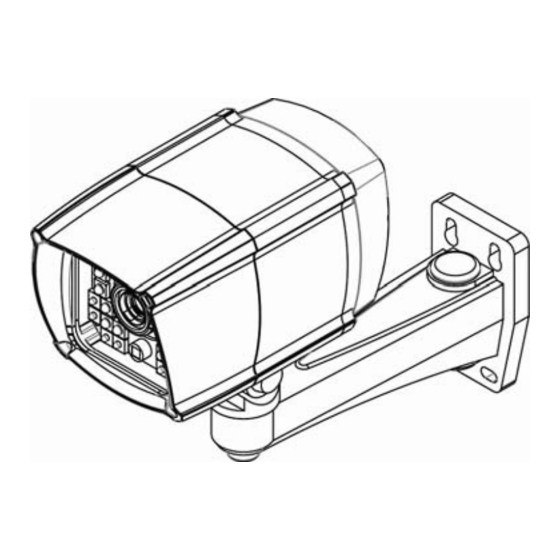
Summary of Contents for Sony Super HAD CCDII
- Page 1 Thank you for purchasing our product. Please read this User’s Manual before using the product. Change without Notice WDR Tube Camera User’s manual SONY Super HAD CCDⅡ...
- Page 2 Specification 1.SONY WDR (Wide Dynamic Range) Total Solution. 2.700 TV Lines High Resolution. 3.0.1Lux@F1.0; Sense-up: 0.001Lux@F1.0. 4.OSD Control by Button / Keyboard / Remote Controller. 5.RS485 Interface OSD Control by Pelco-D, Pelco-P. 6.Ideal for Backlight Environments. 7.2D/3D Noise Reduction & Sense Up (512x) Functions.
- Page 3 Face Detection 4 Face Detection Motion Detection ON / OFF (24x16 Zones) Picture-Effect Mirror / Flip / E-Zoom 1~16x Auto-Zoom Optional Under auto face tracking or motion detection Alarm relay out NO + COM / NC + COM Privacy ON / OFF (8 Zones Programmable, Mosaic) RS485 Protocol Pelco-D, Pelco-P Power Source...
- Page 4 DIP Switcher 1. N/A 2. DN, day and night. On(auto)/off(day) 3. N/A 4. Reflection LED on/off switch 5. Piranha LED high/low power switch 6. Reflection LED high/low power switch 7. LED light OSD MENU Main Menu Tree Main Menu General WB MODE D/N MODE Face / Motion...
- Page 5 General RS485 ID 1 ~ 254 4800 Baud Rate 9600 14400 FLIP Flip/Mirror MIRROR ROTATE180 2D-NR 3D-NR PTZ SPEED 1 ~ 15 RETURN EXIT & SAVE embedded. RS485 ID and baud rate depends on keyboard. Camera’s protocol Pelco P and D are RS485 Camera Keyboard...
- Page 6 DC LEVEL 80 ~ 240 SHUTTER 1/60~1/10000(PAL 1/50) WDR LEVEL L 50 ~ 250 WDR LEVEL S 10 ~ 250 L/S POINT 200 ~ 1200 DC LEVEL 80 ~ 240 BLC AUTO SHUTTER 1/60~1/10000(PAL 1/50) BLC Level 0 ~ 31 CENTER_LEFT WDR/BLC Set CENTER...
- Page 7 WB MODE User can adjust white balance effect, the function like as Auto Tracking White balance (ATW), Auto White Balance adjust (AWB), Indoor or outdoor environment. AUTO Manual R Gain -5 ~ 5 B Gain -5 ~ 5 RETURN EXIT & SAVE Outdoor Indoor D/N MODE...
- Page 8 Face/Motion SINGLE FACE(only one face zoom) FACE MODE MULTI FACE(balance all face zoom) AUTO FACE RETURN EXIT & SAVE LABEL FRAME Green Blue Pink LABEL COLOR Yellow Cyan FACE Coffee White H Start 0 ~ 23 H End 0 ~ 23 V Start 0 ~ 15 V End...
-
Page 9: Special Features
Special Features Detect mode: Auto face: There are two choices available: - Single face which means just one frame will appear and the camera will track the face within his field of view - Multi face which means it can track up to 4 different face in the same windows If auto zoom is enabled, it will make a digital zoom on the face By label User select an area and draw a frame which will be the detect label area 1 or maximum 4... - Page 10 Mask Setup Mask1 ~ 8 MASK Color Green Blue Pink Yellow Cyan Coffee White H START 0 ~ 500 H END 0 ~ 500 V START 0 ~ 280 V END 0 ~ 280 RETURN EXIT & SAVE Reset Camera Back to factory default.
- Page 11 Face/Motion reference setting form DETECT DISABLE AUTO FACE BY LABEL MODE AUTO ON/OFF ZOOM Will Will automatically automati ZOOM IN cally ZOOM FR. AUTO No option option option The LABEL After quit OSD it The LABEL After quit OSD it (frame frame automatically...
- Page 12 Detect flow START Detect mode Detect action Detect area only DISABLE AUTO FACE Only face detect BY LABEL Detect area frame window PS. face and motion detect Auto zoom Enlarge Auto zoom Enlarge AUTO ZOOM : OFF frame window display AUTO ZOOM : OFF AUTO ZOOM : ON No frame window display...
- Page 13 Optional with power box Power Box Pin defines: 1. power+ 2. power - 3. face + (RS485+) 4. face - (RS485-) 5. alarm + (Audio+) 6. alarm - (Audio-) 7. video + 8. video - 85-CT7W11-A002G-A...










