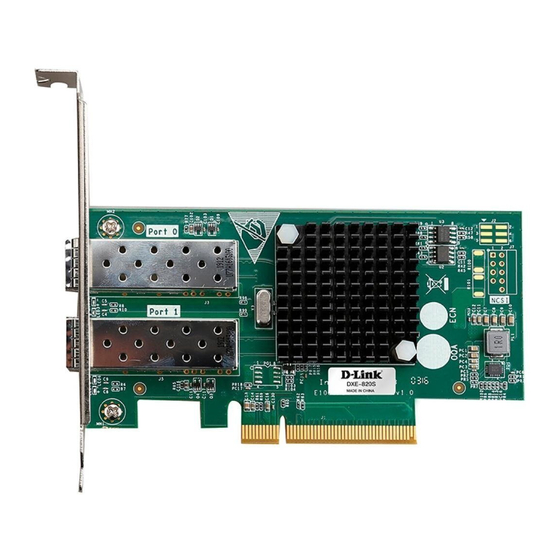
Advertisement
Available languages
Available languages
Quick Links
Dual Port 10GBase-X SFP+ PCI Express Adapter
Сетевой PCI Express адаптер с 2 портами 10GBase-X SFP+
Мережевий PCI Express адаптер з 2 портами 10GBase-X SFP+
DXE-820S
Quick Installation Guide
Краткое руководство по установке
Короткий посiбник зi встановлення
PACKAGE CONTENTS
- DXE-820S PCI Express Network Adapter
- Quick Installation Guide
If any of these items are missing from your packaging, please contact
your reseller.
INSTALLATION
1. Download the required driver on the DXE-820S description page from
the www.dlink.com website.
2. Turn off your PC and any peripherals connected to your PC (for example,
printers, external hard drives, and so on). Disconnect the power cable
from the power outlet and your PC. Disconnect any peripherals
connected to your PC. Open the housing of your PC to get access to the
motherboard.
3. Insert the DXE-820S adapter carefully and firmly into any available PCI
Express x8/x16 slot. Secure the adapter with a screw.
4. Attach the housing of your PC. Insert a compatible SFP+ tranceiver
module (two compatible SFP+ tranceiver modules) into the SFP+ port(s)
of the DXE-820S adapter. Reconnect the power cable to your PC and the
power outlet. Reconnect the peripherals to your PC. Power on your PC.
5. If the "Found New Hardware Wizard" dialog box appears, press "Cancel".
6. Open a folder with the required driver and run the "setup.exe" file to
install the driver.
SETUP AND CONFIGURATION PROBLEMS
WHAT SHOULD I DO, IF THE INSTALLED ADAPTER DOES NOT
FUNCTION PROPERLY?
Check whether the adapter appears under START>CONTROL PANEL>
SYSTEM>HARDWARE>DEVICE MANAGER>NETWORK ADAPTERS.
If it does not appear, make sure you have inserted the PCI Express adapter
correctly or try inserting the adapter into another available PCIe slot. If it
appears with an error "!" or "?", remove or uninstall the device by right
clicking on the device. Restart your PC, upon restart Windows will redetect
it. If the error persists, try removing the adapter and uninstalling the driver.
Repeat the installation process.
1
ENGLISH
Advertisement

Summary of Contents for D-Link DXE-820S
- Page 1 4. Attach the housing of your PC. Insert a compatible SFP+ tranceiver module (two compatible SFP+ tranceiver modules) into the SFP+ port(s) of the DXE-820S adapter. Reconnect the power cable to your PC and the power outlet. Reconnect the peripherals to your PC. Power on your PC.
- Page 2 4. Установите панель корпуса системного блока. Подключите • 4,7 Вт совместимый трансивер SFP+ (два совместимых трансивера SFP+) Размеры к адаптеру DXE-820S. Подключите кабель питания к компьютеру и к электрической розетке. Подключите периферийные устройства к • 130 x 69 мм компьютеру. Включите компьютер.
- Page 3 або "?", витягніть або видаліть його натисканням правою кнопкою миші ВСТАНОВЛЕННЯ на пристрій. Перезавантажте комп'ютер. Після перезавантаження ОС Windows знову виявить пристрій. Якщо помилка з'явилася знову, 1. Скачайте необхідний драйвер зі сторінки опису DXE-820S на сайті спробуйте витягти адаптер і видалити драйвер. Повторіть процес www.dlink.ua. установки.
- Page 4 Обновления программного обеспечения и документация доступны на Интернет-сайте D-Link. D-Link предоставляет бесплатную поддержку для клиентов в течение гарантийного срока. Клиенты могут обратиться в группу технической поддержки D-Link по телефону или через Интернет. Техническая поддержка компании D-Link работает в круглосуточном режиме ежедневно, кроме...














