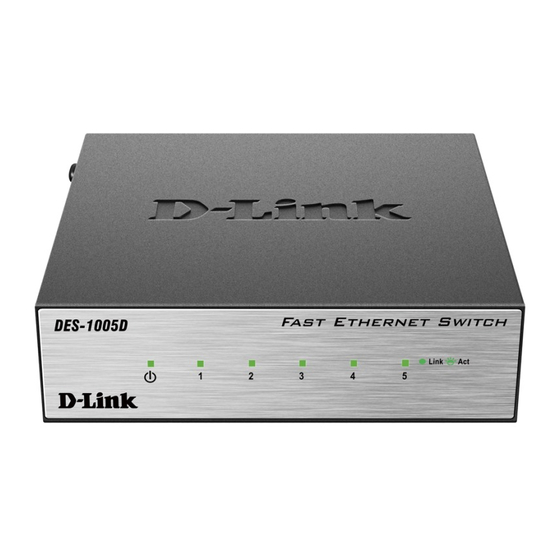
D-Link DES-1005D User Manual
Des-1005d 5-port 10/100mbps dual speed ethernet switch user's guide
Hide thumbs
Also See for DES-1005D:
- Quick installation manual (83 pages) ,
- Manual (17 pages) ,
- Quick installation manual (2 pages)
Summary of Contents for D-Link DES-1005D
- Page 1 DES-1005D 5-port 10/100Mbps Dual Speed Ethernet Switch User’s Guide Rev. 02 (OCT. 1999) 6012-9830016 Printed In Taiwan RECYCLABLE...
-
Page 2: Fcc Certifications
FCC Certifications This equipment has been tested and found to comply with the limits for a Class B digital device, pursuant to Part 15 of the FCC Rules. These limits are designed to provide reasonable protection against harmful interference in a residential installation. This equipment generates, uses and can radiate radio frequency energy and, if not installed and used in accordance with the instructions, may cause harmful interference to radio communications. -
Page 3: Limited Warranty
Power Supplies and Fans Spare parts and spare kits D-Link’s sole obligation shall be to repair or replace the defective Hardware at no charge to the original owner. Such repair or replacement will be rendered by D-Link at an Authorized D-Link Service Office. - Page 4 Hardware, the price paid by the original purchaser for the defective Hardware will be refunded by D-Link upon return to D-Link of the defective Hardware. All Hardware (or part thereof) that is replaced by D- Link, or for which the purchase price is refunded, shall become the property of D-Link upon replacement or refund.
- Page 5 RMA number is not visible from the outside of the package. The product owner agrees to pay D-Link’s reasonable handling and return shipping charges for any product that is not packaged and shipped in accordance with the foregoing requirements, or that is determined by D-Link not to be defective or non-conforming.
- Page 6 PERFORMANCE OF THE PRODUCT IS WITH THE PURCHASER OF THE PRODUCT. Limitation of Liability: TO THE MAXIMUM EXTENT PERMITTED BY LAW, D-LINK IS NOT LIABLE UNDER ANY CONTRACT, NEGLIGENCE, STRICT LIABILITY OR OTHER LEGAL OR EQUITABLE THEORY FOR ANY LOSS OF USE OF THE PRODUCT, INCONVENIENCE OR DAMAGES...
-
Page 7: Table Of Contents
...5 NPACKING ...5 ETUP IDENTIFYING EXTERNAL COMPONENTS ... 7 ...7 RONT ANEL ...7 ANEL LED I NDICATORS CONNECTING THE SWITCH ... 9 ...9 WITCH UB TO WITCH A. 10BASE-T Hub B. 100BASE-TX Hub ’ UIDE ...1 ECHNOLOGY ...2 ...8 ...10 ...10... - Page 8 UB WITHOUT A. Using straight cable B. Using crossover cable WITCH TO WITCH A. Using straight cable B. Using crossover cable & D PEED TECHNICAL SPECIFICATIONS... 13 RJ-45 PIN SPECIFICATION... 15 (MDI-II) PLINK PORT ...10 ...11 OTHER DEVICES ...11 ...11 ...12 UPLEX ...10...
-
Page 9: About This Guide
Chapter 3, Identifying External Components. Describes the front panel, rear panel and LED indicators of the Switch. Chapter 4, Connecting the Switch. Tells how you can connect the Switch to your Ethernet network. Appendix A, Technical Specifications. Lists the technical (general, physical and environmental, and performance) specifications of the Switch. -
Page 11: Introduction
NTRODUCTION This chapter describes the features of the Switch and some background information about Ethernet/Fast Ethernet switching technology. Fast Ethernet Technology The growing importance of LANs and the increasing complexity of desktop computing applications are fueling the need for high performance networks. -
Page 12: Switching Technology
For Fast Ethernet networks, a switch is an effective way of eliminating the problem of chaining hubs beyond the “two- repeater limit.” A switch can be used to split parts of the network into different collision domains, making it possible... -
Page 13: Features
All ports support up to 200Mbps. Any one of its five ports may be used to cascade to an additional switch to open a Full-Duplex Fast Ethernet pipe. A single uplink port is integrated into the DSS-5+ to negate the need for a cross-over or other special networking cable when cascading to another switch. - Page 14 The Switch is an unmanaged 10/100 Fast Ethernet Switch that offers solutions accelerating small Ethernet workgroup bandwidth. Other key features are: Uplink/ MDI-II (media dependent interface) port for uplink to another switch, hub or repeater.
-
Page 15: Unpacking And Setup
The surface must support at least 1.5 Kg for the Switch. The power outlet should be w ithin 1.82 meters (6 feet) of the Switch. Visually inspect the DC power jack and make sure that it is fully secured to the power adapter. -
Page 17: Identifying External Components
DC Power Jack: Power is supplied through an external AC power adapter. Check the techni cal specification section for information about the AC power input voltage. Since the switch does not include a power switch, plugging its power adapter into a power outlet will immediately power XTERNAL... -
Page 18: Led Indicators
If you need to connect another device with an MDI-X jack, such as another switch or an Ethernet or Fast Ethernet hub, you should use a crossover cable, or make the connection using the MDI-II jack (described below). - Page 19 green as Fast Ethernet data is transmitted or received. The indicator lights amber when the port is connected to a 10Mbps Ethernet station or other network device. The indicator blinks amber as Ethernet data is transmitted or received.
-
Page 21: Connecting The Switch
This chapter describes how to connect the DSS-5+ to your Fast Ethernet network. PC to Switch A PC can be connected to the Switch via a two-pair Category 3,4, or5 UTP/STP straight -through cable. operation Category 5 must be used. The PC (equipped with a RJ-45 10Mb Ethernet or 100Mb Fast Ethernet NIC) should be connected to any of the 5 ports (1x - 5x) for the DSS-5+. -
Page 22: Hub To Switch
If a hub is not equipped with an uplink (MDI-II) port, connection can be made using either straight cable or crossover cable. A. Using straight cable When using straight cable, the connection can be made from the uplink (MDI-II) port of the Switch to any port of the Hub. -
Page 23: Using Crossover Cable
B. Using crossover cable When using crossover cable, the connection can be made from any ports of the Switch to any port of the Hub. Switch to Switch (other devices) The Switch can be connected to another switch or other devices (routers, bridges, etc.) via a two-pair Category 3, 4, 5... -
Page 24: Port Speed & Duplex Mode
Port Speed & Duplex Mode After plugging the selected cable to a specific port, the system uses auto-negotiation to determine the transmission mode for any new twisted-pair connection: attached device does support auto- negotiation or has auto-negotiation disabled, an auto- sensing process is initiated to select the speed and set the duplex mode to half-duplex. -
Page 25: Technical Specifications
ECHNICAL Standards IEEE 802.3 10Base-T Ethernet IEEE 802.3u 100 Base-TX Fast Ethernet ANSI/IEEE Std 802.3 NWay auto-negotiation Protocol CSMA/CD Data Transfer Ethernet: 10Mbps (half duplex) Rate Fast Ethernet: 100Mbps (half duplex) Topology Star Network Cables 10BASET: 2-pair UTP Cat. 3,4,5 (100 m), EIA/TIA- 100BASE-TX: 2-pair UTP Cat. -
Page 26: Physical And Environmental
Physical and Environmental DC inputs DC5V/2.4A Power 10 watts. (max.) Consumption Temperature Operating: 0 ~ 50 C Storage: -10 ~ 70 C Humidity Operating: 10% ~ 90% Storage: 5% ~ 90% Dimensions 171 x 98 x 29 mm (W x H x D) EMI: FCC Class B, CE Mark B, VCCI-II Transmission... -
Page 27: Pin Specification
RJ-45 P When connecting your 5-port 10/100Mbps Dual Speed Ethernet Switch to another switch, a bridge or a hub, a modified crossover cable is necessary. Please review these products for matching cable pin assignment. The following diagram and tables show the standard RJ-45... - Page 28 The standard RJ-45 receptacle/connector The following shows straight cable and crossover cable connection: Straight cable for Switch (uplink MDI-II port) to switch/Hub or other devices connection Crossover cable for Switch (MDI-X port) to switch/hub or other network devices (MDI-X port) connection...







