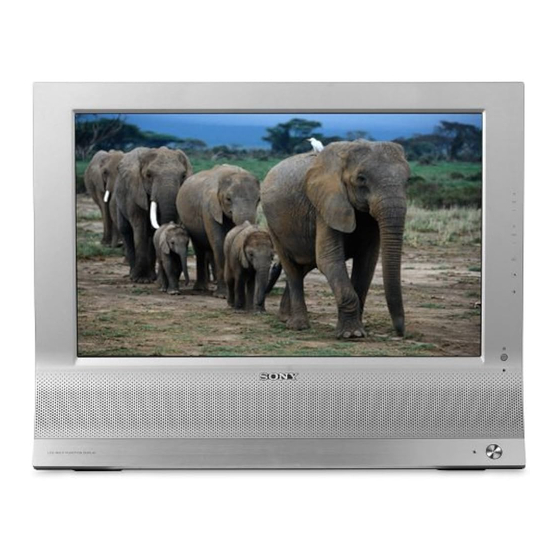
Sony MFM-HT75W Service Manual
Tft lcd color computer display
Hide thumbs
Also See for MFM-HT75W:
- Owners man (866 pages) ,
- Quick setup manual (44 pages) ,
- Operating instructions manual (41 pages)
Summary of Contents for Sony MFM-HT75W
- Page 1 MFM-HT75W/HT95 US Model SERVICE MANUAL Canadian Model AEP Model E Model PROG PROG TFT LCD COLOR COMPUTER DISPLAY...
-
Page 2: Table Of Contents
: TFT Color LCD Module Analog : 1280 x 1024 / 75Hz Size : 17 inch (MFM-HT75W) DVI Analog/ Digital : 1280 x 768 / 60Hz(MFM-HT75W) 19 inch (MFM-HT95) 1280 x 1024/ 60Hz(MFM-HT95) Pixel Pitch : 0.2895(H) x 0.2895(V) (MFM-HT75W) 5. POWER SUPPLY 0.294 (H) x 0.294 (V) (MFM-HT95) -
Page 3: Precautions
• Avoid contact with water as it may a short circuit within the module. • If the surface of panel become dirty, please wipe it off with a softmaterial. (Cleaning with a dirty or rough cloth – 3 – may damage the panel.) MFM-HT75W/HT95 (E) - Page 4 ES heat sinks are correctly installed. device.) 8. Always connect the test receiver ground lead to the receiver chassis ground before connecting the test receiver positive lead. Always remove the test receiver ground lead last. – 4 – MFM-HT75W/HT95 (E)
- Page 5 2. Draw away the melted solder with an anti-static CAUTION: Maintain original spacing between the suction-type solder removal device (or with solder replaced component and adjacent components and the braid) before removing the IC. circuit board to prevent excessive component temperatures. – 5 – MFM-HT75W/HT95 (E)
- Page 6 4. Route the jumper wire along the path of the out-away copper pattern and let it overlap the previously scraped end of the good copper pattern. Solder the overlapped area and clip off any excess jumper wire. – 6 – MFM-HT75W/HT95 (E)
-
Page 7: Timing Chart
1024 x 768 V(Lines) 84.997 H(Pixels) 94.5 68.677 1376 1024 1024 X 768 V(Lines) 84.892 H(Pixels) 46.2 31.216 1480 1170 1170 X 584 V(Lines) 50.026 H(Pixels) 68.250 47.396 1440 1280 1280 X 768 V(Lines) 59.995 – 7 – MFM-HT75W/HT95 (E) - Page 8 108.00 63.981 1688 1280 1280 x 1024 V(Lines) 60.020 1066 1024 H(Pixels) 135.000 79.976 1688 1280 1280 x 1024 V(Lines) 75.025 1066 1024 H(Pixels) 157.500 91.146 1728 1280 1280 x 1024 V(Lines) 85.024 1072 1024 – 8 – MFM-HT75W/HT95 (E)
- Page 9 1920 x 1080 V(Lines) 25.00 1125 1080 H(Pixels) 74.250 33.750 2200 1920 1920 x 517 V(Lines) 60.053 H(Pixels) 74.250 33.750 2200 1920 1920 x 5400 V(Lines) 60.053 H(Pixels) 74.250 45.000 1650 1280 1280 x 720 V(Lines) 60.000 – 9 – MFM-HT75W/HT95 (E)
-
Page 10: Operating Instructions
Rear of the LCD Display (Picture Mode) button Press to switch the Picture Mode. 12. Headphones jack This jack outputs audio signals to the headphones. 13. Connector cover Remove this cover when you connect cables or cords. – 10 – MFM-HT75W/HT95 (E) - Page 11 , Y/B-Y/R-Y, or Y/P 20-2 Audio input jacks for VIDEO 1 : These jacks input audio signals when connected to the audio output jacks of a DVD player or other equipment connected to VIDEO 1. – 11 – MFM-HT75W/HT95 (E)
- Page 12 VIDEO 2 : Press to select a signal input through the VIDEO 2 jacks (composite/S video) on the +/– buttons rear. In the Teletext mode, press to select Press to adjust the sound volume. blue option. : Press to select the TV input. – 12 – MFM-HT75W/HT95 (E)
-
Page 13: Disassembly
6) Please pull the left side of Back cabinet like picture fingertip like picture, then latch will be departed. then latch will be departed. 7) Please pull the upper side of Back cabinet like picture then latch will be departed. – 13 – MFM-HT75W/HT95 (E) -
Page 14: Service Osd
: When ECO Auto mode, the BACKLIGHT is changed as Light sensor input X : Light Sensor input, Y : Backlight Value Setting. J) VCTi DEBUG : VCTi can be sett on DEBUG on/off, when you want to controll anything. – 14 – MFM-HT75W/HT95 (E) -
Page 15: Exploded View
EXPLODED VIEW... -
Page 16: Exploded View Parts List
PIN CABLE (U/C) 1-830-385-11 PIN CABLE (AEP, GE) 2-582-796-01 VIDEO INPUT LABEL (U/C) 2-582-796-11 VIDEO INPUT LABEL (AEP, GE) 4-095-701-11 SONY BADGE (No.5.5) ACCESSORIES & PACKING MATERIALS 1-479-112-11 REMOTE COMMANDER (U/C) 1-479-111-11 REMOTE COMMANDER (AEP, GE) 1-827-118-11 POWER SUPPLY CORD SET (U/C) - Page 17 EXPLODED VIEW PARTS LIST MFM-HT95 Ref. No. SONY Part No. SONY name X-2048-978-1 BEZEL ASSY (U/C) X-2048-985-1 BEZEL ASSY (AEP) X-2048-982-1 BEZEL ASSY (GE) 1-805-811-11 LCD Panel (FLC48SXC8V-12A) X-2048-979-1 CABINET ASSY (U/C, AEP, GE) X-2048-970-1 STAND ASSY 1-789-156-51 Mounted PWB, A (Main) (for USA)
- Page 18 English 2005DR02-1 Made in Japan Sony EMCS Corporation 9-878-331-01 © 2005. 4 Ichinomiya Tec MFM-HT75W/HT95 (E)





