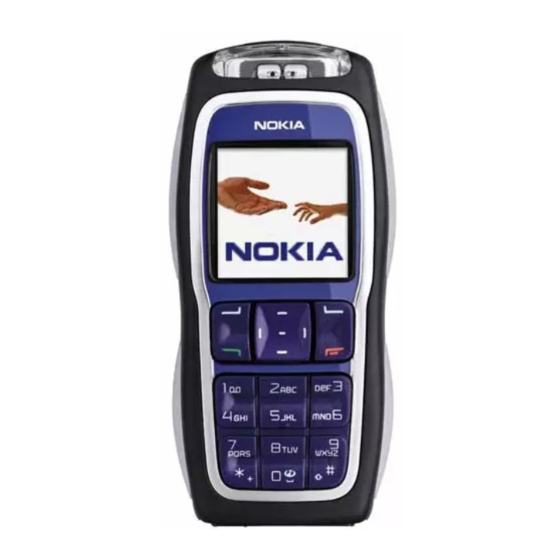
Nokia 3220 Manual
Hide thumbs
Also See for 3220:
- Extended user manual (176 pages) ,
- User manual (89 pages) ,
- Service manual (23 pages)
Table of Contents
Advertisement
Quick Links
Advertisement
Table of Contents

Summary of Contents for Nokia 3220
- Page 1 9232486_3220_2_en.fm Page -11 Thursday, January 20, 2005 1:31 PM...
- Page 2 9232486_3220_2_en.fm Page -10 Thursday, January 20, 2005 1:31 PM...
- Page 3 Under no circumstances shall Nokia be responsible for any loss of data or income or any special, incidental, consequential or indirect damages howsoever caused. The contents of this document are provided "as is". Except as required by applicable law,...
-
Page 4: Table Of Contents
List of menu functions....... 14 Network services ........ viii Configuration settings service ..viii 5. Menu functions....16 Nokia support on the Web....ix Messages..........16 1. Getting started ....1 Text messages (SMS) ...... 16 Multimedia messages (MMS)..18 Installing the SIM card and the Flash messages ......... - Page 5 9232486_3220_2_en.fm Page -7 Thursday, January 20, 2005 1:31 PM Searching for a contact ....32 using services ........56 Editing or deleting details ..... 33 Setting up the phone for a My presence ........33 service ..........56 Subscribed names ......35 Making a connection to a Sending and receiving a service ..........
-
Page 6: For Your Safety
9232486_3220_2_en.fm Page -6 Thursday, January 20, 2005 1:31 PM FOR YOUR SAFETY Read these simple guidelines. Not SWITCH OFF NEAR BLASTING Follow any restrictions. Don't following them may be dangerous or use the phone where blasting illegal. Read the complete user guide for is in progress. - Page 7 9232486_3220_2_en.fm Page -5 Thursday, January 20, 2005 1:31 PM EMERGENCY CALLS Ensure the phone is switched on and in service. Press as many times as needed to clear the display and return to the start screen. Key in the emergency number, then press .
-
Page 8: General Information
Overview of the functions of the phone The wireless device described in this guide is approved for use on the The Nokia 3220 phone provides EGSM 900, GSM 1800 and GSM many functions that are practical for 1900 network. Contact your service... -
Page 9: Shared Memory
9232486_3220_2_en.fm Page -3 Thursday, January 20, 2005 1:31 PM G e n e r a l i n f o r m a t i o n Shared memory PIN and PIN2 codes (4 to 8 digits), Module PIN and The phone has three different Signing PIN memories. -
Page 10: Network Services
Nokia dealer. Your service provider may have requested that certain features be When you have received a disabled or not activated in your configuration message device. -
Page 11: Nokia Support On The Web
To view and edit the settings see Configuration settings on page 43. Nokia support on the Check <www.nokia-asia.com/ support> or your local Nokia Web site for the latest version of this guide, additional information, downloads, and services related to your Nokia product. - Page 12 9232486_3220_2_en.fm Page 0 Thursday, January 20, 2005 1:31 PM G e n e r a l i n f o r m a t i o n...
-
Page 13: Getting Started
9232486_3220_2_en.fm Page 1 Thursday, January 20, 2005 1:31 PM G e t t i n g s t a r t e d 1. Getting started Installing the SIM card beginning at the bottom of the phone (2). and the battery Keep all SIM cards out of the reach of small children. -
Page 14: Charging The Battery
Charging the battery phone (2). Warning: Use only batteries, chargers, and enhancements approved by Nokia for use with this particular model. The use of any other types may invalidate any approval or 3. Replace the battery. Observe the warranty, and may be contacts of the battery dangerous. -
Page 15: Switching The Phone On And Off
9232486_3220_2_en.fm Page 3 Thursday, January 20, 2005 1:31 PM G e t t i n g s t a r t e d Switching the phone antenna area when operating the device optimises the antenna on and off performance and the battery life. Warning: Do not switch the phone on when wireless Changing the covers... -
Page 16: Changing The Grips
9232486_3220_2_en.fm Page 4 Thursday, January 20, 2005 1:31 PM G e t t i n g s t a r t e d 4. Place the key mat in the new 2. To remove the grips slide them to front cover (3). the top of the phone (1), then remove the grip (2). -
Page 17: Changing The Cut-Out Cover
Replace the back cover. 2. Carefully cut out your new cut- out cover. Tip: The Nokia PC Suite provides within the image editor a tool to create cut-out covers. Changing the cut-out cover 1. -
Page 18: Your Phone
9232486_3220_2_en.fm Page 6 Thursday, January 20, 2005 1:31 PM Y o u r p h o n e 2. Your phone Keys and connectors ends an active call. Exits from any function. 1. Power key enter numbers and characters. are used for various purposes in different functions. -
Page 19: Wallpaper
9232486_3220_2_en.fm Page 7 Thursday, January 20, 2005 1:31 PM Y o u r p h o n e 2. Shows the signal strength of the Power saving cellular network at your current For power saving, a location. digital clock view 3. -
Page 20: Keypad Lock (Keyguard)
9232486_3220_2_en.fm Page 8 Thursday, January 20, 2005 1:31 PM Y o u r p h o n e service. See Connecting to incoming or outgoing call and disconnect from the during the (E)GPRS dial-up instant messaging service connection. on page 23. The loudspeaker has been The phone’s keypad is activated, see Options... -
Page 21: Call Functions
9232486_3220_2_en.fm Page 9 Thursday, January 20, 2005 1:31 PM C a l l f u n c t i o n s 3. Call functions Making a call Speed dialling a phone number 1. Key in the phone number, including the area code. If you Assign a phone number to one of the key in an incorrect character, speed-dialling keys, from... -
Page 22: Options During A Call
Predictive model in the support area on the text input is only available for the Nokia’s web site, www.nokia- languages on the list. asia.com. • To revert to traditional text input,... -
Page 23: Using Traditional Text Input
The word changes after each word. keystroke. Using traditional text input Example: To write Nokia when the English Press a number key, dictionary is selected, repeatedly until the desired press character appears. - Page 24 9232486_3220_2_en.fm Page 12 Thursday, January 20, 2005 1:31 PM C a l l f u n c t i o n s • To delete a character to the left contact. To insert a phone of the cursor, press Clear. Press number or a text item attached and hold Clear to delete the to the name, press Options and...
-
Page 25: Using The Menu
9232486_3220_2_en.fm Page 13 Thursday, January 20, 2005 1:31 PM U s i n g t h e m e n u 4. Using the menu The phone offers you an extensive range of functions, which are grouped into menus. Accessing a menu function 1. -
Page 26: List Of Menu Functions
9232486_3220_2_en.fm Page 14 Thursday, January 20, 2005 1:31 PM U s i n g t h e m e n u List of menu functions 1. Messages 2. Add new contact 3. Delete 1. Create message 4. My presence 2. Inbox 5. - Page 27 3. To-do list 4. Notes 5. Synchronisation 9. Applications 1. Games 2. Collection 3. Extras 10.Services 1. Nokia.com 2. Home 3. Bookmarks 4. Download links 5. Last web addr. 6. Service inbox 7. Settings 8. Go to address 9. Clear the cache 1.
-
Page 28: Menu Functions
9232486_3220_2_en.fm Page 16 Thursday, January 20, 2005 1:31 PM M e n u f u n c t i o n s 5. Menu functions Messages depending on the receiving device. Important: Exercise caution opening messages. The message services can only be Messages may contain used if they are supported by your malicious software or... - Page 29 9232486_3220_2_en.fm Page 17 Thursday, January 20, 2005 1:31 PM M e n u f u n c t i o n s limit for a single message. Longer send the message to several messages will be sent as a series of recipients and to send a message as two or more messages.
-
Page 30: Multimedia Messages (Mms)
9232486_3220_2_en.fm Page 18 Thursday, January 20, 2005 1:31 PM M e n u f u n c t i o n s folder. Select Copy to calendar Saved items folder and My copy text at the beginning of the folders message to your phone’s To organise your messages, you can calendar as a reminder note for... - Page 31 9232486_3220_2_en.fm Page 19 Thursday, January 20, 2005 1:31 PM M e n u f u n c t i o n s The multimedia message function Writing and sending a uses shared memory, see Shared multimedia message memory on page vii. To set the settings for multimedia messaging, see Settings for Allow multimedia reception...
- Page 32 9232486_3220_2_en.fm Page 20 Thursday, January 20, 2005 1:31 PM M e n u f u n c t i o n s slide can contain text, one The messages that you have sent image and one sound clip. will be saved in the Sent items folder if the setting Save sent...
-
Page 33: Flash Messages
9232486_3220_2_en.fm Page 21 Thursday, January 20, 2005 1:31 PM M e n u f u n c t i o n s Inbox, Outbox, Saved and Sent Writing a flash message items folders Press Menu, and select Messages, The phone saves the received Create message Flash message. - Page 34 9232486_3220_2_en.fm Page 22 Thursday, January 20, 2005 1:31 PM M e n u f u n c t i o n s whom you also receive your unique To join an instant messaging ID and password and the settings for group via an invitation message, instant messaging.
- Page 35 9232486_3220_2_en.fm Page 23 Thursday, January 20, 2005 1:31 PM M e n u f u n c t i o n s messages. Activate a service and to the message or invitation that then select Login to connect to the you want and press Open to read service, Saved convers.
- Page 36 9232486_3220_2_en.fm Page 24 Thursday, January 20, 2005 1:31 PM M e n u f u n c t i o n s name. To create a private group, is displayed. Press Read, scroll to a see Groups on page 25. message and press Open.
- Page 37 9232486_3220_2_en.fm Page 25 Thursday, January 20, 2005 1:31 PM M e n u f u n c t i o n s that you are online when you have To unblock the messages, connect to connected to the service. When you the service and select Blocked list.
-
Page 38: E-Mail Application
9232486_3220_2_en.fm Page 26 Thursday, January 20, 2005 1:31 PM M e n u f u n c t i o n s private group members from the The e-mail application uses shared contacts list and key in an invitation memory, see Shared memory on to newly added members. -
Page 39: Voice Messages
9232486_3220_2_en.fm Page 27 Thursday, January 20, 2005 1:31 PM M e n u f u n c t i o n s Downloading e-mails from Inbox and Other folders your e-mail account (Drafts, Archive, Outbox and Sent items) 1. Press Menu and select Messages, E-mail Retrieve... -
Page 40: Info Messages
9232486_3220_2_en.fm Page 28 Thursday, January 20, 2005 1:31 PM M e n u f u n c t i o n s edit your voice mailbox number, whether you want to delete them select Voice mailbox number. also. If supported by the network, the Message settings indicator will show new voice... - Page 41 9232486_3220_2_en.fm Page 29 Thursday, January 20, 2005 1:31 PM M e n u f u n c t i o n s multimedia messages in the Sent accounts provided by the service items folder. If you select No, the provider. If more than one sent messages are not saved.
-
Page 42: Message Counter
9232486_3220_2_en.fm Page 30 Thursday, January 20, 2005 1:31 PM M e n u f u n c t i o n s • Configuration and select the set If you have selected POP3 as the that you would like to activate. incoming server type, the following options are shown: •... -
Page 43: Counters And Timers For Calls, Data And Messages
9232486_3220_2_en.fm Page 31 Thursday, January 20, 2005 1:31 PM M e n u f u n c t i o n s area, and the network supports these to subscribe to and agree upon the functions. delivery of location information. When you press Options in the Press Menu, and select Call... -
Page 44: Saving Names And Phone
9232486_3220_2_en.fm Page 32 Thursday, January 20, 2005 1:31 PM M e n u f u n c t i o n s Saving names and phone 4. To add a number or detail, select one of the number types or text numbers (Add contact) types, respectively, or select an Press Menu and select... -
Page 45: Editing Or Deleting Details
9232486_3220_2_en.fm Page 33 Thursday, January 20, 2005 1:31 PM M e n u f u n c t i o n s the name you are searching for in Scroll to the name, number, text the pop-up window. item or image that you want to edit or delete and press Options. - Page 46 9232486_3220_2_en.fm Page 34 Thursday, January 20, 2005 1:31 PM M e n u f u n c t i o n s want to share with others and msgs. and select an old control who can see your status. message as the status message.
-
Page 47: Subscribed Names
9232486_3220_2_en.fm Page 35 Thursday, January 20, 2005 1:31 PM M e n u f u n c t i o n s view all your presence Subscribed names information, including You can create a list of contacts availability, status message whose presence status information and logo. -
Page 48: Sending And Receiving A Business Card
9232486_3220_2_en.fm Page 36 Thursday, January 20, 2005 1:31 PM M e n u f u n c t i o n s contact, Subscription activated • Send bus. card to send a is shown. business card to the selected contact. Viewing the subscribed names •... -
Page 49: Speed Dials
9232486_3220_2_en.fm Page 37 Thursday, January 20, 2005 1:31 PM M e n u f u n c t i o n s select Send bus. card. Select Via text • You must say the name exactly as message (network service) or you said it when you recorded it. -
Page 50: Settings
9232486_3220_2_en.fm Page 38 Thursday, January 20, 2005 1:31 PM M e n u f u n c t i o n s 4. Press Start, and say clearly the Press Menu, and select Settings word(s) you want to record as a Profiles. -
Page 51: Tone Settings
9232486_3220_2_en.fm Page 39 Thursday, January 20, 2005 1:31 PM M e n u f u n c t i o n s Tone settings the right selection key. Refer also to Standby mode on page 6. This menu You can change the settings of the is not shown in some operator selected active profile. -
Page 52: Display Settings
9232486_3220_2_en.fm Page 40 Thursday, January 20, 2005 1:31 PM M e n u f u n c t i o n s Display settings Time and date settings Press Menu, and select Settings Press Menu, and select Settings Display settings. Time and date settings. -
Page 53: Phone Settings
9232486_3220_2_en.fm Page 41 Thursday, January 20, 2005 1:31 PM M e n u f u n c t i o n s of ten attempts to connect the according to the information on call after an unsuccessful call the SIM card. attempt. -
Page 54: Connectivity
9232486_3220_2_en.fm Page 42 Thursday, January 20, 2005 1:31 PM M e n u f u n c t i o n s • Help text activation to set the Before you can use (E)GPRS phone to show or not to show the technology, contact your network help texts. -
Page 55: Enhancement Settings
You can also set the (E)GPRS dial-up To save the configuration settings service settings (Access Point Name) received by a configuration message on your PC using the Nokia Modem sent by a service provider, see Options software, see PC Suite on Configuration settings service on page 63. -
Page 56: Security Settings
9232486_3220_2_en.fm Page 44 Thursday, January 20, 2005 1:31 PM M e n u f u n c t i o n s another service provider as emergency number programmed default. Scroll to a provider and into your device. press Details to view the list with Press Menu, and select Settings supported applications. -
Page 57: Restore Factory Settings
9232486_3220_2_en.fm Page 45 Thursday, January 20, 2005 1:31 PM M e n u f u n c t i o n s • Code in use to specify whether the content’s activation key which the UPIN or PIN code should be can be delivered either together with active. -
Page 58: Media
Options and select Self- video clips in 3GP format. timer. Press Start, and after The Nokia 3220 device supports an the timeout, the camera image capture resolution of 640 x takes the photo. While the 480 pixels. The image resolution in... -
Page 59: Voice Recorder
9232486_3220_2_en.fm Page 47 Thursday, January 20, 2005 1:31 PM M e n u f u n c t i o n s Gallery menu. To view the 2. To start the recording, select recorded video clip, press Play. Record. To start the recording during a call, press Options, and Select Back to start recording a select Record. -
Page 60: Calendar
9232486_3220_2_en.fm Page 48 Thursday, January 20, 2005 1:31 PM M e n u f u n c t i o n s alarm tone by selecting one from the Other options for the calendar view ringing tone list or from Gallery. may be options for creating a note, for deleting, editing, moving and When the alarm time expires... -
Page 61: To-Do List
9232486_3220_2_en.fm Page 49 Thursday, January 20, 2005 1:31 PM M e n u f u n c t i o n s To-do list compatible devices via MMS. The Notes application uses shared You can save a note for a task that memory, see Shared memory on you have to do, select a priority level page vii. -
Page 62: Applications
Your phone software may include synchronisation service settings, some games and Java applications contact your service provider. For specially designed for this Nokia receiving the settings as a phone. configuration message, see Launching a game or an... -
Page 63: Calculator
9232486_3220_2_en.fm Page 51 Thursday, January 20, 2005 1:31 PM M e n u f u n c t i o n s or an application and press Open or Game settings press Press Menu, and select Applications, Games App. The following options may be settings to set sounds, lights and available for games and... -
Page 64: Countdown Timer
9232486_3220_2_en.fm Page 52 Thursday, January 20, 2005 1:31 PM M e n u f u n c t i o n s calculation, first press and hold stops within 30 seconds. To stop the Clear. alarm and to delete the note text, press Exit. -
Page 65: Wallet
9232486_3220_2_en.fm Page 53 Thursday, January 20, 2005 1:31 PM M e n u f u n c t i o n s Lap times access codes to mobile services that request a user name and password. Press Menu, and select Applications, Extras, Stopwatch The data in the wallet are protected... - Page 66 9232486_3220_2_en.fm Page 54 Thursday, January 20, 2005 1:31 PM M e n u f u n c t i o n s information that you want to keep the calendar as a memo. Use detail protected by the wallet PIN code, or is for extracting numbers, e-mail Settings, see Wallet settings on addresses and web addresses from a...
-
Page 67: Services
9232486_3220_2_en.fm Page 55 Thursday, January 20, 2005 1:31 PM M e n u f u n c t i o n s to securely conduct commercial • Approve the purchase, and the transactions using your phone). information is forwarded. • You may receive an Guidelines for paying for your acknowledgement or a digital purchases with the wallet... -
Page 68: Basic Steps For Accessing And
9232486_3220_2_en.fm Page 56 Thursday, January 20, 2005 1:31 PM M e n u f u n c t i o n s to view all the details of the Internet For more information and for the pages. appropriate settings, contact your service provider. -
Page 69: Browsing The Pages Of A Service
OK. press the key • In standby mode, press and hold Options while browsing , to connect to Nokia.com. Press Options and the following options may be available. The service Browsing the pages of a provider may also offer other service options. -
Page 70: Appearance Settings Of The Browser
9232486_3220_2_en.fm Page 58 Thursday, January 20, 2005 1:31 PM M e n u f u n c t i o n s Appearance settings of the Cookies browser A cookie is data that a site saves in your phone’s browser cache memory. While browsing, press Options and The data can be, for example, your select... -
Page 71: Downloading
Your device may have some Service inbox bookmarks loaded for sites not The phone is able to receive service affiliated to Nokia. Nokia does not messages (pushed messages) sent by warrant or endorse these sites. If you your service provider (network choose to access them, you should service). -
Page 72: The Cache Memory
9232486_3220_2_en.fm Page 60 Thursday, January 20, 2005 1:31 PM M e n u f u n c t i o n s approved by the service provider. To Security module view the list of the approved content The security module can contain authors, select Trusted channels. - Page 73 9232486_3220_2_en.fm Page 61 Thursday, January 20, 2005 1:31 PM M e n u f u n c t i o n s Certificates the service supports the use of authority certificates. There are three kinds of certificates: server certificates, authority •...
-
Page 74: Sim Services
9232486_3220_2_en.fm Page 62 Thursday, January 20, 2005 1:31 PM M e n u f u n c t i o n s certificate and that the certificate General information on page vi) and really belongs to the listed owner. press OK. The digital signature icon will disappear, and the service may Digital signature display a confirmation of your... -
Page 75: Pc Connectivity
• HTML Help to support the and multimedia messages on the application usage. PC. Multimedia Player allows you • Nokia 3220 data modem drivers to view multimedia received on enable you to use your phone as a your phone or via e-mail. -
Page 76: (E)Gprs, Hscsd And Csd
Using data transfer files between your phone communication and PC. applications • Nokia Phone Editor to send text For information on using a data messages and edit the contacts communication application, refer to in your phone. the documentation provided with it. -
Page 77: Battery Information
Use only Nokia the battery. Always try to keep the approved batteries, and recharge battery between 15°C and 25°C your battery only with Nokia (59°F and 77°F). -
Page 78: Genuine Enhancements
9232486_3220_2_en.fm Page 66 Thursday, January 20, 2005 1:31 PM G e n u i n e E n h a n c e m e n t s 8. Genuine Enhancements A new extensive Power range of enhancements is Type Tech Talktime* Standby* available for your phone. -
Page 79: Travel Charger (Acp-12)
Audio Boom Headset (HDB-4) This small and lightweight headset has a beautiful and distinctive Nokia design. Gives you excellent audio quality and you can answer or end calls by pressing the button on the microphone part of the headset. -
Page 80: Care And Maintenance
9232486_3220_2_en.fm Page 68 Thursday, January 20, 2005 1:31 PM C a r e a n d m a i n t e n a n c e 9. Care and maintenance Your device is a product of superior • Do not paint the device. Paint can design and craftsmanship and should be clog the moving parts and prevent treated with care. -
Page 81: 10. Additional Safety Information
9232486_3220_2_en.fm Page 69 Thursday, January 20, 2005 1:31 PM A d d i t i o n a l s a f e t y i n f o r m a t i o n 10. Additional safety information Childrens Safety place credit cards or other magnetic storage media near the device, because... - Page 82 9232486_3220_2_en.fm Page 70 Thursday, January 20, 2005 1:31 PM A d d i t i o n a l s a f e t y i n f o r m a t i o n Technology Research. Persons with storage facilities, vehicles using liquefied pacemakers should: petroleum gas (such as propane or...
- Page 83 9232486_3220_2_en.fm Page 71 Thursday, January 20, 2005 1:31 PM A d d i t i o n a l s a f e t y i n f o r m a t i o n boarding an aircraft. The use of wireless your service provider for more teledevices in an aircraft may be information.
- Page 84 For SAR information in other guidelines is 2.0 W/kg*. Tests for SAR are regions please look under product conducted using standard operating information at www.nokia-asia.com. positions with the phone transmitting at its highest certified power level in all tested frequency bands. Although the...
-
Page 85: Limited Warranty
The limited warranty extends only to Consumers who purchase the Product in one of the countries (or areas) set forth at the end of this document. The limited warranty is only valid in Nokia’s intended country (or area) of sale of the Product. -
Page 86: Index
9232486_3220_2_en.fm Page 74 Thursday, January 20, 2005 1:31 PM Index SYMBOLS Changing the covers 3 Changing the cut-out cover 5 (E)GPRS 42 Changing the grips 4 (E)GPRS connection 42 Charging and Discharging 65 (E)GPRS modem settings 42 Charging the battery 2 (E)GPRS, HSCSD and CSD 64 Common settings 30 Configuration settings 43... - Page 87 9232486_3220_2_en.fm Page 75 Thursday, January 20, 2005 1:31 PM Guidelines for paying for your purchases with the wallet 55 Participating in a conversation 24 PC Connectivity 63 PC Suite 63 Inbox, Outbox, Saved and Sent items Personal notes 54 folders 21 Personal shortcuts 39 Info messages 28 Phone settings 41...
- Page 88 9232486_3220_2_en.fm Page 76 Thursday, January 20, 2005 1:31 PM Standby mode 6 Writing and sending an e-mail 26 Starting an instant messaging Writing and sending messages 16 conversation 23 Writing compound words 11 Stopwatch 52 Writing text 10 Subscribed names 35 Switching the phone on and off 3 Synchronisation 49 Synchronising from your...




