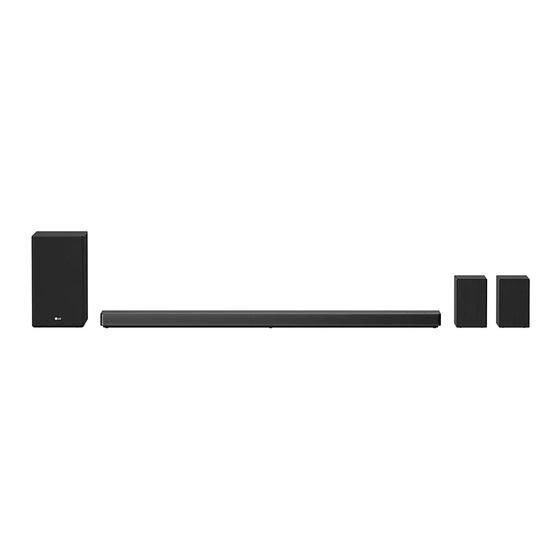
LG SPN11M-SL Simple Manual
Wi-fi sound bar
Hide thumbs
Also See for SPN11M-SL:
- Owner's manual (59 pages) ,
- Owner's manual (55 pages) ,
- Owner's manual (59 pages)
Table of Contents
Advertisement
Quick Links
SIMPLE MANUAL
LG Wi-Fi
Sound Bar
Please read this manual carefully before operating your set and retain it for
future reference.
To view the instructions of advanced features, visit http://www.lg.com and
then download Owner's Manual. Some of the content in this manual may
differ from your unit.
MODEL
SN11R
MFL71841372
www.lg.com
2104_Rev01
Copyright © 2021 LG Electronics Inc. All Rights Reserved.
SN11R.DRUSLLM_SIMPLE_ENG_MFL71841372.indd 1
2021-08-20
7:09:35
Advertisement
Table of Contents

Summary of Contents for LG SPN11M-SL
- Page 1 Please read this manual carefully before operating your set and retain it for future reference. To view the instructions of advanced features, visit http://www.lg.com and then download Owner’s Manual. Some of the content in this manual may differ from your unit.
-
Page 2: Front Panel
Front Panel Subwoofer Connection Place the wireless subwoofer near the sound bar and follow steps below. a Connect the power cord of the sound bar and the wireless subwoofer to the outlet. b Turn on the sound bar. • The sound bar and wireless subwoofer will be 1 (Standby) ·... -
Page 3: Network Connection
TV Connection Network Connection Connect the sound bar and TV using Optical ( ) or HDMI ARC ( ). Optical Connection a Connect the sound bar to the TV using Optical cable. b Set up [External Speaker (Optical)] on your TV setting menu. -
Page 4: Remote Control
Turn off the unit by pressing the power button for speaker by using “LG Sound Bar” . more than 3 seconds. Download “LG Sound Bar” on the App Store or Google Play Store. AI Room calibration AI Room Calibration is a sound tuning tool, which adjusts the audio settings of the Sound Bar based on the room acoustics and environment. -
Page 5: Open Source Software Notice Information
In addition to the source code, all referred license terms, warranty disclaimers and copyright notices are available for download. LG Electronics will also provide open source code to you on CD-ROM for a charge covering the cost of performing such distribution (such as the cost of media, shipping, and handling) upon email request to opensource@lge.com. - Page 6 Індустріальний парк Хутай, ХуФенг Донг Уі Роуд, 13. Қазақстан Республикасы Импорттаушы АҚ “ЭЛ Джи Электроникс Алматы Қазақстан”, 050061, Алматы қ., Көкорай көшесі, 2А/9 Өндірушінің мекенжайы: LG Electronics(Huizhou) Inc. Huitai Factory 516006, Қытай, ГуанДонг ауданы, Хужоу қаласы, Жонгкай өнеркәсіптік аймағы, Хутай Индустриялық саябағы, ХуФенг Донг Уи Роуд, 13.
-
Page 7: Simple Manual
Please read this manual carefully before operating your set and retain it for future reference. To view the instructions of advanced features, visit http://www.lg.com and then download Owner’s Manual. Some of the content in this manual may differ from your unit. - Page 8 Wireless Rear speakers connection Surround Sound On/Off a Connect the power cord of the wireless rear When you turn on surround function, you can enjoy speakers to the outlet. magnificent surround sound for all the input sound source with rear speakers. b Turn on the main unit: The sound bar and wireless rear speakers will be automatically connected.
- Page 9 Declaration of Conformity Hereby, LG Electronics declares that the radio equipment type ACTIVE REAR SPEAKER is in compliance with Directive 2014/53/EU. The full text of the EU declaration of conformity is available at the following internet address: http://www.lg.com/global/support/cedoc/cedoc# For consideration of the user, this device should be installed and operated with a minimum distance of 20 cm between the device and the body.
- Page 10 Індустріальний парк Хутай, ХуФенг Донг Уі Роуд, 13. Қазақстан Республикасы Импорттаушы АҚ “ЭЛ Джи Электроникс Алматы Қазақстан”, 050061, Алматы қ., Көкорай көшесі, 2А/9 Өндірушінің мекенжайы: LG Electronics(Huizhou) Inc. Huitai Factory 516006, Қытай, ГуанДонг ауданы, Хужоу қаласы, Жонгкай өнеркәсіптік аймағы, Хутай Индустриялық саябағы, ХуФенг Донг Уи Роуд, 13.









