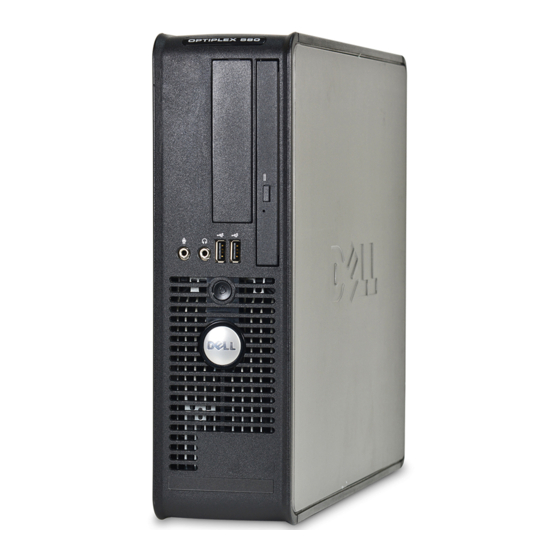
Dell OptiPlex 580 Specifications
Dell optiplex 580: specifications
Hide thumbs
Also See for OptiPlex 580:
- Service manual (55 pages) ,
- Technical manualbook (47 pages) ,
- Setup and features information (8 pages)
Advertisement
Quick Links
OPTIPLEx 580
Organizations looking for a new level of computing performance and
value in an AMD-based desktop system should look no further than
Dell™ OptiPlex™ 580 desktops. Featuring the latest AMD Phenom™ II
processor options, the OptiPlex 580 helps keep productivity high and
costs low. Productivity and value are provided through a variety of
features, such as cost-optimized quad-monitor support, Broadcom®
TruManage™ systems management, and a tool-less chassis. With
secure and reliable hard drive options* and TPM 1.2*, the OptiPlex 580 provides security and peace-of-
mind. With a 20-month life-cycle, the OptiPlex 580 delivers the kind of stability that Dell customers have
come to trust. The OptiPlex 580 represents a new standard for performance, value, and stability in an
AMD-based desktop system.
A DESKTOP PLATFORM YOU CAN COUNT ON AND GROW WITH
With the latest AMD Phenom II processor options, cost-optimized quad-monitor support, and a long 20-month lifecycle, the
OptiPlex 580 provides stable, reliable performance to scale to present and future needs. Deploy systems with confidence
with the OptiPlex hallmarks of stable images, globally available configurations, and managed transitions.
•
Deliver the performance your users need with the latest AMD Phenom II dual- and quad-core processor options
combined with AMD 785G chipset with ATI Radeon™ HD 4200 graphics.
•
Cost-effectively provide your users with quad-monitors for enhanced productivity using the built in VGA and DP ports
along with a dual-port video card.
SIMPLIFY I.T. WITH RELIABLE, MANAGEABLE AND EASY-TO-MAINTAIN SYSTEMS
Reduce desk-side visits with integrated systems management and provide enhanced security with TPM 1.2* and hardware-
based full disk encryption hard drives*.
•
Standards-based Broadcom® TruManage™ systems management provides easy-to-use, sophisticated systems
management that can help eliminate desk-side visits, lower TCO, and enable efficient desktop provisioning.
•
Protect your organization, your users, and your investment with solid state hard drives for increased reliability, and
hardware-based full disk encryption storage options*, along with TPM 1.2*, to maintain security.
•
DirectDetect LEDs and a tool-less chassis ease troubleshooting and serviceability for your IT organization.
KEEP YOUR SYSTEMS CURRENT AND PROTECTED
Keep track of your desktop installed base and keep your systems up-to-date and secure with optional Dell ProManage™
Distributed Device Management Services. Services include:
•
Asset Management – Discover, track, and manage distributed desktops to improve security, risk management, and
compliance.
•
Software Distribution – Policy-based software distribution and management for distributed Microsoft® Windows®
desktop and notebook environments.
•
Patch Management – Help ensure security by automating patch management processes for Microsoft Windows,
Microsoft Office®, and a variety of third-party applications.
•
Anti-Malware and Virus Management – Protect your desktops and help ensure end-point security by centrally deploying
Symantec® and McAfee® anti-virus software and updates for distributed desktop and notebook computers – whether or
not they are on the corporate network.
* Not available in all regions or countries.
Advertisement

Summary of Contents for Dell OptiPlex 580
- Page 1 TPM 1.2*, the OptiPlex 580 provides security and peace-of- mind. With a 20-month life-cycle, the OptiPlex 580 delivers the kind of stability that Dell customers have come to trust. The OptiPlex 580 represents a new standard for performance, value, and stability in an AMD-based desktop system.
-
Page 2: Service Options
Service Options 1 This form factor utilizes a more efficient Active Power Factor Correction (APFC) power supply. Dell recommends only Universal Power Supplies (UPS) based on Sine Wave output for APFC PSUs, not an approximation of a Sine Wave, Square Wave, or quasi-Square Wave (see UPS technical specifications). If you have questions, please contact the manufacture to confirm the output type.







