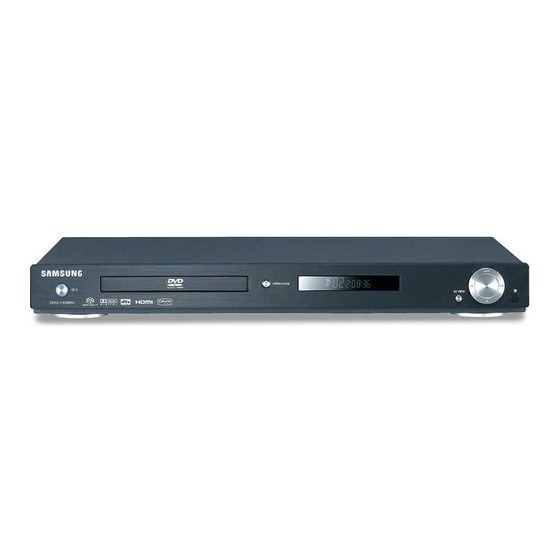
Samsung DVD-HD950 Setup Manual
Hide thumbs
Also See for DVD-HD950:
- Manual (178 pages) ,
- User manual (162 pages) ,
- Owner's manual (75 pages)
Advertisement
Quick Links
HD950-Setup Guide-XEU
4/19/05
9:59 PM
All manuals and user guides at all-guides.com
Page 1
HDMI/DVI Setup Guide
OR
DVI IN
DVI Input
DVI Audio
HDMI Input
Input
HDMI Setup
1. Connect an HDMI cable to the TV and set TV input to "HDMI".
2. Turn on the DVD player.
3. The DVD player Output is setted HDMI / COMPONENT
(P-SCAN) out automatically
within 10 seconds.
HDMI-DVI Setup
1. Connect an HDMI-DVI cable and an audio cable to the TV and
set TV input to "DVI".
2. Turn on the DVD Player.
3. The DVD player Output is setted HDMI / COMPONENT
(P-SCAN) out automatically about
* If an HDMI or an HDMI-DVI cable is unplugged in TV, the
player output goes back COMPOSITE/S-VIDEO out.
* If you want to use an analog Video Output, unplug an HDMI
or HDMI-DVI cable.
* If you set the HDMI output resolution 720P or 1080i, HDMI
output provides better picture quality.
within 10 seconds.
SIDE ONE
Advertisement

Summary of Contents for Samsung DVD-HD950
- Page 1 All manuals and user guides at all-guides.com HD950-Setup Guide-XEU 4/19/05 9:59 PM Page 1 HDMI/DVI Setup Guide HDMI Setup 1. Connect an HDMI cable to the TV and set TV input to “HDMI”. 2. Turn on the DVD player. 3. The DVD player Output is setted HDMI / COMPONENT (P-SCAN) out automatically within 10 seconds.
- Page 2 DVI output; you should choose the mode which provides a distortion free image. Thank you for purchasing this Samsung DVD Player unit. We have manufactured this product to provide you with Make sure that DVD Player tray is empty, press the...


