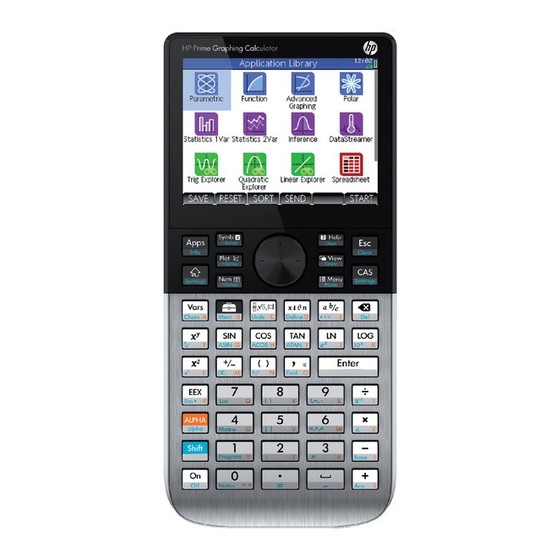
HP Prime Getting Started
Hide thumbs
Also See for Prime:
- Specifications (3 pages) ,
- Specification (3 pages) ,
- Quick start manual (67 pages)
Advertisement
Quick Links
Notes for Teachers Using HP Prime. Part 1: Getting Started
HP Prime is a graphing calculator – a calculator with a large screen that has a large range
of mathematical functions, but notably, it can draw graphs.
You can use it in three ways which all look and work the same:
A physical calculator that you can buy.
An Android App that runs on smartphones or tablets.
A software version (emulator) that runs on Windows computers.
GETTING STARTED
You can get started quickly by getting a copy of the software version. This is
free and all you need do is sign up on the HP web site using this link:
http://bit.ly/1QvycMi
The calculator can look very complicated, but can do some very powerful
things very simply.
1. Download and install the emulator on your classroom computer.
2. Click in the screen and drag to the left to get started.
3. Click OK and change settings (or don't bother!) click OK again.
4. This is the home screen where you can do ordinary (and
extraordinary) calculations.
5. It works like a computer, so you don't have an 'equals' key. Type any
calculation and press Enter. For example:
67;12E
6. Notice that the calculation and answer appear above the line. Below the
line is for entering calculations. Press 'up' on the big circular 'cursor' button
to re-enter your calculation and change it. (Highlight it and press Enter)
7. Now get comfortable by making a few calculations ...
In partnership with
Advertisement

Summary of Contents for HP Prime
- Page 1 In partnership with Notes for Teachers Using HP Prime. Part 1: Getting Started HP Prime is a graphing calculator – a calculator with a large screen that has a large range of mathematical functions, but notably, it can draw graphs.
- Page 2 HP Prime. 2. Go the Google Play store to find out about the HP Prime App for tablets and smartphones http://bit.ly/1KxkQdU 3. Go to the HP web site to see the HP Prime calculator:...












