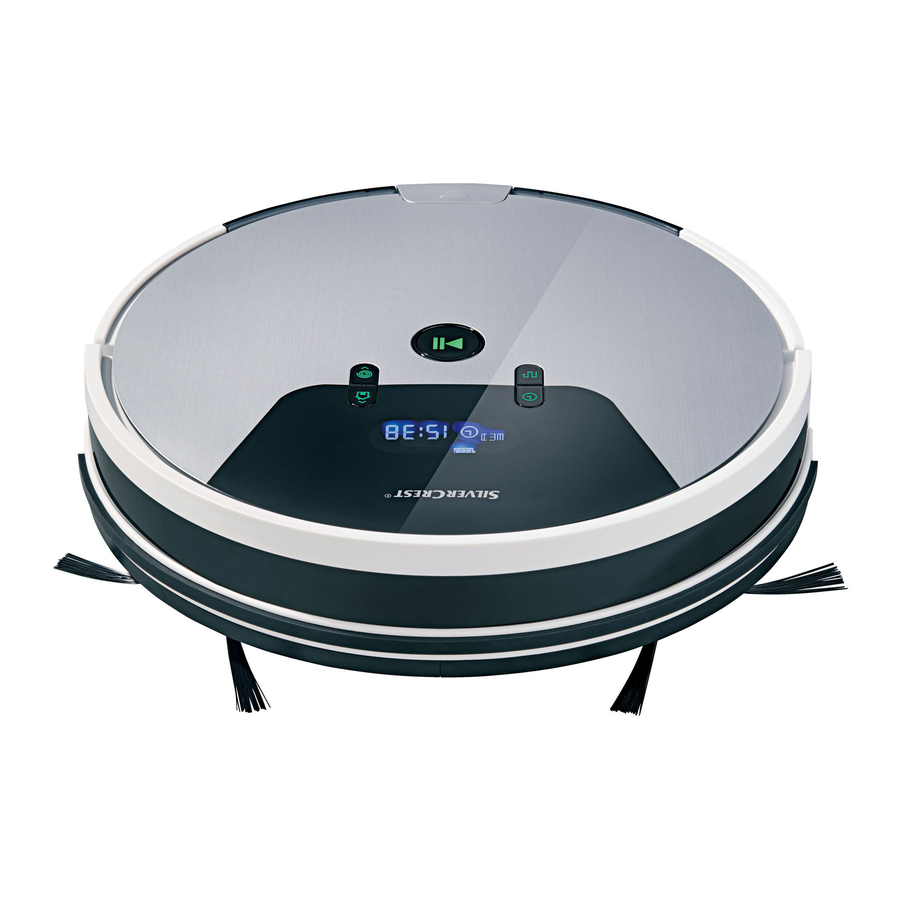
Silvercrest SSRA1 Manual
Hide thumbs
Also See for SSRA1:
- Short manual (109 pages) ,
- Operation and safety notes (85 pages) ,
- Quick start manual (2 pages)
Table of Contents
Advertisement
Advertisement
Table of Contents

Summary of Contents for Silvercrest SSRA1
- Page 1 Roboic Vacuum cleaner SSRA1...
- Page 2 WARNING: This equipment has been tested and found to comply with the limits for a Class B digital device, pursuant to part 15 of the FCC Rules. These limits are designed to provide reasonable protection against harmful interference in a residential installation. This equipment generates, uses and can radiate radio frequency energy and, if not installed and used in accordance with the instructions, may cause harmful interference to radio communications.
-
Page 3: Table Of Contents
Description of signal words .....................Page 4 Customer service ........................Page 4 List of pictograms used ......................Page 4 Introduction ...........................Page 5 Intended use ............................Page 5 Trademark notice ..........................Page 5 Parts description ..........................Page 5 Contents ...............................Page 7 Technical data .............................Page 7 Important safety instructions ..................Page 7 Safety warnings for batteries......................Page 10 Initial use... -
Page 4: Description Of Signal Words
DESCRIPTION OF SIGNAL WORDS WARNING indicates a hazardous situation that, if not avoided, could result in death or serious injury. CAUTION indicates a hazardous situation that, if not avoided, could result in minor or moderate injury. NOTICE indicates information considered important, but not hazard related (e.g. -
Page 5: Introduction
Robot vacuum cleaner SSRA1 Trademark notice · The trademark and the brand name SilverCrest Introduction are the property of their respective owners. · All other names and products may be trademarks Congratulations on your purchase. You have selected or registered trademarks of their respective owners. - Page 6 Dust bin Combo floor brush Cliff sensor Anti-collision sensor Side wheel Side brushes Front wheel Dust bin cover Remote control Main filter Directional buttons Foam filter “Start / Pause“ button “Spot mode“ button “Corner mode“ button “Find robot vacuum cleaner“ button “Max mode“...
-
Page 7: Contents
Technical data serious injuries. Robot vacuum cleaner DANGER TO LIFE AND Model: Silvercrest SSRA1 RISK OF ACCIDENTS Operating voltage: 14.8 V (direct current) Rated power: 22 W FOR INFANTS AND CHIL-... - Page 8 should be supervised to ensure Check the charging dock, power they do not play with the product. cable or power adapter for dam- Verify the line voltage matches age before every use. that specified on the charging To reduce the risk of electric dock shock –...
- Page 9 in a particular installation. If this Failure to product causes harmful interfer- observe the following warn- ence to radio or television recep- ings can result in injuries or tion, which can be determined property damage. by turning the product off and on, Only use the original recharge- the user is encouraged to try and able battery and charging dock...
-
Page 10: Safety Warnings For Batteries
Check the area being cleaned before every use and observe Do not use the product on wet the safety notes and information or damp floors. about preparing the room. Do not use the product in tempera- Regularly check and clean the tures over +104 °F (+40 °C) or filters and the dust bin to extend below +50 °F (+10 °C). - Page 11 Store batteries in a dry place at Clean the battery contacts and room temperature. Batteries are also those of the product prior sensitive to high and low tempera- to battery installation. Keep the tures. Such thermal exposure may contacts clean. lead to leakage, fire, or explosion.
-
Page 12: Initial Use
Use only the power cord supplied Do not open or mutilate products with the product. The use of other with integrated batteries or cells. cords may result in the batteries Electrolyte from the cell is corro- inside the product being charged. sive and can cause damage to Do not open or mutilate a battery the eyes or skin. -
Page 13: Attaching The Side Brushes
Attaching the side brushes You can alternatively plug the power cable directly into the charging socket on the product. Install the side brushes according to the slot Note: the product sometimes corrects the color, pressing the brushes onto the color pins. position on the charging dock. -
Page 14: Cleaning Modes
Cleaning modes Try to position furniture properly. Test the product in areas with stairs. This allows you to verify the product detects the edge of The product has different cleaning modes for better the drop off. results. You can select the modes by pressing the Do not stand in the way of the robot vacuum button on the control panel, the remote control or cleaner. - Page 15 In this mode the product uses parallel, overlapping Press the “Max mode“ button again to lanes. It will first vacuum along the edges of the room switch to the current mode with normal suction. for guidance and to measure the room. Corner mode Press the “Auto mode“...
-
Page 16: Virtual Wall
Virtual wall Area : outside work area Area : work area The virtual wall divides your home into separate Scheduling areas to improve the cleaning efficiency of the product. For better performance, place the virtual wall at a door or in front of a passage less than 9.84 ft For easy cleaning you can program the time and (3 m) wide. -
Page 17: Operation Via App
The product can be operated remotely via app. Install and register Install the app “SILVERCREST SSRA1 AX US“ The “SILVERCREST SSRA1 AX US“ app is available on your smartphone. for free from the Apple App Store and Google Play. Open the app and click “Profile“. -
Page 18: Connecting The Product To Wifi
Connecting the product to WiFi hear a beep. In the “Robot“ menu, click “Add robot“ or “+“ to add the robot vacuum cleaner. Select robot model “SSRA1“. Please note the assistance in the app and click “Continue“. In the “Network configuration“ menu, enter your WiFi password, then click “Continue“. -
Page 19: Connecting The Product To The App
Connecting the product Disconnecting to the app Disconnecting through the administrator In the “Robot“ menu, select your robot and When the robot vacuum cleaner beeps and the swipe left. WiFi indicator stays on, the robot vacuum cleaner Click “Disconnect“. successfully connected to the WiFi network. Disconnecting through the robot vacuum The first user connecting to the product becomes the administrator for the product. -
Page 20: Cleaning Via App
Cleaning via app Classic mode Auto mode Select your vacuum from the “Robot“ menu. Click to switch to the “Settings“ menu. Select your vacuum from the “Robot“ menu. Select “Classic mode“ for the robot to enter Click to switch to the “Settings“ menu. this mode the next time it is started via the app. - Page 21 Max mode Spot mode Select your robot from the “Robot“ menu. Select to start this mode. Spot mode Click for the robot to stop cleaning early. Spot cleaning Note: after spot cleaning, the robot vacuum cleaner will return to Standby mode. Return mode Select your vacuum from the “Robot“...
-
Page 22: Scheduling
Corner mode Select your robot from the “Robot“ menu. Select to start this mode. Click for the robot to stop cleaning early. Scheduling Select your vacuum from the “Robot“ menu. Click to switch to the “Settings“ menu. Click the “Scheduling“ menu. Select the desired time and days to clean. -
Page 23: Cleaning Records
Product maintenance Click “Activate all“ to activate and disable all vacuuming schedules. Cleaning records Select your vacuum from the “Robot“ menu. Click to switch to the “Settings“ menu. Click “Cleaning records“. Check the cleaning history. Select your vacuum from the “Robot“ menu. Click to switch to the “Settings“... -
Page 24: Settings
Renaming the robot vacuum cleaner Hold the button for 2 seconds to reset the life of the replaced part. Click “Confirm“ to reset. Settings Search robot Select your vacuum from the “Robot“ menu. Click to switch to the “Settings“ menu. Click “Search robot“... - Page 25 Resetting the product Sharing the robot vacuum cleaner with other users This option is only available to the administrator of the robot vacuum cleaner. This process will erase all data including cleaning records, the life of parts, etc. It will also erase all connections between users and the robot vacuum cleaner.
-
Page 26: Operation Via Alexa
“Devices“ in the menu. Click “MY SMART HOME SKILLS“, then “ENABLE SMART HOME SKILLS“. Now search for: “SILVERCREST SSRA1 AX US“. Click “ENABLE FOR USE“ and link your robot vacuum cleaner app account. After linking your accounts you can only control the... - Page 27 Action Command Action Command Alexa, tell Silverrobot Alexa, tell Silverrobot Start vacuum Return to modes, works {robot_name} vacuum in charging dock {robot_name} go home for Auto, Clas- {vacuum mode} Alexa, tell Silverrobot sic, Corner and Alexa, tell Silverrobot go to charging dock Spot mode vacuum in {vacuum mode} Alexa, tell Silverrobot...
-
Page 28: Cleaning And Storage
Cleaning and storage Cleaning the dust bin Remove and empty the dust bin Set the power button to position “O“ before Remove the filters . The HEPA filter cleaning the product. can be tapped to clean. Do not wash with water. Unplug the power cable from the outlet Rinse the dust bin... - Page 29 Reason Display Signal tone Solution Beeps: once Left wheel malfunction Check left wheel Right wheel malfunction E12 Beeps: once Check right wheel Beeps: once Left brush malfunction Check left brush Right brush malfunction E14 Beeps: once Check right brush Beeps: once Combo floor brush Check combo floor brush malfunction...
- Page 30 Problem Reason Solution The robot vacuum cleaner The robot vacuum cleaner is not making Make sure there is good contact does not charge. good contact with the charging contacts between the robot vacuum cleaner on the charging dock and the charging contacts the charging dock We recommend continuous The charging dock...
-
Page 31: Disposal
Disposal What is not covered by the warranty? The warranty does not cover damage caused by: · Normal wear and tear of the product, including Dispose of the packaging through your local recy- cling facilities and in compliance with all federal, fragile parts (such as switches, glass, etc.);... - Page 32 How does state law relate to this warranty? This warranty gives you specific legal rights, and you may also have other rights which vary from state to state. All implied warranties are limited by the dura- tion and terms of this warranty. Some states do not allow limitations on how long an implied warranty lasts, so the above limitation may not apply to you.
- Page 33 Descripción de las palabras de advertencia ..........Página 34 Servicio al cliente ........................Página 34 Lista de pictogramas utilizados ................Página 34 Introducción ..........................Página 34 Uso previsto ............................. Página 35 Aviso sobre marca registrada ......................Página 35 Descripción de las piezas ......................Página 35 Contenido ............................
- Page 34 Probado de acuerdo con la Comisión con el material de empaque o el producto. Federal de Comunicaciones Aspiradora robótica SSRA1 Contienen información importante respecto a la se- guridad, el uso y la eliminación. Antes de usar el producto, familiarícese con toda la información de Introducción...
- Page 35 Botón de “inicio / pausa” Aviso sobre marca registrada Botón de “modo automático” Botón de “configurar programa” · La marca registrada y nombre comercial SilverCrest Botón de “modo puntual”/ disminuir tiempo son propiedad de sus correspondientes dueños. Botón de “modo de retorno”/ aumentar ·...
- Page 36 Bote de basura Cepillo combinado Cepillos laterales Rueda frontal Rueda lateral para piso Sensor de precipicio Sensor antichoque Tapa del bote de basura Control remoto Filtro principal Botones direccionales Filtro de espuma Botón de “inicio / pausa” Botón de “modo puntual” Botón de “modo de esquinas”...
- Page 37 INSTRUCCIONES dores flexible 1 Instructivo de uso IMPORTANTES DE Información técnica SEGURIDAD Aspiradora robótica Modelo: Silvercrest SSRA1 Voltaje de operación: 14.8 V (corriente directa) ¡CONSERVE TODAS LAS NOTAS Potencia nominal: 22 W DE SEGURIDAD Y LAS INSTRUC- Batería recargable: batería recargable de iones CIONES DE USO PARA SU FU- de litio (4 celdas), 2.6 Ah,...
- Page 38 las baterías. Los niños o las mas- No use el producto en habita- cotas podrías tragarlas. En caso ciones con niños. de ser tragadas, busque inme- No utilice este producto cerca diatamente atención médica. de llamas abiertas. Este producto no debe ser usado No permita que el producto as- por personas (incluso niños) con pire materiales inflamables, por...
- Page 39 autorización al usuario para • Conecte el equipo a la toma operar el producto. de corriente en un circuito dis- Nota: este producto ha sido tinto de aquel al que esté co- probado y cumple con los límites nectado el receptor. para un dispositivo digital clase •...
- Page 40 - ingreso de agua, cables de alimentación, juguetes - uso exterior. y otros objetos. Mande reparar el producto con Esconda los bordes de la alfom- el fabricante con su departamento bra debajo de ella. Mantenga de servicio al cliente. las cortinas y manteles por Mantenga el cabello, las pren- arriba del piso.











