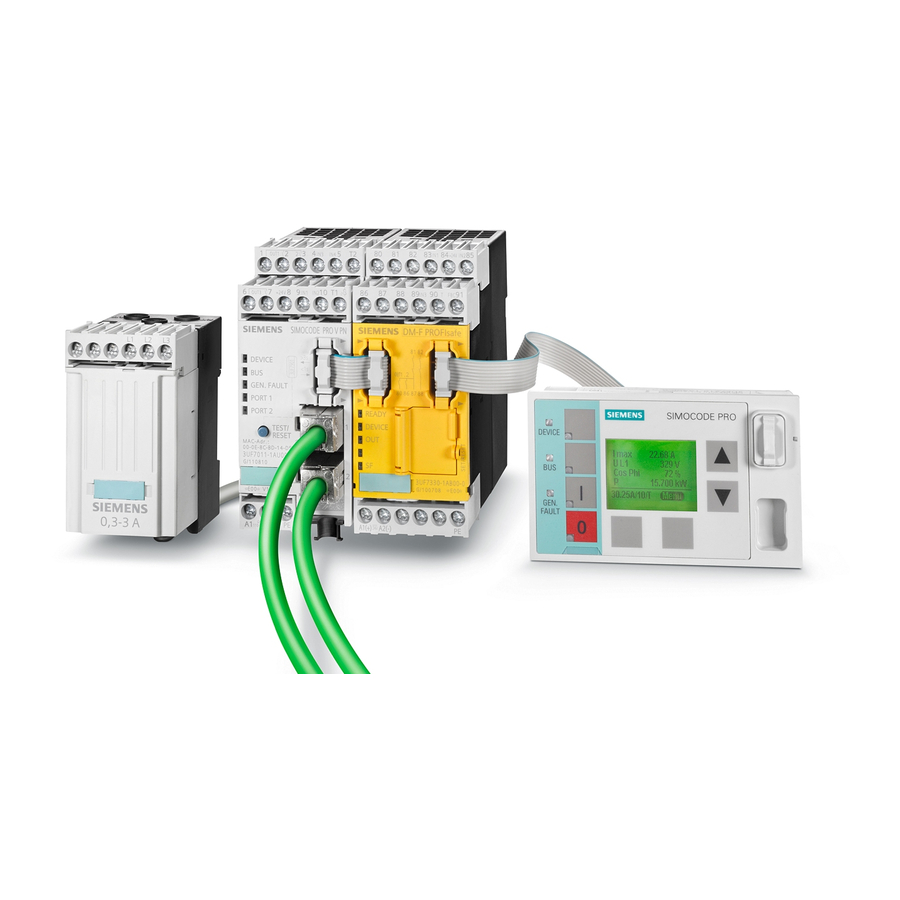
Siemens SIMOCODE pro Operating Manual
Industrial controls, motor management and control
devices
Hide thumbs
Also See for SIMOCODE pro:
- System manual (694 pages) ,
- Function manual (344 pages) ,
- Programming and operating manual (286 pages)
Summary of Contents for Siemens SIMOCODE pro
- Page 1 Operating Manual Industrial Controls Motor Management and Control Devices SIMOCODE pro - Parameterize Edition 04/2017 siemens.com...
- Page 2 ___________________ Introduction ___________________ Function blocks Software for ___________ parameterization, control, Industrial Controls diagnostics and testing ___________________ Motor management and control Parameters devices ___________________ SIMOCODE pro - Parameterize List of abbreviations Operating Manual 04/2017 A5E40507630002A/RS-AA/001...
- Page 3 Note the following: WARNING Siemens products may only be used for the applications described in the catalog and in the relevant technical documentation. If products and components from other manufacturers are used, these must be recommended or approved by Siemens. Proper transport, storage, installation, assembly, commissioning, operation and maintenance are required to ensure that the products operate safely and without any problems.
-
Page 4: Table Of Contents
"Star-delta starter" control function ..................82 4.2.2.8 "Star delta reversing starter" control function ................ 86 4.2.2.9 "Dahlander" control function ....................90 4.2.2.10 "Dahlander reversing starter" control function ............... 93 4.2.2.11 "Pole-changing starter" control function ................. 97 SIMOCODE pro - Parameterize Operating Manual, 04/2017, A5E40507630002A/RS-AA/001... - Page 5 Overview of inputs ........................ 181 4.5.2 Basic unit inputs ........................184 4.5.3 Operator panel buttons ......................186 4.5.4 Digital module inputs......................188 4.5.5 Temperature module inputs ....................192 4.5.6 Analog module inputs ......................194 SIMOCODE pro - Parameterize Operating Manual, 04/2017, A5E40507630002A/RS-AA/001...
- Page 6 4.8.13 Calculators (calculation modules) 3, 4 ................. 265 4.8.14 Analog multiplexer ....................... 267 Pulse width modulator ......................269 4.8.15 List of abbreviations ..........................272 List of abbreviations ......................272 Index ..............................273 SIMOCODE pro - Parameterize Operating Manual, 04/2017, A5E40507630002A/RS-AA/001...
-
Page 7: Introduction
Product Information. Manual Collection A Manual Collection (https://support.industry.siemens.com/cs/document/109743951), a collection of the following five SIMOCODE pro manuals is at your disposal in Industry Online Support: ● SIMOCODE pro - 1 Getting Started ● SIMOCODE pro - 2 System Manual ●... - Page 8 1.1 Important information SIMOCODE pro response tables Specific responses (deactivated, signaling, warning, tripping) can be parameterized for various SIMOCODE pro functions, such as overload. These are always displayed in tabular form: ● "X" = Applicable ● "—" = Not applicable ●...
- Page 9 The manufacturer is responsible for ensuring safe functioning of the complete plant or machine. Siemens AG, its subsidiaries, and associated companies (hereinafter referred to as "Siemens") are not in a position to guarantee every characteristic of a complete plant or machine not designed by Siemens.
-
Page 10: Security Information
In order to protect plants, systems, machines and networks against cyber threats, it is necessary to implement – and continuously maintain – a holistic, state-of-the-art industrial security concept. Siemens’ products and solutions only form one element of such a concept. Customer is responsible to prevent unauthorized access to its plants, systems, machines and networks. -
Page 11: Current Information About Operational Safety
(or could be) relevant to operation of safety-related systems. By subscribing to the appropriate newsletter in the Industry newsletter system (https://www.industry.siemens.com/newsletter), you will ensure that you are always up-to-date and able to make changes to your system, when necessary. -
Page 12: Function Blocks
See also Chapter Function blocks - overview (Page 15). Properties Function blocks are stored internally in the SIMOCODE pro system, e.g. for the administration of various control stations, for the set control function, or for motor protection. Every function block has a name and can be equipped with inputs and outputs. The inputs and outputs are used for the internal connection of the various function blocks and, thus, the setup of a device-internal logic instead of an externally wired logic in the control circuit. - Page 13 2.1 Function blocks - input and output types, structure The following table shows the possible output types of the internal function blocks of SIMOCODE pro: Table 2- 2 Output types of the internal function blocks of SIMOCODE pro Output Example Sockets (binary) Function blocks in the basic units may have binary sockets.
- Page 14 Function blocks 2.1 Function blocks - input and output types, structure Diagram of basic structure The following function block diagram (example) shows the basic structure of SIMOCODE pro with its external inputs and outputs and internally stored function blocks: Figure 2-1...
-
Page 15: Function Blocks - Overview
See Analog module output (Page 170) Analog module 1/2 inputs See Analog module inputs (Page 194) Analog multiplexer See Analog multiplexer (Page 267) Acyclic send byte 0 (1) See Acyclic Send (Page 179) SIMOCODE pro - Parameterize Operating Manual, 04/2017, A5E40507630002A/RS-AA/001... - Page 16 See Flashing (Page 254) Operational Protection See Operational Protection Off (OPO) Off (OPO) (Page 213) Calculator 1 See Calculators (calculation modules) 1, 2 (Page 261) Calculator 2 See Calculators (calculation modules) 1, 2 (Page 261) SIMOCODE pro - Parameterize Operating Manual, 04/2017, A5E40507630002A/RS-AA/001...
- Page 17 DM-F = DM-F Local or (Page 188) DM-F PROFIsafe Extended protection See Motor control (Page 52) Extended control See Motor control (Page 52) External fault 1 (2, 3, 4, 5, 6) See External fault (Page 210) SIMOCODE pro - Parameterize Operating Manual, 04/2017, A5E40507630002A/RS-AA/001...
- Page 18 See Basic unit outputs SIMOCODE pro C/V basic (Page 163) units Basic unit outputs, See Basic unit outputs SIMOCODE pro S basic unit (Page 163) Basic unit inputs See Basic unit inputs (Page 184) Limit monitor 1 (2, 3, 4, 5, 6)
- Page 19 Signal See Signal conditioner conditioning 1 (2, 3, 4, 5, 6) (Page 247) Safe tripping, DM-F Local See Safety-oriented tripping (Page 220) Safe tripping, DM- See Safety-oriented tripping F PROFIsafe (Page 220) SIMOCODE pro - Parameterize Operating Manual, 04/2017, A5E40507630002A/RS-AA/001...
- Page 20 Temperature module 1/2 See Temperature module inputs inputs (Page 192) Monitoring 0/4-20 mA (analog See 0/4 ... 20 mA module 1, 2) monitoring (Page 147) Cos phi monitoring See Cos phi monitoring (Page 143) SIMOCODE pro - Parameterize Operating Manual, 04/2017, A5E40507630002A/RS-AA/001...
- Page 21 See Truth table for 3I / 1O 3I/1O (1, 2, 3, 4, 5, 6, 10, 11) (Page 234) Truth table 2I/1O (7, 8) See Truth table for 2I / 1O (Page 237) SIMOCODE pro - Parameterize Operating Manual, 04/2017, A5E40507630002A/RS-AA/001...
- Page 22 See Truth table for 5I / 2O (Page 239) Watchdog See Watchdog (Bus monitoring, PLC/PCS monitoring) (Page 227) Counter 1 (2, 3, 4, 5, 6) See Counter (Page 240) Time stamp See Timestamping (Page 230) SIMOCODE pro - Parameterize Operating Manual, 04/2017, A5E40507630002A/RS-AA/001...
- Page 23 Function block View in SIMOCODE ES Section Cyclic send See Cyclic Send (Page 177) byte 0 (1, 2/3, 4/9, 10/10) Cyclic receive byte 0 See Cyclic Receive (1, 2/3, 4/5) (Page 196) SIMOCODE pro - Parameterize Operating Manual, 04/2017, A5E40507630002A/RS-AA/001...
-
Page 24: Software For Parameterization, Control, Diagnostics And Testing
For this reason, the SIMOCODE pro system provides suitable software tools for consistent, time-saving parameterization, configuring and diagnostics: ● SIMOCODE ES for totally integrated commissioning and service ● SIMOCODE pro PCS 7 function block library for total integration into PCS 7. SIMOCODE pro - Parameterize Operating Manual, 04/2017, A5E40507630002A/RS-AA/001... - Page 25 SIMOCODE ES in the TIA Portal SIMOCODE ES is the central software for configuration, startup, operation and diagnostics of SIMOCODE pro with PROFIBUS, PROFINET, EtherNet/IP and Modbus RTU. In addition to SIMOCODE ES Version 14, which is based on the Totally Integrated...
- Page 26 The OM SIMOCODE pro Object Manager is a component of SIMOCODE ES. When SIMOCODE ES and OM SIMOCODE pro are installed on a PC / PG, SIMOCODE ES can be called directly from STEP 7 HW Config, This enables simple and universal SIMATIC S7 configuration.
- Page 27 SIMOCODE pro PCS 7 block library. The SIMOCODE pro PCS 7 block library supplied on CD-ROM allows the user to run the required engineering software on an engineering station (single license) including the runtime software for executing the AS modules in an automation system (single license).
-
Page 28: Software Components
3ZS1322-6CC12-0YL5 For 1 year with automatic extension, requires software version of SIMOCODE ES (TIA Portal) SIMOCODE ES V14 software download Trial license, Class A, parameterizing with the integrated graphics editor (CFC-based) 3ZS1322-6CE12-0YG8 SIMOCODE pro - Parameterize Operating Manual, 04/2017, A5E40507630002A/RS-AA/001... - Page 29 Floating License for one user Powerpack for SIMOCODE ES 2007 Standard 3ZS1312-6CC10-0YD5 Floating License for one user Software Update Service 3ZS1312-6CC10-0YL5 for 1 year with automatic extension, requires the current software version. SIMOCODE pro - Parameterize Operating Manual, 04/2017, A5E40507630002A/RS-AA/001...
- Page 30 AS modules of the engineering software V7 or engineering software migration V8 on an additional automation system within a plant. Upgrade for PCS 7 block library SIMOCODE pro, V 6.0 or V 7 to version SIMOCODE pro V 8 3ZS1632-1XX02-0YE0...
-
Page 31: Parameters
The motor protection functions "Overload Protection", "Unbalance Protection", "Stalled Rotor Protection", and "Thermistor Protection" are described in the following Chapters: Overload protection (Page 34) Unbalance protection (Page 48) Stalled rotor protection (Page 49) Thermistor protection (Page 50). SIMOCODE pro - Parameterize Operating Manual, 04/2017, A5E40507630002A/RS-AA/001... - Page 32 "Extended Protection" function block ("Overload Protection," "Unbalance Protection," and "Stalled Rotor Protection") 1) Adjustable transformation ratio when using interposing transformers with SIMOCODE pro V PB, version *E03* and higher 2) If tripped due to overload SIMOCODE pro - Parameterize Operating Manual, 04/2017, A5E40507630002A/RS-AA/001...
- Page 33 0 to 25.5 s (0.5 s) 0 to 25.5 s (0.5 s) Responses for "Overload Protection", "Unbalance Protection" and "Stalled Rotor Protection" See also "Tables of responses of SIMOCODE pro" in Chapter Important information (Page 7). Note Deactivate Unbalance Protection in SIMOCODE ES when the load type is set to single-...
-
Page 34: Overload Protection
4.1.2.1 Description of overload protection functions SIMOCODE pro protects three-phase or AC motors in accordance with IEC 60947-4-1 requirements. The trip class can be set to eight different settings, ranging from Class 5 to Class 40. Thus, the tripping time can be adapted precisely to the power-up behavior of the motor, improving utilization of the motor capacity. -
Page 35: Set Current Is2
The transformation ratio is calculated from the ratio between the rated motor current [A] and the measured current [A] or any multiple of the ratio. Note This parameter is only available when using SIMOCODE pro V PB basic unit above version *E03*. Transformation ratio - primary Enter the primary current here, with the "Transformation ratio - active"... - Page 36 [A] or any multiple of the ratio. Note This parameter is only available when using SIMOCODE pro V PB above version *E03*. Transformation ratio - primary Enter the primary current here, with the "Transformation ratio - active" checkbox activated.
-
Page 37: Application Example
= 1 : 2; I = 0.25 A Settings (primary and secondary) ● Set current I 1: 0.25 A ● I 1 Transformation ratio primary: 1 ● I 1 Transformation ratio secondary: 2 SIMOCODE pro - Parameterize Operating Manual, 04/2017, A5E40507630002A/RS-AA/001... -
Page 38: Further Overload Protection Parameters
4.1.2.5 Further overload protection parameters Class The Class (trip class) defines the maximum time within which SIMOCODE pro must trip from cold at 7.2 times the current setting I (motor protection to IEC 60947). SIMOCODE pro meets the requirements of tolerance band E according to IEC / EN 60947-4-1 in respect of the accuracy of the tripping times. - Page 39 The following figure shows trip classes 5, 7, 10 (d), 15, 20, 25, 30, 35 and 40 for 3-pole balanced loads: Figure 4-2 Trip classes for 3-pole loads, 2nd generation current / voltage measuring modules SIMOCODE pro - Parameterize Operating Manual, 04/2017, A5E40507630002A/RS-AA/001...
- Page 40 The following figure shows trip classes 5, 7, 10 (d), 15, 20, 25, 30, 35, and 40 for 2-pole loads: Figure 4-3 Trip classes for 2-pole loads, 2nd generation current / voltage measuring modules SIMOCODE pro - Parameterize Operating Manual, 04/2017, A5E40507630002A/RS-AA/001...
- Page 41 The following figure shows trip classes 5, 10 (d), 15, 20, 25, 30, 35 and 40 for 3-pole balanced loads: Figure 4-4 Trip classes for 3-pole balanced loads, current measuring modules and 1st generation current / voltage measuring modules SIMOCODE pro - Parameterize Operating Manual, 04/2017, A5E40507630002A/RS-AA/001...
- Page 42 The following figure shows trip classes 5, 10 (d), 15, 20, 25, 30, 35 and 40 for 2-pole loads: Figure 4-5 Trip classes for 2-pole loads, current measuring modules and 1st generation current / voltage measuring modules SIMOCODE pro - Parameterize Operating Manual, 04/2017, A5E40507630002A/RS-AA/001...
- Page 43 1st generation current / voltage measuring module. Merely replacing the measuring module hardware does not change the tripping behavior. Note Tripping characteristics The latest tripping characteristics for SIMOCODE pro can be found in Industry Online Support (Tripping characteristics 3UF7 (https://support.industry.siemens.com/cs/search?search=3UF7&type=Characteristic&lc=en- WW)). Response to overload The SIMOCODE pro response to overload can be additionally adjusted here.
- Page 44 0.30 0.12 0.83 0.65 0.47 0.29 0.11 0.82 0.65 0.47 0.29 0.11 0.82 0.65 0.47 0.29 0.11 0.82 0.65 0.47 0.29 0.11 0.82 0.65 0.47 0.29 0.11 0.83 0.65 0.47 0.29 0.11 SIMOCODE pro - Parameterize Operating Manual, 04/2017, A5E40507630002A/RS-AA/001...
- Page 45 ● Tripping time in cold state: approximately 40 s (acc. to tripping characteristic) ● Factor for tripping time with preload 100% I : 0.19 (see Table) ● Reduced tripping time: 0.19 x 40 s = 7.6 s. SIMOCODE pro - Parameterize Operating Manual, 04/2017, A5E40507630002A/RS-AA/001...
- Page 46 (not in the case of an overload trip). After this interval, the thermal memory in SIMOCODE pro is erased and a new cold start is possible. This means that many startups can be performed in a short space of time.
- Page 47 4.1 Motor protection Load type You can select whether SIMOCODE pro is to protect a 1-phase or a 3-phase load. For a 1- phase type of load, the internal ground-fault monitoring and the unbalance protection must be deactivated. Phase failure monitoring is deactivated automatically.
-
Page 48: Unbalance Protection
(Page 7) and Table "Responses" in Chapter Motor protection functions (Page 31). Delay The unbalance level must be exceeded for the period of the set delay time before SIMOCODE pro executes the desired response. If no setting is made, there will be no response. Setting range: 0 to 25.5 s (default: 0.5 s). -
Page 49: Stalled Rotor Protection
If the motor current rises above an adjustable stalled rotor protection level (current threshold), a defined and delayable response can be configured for SIMOCODE pro. In this case, for example, the motor can be shut down independently of the overload protection. -
Page 50: Thermistor Protection
Description Thermistor protection is based on a direct temperature measurement in the motor via binary PTC thermistors which can be connected to the SIMOCODE pro basic unit. Thermistor protection is used in the case of: ● Motors with high switching frequencies ●... - Page 51 Parameters 4.1 Motor protection Response ● Overtemperature: Here you can select the SIMOCODE pro response to violation of the trip level for overtemperature. Note With motors for EEx e applications, the response must be set to "tripping"! ● Sensor fault (sensor circuit fault): Here you can select the SIMOCODE pro response in the case of a short circuit or open circuit in the thermistor sensor cable.
-
Page 52: Motor Control
Control stations are places from which control commands are issued to the motor. The "Control Stations" function block is used for administration, switching and prioritization of these different control stations. SIMOCODE pro allows parallel administration of up to four different control stations. Dependent on the set control function, up to five different control commands can be transmitted from every control station to SIMOCODE pro. - Page 53 ● Control station - local control: In this case, the command devices are usually in the immediate vicinity of the motor and are wired to the inputs of SIMOCODE pro. The plugs of the "Control Stations" function block must be connected to any sockets (normally the function blocks for the basic units or the digital module inputs –...
- Page 54 PROFIBUS DP or that, as a client, accesses the data made available by SIMOCODE pro, as server, via OPC UA. The control commands are sent via the Acyclic receive telegram from PROFIBUS DPV1 or are transferred using a client- server connection via OPC UA.
- Page 55 "Operator panel [OP]" control station If the SIMOCODE ES PC software on a programming device is connected to SIMOCODE pro via the system interface, its control commands automatically take effect via the "Operator panel [OP]" control station. At the same time, the enabled commands for this control station also take effect for SIMOCODE ES.
-
Page 56: Operating Modes And Mode Selectors
The key-operated switch must be read in via an input to select these operating modes. The remote switching operation should be controlled via the bus. The key-operated switch operation has priority over all other operating modes. SIMOCODE pro - Parameterize Operating Manual, 04/2017, A5E40507630002A/RS-AA/001... - Page 57 ● the operating mode set by plugs S1 and S2 of the "Control Stations" function block and ● the enables selected there. Example of a dynamic mode selection as a function of time: Figure 4-8 Example - mode selection SIMOCODE pro - Parameterize Operating Manual, 04/2017, A5E40507630002A/RS-AA/001...
-
Page 58: Enables And Enabled Control Command
The relevant checkbox is selected in the "Control stations" dialog box in SIMOCODE ES. Diagram of enables and enabled control command The following diagram shows the "Control Stations" function block and the operating modes: SIMOCODE pro - Parameterize Operating Manual, 04/2017, A5E40507630002A/RS-AA/001... - Page 59 In the example, the motor can only be switched on and off in the "Local 2" operating mode via the buttons (local) connected to the inputs of the basic unit and the digital module. SIMOCODE pro - Parameterize Operating Manual, 04/2017, A5E40507630002A/RS-AA/001...
-
Page 60: Control Station Settings
ON >> Mode selector For switching between the 4 operating modes Local 1, Local 2, Local 3 and remote with any signals (any sockets, e.g. device inputs, control bits from/via the bus.). SIMOCODE pro - Parameterize Operating Manual, 04/2017, A5E40507630002A/RS-AA/001... -
Page 61: Control Functions
Positioner 1 to Positioner 5 (Page 107) — — ✓ ✓ ✓ ✓ Soft starter (Page 112) — ✓ ✓ ✓ ✓ ✓ Soft starter with reversing contactor — — ✓ ✓ ✓ ✓ (Page 115) SIMOCODE pro - Parameterize Operating Manual, 04/2017, A5E40507630002A/RS-AA/001... - Page 62 ● Monitoring the ON / OFF status ● Tripping if a fault occurs. SIMOCODE pro monitors these statuses using the "Feedback ON" auxiliary control input, which is usually derived directly from the current flow in the main circuit, via the current measuring modules.
- Page 63 QE contactor controls are directly connected to the outputs of the basic unit or the digital modules and switch the connected contactors using relays. The number of usable QE contactor controls is directly dependent on the set control function. SIMOCODE pro - Parameterize Operating Manual, 04/2017, A5E40507630002A/RS-AA/001...
- Page 64 – Torque OPEN (TO). These feedback signals specify the present status of the corresponding limit switch and/or torque switch. The amount of usable status information is directly dependent on the selected control function. SIMOCODE pro - Parameterize Operating Manual, 04/2017, A5E40507630002A/RS-AA/001...
- Page 65 – End position: Positioner or valve has left the end position without receiving a control command – Antivalence: The changeover contacts of the limit switches do not issue an antivalent signal ("Positioner 5" control function only). Figure 4-11 "Extended control" function block SIMOCODE pro - Parameterize Operating Manual, 04/2017, A5E40507630002A/RS-AA/001...
-
Page 66: Application Selection, Settings And Definitions Of Control Functions
SIMOCODE ES, all protective functions, links and interlocks for the reversing starter are set up in the basic unit. These can be flexibly adapted and expanded. Figure 4-12 Application selection with SIMOCODE ES SIMOCODE pro - Parameterize Operating Manual, 04/2017, A5E40507630002A/RS-AA/001... - Page 67 Table 4- 8 Application selection Control function Short Description Further information Overload relay SIMOCODE pro responds like an See "Overload relay" control function overload relay. (Page 72) Direct starter (direct-on-line starter) Switching motor on and off See "Direct starter" control function...
- Page 68 / speed cannot be executed immediately due to a parameterized interlocking time / change-over pause, the selection is signaled by flickering QLE displays. Your selection can be cancelled at any time with "OFF". SIMOCODE pro - Parameterize Operating Manual, 04/2017, A5E40507630002A/RS-AA/001...
- Page 69 "tripping" functions. Feedback time SIMOCODE pro monitors the status of the feeder (ON or OFF) via FB ON. If the status of FB ON changes - without a corresponding switching command - "Fault - Feedback (FB)" switches off the feeder.
- Page 70 The current setting and the switching levels for star-to-delta switching depend on the installation location of the current measuring module: in delta circuit (default): current setting I is reduced to I x 1/√3 • rated In supply cable: current setting • SIMOCODE pro - Parameterize Operating Manual, 04/2017, A5E40507630002A/RS-AA/001...
- Page 71 ● A flashing signal on the QLS lamp control ● A flashing signal on the "GEN. FAULT" LED ● The "Status - General fault" signal ● The corresponding signaling bit of the fault. SIMOCODE pro - Parameterize Operating Manual, 04/2017, A5E40507630002A/RS-AA/001...
-
Page 72: Overload Relay" Control Function
"Overload relay" control function Description With this control function, SIMOCODE pro functions like a solid-state overload relay. Control commands (e.g. ON, OFF) cannot be issued to the load. Control stations and inputs of the control function (e.g. ON >, OFF), do not have any function in the case of overload relays. - Page 73 Deactivated (default setting): A safety-related tripping by the DM-F modules affects the • function from control SIMOCODE pro control function, avoiding additional follow-on fault messages. This setting is function selected for applications where safety-related tripping directly affects the motor controlled by SIMOCODE pro.
-
Page 74: Direct Starter" Control Function
● Start with "ON >" activates the QE1 internal contactor control. ● Stop with "OFF" deactivates the QE1 internal contactor control. The control commands can be issued to SIMOCODE pro from any control stations (see also the description of "control stations"). Thus, the inputs (plugs) must be connected to the corresponding sockets, preferably to the "Enabled control command"... - Page 75 SIMOCODE pro. Activated: A safety-related tripping by the DM-F modules does not affect the • SIMOCODE pro control function. This setting is selected for applications where safety-related tripping does not affect the motor controlled by SIMOCODE pro. Load type...
-
Page 76: Reversing Starter" Control Function
4.2 Motor control 4.2.2.5 "Reversing starter" control function Description With this control function, SIMOCODE pro can control the direction of rotation of the motor (forwards and backwards). Control commands ● Start with "ON >" activates the QE1 contactor control (clockwise, i.e. forwards) ●... - Page 77 Parameters 4.2 Motor control Schematic Figure 4-16 Schematic of the "Reversing starter" control function, "Protection/Control" function block SIMOCODE pro - Parameterize Operating Manual, 04/2017, A5E40507630002A/RS-AA/001...
- Page 78 SIMOCODE pro. Activated: A safety-related tripping by the DM-F modules does not affect the • SIMOCODE pro control function. This setting is selected for applications where safety-related tripping does not affect the motor controlled by SIMOCODE pro. Load type...
-
Page 79: Molded Case Circuit Breaker (Mccb)" Control Function
2. Assign the QE3 contactor control to the relay output that is connected to the "OFF connection" of the motorized operating mechanism of the circuit breaker. 3. Assign the SIMOCODE pro input that is connected to the auxiliary switch (AUXS) of the circuit breaker to the auxiliary control input "Feedback ON". - Page 80 Parameters 4.2 Motor control Schematic Figure 4-17 Schematic of the "Circuit breaker" control function, "Protection / Control" function block SIMOCODE pro - Parameterize Operating Manual, 04/2017, A5E40507630002A/RS-AA/001...
- Page 81 SIMOCODE pro. Activated: A safety-related tripping by the DM-F modules does not affect the • SIMOCODE pro control function. This setting is selected for applications where safety-related tripping does not affect the motor controlled by SIMOCODE pro. Load type...
-
Page 82: Star-Delta Starter" Control Function
● Stop with "OFF" deactivates contactor controls QE1, QE2, and QE3. The control commands can be issued to SIMOCODE pro from any control stations (see also the description of "control stations"). Thus, the inputs (plugs) must be connected to the corresponding sockets, preferably to the "Enabled control command"... - Page 83 It is recommended that contactor controls QE* are wired to the relay outputs of the basic unit. Note if the SIMOCODE pro S basic unit is used, an additional multifunction module is required for this control function. The typical change-over time from star to delta is between 100 ms and 150 ms.
- Page 84 Parameters 4.2 Motor control Schematic Figure 4-18 Schematic of the "Direct starter" control function, "Protection/Control" function block SIMOCODE pro - Parameterize Operating Manual, 04/2017, A5E40507630002A/RS-AA/001...
- Page 85 SIMOCODE pro. Activated: A safety-related disconnection by the DM-F modules does not affect the • SIMOCODE pro control function. This setting is selected for applications where safety-related tripping does not affect the motor controlled by SIMOCODE pro. Load type...
-
Page 86: Star Delta Reversing Starter" Control Function
● Stop with "OFF" deactivates contactor controls QE1, QE2, QE3, and QE4. The control commands can be issued to SIMOCODE pro from any control stations (see also the description of "control stations"). Thus, the inputs (plugs) must be connected to the corresponding sockets, preferably to the "Enabled control command"... - Page 87 For motors with a high ratio between starting current and rated current, the line voltage plus motor EMF might result in a very high delta starting current if the change-over pause is too short. The motor EMF decreases if the pause is longer. SIMOCODE pro - Parameterize Operating Manual, 04/2017, A5E40507630002A/RS-AA/001...
- Page 88 Parameters 4.2 Motor control Schematic Figure 4-19 Schematic of the "Star-delta reversing starter" control function, "Protection / Control" function block SIMOCODE pro - Parameterize Operating Manual, 04/2017, A5E40507630002A/RS-AA/001...
- Page 89 Deactivated (default setting): A safety-related tripping by the DM-F modules • function also affects the SIMOCODE pro control function, avoiding additional follow-on fault messages. This setting is selected for applications where safety-related tripping directly affects the motor controlled by SIMOCODE pro.
-
Page 90: Dahlander" Control Function
"Dahlander" control function Description With this function, SIMOCODE pro can control motors with only one stator winding at two speeds (FAST and SLOW). SIMOCODE pro connects the stator winding via the contactors so that there is a high pole number at low speed and a low pole number at high speed. - Page 91 For more information, see Chapter Overload protection (Page 34). Schematic Figure 4-20 Schematic of the "Dahlander" control function, "Protection / Control" function block SIMOCODE pro - Parameterize Operating Manual, 04/2017, A5E40507630002A/RS-AA/001...
- Page 92 Separate fail-safe function from Deactivated (default setting): • control function A safety-related tripping by the DM-F modules also affects the SIMOCODE pro • control function, avoiding additional follow-on fault messages. This setting is selected for applications where safety-related tripping directly affects the motor controlled by SIMOCODE pro.
-
Page 93: Dahlander Reversing Starter" Control Function
FAST) and then immediately activates contactor control QE5 (CCW-FAST) ● Stop with "OFF" deactivates the contactor controls. The control commands can be issued to SIMOCODE pro from any control stations (see also the description of "control stations"). Thus, the inputs (plugs) must be connected to the corresponding sockets, preferably to the "Enabled control command"... - Page 94 0.3 to 3 A. The current setting I 1 or I 2 must be converted according to the secondary currents of the external transformers. For more information, see Chapter Overload protection (Page 34). SIMOCODE pro - Parameterize Operating Manual, 04/2017, A5E40507630002A/RS-AA/001...
- Page 95 Parameters 4.2 Motor control Schematic Figure 4-21 Schematic of the "Dahlander reversing starter" control function, "Protection / Control" function block SIMOCODE pro - Parameterize Operating Manual, 04/2017, A5E40507630002A/RS-AA/001...
- Page 96 Deactivated (default setting): A safety-related tripping by the DM-F modules • function also affects the SIMOCODE pro control function, avoiding additional follow- on fault messages. This setting is selected for applications where safety- related tripping directly affects the motor controlled by SIMOCODE pro.
-
Page 97: Pole-Changing Starter" Control Function
4.2.2.11 "Pole-changing starter" control function Description With this control function, SIMOCODE pro can control motors with two stator windings at two speeds (FAST and SLOW). Control commands ● SLOW: Start with "ON >" first activates the QE2 contactor control (SLOW). - Page 98 Parameters 4.2 Motor control Schematic Figure 4-22 Schematic of the "Pole-changing starter" control function, "Protection / Control" function block SIMOCODE pro - Parameterize Operating Manual, 04/2017, A5E40507630002A/RS-AA/001...
- Page 99 Deactivated (default setting): A safety-related tripping by the DM-F modules • function also affects the SIMOCODE pro control function, avoiding additional follow-on fault messages. This setting is selected for applications where safety-related tripping directly affects the motor controlled by SIMOCODE pro.
-
Page 100: Pole-Changing Reversing Starter" Control Function
● LEFT-FAST: Start with "ON <<" activates contactor control QE5 (CCW-FAST) ● Stop with OFF deactivates the contactor controls. The control commands can be issued to SIMOCODE pro from any control stations. Thus, the inputs (plugs) must be connected to the corresponding sockets, preferably to the "Enabled control command"... - Page 101 0.3 to 3 A. The current setting I 1 or I 2 must be converted according to the secondary currents of the external transformers. For more information, see Chapter Overload protection (Page 34). SIMOCODE pro - Parameterize Operating Manual, 04/2017, A5E40507630002A/RS-AA/001...
- Page 102 Parameters 4.2 Motor control Schematic Figure 4-23 Schematic of the "Pole-changing reversing starter" control function, "Protection / Control" function block SIMOCODE pro - Parameterize Operating Manual, 04/2017, A5E40507630002A/RS-AA/001...
- Page 103 Deactivated (default setting): A safety-related tripping by the DM-F modules • function also affects the SIMOCODE pro control function, avoiding additional follow- on fault messages. This setting is selected for applications where safety- related tripping directly affects the motor controlled by SIMOCODE pro.
-
Page 104: Solenoid Valve" Control Function
"Solenoid valve" control function Description SIMOCODE pro can use this function to control a solenoid valve. The solenoid valve is brought into the corresponding end position using the control commands "OPEN" and "CLOSE". SIMOCODE pro must be informed via corresponding limit switches (FC, FO) when the end position has been reached. - Page 105 Parameters 4.2 Motor control Schematic Figure 4-24 Schematic of the "Solenoid valve" control function, "Protection / Control" function block SIMOCODE pro - Parameterize Operating Manual, 04/2017, A5E40507630002A/RS-AA/001...
- Page 106 Deactivated (default setting): A safety-related tripping by the DM-F modules is • control function also effected by the SIMOCODE pro control function, avoiding additional follow- on fault messages. This setting is selected for applications where safety-related tripping directly affects the motor controlled by SIMOCODE pro.
-
Page 107: Positioner" Control Function
"OPEN" and "CLOSED" control commands and is deactivated via its limit switches (1-active) or torque switches (0-active). The response of the limit / torque switches must be passed to SIMOCODE pro via its inputs. Control commands ●... - Page 108 ● Via the "OFF" control command. SIMOCODE pro prevents both contactors from switching on at the same time. Switching from one direction of travel to the other can be delayed via the "interlocking time".
- Page 109 Parameters 4.2 Motor control Schematic Figure 4-26 Schematic of the "Positioner" control function, "Protection / Control" function block SIMOCODE pro - Parameterize Operating Manual, 04/2017, A5E40507630002A/RS-AA/001...
- Page 110 The switches are implemented as change-over contacts and are checked for antivalence. In the case of non-antivalent feedback (e.g. FC=0 and TC=0), SIMOCODE pro detects an open circuit and deactivates the positioner with the fault message "Fault - Antivalence"...
- Page 111 Deactivated (default setting): A safety-related tripping by the DM-F modules • function is also effected by the SIMOCODE pro control function, avoiding additional follow-on fault messages. This setting is selected for applications where safety-related tripping directly affects the motor controlled by SIMOCODE pro.
-
Page 112: Soft Starter" Control Function
4. Assign the "ON >" and "OFF" control commands to the enabled control commands. 5. Assign the SIMOCODE pro input to which the "Fault" signal output of the soft starter is connected to the input (socket) of the standard function "External fault 1."... - Page 113 Parameters 4.2 Motor control Schematic Figure 4-27 Schematic of "Soft starter" control function, "Protection / Control" function block SIMOCODE pro - Parameterize Operating Manual, 04/2017, A5E40507630002A/RS-AA/001...
- Page 114 SIMOCODE pro. Activated: A safety-related tripping by the DM-F modules does not affect • the SIMOCODE pro control function. This setting is selected for applications where safety-related tripping does not affect the motor controlled by SIMOCODE pro. Load type...
-
Page 115: Soft Starter With Reversing Contactor" Control Function
With this control function, SIMOCODE pro can activate the 3RW soft starter including an additional reversing contactor. Thus, the 3RW soft starters are connected via SIMOCODE pro to the bus. SIMOCODE pro can also control the direction of rotation of the motor (forwards and backwards). - Page 116 5. Assign the "ON >", "ON <" and "OFF" control commands to the enabled control commands. 6. Assign the SIMOCODE pro input to which the "Fault" signal output of the soft starter is connected to the input (socket) of the standard function "External fault 1."...
- Page 117 Parameters 4.2 Motor control Schematic Figure 4-28 Schematic of the "Soft starter with reversing contactor" control function, "Protection / Control" function block SIMOCODE pro - Parameterize Operating Manual, 04/2017, A5E40507630002A/RS-AA/001...
- Page 118 SIMOCODE pro. Activated: A safety-related tripping by the DM-F modules does not affect the • SIMOCODE pro control function. This setting is selected for applications where safety-related tripping does not affect the motor controlled by SIMOCODE pro. Load type...
-
Page 119: Active Control Stations, Contactor Controls, Lamp Controls And Status Information For The Control Functions
CLOSED Stop OPEN Positioner 2 CLOSED Stop OPEN Positioner 3 CLOSED Stop OPEN Positioner 4 CLOSED Stop OPEN Positioner 5 CLOSED Stop OPEN Soft starter 2) 3) Soft starter with reversing contactor SIMOCODE pro - Parameterize Operating Manual, 04/2017, A5E40507630002A/RS-AA/001... - Page 120 OPEN CLOSED Positioner 5 OPEN CLOSED Soft starter ON line contactor Reset ON command - 2) 3) Soft starter with reversing RIGHT line contactor LEFT line Reset ON command - contactor contactor SIMOCODE pro - Parameterize Operating Manual, 04/2017, A5E40507630002A/RS-AA/001...
- Page 121 Positioner 5 CLOSED Stop OPEN Soft starter 2) 3) Soft starter with reversing contactor 1) SIMOCODE pro C basic unit 2) SIMOCODE pro V basic units 3) SIMOCODE pro S basic unit SIMOCODE pro - Parameterize Operating Manual, 04/2017, A5E40507630002A/RS-AA/001...
-
Page 122: Monitoring Functions
Internal ground-fault monitoring SIMOCODE pro acquires and monitors all three phase currents. By evaluating the summation current of the three current values, the motor feeder can be monitored for a possible residual current or ground fault. - Page 123 ● Settable prewarning and trip levels: The threshold levels for the residual current are defined over a very wide range of 30 mA to 40 A. The response of SIMOCODE pro on reaching a prewarning level or trip level can be freely parameterized, including a delay.
- Page 124 Precondition for using a 3UF7 510-1AA00-0 ground-fault module Use of this ground-fault module requires a SIMOCODE pro V PB basic unit, with at least product version *E10* (from 09/2013) or a SIMOCODE pro V PN basic unit with at least product version E04*.
-
Page 125: Limits Of Fault Current Measurement
±7.5 %. To avoid spurious tripping, we recommend setting the limit values to the minimum values listed in the following graphic, depending on the applicable primary current. SIMOCODE pro - Parameterize Operating Manual, 04/2017, A5E40507630002A/RS-AA/001... - Page 126 Due to the great difference between the peak value and the rms value, monitoring for lower limits is useful. See also Manual "3UG4/3RR2 Monitoring Relay" (http://support.automation.siemens.com/WW/view/en/50426183/133300) SIMOCODE pro - Parameterize Operating Manual, 04/2017, A5E40507630002A/RS-AA/001...
-
Page 127: Internal Ground-Fault Monitoring When Using A 2Nd Generation Current / Voltage
You can parameterize two different response levels (trip level, warning level) for monitoring the ground-fault current. If the ground-fault current exceeds the response level, the current limit monitoring will respond. See also "Tables of responses of SIMOCODE pro" in Chapter Important information (Page 7). Figure 4-29 "Ground-fault Monitoring" function block... - Page 128 (run+) Response to trip level Here you can set how SIMOCODE pro should respond if the trip level is overshot. See also "Tables of responses of SIMOCODE pro" in Chapter Important information (Page 7).
- Page 129 Parameters 4.3 Monitoring functions Response to warning level Here you can set how SIMOCODE pro should respond if the warning level is overshot. See also "Tables of responses of SIMOCODE pro" in Chapter Important information (Page 7). Table 4- 29 Response to "warning level"...
-
Page 130: Internal Ground-Fault Monitoring When Using A Current Measuring Module Or A 1St Generation Current / Voltage Measuring Module
Internal ground-fault monitoring when using a current measuring module or a 1st generation current / voltage measuring module Response Here you can set how SIMOCODE pro will respond to an internal ground fault: See also "Tables of responses of SIMOCODE pro" in Chapter Important information (Page 7). -
Page 131: External Ground-Fault Monitoring With A 3Uf7500 Ground-Fault Module And 3Ul22 Differential Current Transformer
External ground-fault monitoring with a 3UF7500 ground-fault module and 3UL22 differential current transformer Response Here you can set how SIMOCODE pro will respond to an external ground fault. You will find more information in Section "Tables of responses of SIMOCODE pro" in Chapter Important information (Page 7). -
Page 132: External Ground-Fault Monitoring With A 3Uf7510 Ground-Fault Module And 3Ul23 Residual Current Transformer
You can parameterize two different response levels (trip level, warning level) for monitoring the ground-fault current. If the ground-fault current exceeds the response level, the current limit monitoring will respond. See also "Tables of responses of SIMOCODE pro" in Chapter Important information (Page 7). Figure 4-32 "Ground-fault Monitoring" function block... - Page 133 (run+) Response to trip level Here you can set how SIMOCODE pro should respond if the trip level is overshot. See also "Tables of responses of SIMOCODE pro" in chapter Important information (Page 7).
- Page 134 0 to 15% of the level value in steps of 1% Default setting: 5 % Response to sensor fault Here you can set how SIMOCODE pro should respond to a sensor fault. Open circuit and short-circuit to 3UL23 residual current transformer are recognized as sensor faults. Response...
-
Page 135: Current Limit Monitoring
SIMOCODE pro supports two-phase monitoring of the motor current for freely selectable upper and lower current limit values. The response of SIMOCODE pro can be freely configured and delayed if it reaches a prewarning or trip level. The motor current is measured using current measuring modules or the current / voltage measuring modules. -
Page 136: I> (Upper Limit)
(TPF) (run+). Response to trip level Here you can define how SIMOCODE pro will respond if the trip level is undershot. See also "Tables of responses of SIMOCODE pro" in Chapter Important information (Page 7). - Page 137 Parameters 4.3 Monitoring functions Response to warning level Here you can define how SIMOCODE pro will respond if the warning level is overshot. See also "Tables of responses of SIMOCODE pro" in Chapter Important information (Page 7). Table 4- 35 "Warning level"...
-
Page 138: I< (Lower Limit)
(TPF) (run+). Response to trip level Here you can define how SIMOCODE pro will respond if the trip level is undershot: See also "Tables of responses of SIMOCODE pro" in Chapter Important information (Page 7). - Page 139 Parameters 4.3 Monitoring functions Response to warning level Here you can define how SIMOCODE pro will respond if the warning level is undershot. See also "Tables of responses of SIMOCODE pro" in Chapter Important information (Page 7). Table 4- 37 "Warning level"...
-
Page 140: Voltage Monitoring
U Note Please note that only phase voltages are available with SIMOCODE pro V PB basic units up to version *E06*. If required, the line-to-line voltage can be calculated from the phase voltage using the logic module "Calculator 1/2"... - Page 141 Response to trip level Here you can set how SIMOCODE pro should respond if the trip level is undershot. See also "Tables of responses of SIMOCODE pro" in Chapter Important information (Page 7). Table 4- 38 "Trip level"...
- Page 142 Parameters 4.3 Monitoring functions Response to warning level Here you can set how SIMOCODE pro should respond if the warning level is undershot. See also "Tables of responses of SIMOCODE pro" in Chapter Important information (Page 7). Table 4- 39 "Warning level"...
-
Page 143: Cos Phi Monitoring
0 to 100 % (default: 0 %) Warning level 0 to 100 % (default: 0 %) 0 % = cos phi = 0.00 50 % = cos phi = 0,50 100 % = cos phi = 1,00 SIMOCODE pro - Parameterize Operating Manual, 04/2017, A5E40507630002A/RS-AA/001... - Page 144 (TPF) (run+). Response to trip level Here you can define how SIMOCODE pro will respond if the set trip level is undershot: See also "Tables of responses of SIMOCODE pro" in Chapter Important information (Page 7).
-
Page 145: Active Power Monitoring
Active power monitoring Description SIMOCODE pro can indirectly monitor the state of a device or system via the active power. For example, by monitoring the active power of a pump motor, conclusions can be drawn from the active power level about the flow rate or fluid fill levels. The active power curve of a motor is a precise reflection of its actual load across the entire range. - Page 146 (TPF) (run+). Response to trip level P> (upper limit), P< (lower limit) Here, you can define the response of SIMOCODE pro in the event that the monitored variable overshoots/undershoots the set trip level: For further information, see also "Tables of responses of SIMOCODE pro"...
-
Page 147: 0/4
0/4 ... 20 mA monitoring Description With the aid of an analog module, SIMOCODE pro is capable of measuring and monitoring further process variables as desired. For example, the fill level can be monitored to protect a pump against dry operation, or a differential pressure transducer can be used to monitor the degree of pollution in a filter. - Page 148 (standardized 0/4-20 mA output signal). The analog signals are routed via the analog module to the 0/4-20 mA (AM1) and 0/4-20 mA (AM2) monitoring function blocks (AM2 only in conjunction with the SIMOCODE pro V PN and pro V EtherNet IP basic units). Trip level, warning level With 0/4-20 mA monitoring, you can parameterize two different response levels (trip level / warning level) for the upper and lower limits.
- Page 149 4.3 Monitoring functions Response to trip level 0/4 to 20 mA > (upper limit), 0/4 to 20 mA < (lower limit) Here, you can define the response of SIMOCODE pro in the event that the monitored variable overshoots/undershoots the set trip level: For further information, see also "Tables of responses of SIMOCODE pro"...
-
Page 150: Operation Monitoring
Description of functions of operation monitoring Motor operation monitoring - use SIMOCODE pro can monitor the operating hours and stop times of a motor and restrict the number of startups in a defined time frame to avoid plant downtimes due to failed motors caused by running or being stopped for too long. - Page 151 Operating hours monitoring - Stop time monitoring - Number of starts - Number of starts - level level overshoot prewarning disabled X (d) X (d) X (d) X (d) signaling warn tripping — — — SIMOCODE pro - Parameterize Operating Manual, 04/2017, A5E40507630002A/RS-AA/001...
-
Page 152: Operating Hours Monitoring
(operating state "ON"). Response You can define the response to overshoot here. See also "Tables of responses of SIMOCODE pro" in Chapter Important information (Page 7) and Table "Responses" in Chapter Description of functions of operation monitoring (Page 150). -
Page 153: Motor Stop Time Monitoring
Response You can define the response to overshoot of the permissible stop time here: See also "Tables of responses of SIMOCODE pro" in Important information (Page 7) and Table "Response of operation monitoring" in Description of functions of operation monitoring (Page 150). -
Page 154: Monitoring The Number Of Starts
"Permissible starts - Actual value". Time range for starts: 00:00:00 to 18:12:15 hh:mm:ss (default: 00:00:00) Active status Unless deactivated, this function is always active, independent of whether the motor is running or not (operating state "ON"). SIMOCODE pro - Parameterize Operating Manual, 04/2017, A5E40507630002A/RS-AA/001... - Page 155 You can define the response to overshoot of the number of starts within the time range for starts here: See also "Tables of responses of SIMOCODE pro" in Chapter Important information (Page 7) and Table "Responses" in Chapter Description of functions of operation monitoring (Page 150).
-
Page 156: Temperature Monitoring (Analog)
NTC, KTY 83/84, PT100, PT1000. SIMOCODE pro supports two-phase monitoring for overtemperature: Separate levels for warning and tripping temperature can be set. Temperature monitoring takes into account the highest temperature of all the sensor measuring circuits of the temperature module. - Page 157 0° to 255°C in steps of 1°C (default: 5°C) Trip level activity, warning level The trip level / warning level is always active, independent of whether the motor is running or not (operating state "ON"). SIMOCODE pro - Parameterize Operating Manual, 04/2017, A5E40507630002A/RS-AA/001...
- Page 158 Response See also "Tables of responses of SIMOCODE pro" in Chapter Important information (Page 7). ● Overtemperature: Here you can select how SIMOCODE pro should respond when the temperature has overshot the warning level / trip level. Table 4- 48 "Overtemperature"...
-
Page 159: Monitoring Interval For Mandatory Testing
The function "Time until test" is not a safety-related function Figure 4-41 "Monitoring interval for mandatory testing" function block Response You can set the response here. See also "Tables of responses of SIMOCODE pro" in Chapter Important information (Page 7). Table 4- 49 "Safety-related tripping" response Response... -
Page 160: Hysteresis For Monitoring Functions
Hysteresis for monitoring functions The following diagram illustrates the function of the hysteresis for monitoring functions: Figure 4-42 The hysteresis operating principle for monitoring functions TL = Trip level (tripping) WL = Warning level (warning) SIMOCODE pro - Parameterize Operating Manual, 04/2017, A5E40507630002A/RS-AA/001... -
Page 161: Outputs
Overview of outputs Description SIMOCODE pro has various outputs. These are represented by different function blocks in SIMOCODE pro. They are the external SIMOCODE pro interfaces. Within SIMOCODE pro, the outputs are represented as plugs on the corresponding function blocks and can be assigned to any functions or events via connections. - Page 162 Cyclic send data (Cyclic send) ✓ ✓ ✓ ✓ ✓ ✓ 1) for the SIMOCODE pro S basic unit, the DM1 outputs are on the multifunction module. 2) only AM1 output available SIMOCODE pro - Parameterize Operating Manual, 04/2017, A5E40507630002A/RS-AA/001...
-
Page 163: Basic Unit Outputs
Basic unit outputs Description SIMOCODE pro has a "BU Outputs" function block with two or three relay outputs. You can, for example, switch contactors or lamps via these relay outputs. For this, the inputs (plugs) of the function block must be connected to the respective sockets (usually the QE contactor controls of the control function). - Page 164 PROFIBUS DP control bits, etc.), usually from the QE contactor controls. Defaults depend on the selected application (template): See Application selection, settings and definitions of control functions (Page 66). SIMOCODE pro - Parameterize Operating Manual, 04/2017, A5E40507630002A/RS-AA/001...
-
Page 165: Operator Panel Leds
● Four green LEDs. ● Three yellow LEDs (not for the operator panel with display). One "OP-LED" function block is available for the SIMOCODE pro C, pro S, pro V, pro V MB RTU, pro V PN and pro V EtherNet/IP basic units. - Page 166 LEDs of the operator panel with display The following diagram shows the front view of the operator panel with display and the LEDs: Figure 4-47 LEDs of the operator panel with display for SIMOCODE pro V Schematic The following schematic shows the "OP LED" function block: Figure 4-48 Schematic of the "OP LED"...
- Page 167 1) No function when using the operator panel with display Defaults depend on the selected application (template): See Chapter Application selection, settings and definitions of control functions (Page 66). SIMOCODE pro - Parameterize Operating Manual, 04/2017, A5E40507630002A/RS-AA/001...
-
Page 168: Digital Module Outputs
● two function blocks "DM1 outputs" and "DM2 outputs" on the basic units pro V. Note 1) for the SIMOCODE pro S basic unit, the DM1 outputs are on the multifunction module. Note In addition to the two jointly-switched fail-safe enabling circuits, the fail-safe DM-F Local and DM-F PROFIsafe digital modules are equipped with two standard relay outputs, the common potential of which is switched off for safety reasons via an enabling circuit. - Page 169 (any socket, e.g. device inputs, PROFIBUS DP control bits, etc. usually from the QE contactor controls.) Defaults depend on the selected application (template): See Chapter Application selection, settings and definitions of control functions (Page 66). SIMOCODE pro - Parameterize Operating Manual, 04/2017, A5E40507630002A/RS-AA/001...
-
Page 170: Analog Module Output
(AM2 Output only in conjunction with the SIMOCODE pro V PN and pro V EIP basic units) allow every analog value (2 bytes/1 word) in SIMOCODE pro to be output as a 0/4 A - 20 mA signal to a connected pointer instrument, for example. If the function block is activated via the "Assigned analog output value"... - Page 171 "Analog module output" settings Signal/value Range Assigned analog output value Any value (1 word/2 bytes) in SIMOCODE pro Output signal 0 to 20 mA (default) or 4 … 20 mA Start value of value range 0 to 65535 (default: 0)
- Page 172 ● 0 A motor current corresponds to 0 % of I ● 8 A motor current corresponds to 400 % of I ● The smallest unit for the effective motor current in SIMOCODE pro is 1% (see measured values data record 94, "Parameterizing SIMOCODE pro" manual)
- Page 173 When the parameterized "Output signal" = 4 to 20 mA: ● 0 % motor current: 4 mA at the analog module output ● 400 % motor current: 20 mA at the analog module output. SIMOCODE pro - Parameterize Operating Manual, 04/2017, A5E40507630002A/RS-AA/001...
- Page 174 ● 2 A motor current corresponds to 100 % of I ● 8 A motor current corresponds to 400 % of I ● The smallest unit for the effective motor current in SIMOCODE pro is 1% (see measured values data record 94, "Parameterizing SIMOCODE pro" manual)
- Page 175 Note (relating to examples 1 and 2): In SIMOCODE pro, phase currents are available as a percentage of the current setting I When using the analog module output to display the present motor current on a connected pointer instrument, the present motor current is always indicated as a percentage of the current setting.
- Page 176 One word (2 bytes) can be transmitted cyclically from the automation system to SIMOCODE pro via PROFIBUS; two words (2 times 2 bytes) can be transmitted via PROFINET. Any value can be output as a 0/4 to 20 mA signal by directly connecting this cyclic control word to the analog module output.
-
Page 177: Cyclic Send
A total of five "Cyclic Send" function blocks (0, 1, 2/3, 4/9, 10/19) are available. Schematic The following schematic shows the "Cyclic send" function blocks: Figure 4-56 Schematic of the "Cyclic send" function blocks SIMOCODE pro - Parameterize Operating Manual, 04/2017, A5E40507630002A/RS-AA/001... - Page 178 Control of five words (ten bytes) by means of any analog value (any sockets) 1) for the SIMOCODE pro S, pro V PB and pro V MBR series of devices 2) only for the SIMOCODE pro V PN and pro V EIP basic units Byte 0 of the send data is already preset;...
-
Page 179: Acyclic Send
Acyclic send data Description Byte 0 to 1, Bit 0 to bit 7 Setting and resetting of bits by means of any signal (any socket, e.g. device inputs, send data, status information, events, etc.) SIMOCODE pro - Parameterize Operating Manual, 04/2017, A5E40507630002A/RS-AA/001... -
Page 180: Opc-Ua Send
OPC-UA Send Data Description Bytes 0 to 1, bits 0 to 7 Setting and resetting of bits by means of any signal (any socket, e.g. device inputs, send data, status information, events, etc.) SIMOCODE pro - Parameterize Operating Manual, 04/2017, A5E40507630002A/RS-AA/001... -
Page 181: Inputs
Overview of inputs Description SIMOCODE pro has various inputs. These are represented by different function blocks in SIMOCODE pro. These function blocks are the ingoing SIMOCODE pro interfaces. Within SIMOCODE pro, these inputs are represented as sockets on the corresponding function blocks and can be assigned via connections to any functions. - Page 182 Parameters 4.5 Inputs Schematic The following schematic shows the general representation of the various input types: Figure 4-59 General representation of the input types SIMOCODE pro - Parameterize Operating Manual, 04/2017, A5E40507630002A/RS-AA/001...
- Page 183 ✓ ✓ ✓ Ethernet - OPC-UA Receive — — — — ✓ — 1) for the SIMOCODE pro S basic unit, the inputs and the temperature input are on the multifunction module. SIMOCODE pro - Parameterize Operating Manual, 04/2017, A5E40507630002A/RS-AA/001...
-
Page 184: Basic Unit Inputs
"BU Input 1" to "BU Input 4" ● Sockets in SIMOCODE pro that can be connected to any plugs, e.g. to the "Control Stations" function block ● A socket for the "TEST / RESET" button: The function of the "TEST / RESET"... - Page 185 If assigned accordingly, the input signals can also be used to activate function blocks such as "Reset" or "External Fault." Power supply to the inputs See Chapter "Wiring basic units, expansion modules and the decoupling module" in the SIMOCODE pro system manual. Settings Table 4- 59 "Basic unit inputs" settings...
-
Page 186: Operator Panel Buttons
Operator panel buttons Description The operator panel contains buttons 1 to 4 as well as the "TEST / RESET" button. Correspondingly, the "OP Buttons" function block is available in SIMOCODE pro with five sockets. Note The "OP Buttons" function block can only be used if the operator panel (OP) is connected... - Page 187 Buttons on the operator panel with display The following figure shows the front view of the operator panel with display and the buttons: Figure 4-62 Buttons on the operator panel with display for SIMOCODE pro V Schematic The following schematic shows the "OP buttons" function block: Figure 4-63 Schematic of the "OP Buttons"...
-
Page 188: Digital Module Inputs
"DM Input 1" to "DM Input 4" ● Sockets in SIMOCODE pro that can be connected to any plugs, e.g. to the "Control Stations" function block. The following are available: ●... - Page 189 Start: Start input state (Y33) Feedback Feedback: Feedback circuit state (Y34): 1 - closed, 0 - open Cascading Cascading input state (1) Sensor 1 Sensor circuit 1 state (Y12) Sensor 2 Sensor circuit 2 state (Y22) SIMOCODE pro - Parameterize Operating Manual, 04/2017, A5E40507630002A/RS-AA/001...
- Page 190 Digital modules allow the number of binary inputs and binary outputs on SIMOCODE pro V basic unit to be increased in increments. SIMOCODE pro V can thus be extended to a maximum of twelve binary inputs and seven binary outputs. If assigned accordingly, the input signals can be also used to activate, for example, function blocks such as "Reset"...
- Page 191 ● If digital module 1 is a DM-F PROFIsafe, it is a digital module with non-safety inputs, relay outputs and diagnostics in a SIMOCODE pro system. Detailed information on fail-safe digital modules: See "Description of system components → Fail-safe digital modules" in the SIMOCODE pro system manual. SIMOCODE pro - Parameterize Operating Manual, 04/2017, A5E40507630002A/RS-AA/001...
-
Page 192: Temperature Module Inputs
Temperature module inputs Description SIMOCODE pro has a "TM1 Inputs" function block with three analog sockets corresponding to the three sensor measuring circuits of the temperature module. The temperature (in K) of the three measuring circuits can be read from these sockets and processed internally. An additional analog socket always supplies the maximum temperature of all three measured temperatures. - Page 193 "Sensor fault / Out of range" response Response Sensor fault/Out of range disabled signaling warn X (d) tripping delay — See also "Tables of responses of SIMOCODE pro" in Chapter Important information (Page 7). SIMOCODE pro - Parameterize Operating Manual, 04/2017, A5E40507630002A/RS-AA/001...
-
Page 194: Analog Module Inputs
Analog module inputs Description SIMOCODE pro has an "AM1 Inputs" function block with two analog sockets, corresponding to the two analog inputs of the analog module. The effective analog value of each input can be read from these sockets and processed internally. An additional binary socket of the function block represents the status of the analog measuring circuits. - Page 195 "End value of value range" of the analog module output have to be set to 65535 for this. Thus, the maximum possible current will always be available via the analog module output. SIMOCODE pro - Parameterize Operating Manual, 04/2017, A5E40507630002A/RS-AA/001...
-
Page 196: Cyclic Receive
The cyclic data is exchanged between master and slave in every communication cycle. The master sends the cyclic receive data (Cyclic Receive) to SIMOCODE pro each time. SIMOCODE pro responds by sending the cyclic send data (Cyclic Send) to the master. SIMOCODE pro - Parameterize... -
Page 197: Acyclic Receive
In addition to "Cyclic Receive", it is possible to transfer further data acyclically to SIMOCODE pro via PROFIBUS DP. With the "Acyclic receive" function block, you can specify which acyclic information from the PROFIBUS DP will be further processed in SIMOCODE pro. -
Page 198: Opc Ua Receive
OPC-UA. With the "OPC UA Receive" function block, you can specify which information will be further processed in SIMOCODE pro. For this, you only have to link the sockets of the "OPC-UA Receive" function blocks to any other function blocks in SIMOCODE pro. -
Page 199: Analog Value Recording
The "Analog Value Recording" function block can be used to record any analog values (2 bytes / 1 word) in SIMOCODE pro over a set period of time. For example, you can use this function block to record the characteristic curve of the motor current during motor startup. -
Page 200: Measured Curve, Function Block And Analog Value Recording Application Example
Measured curve Figure 4-72 Analog value recording of measured curve The old measured curve will be overwritten in SIMOCODE pro each time a new trigger signal is sent to the trigger input. SIMOCODE pro - Parameterize Operating Manual, 04/2017, A5E40507630002A/RS-AA/001... - Page 201 Activate analog value recording with any signal (any socket e.g. device inputs, current flowing) Allocated analog value Any value (1 word / 2 bytes) in SIMOCODE pro Trigger edge positive (default) / negative Sampling rate 0.1 to 50 s, in steps of 0.1 s (default: 0.1 s)
-
Page 202: Standard Functions
Overview of standard functions Description So-called "Standard functions" in the form of function blocks are also stored in SIMOCODE pro, and can be used as required. These function blocks may contain: ● Plugs ● Sockets in the form of status information ●... - Page 203 Test Position Feedback (TPF) External fault Operational Protection Off (OPO) — — Power failure monitoring (UVO) — — Emergency start Watchdog (PLC / PCS monitoring) Time stamping — — Safety-related tripping — — SIMOCODE pro - Parameterize Operating Manual, 04/2017, A5E40507630002A/RS-AA/001...
-
Page 204: Test / Reset
● Reset function: If a fault occurs ● Test function: In other operating states. In addition to the TEST / RESET buttons, SIMOCODE pro allows internal Test / Reset tripping via the "Test" function blocks. The "Test" function block consists of one plug. - Page 205 All reset inputs (sockets) have equal priority (or function). Test function A SIMOCODE pro function test can also be initialized via the test function. The test function comprises the following steps: ● Lamp / LED test (test function activated for < 2 s) ●...
- Page 206 The buttons can be disabled with "TEST/RESET keys disabled". These can then be used for other purposes. On the operator panel with display, blocking is carried out via the corresponding menu function. (Default: not disabled) SIMOCODE pro - Parameterize Operating Manual, 04/2017, A5E40507630002A/RS-AA/001...
- Page 207 The buttons can be disabled with "TEST/RESET keys disabled". These can then be used for other purposes. On the operator panel with display, the buttons are disabled via a menu function (default: not disabled). SIMOCODE pro - Parameterize Operating Manual, 04/2017, A5E40507630002A/RS-AA/001...
-
Page 208: Test Position Feedback (Tpf)
LED, for example. Schematic The following schematic shows the "Test Position Feedback" function block: Figure 4-77 "Test Position Feedback" function block SIMOCODE pro - Parameterize Operating Manual, 04/2017, A5E40507630002A/RS-AA/001... - Page 209 Activation of the "Test position feedback (TPF)" function block by any signal (any sockets, e.g. device input) Type Specification of the input logic: NO contact (1-active) (default) • NC contact (0-active) • SIMOCODE pro - Parameterize Operating Manual, 04/2017, A5E40507630002A/RS-AA/001...
-
Page 210: External Fault
The following are available: ● four "External Faults 1 to 4" function blocks for the pro C and pro S basic units ● six "External faults 1 to 6" function blocks for the SIMOCODE pro V basic units Schematic The following schematic shows the "External Fault" function blocks: Figure 4-78 "External Fault"... - Page 211 Changing the marking of all Ethernet and PROFINET connections Each change to the marking requires that the communication interface be restarted when the web server is active. A new start interrupts all Ethernet and PROFINET links and reestablishes them afterward. SIMOCODE pro - Parameterize Operating Manual, 04/2017, A5E40507630002A/RS-AA/001...
- Page 212 Parameters 4.7 Standard functions "External fault" response Table 4- 73 "External fault" response Response External fault tripping warn signaling X (d) disabled — SIMOCODE pro - Parameterize Operating Manual, 04/2017, A5E40507630002A/RS-AA/001...
-
Page 213: Operational Protection Off (Opo)
Positioner opens Positioner opens Positioner opens Positioner opens Schematic The following schematic shows the "Operational Protection Off (OPO)" function block: Figure 4-79 "Operational Protection Off (OPO)" function block SIMOCODE pro - Parameterize Operating Manual, 04/2017, A5E40507630002A/RS-AA/001... - Page 214 "OPO" end position. Note Acknowledgment is performed even if the desired end position has not yet been reached. Note The fault message is available as diagnosis via the communication bus. SIMOCODE pro - Parameterize Operating Manual, 04/2017, A5E40507630002A/RS-AA/001...
-
Page 215: Response To Other Control Functions
● Motor in operation: The motor is switched Off with a "Fault - Operational Protection Off (OPO)" fault. ● The motor is off. Initially no fault. The "Fault - Operational Protection Off (OPO)" fault only occurs when an "ON command" is issued. SIMOCODE pro - Parameterize Operating Manual, 04/2017, A5E40507630002A/RS-AA/001... -
Page 216: Power Failure Monitoring (Uvo)
3. If the "power failure time" elapses before the voltage returns, the device signals a fault (UVO fault). Prerequisite: The SIMOCODE pro control voltage is buffered and not interrupted. In total, one "Power Failure Monitoring" function block is available for the pro V basic units. - Page 217 Parameters 4.7 Standard functions Schematic The following schematic shows the "Power Failure Monitoring (UVO)" function block: Figure 4-80 "Power Failure Monitoring (UVO)" function block Figure 4-81 Power failure monitoring (UVO) sequence charts SIMOCODE pro - Parameterize Operating Manual, 04/2017, A5E40507630002A/RS-AA/001...
- Page 218 Specification of the type of power failure monitoring: Deactivated (default setting) • No interruption of device power supply. The SIMOCODE pro control supply • voltage is maintained. The failure of the line voltage must be detected, for example, by a separate voltage relay.
-
Page 219: Emergency Start
4.7.7 Emergency start Description Emergency start deletes the thermal memory from SIMOCODE pro each time it is activated. This allows the motor to be immediately restarted after an overload trip. This function can be used to: ● enable an immediate reset and restart after an overload trip ●... -
Page 220: Safety-Oriented Tripping
The safety function of the DM-F PROFIsafe is determined by the fail-safe program in the F- CPU. Further information: See Manual SIMOCODE pro Safety fail-safe digital modules (http://support.automation.siemens.com/WW/view/en/50564852). The DM-F Local Safety-related tripping function block consists of 3 sockets: ●... - Page 221 DANGER Automatic starting after power failure. Risk of death or serious injury. In the case of automatic starting after a power failure, the enabling circuits are connected without pressing the Start button. SIMOCODE pro - Parameterize Operating Manual, 04/2017, A5E40507630002A/RS-AA/001...
- Page 222 You must set the effective parameterization via the DIP switches on the front of the DM- F Local (see table below and/or the manual "SIMOCODE pro Safety fail-safe digital modules (http://support.automation.siemens.com/WW/view/en/50564852)"). The basic unit compares the target setting (from the download) with the actual setting on the DM-F Local. If these differ, "Configuration deviation"...
- Page 223 (e.g. position switches on heavy protective doors). Debounce time 10 ms: The shorter debounce time permits faster • tripping in the case of bounce-free sensors (e.g. light arrays). SIMOCODE pro - Parameterize Operating Manual, 04/2017, A5E40507630002A/RS-AA/001...
- Page 224 The starting condition at the sensor inputs and at the cascading • input has been fulfilled. Valid actuation of the start button prior to the power failure, i.e. • the enabling circuits were in the operative position. SIMOCODE pro - Parameterize Operating Manual, 04/2017, A5E40507630002A/RS-AA/001...
- Page 225 ● Briefly press the SET / RESET button. LEDs 1 to 10 indicate the current PROFIsafe address. ● Setting the PROFIsafe address: – Switch off the supply voltage – Set the DIP switch configuration – Switch on the supply voltage again. Figure 4-85 SET / RESET button SIMOCODE pro - Parameterize Operating Manual, 04/2017, A5E40507630002A/RS-AA/001...
- Page 226 Parameters 4.7 Standard functions "Safety-related tripping" response Here, you set the SIMOCODE pro response to safety-related tripping via DM-F Local or DM-F PROFIsafe. Note The response of the modules is not influenced by this setting. If the conditions for safety-...
-
Page 227: Watchdog (Bus Monitoring, Plc/Pcs Monitoring)
PLC and SIMOCODE pro is interrupted, e.g. by interruption of the bus connection. ● "Status - Bus o.k." can always be evaluated. If SIMOCODE pro is cyclically exchanging data with the PLC, "Status - Bus o.k." is set to "1". - Page 228 Deactivated: No fault message; however, the "Status - SPS/PLS in Run" information • can be evaluated at any time. Bus/PLC fault - reset You can select whether faults are to be acknowledged automatically or manually. Range: Manual / Auto (default: manual). SIMOCODE pro - Parameterize Operating Manual, 04/2017, A5E40507630002A/RS-AA/001...
- Page 229 "Bus fault" / "PLC / PCS fault" response Table 4- 83 "Bus fault" / "PLC / PCS fault" response Response Bus fault PLC/PCS fault Fault X (d) X (d) Warning Signaling disabled SIMOCODE pro - Parameterize Operating Manual, 04/2017, A5E40507630002A/RS-AA/001...
-
Page 230: Timestamping
● Recording and signaling of time-critical signal changes Requirements To use SIMOCODE pro V time stamping, the DP master being used must support time synchronization functions via PROFIBUS (e.g. DP master connections for SIMATIC S7-400), or a master clock must be used (e.g. SICLOCK). - Page 231 The following schematic shows the "Timestamping" function block: Figure 4-87 "Timestamping" function block The "Timestamping" function block comprises eight "Timestamping - input 0 to input 7" plugs. Overall, there is one "Timestamping" function block available. SIMOCODE pro - Parameterize Operating Manual, 04/2017, A5E40507630002A/RS-AA/001...
-
Page 232: Logic Modules
● An internal logic component ● Sockets ● Settings, e.g. the time for a timer. Schematic The following schematic shows a general representation of a logic module: Figure 4-88 General representation of a logic module SIMOCODE pro - Parameterize Operating Manual, 04/2017, A5E40507630002A/RS-AA/001... - Page 233 — — Calculation modules (calculators) — — Analog multiplexer — — — — Pulse width modulator — — — — 1) Only for basic unit SIMOCODE pro V PB from version *E03* SIMOCODE pro - Parameterize Operating Manual, 04/2017, A5E40507630002A/RS-AA/001...
-
Page 234: Truth Table For 3I / 1O
● four truth tables (1 to 4) for the SIMOCODE pro S basic unit ● six truth tables (1 to 6) for the SIMOCODE pro V PB and pro V MB RTU basic units ● eight truth tables (1 to 6, 10, 11) for the SIMOCODE pro V PN and pro V EtherNet IP basic units. - Page 235 Parameters 4.8 Logic modules Example You want to implement the following circuit: Figure 4-90 Example of a truth table SIMOCODE pro - Parameterize Operating Manual, 04/2017, A5E40507630002A/RS-AA/001...
- Page 236 Settings for truth table 3I/1O Truth table for 3I / 1O Description Inputs 1 to 3 Activation of the truth table by any signal (any sockets, e.g. device inputs, communication bus control bits, etc.) SIMOCODE pro - Parameterize Operating Manual, 04/2017, A5E40507630002A/RS-AA/001...
-
Page 237: Truth Table For 2I / 1O
In total, two truth tables (7 to 8) are available. Schematic The following schematic shows the "Truth Table for 2I / 1O" logic modules: Figure 4-92 "Truth Table for 2I / 1O" logic modules SIMOCODE pro - Parameterize Operating Manual, 04/2017, A5E40507630002A/RS-AA/001... - Page 238 Settings for truth table 2I/1O Truth table for 2I / 1O Description Inputs 1 to 2 Activation of the truth table by any signal (any sockets, e.g. device inputs, communication bus control bits, etc.) SIMOCODE pro - Parameterize Operating Manual, 04/2017, A5E40507630002A/RS-AA/001...
-
Page 239: Truth Table For 5I / 2O
You can choose which of the 32 possible input conditions a maximum of two output signals should be generated for. In total, one truth table 9 is available for the SIMOCODE pro V basic units. Schematic The following schematic shows the "Truth Table for 5I / 2O" logic modules: Figure 4-94 "Truth Table for 5I / 2O"... -
Page 240: Counter
● two counters (1 to 2) for the SIMOCODE pro C and pro S basic units ● four counters (1 to 4) for the SIMOCODE pro V PB and pro V MB RTU basic units ● six counters (1 to 6) for the SIMOCODE pro V PN and pro V EIP basic units. - Page 241 Activation by any signal (any sockets, e.g. device inputs, control bits from the communication bus, etc.) Limit Value that can be reached when counting and at which the counter issues an output signal. Range: 0 to 65535 (default: 0) SIMOCODE pro - Parameterize Operating Manual, 04/2017, A5E40507630002A/RS-AA/001...
-
Page 242: Timer
● two timers (1 to 2) for the SIMOCODE pro C and SIMOCODE pro S basic units ● four timers (1 to 4) for the SIMOCODE pro V PB and pro V MB RTU basic units ● six timers (1 to 6) for the SIMOCODE pro V PN and pro V EIP basic units. - Page 243 The response of the plugs of all timers (input, reset) has been completely changed to level- active for the SIMOCODE pro C basic unit from version *E05* and higher and the SIMOCODE pro V PB basic unit from version *E03* and higher. Use of an unchanged parameter file utilizing integrated timers may thus result in a different response if such basic units are used.
- Page 244 ● SIMOCODE pro C basic unit up to version *E05* ● SIMOCODE pro V PB basic unit up to version *E03* Figure 4-97 Output response of timers (SIMOCODE pro C basic unit before version *E05* and SIMOCODE pro V PB basic unit before version *E03*) SIMOCODE pro - Parameterize...
- Page 245 ● SIMOCODE pro S basic unit ● SIMOCODE pro V PN basic unit Figure 4-98 Output response of timers (SIMOCODE pro C basic unit as from version *E05* and SIMOCODE pro V PB basic unit as from version *E03*) SIMOCODE pro - Parameterize...
- Page 246 Range: With closing delay (default), closing delay with memory, with OFF delay, with fleeting closing Value Time during which the timer provides an output signal when activated, depending on the output response (type). Range: 0 to 6553.5, unit 100 ms (default: 0) SIMOCODE pro - Parameterize Operating Manual, 04/2017, A5E40507630002A/RS-AA/001...
-
Page 247: Signal Conditioner
The following are available: ● two signal conditionings (1 to 2) for the SIMOCODE pro C basic unit ● four signal conditionings (1 to 4) for the SIMOCODE pro S, pro V PB and pro V MB RTU basic units ●... - Page 248 Parameters 4.8 Logic modules Schematic The following schematic shows the "Signal conditioning" logic modules: Figure 4-99 "Signal conditioning" logic modules Note The output is always 0 if a reset is pending. SIMOCODE pro - Parameterize Operating Manual, 04/2017, A5E40507630002A/RS-AA/001...
- Page 249 Parameters 4.8 Logic modules Types of signals / output responses Figure 4-100 Types of signals/output responses of the signal conditioning SIMOCODE pro - Parameterize Operating Manual, 04/2017, A5E40507630002A/RS-AA/001...
- Page 250 Activation by any signal (any sockets, e.g. device inputs, control bits from the communication bus, etc.) Type Different output responses. Range: Non-inverting (default), inverting, edge rising with memory, edge falling with memory SIMOCODE pro - Parameterize Operating Manual, 04/2017, A5E40507630002A/RS-AA/001...
-
Page 251: Non-Volatile Elements
● one logic component ● one socket The following are available: ● two non-volatile elements (1 to 2) for the SIMOCODE pro C and SIMOCODE pro S basic units ● four non-volatile elements 1 to 4 for the SIMOCODE pro V basic units Schematic The following schematic shows the "Non-volatile element"... - Page 252 Parameters 4.8 Logic modules Types of signals / output responses Figure 4-102 Types of signals / output responses of non-volatile elements SIMOCODE pro - Parameterize Operating Manual, 04/2017, A5E40507630002A/RS-AA/001...
- Page 253 Activation by any signal (any sockets, e.g. device inputs, control bits from the communication bus, etc.) Type Different output responses Range: Non-inverting (default), inverting, edge rising with memory, edge falling with memory SIMOCODE pro - Parameterize Operating Manual, 04/2017, A5E40507630002A/RS-AA/001...
-
Page 254: Flashing
The following schematic shows the "Flashing" logic modules: Figure 4-103 "Flashing" logic modules Settings Table 4- 94 Flashing settings Flashing 1 to 3 Description Input Activation by any signal (any sockets, e.g. device inputs, events, status, etc.) SIMOCODE pro - Parameterize Operating Manual, 04/2017, A5E40507630002A/RS-AA/001... -
Page 255: Flickering
The following schematic shows the "Flicker" logic modules: Figure 4-104 "Flicker" function blocks Settings Table 4- 95 Flicker settings Flicker 1 to 3 Description Input Activation by any signal (any sockets, e.g. events, etc.) SIMOCODE pro - Parameterize Operating Manual, 04/2017, A5E40507630002A/RS-AA/001... -
Page 256: Limit Monitor
The following are available: ● four limit monitors (1 to 4) for the SIMOCODE pro V PB and pro V MB RTU basic units ● six limit monitors (1 to 6) for the SIMOCODE pro V PN and pro V EIP basic units... - Page 257 Limits 1 to 6 tripping — warn — signaling X (d) disabled — delay 0 to 25.5 s (default: 0.5 s) See also "Tables of responses of SIMOCODE pro" in Chapter Important information (Page 7). SIMOCODE pro - Parameterize Operating Manual, 04/2017, A5E40507630002A/RS-AA/001...
- Page 258 ● the parameterized "active status": – ON – ON+ – RUN – RUN+ The following display shows a flow chart with the different "active status" parameters. Figure 4-106 Active status of limit monitor SIMOCODE pro - Parameterize Operating Manual, 04/2017, A5E40507630002A/RS-AA/001...
- Page 259 The units and ranges of all relevant analog values can be found in "Data record 94 - Measured values" and "Data record 95 - Service data/statistical data" in the "SIMOCODE pro - Communication, tables, data records" manual. SIMOCODE pro - Parameterize...
- Page 260 Parameters 4.8 Logic modules Table 4- 98 Examples of typical units and ranges in SIMOCODE pro Unit Range Temperatures (e.g. max. temperature) 0 - 65535 Operating hours 0 - 1193046 Motor stop time 0 - 65535 Active power 0 - 4294967295...
-
Page 261: Calculators (Calculation Modules) 1, 2
Calculators (calculation modules) 1, 2 Description The two logic modules "Calculator 1" and "Calculator 2" integrated in SIMOCODE pro V basic units are capable of the standard calculation modes and enable all analog values featured in SIMOCODE pro to be adapted, calculated, and converted, for example: ●... - Page 262 Calculator 2 - Offset Range: -2147483648 to +2147483647, increment 1 Calculator 2 - Operation mode 1 or 2 Calculator 2 - Operator +, -, *, / 1) Only relevant for operating mode = 1 SIMOCODE pro - Parameterize Operating Manual, 04/2017, A5E40507630002A/RS-AA/001...
- Page 263 Parameters 4.8 Logic modules Calculator formulas Figure 4-108 Calculator formulas SIMOCODE pro - Parameterize Operating Manual, 04/2017, A5E40507630002A/RS-AA/001...
- Page 264 Example 3 - Calculator Conversion of motor current I_max from % to A (e.g. current setting I = 3.36 A) (only possible for motors with one rotational speed) Figure 4-111 Example 3 - Calculator SIMOCODE pro - Parameterize Operating Manual, 04/2017, A5E40507630002A/RS-AA/001...
-
Page 265: Calculators (Calculation Modules) 3, 4
4.8.13 Calculators (calculation modules) 3, 4 Description Using the "Calculator 3" and "Calculator 4" function blocks (for SIMOCODE pro V PN and pro V EIP basic units only), analog values can be processed according to the following arithmetic: Output = Input 1 [Operator 1] Input 2 [Operator 2] Input 3 [Operator 3] Input 4. - Page 266 Priority 1: high (default), medium, low • Priority 2: medium (default), low • Priority 3: Low • Formula Calculators 3, 4 Input 1 [Operator 1] Input 2 [Operator 2] Input 3 [Operator 3] Input 4 = Output SIMOCODE pro - Parameterize Operating Manual, 04/2017, A5E40507630002A/RS-AA/001...
-
Page 267: Analog Multiplexer
Analog multiplexer Description The analog multiplexer (for SIMOCODE pro V PN/pro V EIP basic units only) outputs one of 4 possible analog values at the inputs 1 to 4, depending on control signals S1 and S2. If you interconnect the input to "Fixed level," the input is assigned the constant "Const x"... - Page 268 ● Pressing the OP button 1x: Phase current IL1 ● Pressing the OP button 2x: Phase current IL2 ● Pressing the OP button 3x: Phase current IL3 ● Pressing the OP button 4x: Maximum motor current I_max. SIMOCODE pro - Parameterize Operating Manual, 04/2017, A5E40507630002A/RS-AA/001...
-
Page 269: Pulse Width Modulator
Pulse width modulator Description The pulse width modulator (PWM) (for SIMOCODE pro V PN/pro V EIP basic units only) modulates the analog input value into a digital output signal "PWM Output" with a variable duty factor that is proportional to the analog input value. - Page 270 If a duration for the 1 signal that is shorter than 0.1 s results from calculation, the output will remain permanently 0, while for a duration for the 0 signal shorter than 0.1 s the output remains permanently 1. SIMOCODE pro - Parameterize Operating Manual, 04/2017, A5E40507630002A/RS-AA/001...
- Page 271 ● At 20°C (293 K): OFF ● At 30°C (303 K): 20 min ON and 40 min OFF ● At 40°C (313 K): 40 min ON and 20 min OFF ● At 50°C (323 K): ON. SIMOCODE pro - Parameterize Operating Manual, 04/2017, A5E40507630002A/RS-AA/001...
-
Page 272: List Of Abbreviations
List of abbreviations List of abbreviations See the System Manual. SIMOCODE pro - Parameterize Operating Manual, 04/2017, A5E40507630002A/RS-AA/001... -
Page 273: Index
Active status trip level, warning level, 0/4 to 20 mA Basic unit outputs, 163 monitoring, 148 Basic unit outputs, SIMOCODE pro C/V basic units, 18 Active status trip level, warning level, active power Basic unit outputs, SIMOCODE pro S basic unit, 18... - Page 274 External ground-fault monitoring (with summation Dahlander control function, 90 current transformer 3UL23), 132 Dahlander reversing starter, 61, 67, 96, 119 Dahlander reversing starter control function, 93 Dahlander settings, 92 Debounce time for inputs, 191 SIMOCODE pro - Parameterize Operating Manual, 04/2017, A5E40507630002A/RS-AA/001...
- Page 275 Non-volatile element 1 (2, 3, 4), 18 Interlocking time, number of starts monitoring, 155 Non-volatile element settings, 253 Internal ground-fault monitoring, 122, 130, 130 NOR function, 250, 253 Number of starts, 154 SIMOCODE pro - Parameterize Operating Manual, 04/2017, A5E40507630002A/RS-AA/001...
- Page 276 Pole-changing reversing starter control function, 100 Pole-changing reversing starter settings, 103 OFF command reset, 211 Pole-changing starter, 61, 67, 99, 119 OM SIMOCODE pro, 26 Pole-changing starter control function, 97 OPC UA Receive, 198 Pole-changing starter settings, 99 OPC UA receive data 0 (1, 2/3), 19...
- Page 277 SIMOCODE ES V14 software download, 28 I< (lower limit), 139 SIMOCODE ES V14 Standard, 28 Response to warning level, monitoring current limits SIMOCODE pro block library for SIMATIC PCS 7 I> (upper limit), 137 Version V7, 30 Response to warning level, monitoring voltage, 142...
- Page 278 Undervoltage off (UVO), 21 function block as fail-safe digital module DM-F Local, 189 Upgrade for PCS 7 block library SIMOCODE pro, V 6.0 The following schematic shows the "DM1 Inputs" or V 7 to version SIMOCODE pro V 8, 30...







