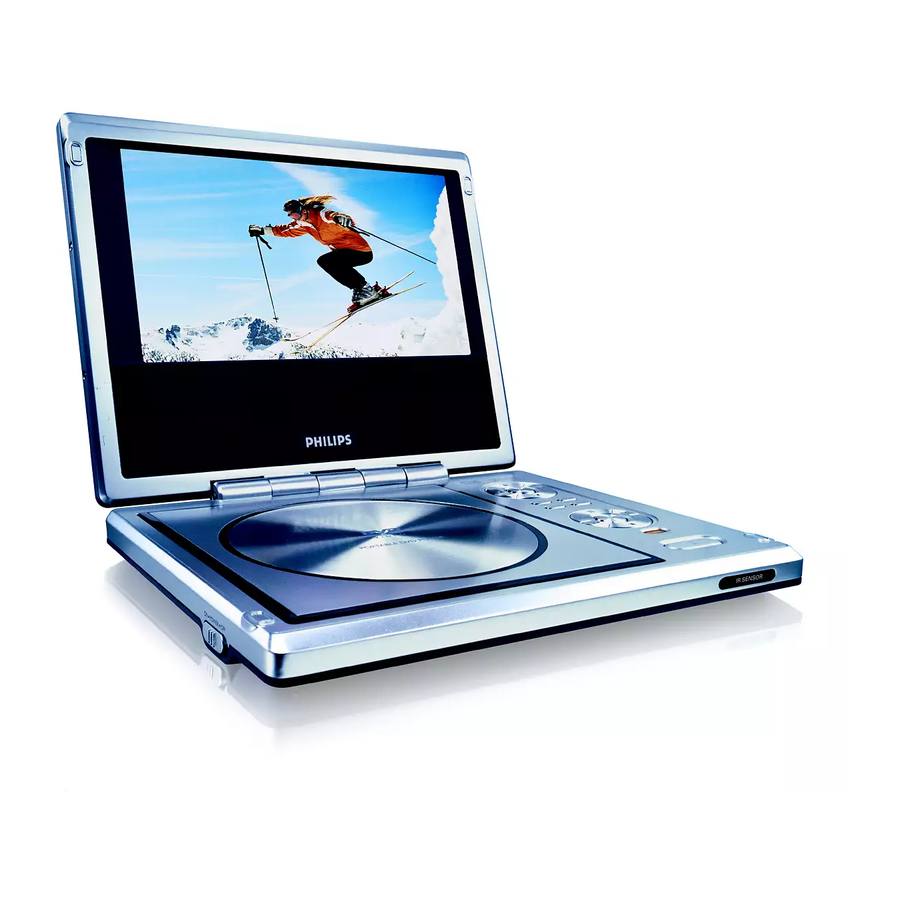
Philips PET710 User Manual
Philips dvd player pet710 user manual
Hide thumbs
Also See for PET710:
- Service manual (26 pages) ,
- Specifications (2 pages) ,
- User manual (31 pages)
Summary of Contents for Philips PET710
-
Page 1: User Manual
PET710_ENG.QXD 2/3/05 10:05 Page 1 user manual manuel d’utilisation | manual del usuario | benutzerhandbuch Portable DVD Player... - Page 2 PET710_ENG.QXD 2/3/05 10:05 Important notes for users in the UK Mains plug This apparatus is fitted with an approved 13 Amp plug.To change a fuse in this type of plug proceed as follows: 1. Remove fuse cover and fuse. 2. Fix new fuse which should be a BS1362 5 Amp,A.S.T.A.or BSI approved type. 3.
-
Page 3: Table Of Contents
PET710_ENG.QXD 2/3/05 10:05 Contents Functional Overview ––––––––––––––––––––––––––––––––––– 2-3 Remote Control ––––––––––––––––––––––––––––––––––––––– 4-5 Introduction ––––––––––––––––––––––––––––––––––––––––––– 6-7 General information Power Sources –––––––––––––––––––––––––––––––––––––––––– 8 Safety and maintenance ––––––––––––––––––––––––––––––––––– 8 Handling discs –––––––––––––––––––––––––––––––––––––––––– 9 Environmental & copyright information ––––––––––––––––––––––– 9 Preparations Power supply ––––––––––––––––––––––––––––––––––––––– 10-11 Connections –––––––––––––––––––––––––––––––––––––––––––... -
Page 4: Functional Overview
PET710_ENG.QXD 2/3/05 10:05 Functional Overview 1 3, 4, 1, 2 Up / down / left / right cursor Confirms selection 2 MENU Displays MENU page MONITOR Selects display mode On Screen Display on / off SOUND Virtual surround sound on / off Pauses playback Starts / resumes playback Press twice to stop playback... - Page 5 PET710_ENG.QXD 2/3/05 10:05 Page 3 Main unit controls Front of player Left of player Right of player...
-
Page 6: Remote Control
PET710_ENG.QXD 2/3/05 10:05 Remote Control 1 3, 4, 1, 2 Up / down / left / right cursor Confirms selection 2 VOL+ + / / − − Volume control 3 J( / § For previous (J( ) or next (§) chapters, tracks or titles Pauses playback Starts / resumes playback... - Page 7 PET710_ENG.QXD 2/3/05 10:05 Page 5...
-
Page 8: Introduction
Your portable DVD player Your portable DVD player plays digital video discs conforming to the universal DVD Video standard.With it, you will be able to enjoy full-length movies with true cinema picture quality, and stereo or multichannel sound (depending on the disc and on your playback set-up). -
Page 9: Playable Disc Formats
PET710_ENG.QXD 2/3/05 10:05 Placement • Place the player on a firm, flat surface. • Keep away from domestic heating equipment and direct sunlight. • If the player cannot read CDs/DVDs correctly, try using a commonly available cleaning CD/DVD to clean the lens before taking the player to be repaired. -
Page 10: General Information
PET710_ENG.QXD 2/3/05 10:05 General information Power Sources This unit operates on a supplied AC adapter, car adapter, or a rechargeable battery pack. • Make sure that the input voltage of the AC adaptor is in line with the local voltage. Otherwise, the AC adaptor and unit may be damaged. •... -
Page 11: Handling Discs
PET710_ENG.QXD 2/3/05 10:05 Handling discs • Do not attach paper or tape to the disc. • Keep the disc away from direct sunlight or heat sources. • Store the disc in a disc case after playback. • To clean, wipe the disc outwards from the center with a soft, lint-free clean cloth. -
Page 12: Preparations
PET710_ENG.QXD 2/3/05 10:05 Preparations Power supply Using the AC / DC adapter Connect the supplied adapter to the set and the main power supply (as shown). ➯ To avoid damage to the player, switch off before unplugging the AC adaptor. Using the car adapter Connect the supplied car adapter to the set and the car cigarette lighter outlet. -
Page 13: Power Supply
PET710_ENG.QXD 2/3/05 10:05 Attaching and charging the battery pack 1 Switch off the set. Attach the battery pack as shown. 2 Connect the supplied adapter to the set and the main power supply (as shown). Charge until the red indicator turns off (approximately 4.5 - 6.5 hours when unit is charged from power off). -
Page 14: Connections
PET710_ENG.QXD 2/3/05 10:05 Connections Connecting headphones Connect the headphones into the PHONE 1 or the PHONE 2 jack of your set. Connecting additional equipment You can connect the player to a TV or an amplifier to enjoy DVDs or karaoke. 1 Turn off your set before connecting to any additional equipment. -
Page 15: General Explanation
General explanation About this manual This manual gives the basic instructions for operating this DVD player. Some DVD discs however are produced in a way that requires specific operation or allows only limited operation during playback. In these cases the player may not respond to all operating commands.When this occurs, please... -
Page 16: Basic Functions
PET710_ENG.QXD 2/3/05 10:05 Basic functions Switching on for OSD language setup English is the default language of your player’s on screen display.You may choose to use English, French, Spanish, German, Simplified Chinese or Traditional Chinese for your player’s on screen display. Countries OSD Language Options European... -
Page 17: Playing A Dvd Disc
PET710_ENG.QXD 2/3/05 10:05 Page 15 Playing a DVD disc After switching on, inserting the disc and closing the door, playback starts automatically.The screen shows the type of disc loaded. The disc may invite you to select an item from a menu. Use the 3, 4, 1, 2 keys to highlight your selection,and press OK. -
Page 18: General Features
PET710_ENG.QXD 2/3/05 10:05 General Features Note: Unless stated otherwise, all operations described are based on remote control operation. Moving to another title/track/chapter When a disc has more than one title or track, you can move to another title/track/chapter as follows: •... -
Page 19: Slow Motion
PET710_ENG.QXD 2/3/05 10:05 Slow motion Press > once or more for the following slow play options: x 5* 1/2 x backward x 6* 1/4 x backward x 7* 1/8 x backward 1/16 x 8* 1/16 x backward Press OK to resume normal playback. *for DVDs only Changing the audio output Press AUDIO repeatedly for the following audio options. -
Page 20: Repeat A>B
PET710_ENG.QXD 2/3/05 10:05 General Features Repeat A > B To repeat or loop a sequence in a title: • Press A > B at your chosen starting point; A appears on the screen. • Press A > B again at your chosen end point; AB appears on the display, and the repeat sequence begins. -
Page 21: Special Dvd Features
PET710_ENG.QXD 2/3/05 10:05 Page 19 Special DVD features Checking the contents of DVD-Video discs: Menus. For titles and chapters, selection menus may be included on the disc. The DVD’s menu feature allows you to make selections from these menus. Press the appropriate numerical key; or use the 3, 4, 1, 2 keys to highlight your selection, and press OK. -
Page 22: Osd Operations
PET710_ENG.QXD 2/3/05 10:05 OSD operations In addition to using remote control keys, you can also change disc playback options from OSD. 1 Press OSD during disc playback. A list of features is shown. 2 Use the 3 4 keys to highlight your selection. When the cursor highlights these settings, press OK to: TITLE key in desired title number... -
Page 23: Setup Operations
PET710_ENG.QXD 2/3/05 10:05 SETUP operations To maximize your playback experience, use SETUP to fine tune your settings. Use the 3,4,1, 2 keys to highlight your selection, and press OK. 1 Press SETUP. A list of features is shown. 2 Use the 3 4 keys to highlight your selection. When the cursor highlights these settings, press OK to: GENERAL SETUP select display and other options... -
Page 24: Audio Setup
PET710_ENG.QXD 2/3/05 10:05 Audio setup When the cursor highlights these settings, press OK to: SPEAKER SETUP select speaker options DOLBY DIGITAL SETUP select dobly sound options CHANNEL EQUALIZER select equalizer options 3D PROCESSING select surround sound options Press 1 to abort current setting or go back to previous menu level Preferences When the cursor highlights these settings, press OK to: AUDIO... -
Page 25: Password Setup
PET710_ENG.QXD 2/3/05 10:05 Password Setup When the cursor highlights these settings, press OK to: PW MODE switch password on / off PASSWORD change existing password (default: 99999) Press 1 to abort current setting or go back to previous menu level Page 23... -
Page 26: Troubleshooting
PET710_ENG.QXD 2/3/05 10:05 Troubleshooting If it appears that the DVD-Video player is faulty, first consult this checklist. It may be that something has been overlooked. WARNING Under no circumstances should you try to repair the set yourself as this will invalidate the guarantee. If a fault occurs, first check the points listed, before taking the set for repair. - Page 27 PET710_ENG.QXD 2/3/05 10:05 Symptom Remedy Disc can’t be played – Ensure the disc label is upwards. – Clean the disc. – Check if the disc is defective by trying another disc. The player does not – Aim the remote control directly at the respond to the remote sensor on the front of the player.Avoid all control...
-
Page 28: Technical Data
Video out Output level: 1Vp - p ± 20% Ω Load impedance: PHILIPS reserves the right to make design and specification changes for product improvement without prior notice. Modifications not authorized by the manufacturer may void users authority to operate this device.








