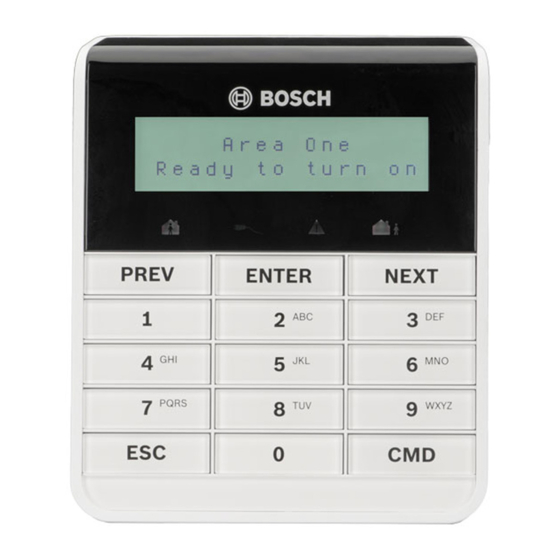
Advertisement
Quick Links
1 | Overview
The keypad shows the status of the security system. When several events
occur, the keypad shows each event in order of priority.
Status indicators
The indicators show how your system is operating.
Part On status
Green - Ready to turn Part On (part arm). Red - Part On (part armed).
Blue - AC power present.
Yellow - A Trouble condition exists.
All On status
Green - Ready to turn All On (arm). Red - All On (armed).
Navigation and Function keys
These keys start the backlighting and the tones.
PREV (p) and NEXT (q)
Use [
PREV] (previous) and [NEXT]
to scroll through lists and text.
Use [ENTER] after entering your passcode, to select an item, or
to enter Yes to a request.
Use [ESC] (escape) to exit from menus and functions, or
to delete letters or numbers.
Use [CMD] (command) in combination with one or
two number keys to perform select functions.
Command
You can operate functions
[CMD] 0
with the [CMD] plus one or
[CMD] 0 0
two digits.
[CMD] 1
Touch the [CMD] key, then
[CMD] 1 1
enter the command.
- or -
[CMD] 2
After you press [CMD],
[CMD] 3
then use [PREV] and
[NEXT] to move through the
[CMD] 4
commands. To engage the
[CMD] 4 0
command, touch [ENTER].
[CMD] 4 1
Use [CMD]8 to open the Main
[CMD] 4 2
menu.
[CMD] 4 3
[CMD] 4 4
[CMD] 4 5
[CMD] 4 6
[CMD] 4 7
Display
Area 1
Ready to turn on
Power
PREV ()
ENTER (▬)
1
2
Trouble
4
5
7
8
ESC ()
0
ENTER (▬)
ESC (Ø)
CMD (#)
Commands
Function
Command
Function
Bypass
[CMD] 4 9
Change Display
Unbypass
[CMD] 5 0
Go to Area
All on (with delay)
[CMD] 5 1
Extend Close
All On, Instant
[CMD] 5 2
SKED Menu
Part On, Instant
[CMD] 5 3
Delete User
[CMD] 5 4
Output Change Menu
Part On (with delay)
Silence Trouble Sounders
[CMD] 5 5
Change Passcode
See Alarms
[CMD] 5 6
Add User
Test Report
[CMD] 5 7
Default Text
[CMD] 5 8
Fire Walk Test
Status Report
[CMD] 5 9
Show Revision
RPS Answer
Intrusion Walk Test
[CMD] 6
Watch Mode
Date and Time
[CMD] 7*
Special Alert _____________
Door Control Menu
[CMD] 8
Open Main Menu
Reset Sensors
[CMD] 9*
Special Alert _____________
[CMD] [8] shows the menu tree. Each option has a number. Touch the number for the desired menu, or use [PREV] or
NEXT ()
3
6
9
CMD (#)
*As configured by your security company.
NOTICE! The Access menu and the option to configure a card are available on compatible security systems only.
Menu tree
[NEXT] to review your options, and then touch [ENTER] when you see the desired option.
Advertisement

Summary of Contents for Bosch B915I
- Page 1 1 | Overview Menu tree Display [CMD] [8] shows the menu tree. Each option has a number. Touch the number for the desired menu, or use [PREV] or [NEXT] to review your options, and then touch [ENTER] when you see the desired option. The keypad shows the status of the security system.
- Page 2 For Part On, Instant: [CMD][2] Enter your passcode. For Part On: [CMD][3] Copyright This document is the intellectual property of Bosch Security Use the menus: To open the Main menu use [CMD][8]. Systems, Inc. and is protected by copyright. All rights reserved.






